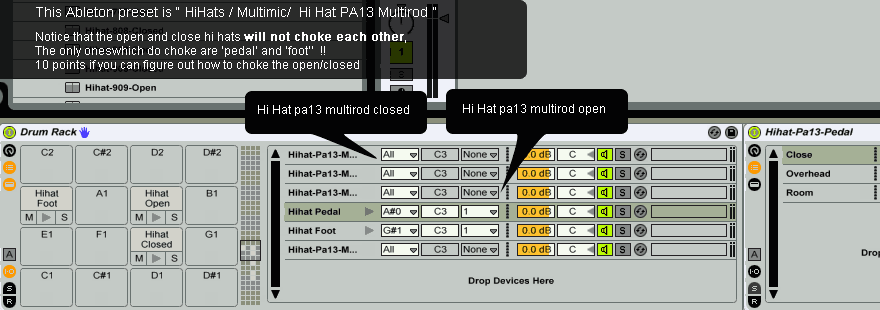Here's a really simple example ...
Make an empty drum rack in a midi track
Now, drag ANY Session drums Hi-Hat folder onto the drumrack pads (like we are supposed to do)
Now look at what we get, The choke groups on the greyed racks won't work, and the others will.
I can see that changing the incoming note acceptance will alter things, but these are the factory presets .. what are they trying to tell me?
Why exactly are these valid presets?
EG: this preset "Hihat-Pa13-Multirod", this is how it loads up.
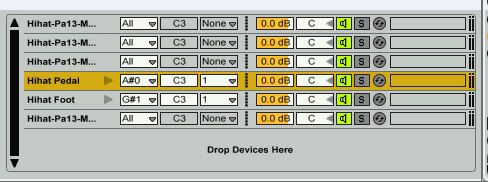
the top 3 drums here (and the bottom one) will not choke with the other hats, hence the grey choke selector.
Is there anyone out there who can actually figure out how these presets are meant to be used?
Or are they actually wrong?
here's another one, from the stereo kits this time. This is the preset "Hihat-OldSchool-Stick"
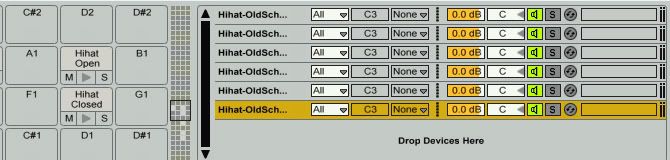
this time they are all grey, none of them will accept choke grouping.