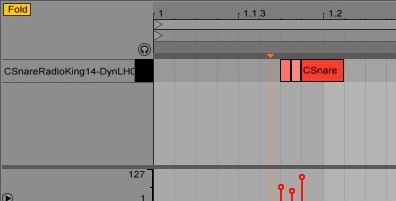It's a super-deep topic "emulating real drums" and one that I have (for some reason) spent a lot of time on. I mean, I should have bought a practice kit in '95 rather than honing my editing skills to this degree, but here we are.
Very short version
Simulating snares: is a really complex business. Snares have a top and bottom head, the top head can be damped by successive strikes. So if we hit the head twice quickly with a stick, soft then harder, the second strike will reset the phase of the oscillation and in a way it will cut off the "release" of that top head's sound. So the top head has "choke" enabled

.
However, there's also a resonant sealed air column attaching the struck head to the bottom head. The air column is like a spring and the bottom head will not be choked or have its phase reset by successive hits, the only thing damping the decay of that bottom head is the snares. As the bottom head moves it will be both damped and restruck by the snares. If the snares are tight the bottom head release time is short. So assuming a reasonable loose snare setup that bottom head is going to keep rattling on as the top head is choked. The bottom head will influence the air column and so the top head harmonics.
Oh, and depending on where you hit the top head you can control the harmonic response of that head.
Add to that complex system - the room, which is a connected system, but a whole other story.
Anyway, the shortest solution technically is : a very large sample set with MANY velocity layers and alternates. Additionally I'd ensure that the samples play their full length without artificial envelopes on volume or filter. There should be no choking, let the samples play their entire length.
I should say that this is all just my opinion based on years of pissing around, I am not a snare drum, I only play one on TV.