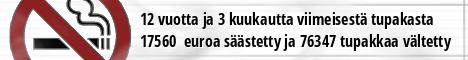2. Laptop/Desktop? Make/Model?: Macbook Pro 2007
3. Operating System?: 10.6.7 OSX
4. Ableton Live version?: 8.2.2 Suite
5. CPU Make, Model, and Speed?: 2.16ghz CoreDuo
6. Amount of Ram?: 2gb 667 mhz
7. Soundcard (and driver version if you know it)? : MOTU 828mk2 Firewire
8. Hard Disk Drive Speed (if you know)? : 5400rpm
9. Number of playback tracks? : 8
Ugh.... i've been running into more and more issues with my cpu getting bogged down. Last track i did i was steadily in the 65%-75% range, and because of how i had stuff routed i couldn't freeze much. Sound was glitching all over the place and i couldn't hear the track sound right until i bounced it out - which took about 20 minutes! Was running two instances of Circle, one instance of Blue, and a bunch of d16 plugins, but it may be upgrade time....