OK I'm just gonna have to ask and look stupid (authorizing)
-
bendybones
- Posts: 355
- Joined: Thu Jun 29, 2006 12:43 am
- Location: Galway, Ireland
OK I'm just gonna have to ask and look stupid (authorizing)
Where can I get the Ableton instruments?
I upgraded from Suite7 Box to Suite8 Box and when the instruments (electric, tension etc) weren't in the DL I assumed they would be in the DVD.
But they're not.
I know they are right under my nose but I'm not gonna see them.
Thanks
I upgraded from Suite7 Box to Suite8 Box and when the instruments (electric, tension etc) weren't in the DL I assumed they would be in the DVD.
But they're not.
I know they are right under my nose but I'm not gonna see them.
Thanks
Last edited by bendybones on Thu Apr 16, 2009 11:14 pm, edited 1 time in total.
MBP 2.4GHz, 4GB RAM, OS X 10.5.8, Live 8 Suite, Logic Studio 9, Ultralite Mk3
Re: OK I'm just gonna have to ask and look stupid
Wait, if you already had Suite7, then didn't you already have the instruments (save Collision)?
Because they're in the same place - device browser.
They don't need to be installed separately, they're built-in.
Because they're in the same place - device browser.
They don't need to be installed separately, they're built-in.
Re: OK I'm just gonna have to ask and look stupid
look under the help menu, that's where you activate them.
In my life
Why do I smile
At people who I'd much rather kick in the eye?
-Moz
Why do I smile
At people who I'd much rather kick in the eye?
-Moz
Re: OK I'm just gonna have to ask and look stupid
just go user account under preferences and add them there they should show up then i think
you will want to dl all the live packs
you will want to dl all the live packs
-
doc holiday
- Posts: 1683
- Joined: Thu Jan 24, 2008 1:49 am
- Location: NOW
Re: OK I'm just gonna have to ask and look stupid
yup they are there weather you have them activated or not, check out preferences.bendybones wrote: I know they are right under my nose but I'm not gonna see them.
Thanks
-
bendybones
- Posts: 355
- Joined: Thu Jun 29, 2006 12:43 am
- Location: Galway, Ireland
Re: OK I'm just gonna have to ask and look stupid
Thanks for the replies folks. No penny-drop yet tho.
But I installed the Live 8 library to a separate location - so maybe that's why?
Nothing in Device Browser.anamexis wrote:Wait, if you already had Suite7, then didn't you already have the instruments (save Collision)?
Because they're in the same place - device browser.
They don't need to be installed separately, they're built-in.
But I installed the Live 8 library to a separate location - so maybe that's why?
not listed under User Account and Licenses in Prefs menu.Tone Deft wrote:look under the help menu, that's where you activate them.
MBP 2.4GHz, 4GB RAM, OS X 10.5.8, Live 8 Suite, Logic Studio 9, Ultralite Mk3
Re: OK I'm just gonna have to ask and look stupid
don't have Live with me ATM but you can ALWAYS try the instruments in demo mode, under the help menu. you use the same route to enter in your registration codes, which turns them from demo into functional versions.
scroll down the menu, I forget which menu it is under help, there aren't that many, one is 'about', another is 'join the forum' it's not those two.
scroll down the menu, I forget which menu it is under help, there aren't that many, one is 'about', another is 'join the forum' it's not those two.
In my life
Why do I smile
At people who I'd much rather kick in the eye?
-Moz
Why do I smile
At people who I'd much rather kick in the eye?
-Moz
-
bendybones
- Posts: 355
- Joined: Thu Jun 29, 2006 12:43 am
- Location: Galway, Ireland
Re: OK I'm just gonna have to ask and look stupid
Still having some problem.
I tried going into prefs and enabling 'show demo mode options at start up'
And sure I could run the instruments in demo mode.
But in prefs I still have no place to enter a serial.
The instruments aren't listed there, nor is EIC.
This is what i get:

Otherwise this:

I do have flu so it's possible I'm being a slowwwwwww.
The other thing I find strange is that analog etc are listed in the Library tab under LivePacks.
I tried going into prefs and enabling 'show demo mode options at start up'
And sure I could run the instruments in demo mode.
But in prefs I still have no place to enter a serial.
The instruments aren't listed there, nor is EIC.
This is what i get:

Otherwise this:

I do have flu so it's possible I'm being a slowwwwwww.
The other thing I find strange is that analog etc are listed in the Library tab under LivePacks.
Where do I get these LivePacks btw?dj_huck wrote:you will want to dl all the live packs
MBP 2.4GHz, 4GB RAM, OS X 10.5.8, Live 8 Suite, Logic Studio 9, Ultralite Mk3
-
doc holiday
- Posts: 1683
- Joined: Thu Jan 24, 2008 1:49 am
- Location: NOW
-
bendybones
- Posts: 355
- Joined: Thu Jun 29, 2006 12:43 am
- Location: Galway, Ireland
Re: OK I'm just gonna have to ask and look stupid (authorizing)
Yeah. But I don't know what I can enter after clicking 'ADd a serial number'doc holiday wrote:see that part where it says visit http://www.ableton.com/authorize ..
did you try that?
The only serial numbers I got in the mail responding to my purchase are:
Live 7 to Live 8 Upgrade (Box) Serial
Collision Serial
Latin Percussion Serial
Collision and LP are authorized and so is Live8.
Entering my Upgrade Serial doesn't work coz i get this message
In the mail responding to my purchase it readsSomething went wrong. The serial number you entered is already in your account
I just downloaded from the website directly IIRC.Your Suite box will be shipped shortly. In the meantime, you can
start making music by downloading the latest version of Suite from
http://www.ableton.com/download-suite?oc=mail
So I'm wondering if I downloaded the wrong version?
Like, 'Suite' instead of 'upgrade to Suite'
I'm downloading now from the email link to see if that helps.
Fingers crossed (for the next hour and a half!)
MBP 2.4GHz, 4GB RAM, OS X 10.5.8, Live 8 Suite, Logic Studio 9, Ultralite Mk3
Re: OK I'm just gonna have to ask and look stupid (authorizing)
go to your user account area, on the main webpage, it should look something like this, with s.#s just to the right...
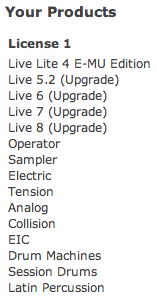
if not, support should get you fixed. wonder why this is happening to some?
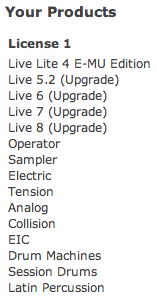
if not, support should get you fixed. wonder why this is happening to some?
-
bendybones
- Posts: 355
- Joined: Thu Jun 29, 2006 12:43 am
- Location: Galway, Ireland
Re: OK I'm just gonna have to ask and look stupid (authorizing)
Yeah that looks about right.dcease wrote:go to your user account area, on the main webpage, it should look something like this, with s.#s just to the right...
But entering any of those serials gives the message "Something went wrong. The serial number you entered is already in your account"
So this is happening to others?dcease wrote:if not, support should get you fixed. wonder why this is happening to some?
I did a forum search but didn't find any other reports.
MBP 2.4GHz, 4GB RAM, OS X 10.5.8, Live 8 Suite, Logic Studio 9, Ultralite Mk3
-
doc holiday
- Posts: 1683
- Joined: Thu Jan 24, 2008 1:49 am
- Location: NOW
Re: OK I'm just gonna have to ask and look stupid (authorizing)
when i authorized 8 it authorized all my instruments. not sure how to register one at a time.
deff hit up support before they have the weekend off.
deff hit up support before they have the weekend off.
Re: OK I'm just gonna have to ask and look stupid (authorizing)
yeah, i saw one or two other posts similar to yoursbendybones wrote:So this is happening to others?
I did a forum search but didn't find any other reports.
same here, good luck bendy!doc holiday wrote:when i authorized 8 it authorized all my instruments. not sure how to register one at a time.
deff hit up support before they have the weekend off.
-
bendybones
- Posts: 355
- Joined: Thu Jun 29, 2006 12:43 am
- Location: Galway, Ireland
Re: OK I'm just gonna have to ask and look stupid (authorizing)
Cheers everybody.
Emailed support@
Emailed support@
MBP 2.4GHz, 4GB RAM, OS X 10.5.8, Live 8 Suite, Logic Studio 9, Ultralite Mk3