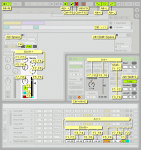Page 29 of 33
Re: Control selected track \w keyboard shortcuts
Posted: Sat Sep 19, 2015 11:37 am
by yur2die4
You're sure you have it in the correct directory?
Sometimes there is confusion between the 'User remote scripts' and the other directory.
The correct one will have folders of all the other controllers Live supports within it.
If it is in there, you have the correct control surface chosen in midi prefs (and no additional ones), and Maschine chosen as the input for that one (and no other ones at the same time), plus the correct midi channel and note number for both, it should work.
Like I said before, I'd also test the cc method.
Re: Control selected track \w keyboard shortcuts
Posted: Sun Sep 20, 2015 2:27 am
by chookz
Yeh I think it's in the right folder because it shows up in Ableton preferences. Can you please explain the CC method? Or point me in the direction where I can read up on it? Going off this sheet (
http://stc.wiffbi.com/midi-implementation-chart/) something like SOLO only has a note value, not a CC
Re: Control selected track \w keyboard shortcuts
Posted: Sun Sep 20, 2015 2:42 am
by yur2die4
For directories, there are two directories that will show up in Live's dropdown.
One has all the folders of all the other common controllers in it. That's the one to use. It is in Live's resources folder.
The other is a 'user remote scripts' one. That one is more for a simple pre-configured option that is already hidden in Live. That one will be empty, with like the file 'midi remote scripts' in it or something. For this Python script, it is not the one to use.
You're probably using the right one, I'm just giving you info so you can verify it.
As for the CC thing. I'd find a parameter that has a cc option and try mapping that. This is more just for testing. CC mapping might be easier to test sometimes than note mapping because notes can be anywhere within an octave up or down, where as cc's would be off by only one of it was offset. Also, it's easier to catch any pick-up issues with cc movement than it is to verify a parameter that only turns off or on. Not to mention the obvious common usage of notes for musical note input possibly conflicting.
So I'd do something like testing volume ch 2. And have ch 1, 2, 3 up and see if any of them move when you modulate the knob that has the cc which is supposed to be associated with it.
Re: Control selected track \w keyboard shortcuts
Posted: Tue Apr 12, 2016 4:45 pm
by re:dream
Hello there
Is STC still getting some love? Is this product going to continue to be supported?
Re: Control selected track \w keyboard shortcuts
Posted: Thu Apr 14, 2016 8:13 pm
by re:dream
I guess silence is also an answer

Re: Control selected track \w keyboard shortcuts
Posted: Tue Apr 19, 2016 6:54 pm
by wiffbi
Sorry for my late reply.
Love … good question. I still use it, but sadly only occasionally as spare time for making music is rare currently (family, kids, work …)
Are you having issues? It’s still working for me … Let me know your version of Live and what’s the problem. I’ll try to help.
Regarding further development: the idea for the next version was (and still is) to base it on Live’s _Framework-Classes, to have MIDI-Feedback, Session-Control, etc. But: Currently I sadly do not have much spare time, especially for making music so I do not know, if and when this will happen.
Re: Control selected track \w keyboard shortcuts
Posted: Thu Apr 21, 2016 5:08 am
by re:dream
No there are no issues. There is a slight problem with takeover mode. But I
posted about that some time ago in this thread.
Thing is that I am currently designing a template for performance and at the moment STC is crucial. I don't want it to break in the next year or two and then leave me stuck without support.
Re: Control selected track \w keyboard shortcuts
Posted: Thu May 26, 2016 5:51 am
by wiggledatfiddle
Hello, I've been trying to figure out how to use STC to select a return track, instead of a "regular" track. I can automatically select a regular track using CC8, but it refuses to select the rightmost tracks, where the returns are. Am I missing something? Thanks!
Re: Control selected track \w keyboard shortcuts
Posted: Mon May 30, 2016 5:35 pm
by re:dream
I don't ever use that CC code. Select track by value: how do you use it?
Re: Control selected track \w keyboard shortcuts
Posted: Sat Jun 04, 2016 10:58 pm
by NSU_Spray
A similar script that works on
Microsoft Windows:
GoodKeys for Ableton Live
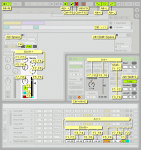
• No MIDI layer! WinAPI keyboard hooks are connected with MIDI Remote Script
insensibly via direct file stream!
• Hotkeys are triggered on active Live application only! Not globally!
Re: Control selected track \w keyboard shortcuts
Posted: Thu Sep 01, 2016 11:06 pm
by jeremy_f
Hi !
I'm using a motorized midi controller (icontrols pro), and I can't get feedback messages when using STC for controlling the aux send (1-8) on my faders.
Am i missing something or is it simply not possible ?
Thanks a lot !
Edit : Ok, I just got the answer : it is not possible. Thank you anyway !
Re: Control selected track \w keyboard shortcuts
Posted: Sun Sep 25, 2016 12:02 pm
by Bdumaguina
As an update, since I've upgraded to Windows 10. MidiKeys by Mr. Yellow does not seem to work anymore. So I'm having difficulty making Selected Track Control work. Tried MIDI Integrator, but I'm getting midi feedback and jitter. Bome's MIDI Translator Pro (take note Pro) still works flawlessly, though can only be used for 20 minutes at a time before needing to be restarted. Question to self, do I really need this Bome MIDI Translator...gah. Anyone with a solution for PC users, alternatives are very much welcome.
Re: Control selected track \w keyboard shortcuts
Posted: Wed Oct 19, 2016 5:57 pm
by infinitystairs
Is it possible to use two instances of STC with different mappings for different controllers? I tried duplicating/renaming the Selected_Track_Control folder but it wouldn't work. Are there some Python files I would need to edit to accomplish this?
STC not available in Control Surface drop down?
Posted: Wed Apr 05, 2017 5:51 am
by sparkiexxx
Hi,
Just downloaded today so that I can use my SparkLE controller to navigate etc in Live 9.7. I am on Windows 8.1.
I have placed the STC folder: S:\ProgramData\Ableton\Live 9 Suite\Resources\MIDI Remote Scripts. Unfortunately, when I go to preferences in Ableton, there is no Selected Track Controller available as a control surface? Am I doing something wrong, or, is this an issue with Live 9.7?
Regards,
sparkie
Re: Control selected track \w keyboard shortcuts
Posted: Sat Jan 13, 2018 12:42 pm
by defex
Hi there.
i love kimidi, although i only really use 2-3 shortcuts.
just wanted to check if there is any problems to expect with Ableton 10 and Kimidi?
Thanks