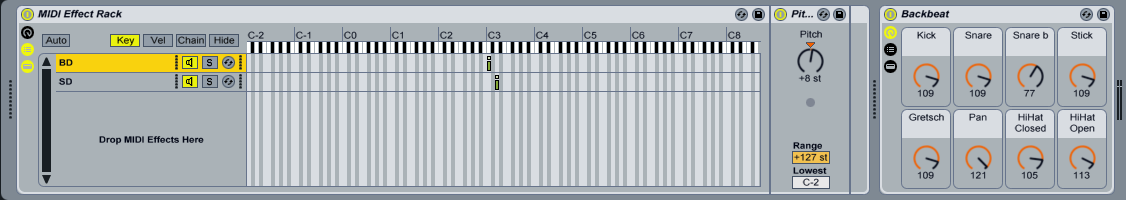Hello,
Sorry to bring up old thread, but I need some help. Trommelmeisters post was amazing and very helpful, tho I still haven't got my head around it. I didn't quite understand the last part about pitch and everything.
Basically all I want to do is record the sound coming from my yamaha e drums straight into ableton live 6. I dont have a VST plugin...i did try the demo of addictive drums but live will not open it. At some point I would like to manipulate the sounds of my pads with midi but for now...I simply want to record the sound coming out of my drum kit into Live.
I can do it in fruity loops demo, by simply clicking record then I can play my drums and play it back. I have my drums plugged into an interface Alesis iO2, with mono/stereo cables and midi. The midi boxes flash in live when i hit pads so it does recognize them and the notes to come up in midi map etc and by following trommelmeisters directions I was able to make chains, rename them to the corresponding pads etc but still cant get it to work.
I think where I am going wrong is I need an instrument or something to recognize my kit. I undersdtand live 7 onwards has drum racks which perhaps make it alot easier..tho I cant seem to find anything like this. Impulse has 8 slots, slots 1 says C3 but my Tom drums goes to G1..I dont know how I can drag my drum sounds into impulse.. (this is probably irrelevant, I just really have no idea.)
Any help to record my drums into Live 6 would be muchly apprecicated, I really dont know which way to go at the moment tho I feel I am close-ish to getting there. I thought it would be easy once I got my interface, but its always much harder than I think.
Thanks in advance...
Translating E-Drum to vsti drums through Live's Scale device
Re: Translating E-Drum to vsti drums through Live's Scale device
If you want to record the "sound" that means audio so open an audio track and route inputs of your interface to it.
Midi is not audio..its messages that relay performance data
You should really read the manual
Midi is not audio..its messages that relay performance data
You should really read the manual
-
trommelmeister
- Posts: 51
- Joined: Fri Apr 14, 2006 1:26 pm
- Location: Germany
- Contact:
Re: Translating E-Drum to vsti drums through Live's Scale device
I agree with BlackMath that there might be some misunderstandings on your side. ;-)melodies5 wrote: ...Basically all I want to do is record the sound coming from my yamaha e drums straight into ableton live 6. I dont have a VST plugin...i did try the demo of addictive drums but live will not open it. At some point I would like to manipulate the sounds of my pads with midi but for now...I simply want to record the sound coming out of my drum kit into Live...
If you want to record just the music you are playing on your drumkit, then you don't need MIDI at all. You would then directly record the audio signals which come out of your drumkit. To accomplish this. you have to learn how to do audio recordings in Live. If I am not completely mistaken, Live's in-built online help will tell you exactly this. After all, recording audio is one of Live's basic features.
MIDI, on the other hand, is a different kind of animal. You need MIDI when you don't want to record the audio signals but just the musical information like which note was played when and for how long etc. For recording MIDI signals in Live you don't need any VST or Impulse. Just make sure that "MIDI out" on your drumkit is connected to "MIDI in" on your computer's audio or MIDI interface. And then make sure that you have a MIDI track (instead of an audio track) to which you want to record the MIDI signals.
Keep in mind that just playing back MIDI clips alone will not produce any audible information. If you play back such a MIDI clip, you have to connect the MIDI track with a MIDI device in Live. Impulse would be such a device, but most likely the MIDI mapping will not fit to the one used in your drumkit. As a result you will maybe only hear bass drum and snare and some toms, but not the hihat.
I guess the best for you would be if you use your drumkit as the MIDI device for playing back the previously recorded MIDI clips. For this you'll need a second MIDI cable which is used for the "way back" between computer and drumkit. And here I will stop my explanations as this is basic knowledge. Again, the online help in Live will tell you what to do.
Regards, Martin
Re: Translating E-Drum to vsti drums through Live's Scale device
first of all hellotrommelmeister wrote:Hi! I neither have Live8 (only Live7) nor AddictiveDrums, but I can tell you one way of how it could work for you: What you need is a "MIDI Effect Rack", equipped with chains and one "Pitch" MIDI effect for each of the chains.
Have a look at the following image - it should give you a first idea of how it works. I used just an Impulse as the drum instrument, but you can of course use Addictive Drums etc. as well.
In detail:The coolness even increases when you select "Show names in the MIDI editor" for the chains. Then your selected names (e.g. BD and SD) will directly appear in the MIDI piano roll editor instead of these dreadful C1, D#2 etc.
- Drag a "MIDI Effect Rack" on an empty MIDI track. You can find this effect rack in the "MIDI Effects" folder in the "Live Devices" browser.
- Drag your drum instrument (e.g. Addictive Drums) just right next to the MIDI effect rack. Now all the MIDI notes will first be sent through the effect rack before the drum instrument receives them.
- In this "MIDI Effect Rack" create as many chains as you have different MIDI notes which you can send from your e-drums set. So, for example, if you have in total 8 pads create 8 chains. In the example image above I just created 2 - was too lazy to do more
To add chains, you have to show the chains area first. Normally this area is hidden. Click on the middle button on the left part of that "MIDI Effect Rack" window. To add a new chain, just rightclick in this area which reads "Drop MIDI effects here". For better overview, rename all the chains to the corresponding pad. So, you might want to use the first chain for the bass drum. In the example image I used "BD" as the name.
- For each of the created chains narrow the key area to just the one note which you want to receive for that chain. To see the key area, you have to show it first - click on the "Key" button at the top of the effect window (it is next to "Vel", "Chain", and "Hide"). In my example, the bass drum is sent on MIDI note C3. Drag the left and the right boundary of the area so that only C3 is seen on that chain. By narrowing the key area to just one note, all the other notes will not be passed through the effects rack.
- Now the cool thing can be done: Drag a "Pitch" MIDI effect on each of the chains. In the example I have 2 chains - so I also have 2 pitch effects. With that pitch effect you can now "move" the incoming MIDI note to the one you really need. For example: Your bass drum pad sends only on C2, but Addictive Drums expects it to be on C1. In that case you would configure the pitch effect to "-12". Voila!
Conclusion: With this configuration you can now individually configure for any incoming MIDI note the resulting MIDI note which is then sent to the drum instrument. And it even shows the names in the MIDI editor
Hope this helps! Regards, Martin
secondly i apologise for ressurecting an old thread
thirdly i am doing exactlyas the article says. exactly. but i see no result. even though i remap the midi notes, they outcome stays the same. no matter what i do, for instance, my snare still trigers the floor tom. i am rinning the 2box drumit 5 electronic drum set, and am using abletonm live with ezdrummer.
i also tried to do what is being said here
http://www.everythingableton.com/2010/1 ... di-events/
but could understand exactly how to change midi notes with the help of scale effect.
bottomline is i cant change midi notes. is there any idea what i am doing wrong? or is there another new and easier way to do the remapping? thank you