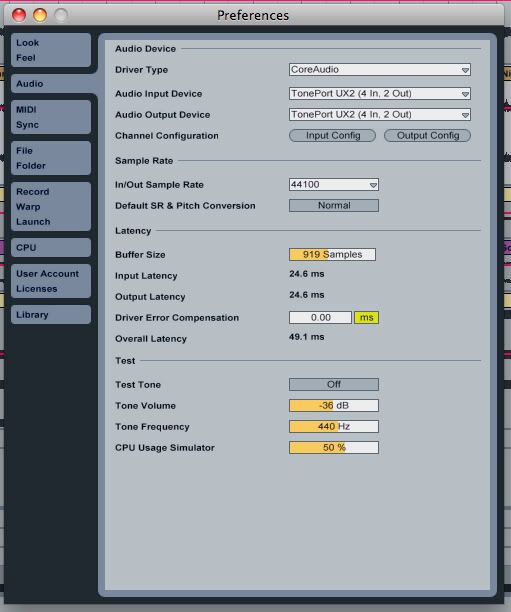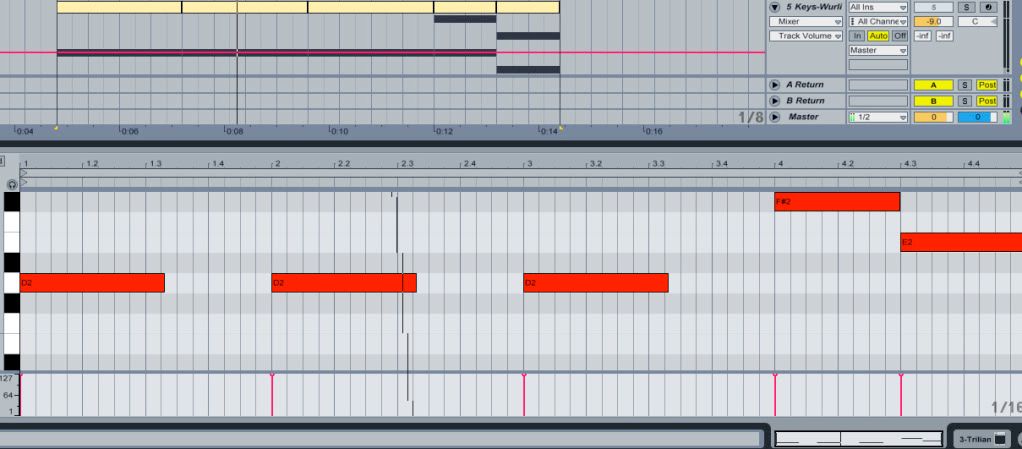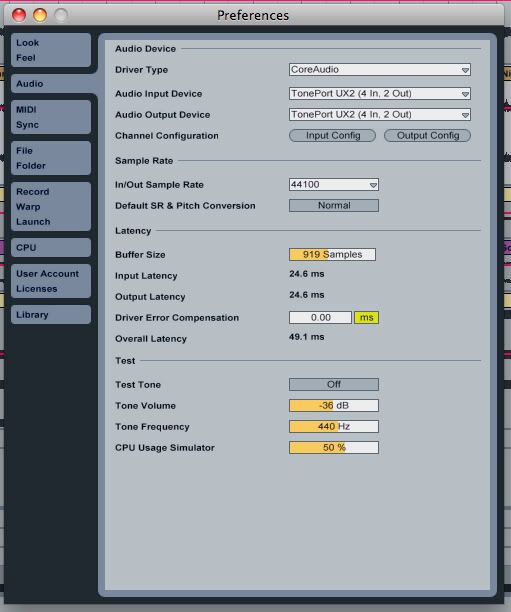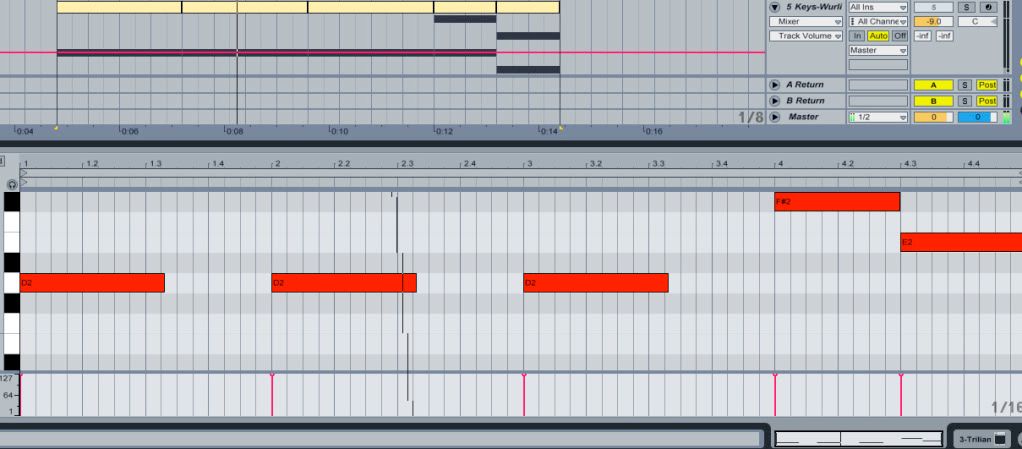nofreeedom wrote:Your buffer size is way to high. You should set it as low as possible. Also, the higher you put the sample rate, the lower your latency will be. I have a M-Audio card and have the buffer at 64 and sample rate at 48000. Overall latency is 4.15...which is not noticeable.
If your CPU isn't good and you don't have enough RAM, you may here clicks and pops which means your hardware is being maxed out - in which case you have to inch the buffer size up until it works ok.
you don't need low latency to record into Live, that's the whole point of Delay Compensation. I run a sloppy ~150mS* of latency and the recordings drop in just fine.
*I do this so I can run bigger sets and not worry about clicks. I also don't use Live as a realtime effects processor.
3phase - I reported it a while back, like a year ago. the timeline is too damn handy!!
how's 8.1.3 working for you? I downloaded it this weekend, it 'feels' lighter to me, menus open quicker, it responds quicker.