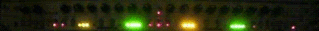APC40 - Step Sequencer, Note Mode, 2nd Device Control, etc.
-
Matt_Quinn
- Posts: 521
- Joined: Fri Nov 27, 2009 2:47 pm
Re: APC40 - Step Sequencer, Note Mode, 2nd Device Control, etc.
Thank you so much for this script. Ableton & Akai should really be kicking you a portion of every APC sold at this point.
the_planet wrote:Trap music is not supported in the current version.
-
JuanSOLO
- Posts: 3236
- Joined: Sun Jul 15, 2007 8:21 am
- Location: Shreveport LA, sometimes Dallas/Ft Worth TX
Re: APC40 - Step Sequencer, Note Mode, 2nd Device Control, etc.
I agree, this is long overdue, and Hanz should be compensated by Akai for not offering any kind of editor for the APC40. I mean really! The APC40 is the only controller I can think of that has no editing without 3rd party intervention.Matt_Quinn wrote:Thank you so much for this script. Ableton & Akai should really be kicking you a portion of every APC sold at this point.
Re: APC40 - Step Sequencer, Note Mode, 2nd Device Control, etc.
I've played with it briefly at this point. It's GREEAAAAT!
S
S
http://www.semuta.com
Ableton Suite 9 : Push : Maschine : Komplete 8 Ultimate : Sugar Bundle : Diva
Ableton Suite 9 : Push : Maschine : Komplete 8 Ultimate : Sugar Bundle : Diva
-
outershpongolia
- Posts: 2230
- Joined: Wed Dec 31, 2008 8:40 am
Re: APC40 - Step Sequencer, Note Mode, 2nd Device Control, etc.
Thanks Hanz, this stuff is sick
I edited the matrix maps on my previous APC40_22 script, could I just copy that into this one?
Oh, and any updates on limiting note mode velocities? (EDIT: I see that in the documentation, nvm I guess.. since it's a hardware limitation)
I edited the matrix maps on my previous APC40_22 script, could I just copy that into this one?
Oh, and any updates on limiting note mode velocities? (EDIT: I see that in the documentation, nvm I guess.. since it's a hardware limitation)
Re: APC40 - Step Sequencer, Note Mode, 2nd Device Control, etc.
Dear Hanz,
This is fantastic what you did! (I only realised it just now when playing around with APC 64-40 script)
However, I have a few comments:
1. The step sequencer doesn't quite seem to work for me. The notes in the grid simply don't lid up when I press them and I don't hear any sound. I just configured an Ultra Analog synthesizer on track 1 and I hear it's playing when I use my MIDI keyboard. However, when I enter sequencer mode via Shift-Master on my APC40, I am not able to press any buttons in the note grid - they don't get lid up.
2. The Filter/EQ encoder control is fantastic! However:
a) EQ8 doesn't work - only EQ3 does.
b) EQ3 range for Low/Mid/High is extended to +6dB. Is it possible to make EQ operate only until 0 dB, perhaps, as an option? The reason is I don't want to clip the signal occasionally, and for obvious reasons one can't easily see where is 0.0dB by looking at the encoder knob.
c) Like someone else said, it would be amazing to have the possibility to use alternative EQ device instead of the built-in EQ/Filter, for example I prefer FabFilter Pro Q. Is that possible?
Best wishes!
Andrejs
This is fantastic what you did! (I only realised it just now when playing around with APC 64-40 script)
However, I have a few comments:
1. The step sequencer doesn't quite seem to work for me. The notes in the grid simply don't lid up when I press them and I don't hear any sound. I just configured an Ultra Analog synthesizer on track 1 and I hear it's playing when I use my MIDI keyboard. However, when I enter sequencer mode via Shift-Master on my APC40, I am not able to press any buttons in the note grid - they don't get lid up.
2. The Filter/EQ encoder control is fantastic! However:
a) EQ8 doesn't work - only EQ3 does.
b) EQ3 range for Low/Mid/High is extended to +6dB. Is it possible to make EQ operate only until 0 dB, perhaps, as an option? The reason is I don't want to clip the signal occasionally, and for obvious reasons one can't easily see where is 0.0dB by looking at the encoder knob.
c) Like someone else said, it would be amazing to have the possibility to use alternative EQ device instead of the built-in EQ/Filter, for example I prefer FabFilter Pro Q. Is that possible?
Best wishes!
Andrejs
/*
- the basic tone of life remains the same,
and in it there are some happy melodies
and some sad melodies
- sekito kisen
-
Buleriachk
- Posts: 1262
- Joined: Sat Dec 21, 2002 3:52 am
- Location: Santa Barbara, CA
- Contact:
Re: APC40 - Step Sequencer, Note Mode, 2nd Device Control, etc.
This is incredibly useful! Thanks!
-
Hanz_Petrov
- Posts: 119
- Joined: Sat Feb 06, 2010 2:39 pm
- Contact:
Re: APC40 - Step Sequencer, Note Mode, 2nd Device Control, etc.
Thanks for the kind words people.
LED feedback is still a bit of a distant dream; the LiveAPI's note translations are one-way, so the feedback gets sent to the original hardware point-of-origin. No easy way to intercept and translate, and once a button is manually mapped, it generally bypasses the script altogether.
The DIY editor is theoretically possible, but would probably prove too limiting to be very useful. Scripts with multiple layers of shited functions tend to get pretty complicated - too complicated to be worth automating.
Limiting note velocities is not in the cards for the moment. I've looked at it in some depth and, like converting note to CCs, it doesn't seem possible, without making things messy. ;)
b) I'll have a look at limiting the range to 0dB - I think this has been requested previously.
c) See above.
Best,
Hanz
PS: If anyone is up for it, I'd love to see a video that demonstrates what this script is capable of, for my blog (I'm more of a mechanic than a race car driver, so I don't mind leaving the driving to someone else - as long as we win the race... ;)
I'll try to take a look at expanding the EQ/filter mode's range of operation.JuanSOLO wrote:I like the idea of using the Cutoff/EQ setting, I just wish I could use my own FX Racks.
Lastly, and stated previously I would love, LED feedback in Matrix User 8 mode.
Do you see a DIY APC40 editor as a possibility? Some way to make an interface almost like automap, that would generate custom scripts for users?
LED feedback is still a bit of a distant dream; the LiveAPI's note translations are one-way, so the feedback gets sent to the original hardware point-of-origin. No easy way to intercept and translate, and once a button is manually mapped, it generally bypasses the script altogether.
The DIY editor is theoretically possible, but would probably prove too limiting to be very useful. Scripts with multiple layers of shited functions tend to get pretty complicated - too complicated to be worth automating.
I've looked into this and at present it doesn't seem possible, without getting into virtual control surfaces, loop-back drivers, Bomes, M4L, etc. The hardware sends out notes, so that's what the script sees.flippo wrote:apart from adding CC's to the matrix customization! hehe
Is there a reason you need them disabled? They won't do anything at all, unless you press Send A, B or C while holding down Shift.next wrote:does anybody know how (if its possible) to disable the extra controls for the track controls?
Yes, you can use your matrix maps from APC40_22 with APC 64-40 (no changes to that part of the script).outershpongolia wrote:I edited the matrix maps on my previous APC40_22 script, could I just copy that into this one?
Oh, and any updates on limiting note mode velocities?
Limiting note velocities is not in the cards for the moment. I've looked at it in some depth and, like converting note to CCs, it doesn't seem possible, without making things messy. ;)
The step sequencer needs a MIDI clip to work with (even an empty one will do).locojohn wrote: The notes in the grid simply don't lid up when I press them and I don't hear any sound.
a) If I recall correctly, only the first 3 bands of EQ8 will get automapped in EQ mode. It does work however.locojohn wrote: a) EQ8 doesn't work - only EQ3 does.
b) EQ3 range for Low/Mid/High is extended to +6dB. Is it possible to make EQ operate only until 0 dB, perhaps, as an option? The reason is I don't want to clip the signal occasionally, and for obvious reasons one can't easily see where is 0.0dB by looking at the encoder knob.
c) Like someone else said, it would be amazing to have the possibility to use alternative EQ device instead of the built-in EQ/Filter, for example I prefer FabFilter Pro Q. Is that possible?
b) I'll have a look at limiting the range to 0dB - I think this has been requested previously.
c) See above.
Best,
Hanz
PS: If anyone is up for it, I'd love to see a video that demonstrates what this script is capable of, for my blog (I'm more of a mechanic than a race car driver, so I don't mind leaving the driving to someone else - as long as we win the race... ;)
http://remotescripts.blogspot.com/ - an introduction to the Framework classes
-
JuanSOLO
- Posts: 3236
- Joined: Sun Jul 15, 2007 8:21 am
- Location: Shreveport LA, sometimes Dallas/Ft Worth TX
Re: APC40 - Step Sequencer, Note Mode, 2nd Device Control, etc.
I've been trying to get familiar enough with the script for the past few days for just such a purpose. I think I could have something for you by Friday.Hanz_Petrov wrote:,
Hanz
PS: If anyone is up for it, I'd love to see a video that demonstrates what this script is capable of, for my blog (I'm more of a mechanic than a race car driver, so I don't mind leaving the driving to someone else - as long as we win the race...
-
outershpongolia
- Posts: 2230
- Joined: Wed Dec 31, 2008 8:40 am
Re: APC40 - Step Sequencer, Note Mode, 2nd Device Control, etc.
That'd be cool, I Want to show this to a few ppl who live elsewhereJuanSOLO wrote:I've been trying to get familiar enough with the script for the past few days for just such a purpose. I think I could have something for you by Friday.Hanz_Petrov wrote:,
Hanz
PS: If anyone is up for it, I'd love to see a video that demonstrates what this script is capable of, for my blog (I'm more of a mechanic than a race car driver, so I don't mind leaving the driving to someone else - as long as we win the race...
Re: APC40 - Step Sequencer, Note Mode, 2nd Device Control, etc.
Another vote here: Hanz for president!!
That he's always working on it and sharing it here for free
should al least end in a free ableton update and a free promo
version when akai comes with another apc version!
That he's always working on it and sharing it here for free
should al least end in a free ableton update and a free promo
version when akai comes with another apc version!
Re: APC40 - Step Sequencer, Note Mode, 2nd Device Control, etc.
Agreed!maze23a wrote:Another vote here: Hanz for president!!
That he's always working on it and sharing it here for free
should al least end in a free ableton update and a free promo
version when akai comes with another apc version!
I love the mechanic comparison as well!
Cheers
D
Re: APC40 - Step Sequencer, Note Mode, 2nd Device Control, etc.
oh well, not to worry. thanks for looking into it, though. So far I've been able to achieve what I need by assigning the buttons to launch clips that send out CC data to midi-yoke. Not perfect but definitely workable!Hanz_Petrov wrote:I've looked into this and at present it doesn't seem possible, without getting into virtual control surfaces, loop-back drivers, Bomes, M4L, etc. The hardware sends out notes, so that's what the script sees.flippo wrote:apart from adding CC's to the matrix customization! hehe
I have a couple of uses for it in my setup that are probably novel enough to warrant a little interest, I will definitely let you know when I've recorded something!Hanz_Petrov wrote: PS: If anyone is up for it, I'd love to see a video that demonstrates what this script is capable of, for my blog (I'm more of a mechanic than a race car driver, so I don't mind leaving the driving to someone else - as long as we win the race...
-
Buleriachk
- Posts: 1262
- Joined: Sat Dec 21, 2002 3:52 am
- Location: Santa Barbara, CA
- Contact:
Re: APC40 - Step Sequencer, Note Mode, 2nd Device Control, etc.
HI, Hanz,
Matrix Mode 6 starts one line higher - shouldn't it start on C1 rather than E1? (I know I can use the midi function to -4, but.........
Thanks for the program, again, though!!!!!
Matrix Mode 6 starts one line higher - shouldn't it start on C1 rather than E1? (I know I can use the midi function to -4, but.........
Thanks for the program, again, though!!!!!
-
outershpongolia
- Posts: 2230
- Joined: Wed Dec 31, 2008 8:40 am
Re: APC40 - Step Sequencer, Note Mode, 2nd Device Control, etc.
I think it'd be great if Ableton could put a redbox in the piano roll for this steq sequencer..
it would show you which 5 notes your 5 rows correspond to, and it would also change length as the quantize and clip size changed, that'd be sweet
it would show you which 5 notes your 5 rows correspond to, and it would also change length as the quantize and clip size changed, that'd be sweet
Re: APC40 - Step Sequencer, Note Mode, 2nd Device Control, etc.
Wishful thinkingoutershpongolia wrote:I think it'd be great if Ableton could put a redbox in the piano roll for this steq sequencer..
it would show you which 5 notes your 5 rows correspond to, and it would also change length as the quantize and clip size changed, that'd be sweet
At least, it would be great if they included Hanz's remote scripts as default in the Live installation, so with each update we all wouldn't need to copy the remote scripts to App-Resources/....
Andrejs
/*
- the basic tone of life remains the same,
and in it there are some happy melodies
and some sad melodies
- sekito kisen