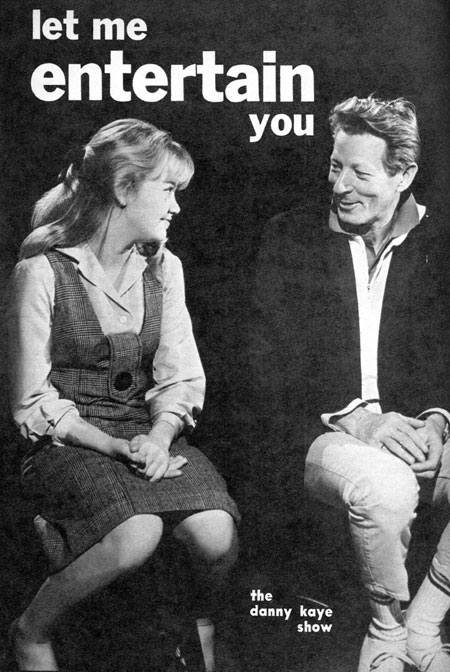Why am I not getting that full deep sound>
Why am I not getting that full deep sound>
Hey guys so as I am working on both original productions and even full length album mixes when ever I render the audio to the hard drive and then burn to a CD. It doesnt seem to give me that full heavy and deep sound im looking for....But when I play it off of ableton its there...
So there is a problem in either my rendering and the settings are off or its in the burning of the music to the disk
I am using Itunes to burn my files I dont know if thats a no no but my question is why does my music sound flat when exported but sounds good and full in the actual ableton program
Do i need to get an external sound card and us that when I click render to disk? would that even make a difference or should i mess with the Bit rate and quality settings in the program... I dont really understand Bit rate and all that stuff so if there is an easy link some one could send me to that will help explain it?
Like what setting would I want to get good high quality sound that you would get from a professional artist or CD etc
So there is a problem in either my rendering and the settings are off or its in the burning of the music to the disk
I am using Itunes to burn my files I dont know if thats a no no but my question is why does my music sound flat when exported but sounds good and full in the actual ableton program
Do i need to get an external sound card and us that when I click render to disk? would that even make a difference or should i mess with the Bit rate and quality settings in the program... I dont really understand Bit rate and all that stuff so if there is an easy link some one could send me to that will help explain it?
Like what setting would I want to get good high quality sound that you would get from a professional artist or CD etc
-
dancerchris
- Posts: 343
- Joined: Wed Oct 25, 2006 4:48 pm
- Location: Los Angeles, CA USA
Re: Why am I not getting that full deep sound>
Danny_K wrote:Like what setting would I want to get good high quality sound that you would get from a professional artist or CD etc
Make sure you are rendering to 44.1kHz and 16 bit audio and not some compressed format (I don't know what iTunes uses - I hate apple's invasive software on PC). If you are going to compressed format (Itunes?) you lose depth. (You lose some depth going from 24 to 16 bit as well but I would be surprised you'd notice it on anything short of a $50,000 sound system). Is the playback device identical, i.e. are you listening to the audio through the same soundcard and speakers you played through Live from?
Live 8.4.2 / Win 8 Pro 64 bit / Core 2 Quad 2.66 GHZ / 8 Gb ram
Presonus Firepod / Axiom 49 / PadKontrol
Various guitars, keyboards, sax and friends
Presonus Firepod / Axiom 49 / PadKontrol
Various guitars, keyboards, sax and friends
-
tw1nstates
- Posts: 1127
- Joined: Sat Apr 14, 2007 1:00 pm
Re: Why am I not getting that full deep sound>
output clipping perhaps?
subjective bias?
itunes is turned down or you have some eq shit oging on.
Always sounds the same and 320 mps you wont hear a difference with unless you have some seriously trick kit...
subjective bias?
itunes is turned down or you have some eq shit oging on.
Always sounds the same and 320 mps you wont hear a difference with unless you have some seriously trick kit...
I slipped into a daze, whilst I was there I heard the most startling music, it was at once familiar and alien, reassuring and unsettling.
https://soundcloud.com/fearoftherave
https://soundcloud.com/fearoftherave
Re: Why am I not getting that full deep sound>
what settings are u using at render and mp3 conversion?
one tricky bit is that louder is perceived as sounding bigger and fuller.
one tricky bit is that louder is perceived as sounding bigger and fuller.
In my life
Why do I smile
At people who I'd much rather kick in the eye?
-Moz
Why do I smile
At people who I'd much rather kick in the eye?
-Moz
Re: Why am I not getting that full deep sound>
Bit Depth refers to the number of 1s and 0s used to store the audio data recorded in each sample. Bit Depth can also be referred to as the word length, i.e. 16-bit has a word length of 16 places. Every action in Live that manipulates audio is breaking down and combining word lengths together, and then rounding off the results. The higher the bit depth, the more precise the calculations can be, which translates to accuracy and definition of the audio data when manipulated digitally. Each bit added doubles the amount of possible calculations, so 24-bit is 256x the resolution of 16-bit, and 32-bit is 256x the resolution of 24-bit.Danny_K wrote:I dont really understand Bit rate and all that stuff so if there is an easy link some one could send me to that will help explain it?
CD Audio is 16-bit. Live by default is set to record at 32-bit. To take a 32-bit mix in Live and make it CD compatible, the 32-bit data has to be calculated to fit within a 16-bit word length. The quality of this conversion is dependent upon the process one uses. Dither adds artificial noise into the data to smooth out rounding errors introduced when converting to a smaller word length. http://en.wikipedia.org/wiki/Dither
This is where Mastering comes into play. Unfortunately there is no single setting to get the sound that you are looking for. I would recommend visiting the website of one of this forum's community members named Tarekith, and reading through his guide on Mastering, which will give a good overview of the process. If your work is designed for professional release, consider hiring him to master your mixes for you.Danny_K wrote:Like what setting would I want to get good high quality sound that you would get from a professional artist or CD etc
http://tarekith.com/misc.html
There are many resources on Mastering out there, however his guides are very clear and he is an experienced member of the community here.
Re: Why am I not getting that full deep sound>
Awesome thanks guys this cleared a lot of things up for me!
I will totally check out that mastering article thanks again
I will totally check out that mastering article thanks again
Re: Why am I not getting that full deep sound>
Use the dither function in your preferences.