ClyphX – Utility script for Live 8 and 9 (and Live 7 too)
Re: ClyphX – Utility script for Live 8 and 9 (and Live 7 too)
Awesome!
Oliver Giving
Owner/Operator
Probiotic Soundsystem
C: 604.655.8840
http://www.probioticsoundsystem.net
"Audio Visual Production for Live Community Audiences"
Owner/Operator
Probiotic Soundsystem
C: 604.655.8840
http://www.probioticsoundsystem.net
"Audio Visual Production for Live Community Audiences"
-
dr.mysterium
- Posts: 88
- Joined: Sat Jul 14, 2012 6:15 pm
Re: ClyphX – Utility script for Live 8 and 9 (and Live 7 too)
[Dr. M's Hybrid Script Technique]
or {How I Learned to love and combine Clyphx and STC}
(Tools needed = More than one midi controller, CopperLan Midi Routing Software,
Selected Track Control Script, and Clyphx Control Script.)
1. Select the same MIDI channel for Selected Track Control Script
AND your Clyphx X-Controls. (Example = Ch. 9)
A. Avoid conflicting cc's & notes between both scripts.
(Clue) - 'Comment out' any unneeded STC functions to free up
cc's and notes (as needed)
2. CopperLan Midi routing Software (similar to Midi Yoke)
A. Download and install CopperLan.
B. Merge the selected MIDI Channel from EACH MIDI CONTROLLER (MIDI Ch. 9)
into ONE virtual midi cable. (Example = VMIDI 1)
3. Open preferences menu in Ableton, select MIDI tab.
A. Click to enable REMOTE switch for VMIDI 1 INPUT.
4. -The Magic Moment-
A. Select VMIDI 1 as the INPUT for Selected Track Control Script.
B. Select VMIDI 1 as the INPUT for Clyphx Control Script. DONE.
Now one can use all their controllers (AS ONE CONTROLLER!)
for STC Functions, STC Blue Hand Control,
Global Controls, Clyphx X-Controls and X-Clips, Etc....
Continuation of theory (homework)
1. Combine Clyphx controls and STC controls on one pad/slider on Quneo.
2. Use same midi channel page in AUTOMAP to control Clyphx and STC (Novation Controllers)
3. Add more controllers.
4. Invite your favorite User Remote Script to the party.
or {How I Learned to love and combine Clyphx and STC}
(Tools needed = More than one midi controller, CopperLan Midi Routing Software,
Selected Track Control Script, and Clyphx Control Script.)
1. Select the same MIDI channel for Selected Track Control Script
AND your Clyphx X-Controls. (Example = Ch. 9)
A. Avoid conflicting cc's & notes between both scripts.
(Clue) - 'Comment out' any unneeded STC functions to free up
cc's and notes (as needed)
2. CopperLan Midi routing Software (similar to Midi Yoke)
A. Download and install CopperLan.
B. Merge the selected MIDI Channel from EACH MIDI CONTROLLER (MIDI Ch. 9)
into ONE virtual midi cable. (Example = VMIDI 1)
3. Open preferences menu in Ableton, select MIDI tab.
A. Click to enable REMOTE switch for VMIDI 1 INPUT.
4. -The Magic Moment-
A. Select VMIDI 1 as the INPUT for Selected Track Control Script.
B. Select VMIDI 1 as the INPUT for Clyphx Control Script. DONE.
Now one can use all their controllers (AS ONE CONTROLLER!)
for STC Functions, STC Blue Hand Control,
Global Controls, Clyphx X-Controls and X-Clips, Etc....
Continuation of theory (homework)
1. Combine Clyphx controls and STC controls on one pad/slider on Quneo.
2. Use same midi channel page in AUTOMAP to control Clyphx and STC (Novation Controllers)
3. Add more controllers.
4. Invite your favorite User Remote Script to the party.
I am Dr. M. Solo artist, member of 86BiTz, host of the Perfect Glitch Show, & the Live Jam Video Stream. Music on Soundcloud and BandCamp. Jam Archive on Patreon•••• I master audio & produce video of all of the above as Tremendm Labs on YouTube.
-
Tweaking Knobs
- Posts: 1162
- Joined: Fri Jun 09, 2006 5:36 pm
- Location: Berlin
- Contact:
Re: ClyphX – Utility script for Live 8 and 9 (and Live 7 too)
Hi, I cant figure out if I can map a value of a device ( arpegiator ) that sits inside a drumrack on a simpler, anyone know how to do this ?
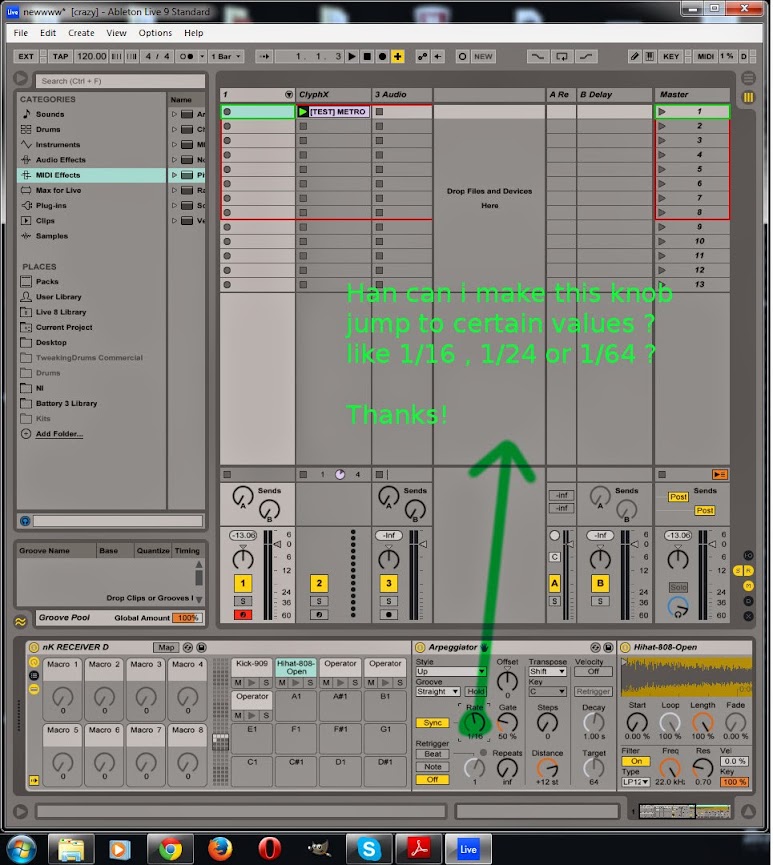
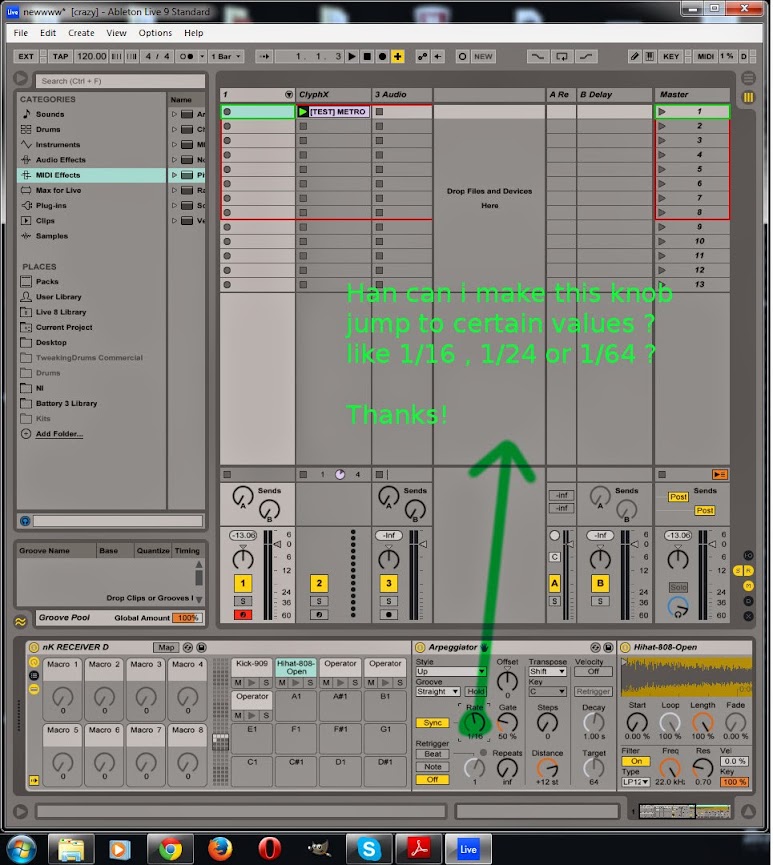
-
TomViolenz
- Posts: 6854
- Joined: Mon Dec 13, 2010 6:19 pm
Re: ClyphX – Utility script for Live 8 and 9 (and Live 7 too)
The question in the picture is easy to answer: find out what bank the parameter is on (if you installed our community mapping, there is a documentation file where you can look it up, otherwise trial and error should get you there, but only if Ableton included it in their generic mapping)
And then use: Dev Bn Pp X
where n is the bank number, p the number of that parameter on that bank and X the value you want to set in the range 0-127. Since the rates are discrete values, you will again need to find out what value corresponds to what rate via trial and error I guess.
To direct it to a specific device use the nomenclature: W/DevX.Y.Z
Where W is the track to operate on, X the number of the device on that track, Y the number of the chain in that rack and Z the number of that device on that chain
(If your nested device is even racked further, you are out of luck)
The first question in your post is unclear to me though. Could you eleborate further what it is exactly that you want to accomplish?!
And then use: Dev Bn Pp X
where n is the bank number, p the number of that parameter on that bank and X the value you want to set in the range 0-127. Since the rates are discrete values, you will again need to find out what value corresponds to what rate via trial and error I guess.
To direct it to a specific device use the nomenclature: W/DevX.Y.Z
Where W is the track to operate on, X the number of the device on that track, Y the number of the chain in that rack and Z the number of that device on that chain
(If your nested device is even racked further, you are out of luck)
The first question in your post is unclear to me though. Could you eleborate further what it is exactly that you want to accomplish?!
-
regretfullySaid
- Posts: 8913
- Joined: Thu Apr 22, 2010 5:50 pm
Re: ClyphX – Utility script for Live 8 and 9 (and Live 7 too)
Not that it matters, but he wants to have a note repeat for the drums, like on Push (deduce, Watson! It's plain to see!).
Anyway, it's like Tom said but less complicated if you latch the arp speed parameter to the macro knob on the far left.
Also, not sure how you plan on controlling it because you might not need macrobat or clyphx to do what you want, it depends.
If you want different buttons on a midi controller to change the different arp speeds, then clyphx xcontrols would be the best (or x-clips 2nd best).
But you have a rack named for marcobat control, but it isn't set up to do anything. If you do know what you're doing then you're setting it up to be able to change the arp speed from a different area of the set. So you'd need to latch the arp speed to a macro knob anyway.
Anyway, it's like Tom said but less complicated if you latch the arp speed parameter to the macro knob on the far left.
Also, not sure how you plan on controlling it because you might not need macrobat or clyphx to do what you want, it depends.
If you want different buttons on a midi controller to change the different arp speeds, then clyphx xcontrols would be the best (or x-clips 2nd best).
But you have a rack named for marcobat control, but it isn't set up to do anything. If you do know what you're doing then you're setting it up to be able to change the arp speed from a different area of the set. So you'd need to latch the arp speed to a macro knob anyway.
-
TomViolenz
- Posts: 6854
- Joined: Mon Dec 13, 2010 6:19 pm
Re: ClyphX – Utility script for Live 8 and 9 (and Live 7 too)
Ah, I see, he meant he wants the arp to simply act on the Simpler, not to somehow map the rate to some value in that Simpler. That confused me.shadx312 wrote:Not that it matters, but he wants to have a note repeat for the drums, like on Push (deduce, Watson! It's plain to see!).
Anyway, it's like Tom said but less complicated if you latch the arp speed parameter to the macro knob on the far left, then you can just make your settings like dev1 0, dev1 16, dev1 32, etc.
Yeah then the solution is as shadx mentioned above and you would probably want to assign the different values to jump between to different midi buttons on some device.
I want to point out though, that for this the arp is not needed. Each control surface can have its own NoteRepeat
You can access it with CSN RPT X
Where N is the name of the control surface as it shows up in Lives Preferences and X is the NoteRepeat value. If you have different control surfaces, they can indeed have independent NoteRepeats, so that you can use one in 1/4th and the other in 1/8th for example.
-
regretfullySaid
- Posts: 8913
- Joined: Thu Apr 22, 2010 5:50 pm
-
Tweaking Knobs
- Posts: 1162
- Joined: Fri Jun 09, 2006 5:36 pm
- Location: Berlin
- Contact:
Re: ClyphX – Utility script for Live 8 and 9 (and Live 7 too)
Yeah so basically what i want to do is to switch the arp rate parameter with a keystroke/button.
So i got a long note on a clip with a hihat, and the arp is set to 1/16 for example, and when i press a key it switches to 1/64, then i hit another and it jumps to 1/8 and so on...
The other thingh but that would be the next step is that the change only happens as long as im pressing the button, as soon as a let go it jumps back to the first clip via a follow option.
Is to kinda of do Trap in real time...
How would i do that ?
Thanks!
So i got a long note on a clip with a hihat, and the arp is set to 1/16 for example, and when i press a key it switches to 1/64, then i hit another and it jumps to 1/8 and so on...
The other thingh but that would be the next step is that the change only happens as long as im pressing the button, as soon as a let go it jumps back to the first clip via a follow option.
Is to kinda of do Trap in real time...
How would i do that ?
Thanks!
-
TomViolenz
- Posts: 6854
- Joined: Mon Dec 13, 2010 6:19 pm
Re: ClyphX – Utility script for Live 8 and 9 (and Live 7 too)
The explanation of how to do this is above.Tweaking Knobs wrote:Yeah so basically what i want to do is to switch the arp rate parameter with a keystroke/button.
So i got a long note on a clip with a hihat, and the arp is set to 1/16 for example, and when i press a key it switches to 1/64, then i hit another and it jumps to 1/8 and so on...
Assign different rates then to different Midi buttons, by using x-controls. How is explained in the manual very well.
Here you are losing me again. Are you talking about different rates to jump between, or different clips?!The other thingh but that would be the next step is that the change only happens as long as im pressing the button, as soon as a let go it jumps back to the first clip via a follow option.
For different rates to jump between: Yes that's possible, but not in the way you described.
X-controls can have an on and an off action (list), so if you use your buttons in gate mode (if your controller lets you change this), you can have it go to one rate for when you press the button and one when you let go of it.
The problem is, I don't see a way how that rate that you jump to when you let go of the button is the same one that you had before you pressed it. There is no way I can think of in how to tell clyphx what the before rate was.
So the button can gate between two different rates, but the second rate won't be the one you started from.
(Unless you only use this one button, then it's sort of an indirect effect of just switching between two rates).
Re: ClyphX – Utility script for Live 8 and 9 (and Live 7 too)
Sounds like something Bomes could do with Global Variables or indeed max4live?
Or just be happy with always jumping back to the same rate??
Cheers
D
Or just be happy with always jumping back to the same rate??
Cheers
D
-
TomViolenz
- Posts: 6854
- Joined: Mon Dec 13, 2010 6:19 pm
Re: ClyphX – Utility script for Live 8 and 9 (and Live 7 too)
The problem with Bomes, as I found out, is that it's dumb. It does not know what it is indeed doing. So yes you could set a global variable to store the first rate and then let it make the next button press jump to this value, but as soon as you use something else than Bomes to set that parameter, it has no idea of what you did.S4racen wrote:Sounds like something Bomes could do with Global Variables or indeed max4live?
Or just be happy with always jumping back to the same rate??
Cheers
D
In a way that's quite limiting, you can't use other controllers than the ones running through Bomes to affect that parameter (and all would need to translate their action to this global variable). Using the mouse is also out, so is using automation. There is just no way (that I found) to let Bomes know of the actual value of a parameter in Live, unless Bomes was used to set it there in the first place.
But I think that's just the nature of the game with Bomes, that translates Midi in intricate ways, but stays outside of Live itself.
M4L would probably be the better way to do it.
But I agree, just having single buttons, each controlling one rate and then jumping between them by just pressing a different button is much easier to implement and serves the desired purpose well.
And for this job clyphx is the perfect tool.
Re: ClyphX – Utility script for Live 8 and 9 (and Live 7 too)
I got as far as i could with it, then as soon as i introduced a second controller i found it left me wanting more hence going across to M4L!TomViolenz wrote: But I think that's just the nature of the game with Bomes, that translates Midi in intricate ways, but stays outside of Live itself.
Cheers
D
-
TomViolenz
- Posts: 6854
- Joined: Mon Dec 13, 2010 6:19 pm
Re: ClyphX – Utility script for Live 8 and 9 (and Live 7 too)
For each job the right tool. I have Bomes set up to be the controller of a certain set of parameters in my DrumRack and control these only with my Maschine MK1.S4racen wrote:I got as far as i could with it, then as soon as i introduced a second controller i found it left me wanting more hence going across to M4L!TomViolenz wrote: But I think that's just the nature of the game with Bomes, that translates Midi in intricate ways, but stays outside of Live itself.
Cheers
D
The stuff that I was able to achieve just within the first month after first buying Bomes are amazing, making the Maschine a better DrumRack controller than any other I heard of. Doing the same in M4L or gasp Phyton would have taken a lot longer and provided a much steeper learning curve.
But yes, I had to resolve to only use the controlled parameters with the Maschine and nothing else.
-
regretfullySaid
- Posts: 8913
- Joined: Thu Apr 22, 2010 5:50 pm
Re: ClyphX – Utility script for Live 8 and 9 (and Live 7 too)
To the OP, don't forget you can also map a range of keys to lives device controls.
So if you have somethig like a 61 key keyboard you could reserve an octave for changing the arp speed knob.
You would turn on the midi mapping then hold down the beginning and end keys you want mapped, then the knob will interpolate the lowest to highest values with the keys. You'll need to find the right number of keys for the right number if values though.
Just trying to keep simplicity in mind.
So if you have somethig like a 61 key keyboard you could reserve an octave for changing the arp speed knob.
You would turn on the midi mapping then hold down the beginning and end keys you want mapped, then the knob will interpolate the lowest to highest values with the keys. You'll need to find the right number of keys for the right number if values though.
Just trying to keep simplicity in mind.
-
Tweaking Knobs
- Posts: 1162
- Joined: Fri Jun 09, 2006 5:36 pm
- Location: Berlin
- Contact:
Re: ClyphX – Utility script for Live 8 and 9 (and Live 7 too)
shadx312 wrote:To the OP, don't forget you can also map a range of keys to lives device controls.
So if you have somethig like a 61 key keyboard you could reserve an octave for changing the arp speed knob.
You would turn on the midi mapping then hold down the beginning and end keys you want mapped, then the knob will interpolate the lowest to highest values with the keys. You'll need to find the right number of keys for the right number if values though.
Just trying to keep simplicity in mind.
Thanks yeah i know that feature, but i wanna do it with clyphX,
I have read the manual, i know that xtriggers can be
X clips
Xcontols
Xcues
and they trigger action lists,
they must have an indentifier like: [ whatever ]
but i still dont know how to do what i want,
how do i tell clyphX , to set the rate of the arpegiator to a certain value, that is inside a simpler that is in a rack whicj its at the same time on a drumrack ?
my head hurts..
any ideas ?

