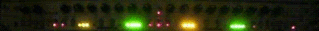This is for me ambient/dub techno/IDM live improv project.
Basically this is the principal, I have 3 tracks of various audio loops and FX - just straight clips, 4 synth tracks with various instruments all racked up ready to go (bass, pads, lead, misc), and a drum rack.
The drum kit is kinda modular. 16 pads, each one has it's own independent chain selector so I can cycle through various drum sounds. Each pad can be muted/cue'd individually, pitched etc. So it's effectively 16 different instruments/channels all launched of one midi clip. The mute buttons make it easy to record onto one clip and still keep the drum patterns varied by muting things on and off. You can even go as far as recording two completely independent 'breaks' onto one clip, and swapping between them by inverting the mute pattern.
Now I really like to use polyrhythms which makes it a bit difficult to do when you're working with one midi clip, particularly if you want to change them up on the fly.
I thought for the purpose of polys I could have separate midi tracks for each hit. You set the global quantization to a higher resolution, and record say a one bar loop for your kick drum, 3 beat loop for a snare, 1.5 bar loop for some hats. You could even have no global quantized and get all sorts of crazy loose patterns going.
Problem is I don't really want to have 16 extra midi tracks to deal with (that's two whole extra pages on the APC of clips) to be able to do this. I'd like to be able to keep them separate from my other APC duties and tracks (they would still be midi tracks, but they would be tucked away at the end of the project with remote mapping to control them rather than the APC grid). It would be much nice if I could just have say one button per pad to handle recording, playback, stop etc. Easy enough to assign a note to record/playback/stop of a clip, but what happens when the clip is already recorded on and you want to start a fresh one?
I need some kind of elegant way to either record any combination of up to 16 individual clips at a time (realistically I'd only need about 8 though I guess), stop them individually, overdub on them, and either clear them or just star recording a new clip without really having worrying about moving down to a new clip 'manually'. This all needs to be done with just 16 buttons or so, maybe 32 (I can use a user mode on my APC). I guess each drum pad/hit could have its own dedicated track/clip(s)? or, I could just use say 8 of them with the ability to record any combination of drum hits onto them.
The other thing I thought about was using a series of loopers to do this, but I'd rather keep things midi as I have some global controls over midi swing/velocity/randomization on my drum rack that I'd like to still be able to use for these polyrhythms, and it also confuses the routing more than I'd like.
Any ideas?
a few possibilities I have thought about:
- use Bomes to convert midi to keystrokes to delete the clips when needed (I have a feeling this would be too awkward and slow)
- remote scripting to allow for clip deletion? (is this possible?)
- using a pitch device to change the note value of the incoming clip record buttons, moving the focus down to a new clip mapped to a different note (would require a lot of notes! and may also be difficult to keep track of, could be some accidental playing/overdubbing of pre-recorded clips.
Any other ideas?