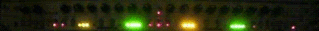Velocity markers not working
Velocity markers not working
Hey guys,
The velocity editor doesnt seem to be working for my drum beats. When I click and drag a velocity marker up and down nothing at all happens. I tried turning all the velocity markers down to 0 and the beat didnt change at all in volume! What could be wrong?
Thanks xx
The velocity editor doesnt seem to be working for my drum beats. When I click and drag a velocity marker up and down nothing at all happens. I tried turning all the velocity markers down to 0 and the beat didnt change at all in volume! What could be wrong?
Thanks xx
Re: Velocity markers not working
you're tweaking the wrong clip.
In my life
Why do I smile
At people who I'd much rather kick in the eye?
-Moz
Why do I smile
At people who I'd much rather kick in the eye?
-Moz
Re: Velocity markers not working
maybe the instruments in your drum rack are not set up to modulate any parameters via velocity?
Re: Velocity markers not working
Hi thanks for your replies,
How would I set them up so that they can modulate parameters via velocity in this way?flippo wrote:maybe the instruments in your drum rack are not set up to modulate any parameters via velocity?
-
FurnitureFunk
- Posts: 36
- Joined: Fri Nov 03, 2006 12:52 pm
Re: Velocity markers not working
If your drum sounds are each in an instance of Simpler, then you need to make sure that the value in the "Vel" (velocity) field on the far right (under "Volume" and "LFO" and above "voices") is anything but 0. The greater the number, the greater the range your volume can change via velocity. If you have a lot of drum sounds you can also change the velocity value for one sound in Simpler and then right click on the box and select "copy value to siblings". That will make the setting the same for all the sounds in the rack. Hope this solves it.dilshan89 wrote:Hi thanks for your replies,
How would I set them up so that they can modulate parameters via velocity in this way?flippo wrote:maybe the instruments in your drum rack are not set up to modulate any parameters via velocity?
Re: Velocity markers not working
great advice! shows how much I use Simpler.
In my life
Why do I smile
At people who I'd much rather kick in the eye?
-Moz
Why do I smile
At people who I'd much rather kick in the eye?
-Moz
Re: Velocity markers not working
FurnitureFunk wrote:If your drum sounds are each in an instance of Simpler, then you need to make sure that the value in the "Vel" (velocity) field on the far right (under "Volume" and "LFO" and above "voices") is anything but 0. The greater the number, the greater the range your volume can change via velocity. If you have a lot of drum sounds you can also change the velocity value for one sound in Simpler and then right click on the box and select "copy value to siblings". That will make the setting the same for all the sounds in the rack. Hope this solves it.dilshan89 wrote:Hi thanks for your replies,
How would I set them up so that they can modulate parameters via velocity in this way?flippo wrote:maybe the instruments in your drum rack are not set up to modulate any parameters via velocity?
Acetually my drum sounds are from a drum kit I downloaded. I access the sounds through the browser on ableton. They are all in .wav format. How would I alter the velocity for these sounds?
Re: Velocity markers not working
I'm a bit confused now... are you not still loading them into a Simpler? If so then the advice relating to Simpler still applies. It doesn't matter how you accessed or downloaded the sounds, what matters is what you're playing them with.dilshan89 wrote: Acetually my drum sounds are from a drum kit I downloaded. I access the sounds through the browser on ableton. They are all in .wav format. How would I alter the velocity for these sounds?