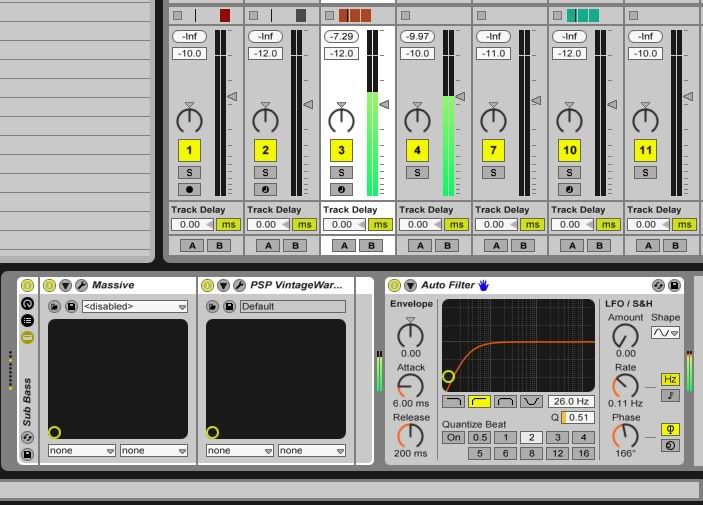Help! Nearly all Ableton's native effects causing clipping!?
Re: Help! Nearly all Ableton's native effects causing clipping!?
My understanding is that Ableton does its internal computations in floating-point, and allows levels to get as high as +60dBfs before clipping...
With two exceptions:
1) Obviously it can't control the clipping properties of third-party plugins.
2) Nor can it control the audio interface's clipping properties.
So... As long as your levels are in the green at the outputs that are directed to external hardware, and at the outputs to any third-party plugin, there should not be any clipping within Live unless intermediate levels are wildly out of line.
With two exceptions:
1) Obviously it can't control the clipping properties of third-party plugins.
2) Nor can it control the audio interface's clipping properties.
So... As long as your levels are in the green at the outputs that are directed to external hardware, and at the outputs to any third-party plugin, there should not be any clipping within Live unless intermediate levels are wildly out of line.
Re: Help! Nearly all Ableton's native effects causing clipping!?
While all of your posts are relevant, the problem at hand has not been addressed.
I have stated before that this is happening when levels are at -6 db.
Please read carefully:
The problem lies within the ableton effects.
For example: When I load an ableton instrument, the levels will be at -6 db. When I load an EQ 8 and CUT everything below 150 hz, the level will be at - 4 db. Now this has NEVER happened to me before. To those of you actually reading this, thank you. Please understand that the problem is stemming from the Ableton effects, NOT, and I repeat, NOT from my mixing practices. This is happening with whatever midi "instrument" I use, be it Ableton instruments, Massive, etc. When I place an EQ 8 to CUT frequencies, all of the sudden the EQ 8 is INCREASING levels. The goal is subtractive EQ, yet I get a HIGHER output than what I started with (please look at the pictures again to see what I mean).
Please, PLEASE, read the statement above and look at the pictures.
Telling me that mixing at - 0 db is "wrong" doesn't help the problem at hand. The real problem is that the Ableton effects are spiking my levels and are not acting appropriately. Please stop posting irrelevant comments relating to your mixing practices. I know how to mix. What I do not know is why the effects are spiking my levels out of nowhere.
I have stated before that this is happening when levels are at -6 db.
Please read carefully:
The problem lies within the ableton effects.
For example: When I load an ableton instrument, the levels will be at -6 db. When I load an EQ 8 and CUT everything below 150 hz, the level will be at - 4 db. Now this has NEVER happened to me before. To those of you actually reading this, thank you. Please understand that the problem is stemming from the Ableton effects, NOT, and I repeat, NOT from my mixing practices. This is happening with whatever midi "instrument" I use, be it Ableton instruments, Massive, etc. When I place an EQ 8 to CUT frequencies, all of the sudden the EQ 8 is INCREASING levels. The goal is subtractive EQ, yet I get a HIGHER output than what I started with (please look at the pictures again to see what I mean).
Please, PLEASE, read the statement above and look at the pictures.
Telling me that mixing at - 0 db is "wrong" doesn't help the problem at hand. The real problem is that the Ableton effects are spiking my levels and are not acting appropriately. Please stop posting irrelevant comments relating to your mixing practices. I know how to mix. What I do not know is why the effects are spiking my levels out of nowhere.
Re: Help! Nearly all Ableton's native effects causing clipping!?
It may seem counter-intuitive but applying a low cut will frequently raise output volume, depending on the input source, and the steeper the slope the more the volume can be affected. This is not down to Ableton's Filter/EQ, try another non-linear phase EQ or filter on the same source and you will see the same behaviour.
Re: Help! Nearly all Ableton's native effects causing clipping!?
While all of your posts are relevant, the problem at hand has not been addressed.
I have stated before that this is happening when levels are at -6 db.
Please read carefully:
The problem lies within the ableton effects.
For example: When I load an ableton instrument, the levels will be at -6 db. When I load an EQ 8 and CUT everything below 150 hz, the level will be at - 4 db. Now this has NEVER happened to me before. To those of you actually reading this, thank you. Please understand that the problem is stemming from the Ableton effects, NOT, and I repeat, NOT from my mixing practices. This is happening with whatever midi "instrument" I use, be it Ableton instruments, Massive, etc. When I place an EQ 8 to CUT frequencies, all of the sudden the EQ 8 is INCREASING levels. The goal is subtractive EQ, yet I get a HIGHER output than what I started with (please look at the pictures again to see what I mean).
Please, PLEASE, read the statement above and look at the pictures.
Telling me that mixing at - 0 db is "wrong" doesn't help the problem at hand. The real problem is that the Ableton effects are spiking my levels and are not acting appropriately. Please stop posting irrelevant comments relating to your mixing practices. I know how to mix. What I do not know is why the effects are spiking my levels out of nowhere.
Your frustration is understandable here as it seems as if people aren't reading the question properly, but I believe that they are. Although your track levels in abletons mixer are well below clipping, if you look at the gain structure of you tracks before they reach the miser, you see that they are clipping. Now you say this is because it suddenly started happening. What was different about your other version of live? Also, everything people have said so far about filters and eqs INCREASING output even tho you are CUTTING frequencies is definately true, especially if the input to the "dodgy" plugin is running at 0db, which from the pictures they are.
And really besides all this, I dont see why there is such a problem. If you are finding that your ableton plugins are clipping your channels by a few db then go back in your signal chain (i.e. massive/ vintage warmer/ whatever you plugin is) and decrease the output of that BEFORE it reaches the "dodgy" ableton plugin. You then leave yourself more headroom anyway, and if it stops the problem of clipping you can then just add a utility if you find you need more gain.
Re: Help! Nearly all Ableton's native effects causing clipping!?
Do you understand the difference between perceived loudness/level and what levels indicated by digital peaks mean?wtbauer20 wrote:Ugh, you guys aren't reading carefully. The vintage warmer has nothing to do with this. Notice how the output of everything is fine until the effect is in place. Is there anyone with actual experience that could chime in?
As for ark, can you explain why an auto-filter that is CUTTING away frequencies has a higher output than its input?
Suggest read upon on analog re-construction, clipping/limiting etc. The effect you are seeing to my mind are allmost certainly as a result of watching digital peak meters repsond to the results of processing a heavily clipped signal.
Sure - the flager can cause a huge boost depending on settings, but while the filter and EQ8 settings will only cause a very tiny boost (anything above Q=0.5 is resonant), they dont explain what you are seeing - unless they are processing a heavily clipped signal.
So, what are the setting on the vintage warmer? IMHO Bicarbone got it right the first time.
Nothing to see here - move along!
Re: Help! Nearly all Ableton's native effects causing clipping!?
Just look at your picture, you are already at 0db before even reaching Ableton's plugin. Read up on gain staging, and learning to mix.wtbauer20 wrote:
I'm going to repeat exactly what already 3 people have told you, mix leaving HEADROOM, so the rest of the processing chain has headroom to work their magic. Your level is already at 0db even before reaching the first effects after PSP.
Check Massive's output, it should be no higher than 40-60%. These are not analog synths, they have no sweet spot, it's a synth plugin. From the looks of it your PSP is acting as a limiter/maximizer.
And considering this is your "sub bass" you left the resonance up on the autofilter at the LOW END, of course it's going to clip.
Re: Help! Nearly all Ableton's native effects causing clipping!?
that behavior does not seem too abnormal.... it seems counter intuitive that cutting frequencies with EQs/filters would actually cause a volume increase, but often it does. thats the nature of phase.