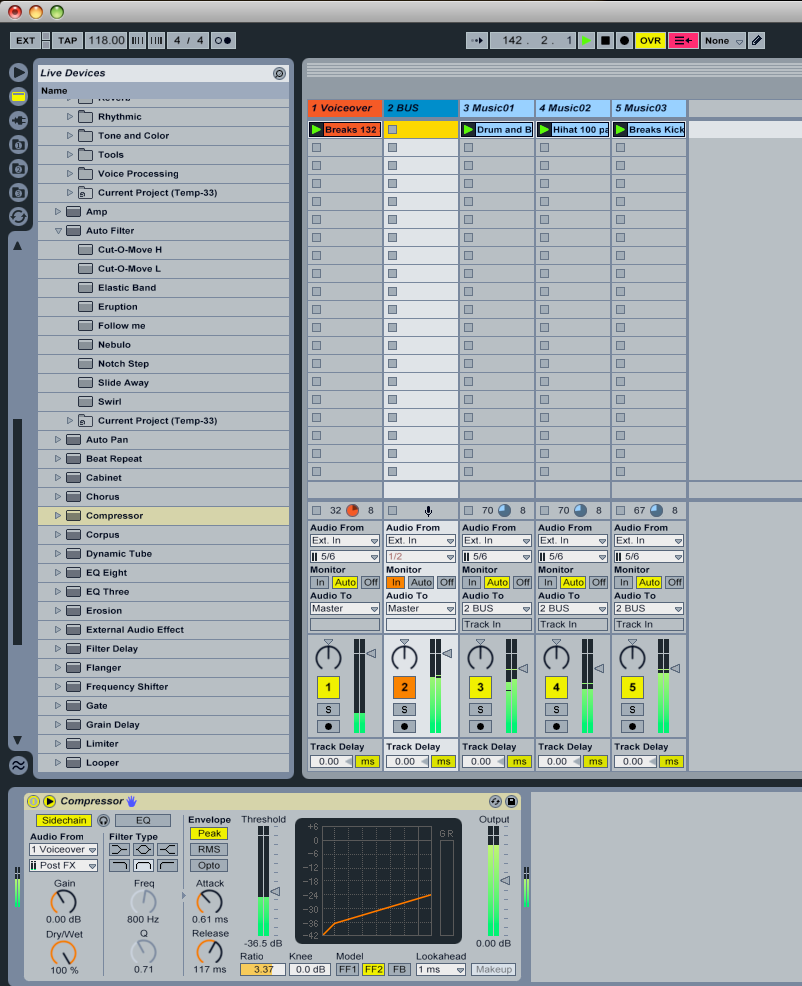I have recently launched my new radio show.. It consists of say.. 15 voiceovers..
What I want to do is, when the voiceover kicks in - the track playing in the background reduces in volume slightly to make the voiceover clearer, a standard radio effect.
I have set up a compressor on each audio channel that i have music playing on, and have it sidechained to the VoiceoverGroup, as i couldnt get ableton to react whenever I bussed all the audio channels as one, and tried to compress it off another bus/group for Voiceovers.
The way I have it set up is say, Music Channel 1 has a compressor on it , Sidechaining to my VoiceoverGroup that contains all my voiceovers.. But this will not seem to work.. It would make life very difficult for me if I had to put compressors on every voiceover channel and sidechaining them to every audio track I use.. Does anyone know a way of combatting this?
Thanks in advance