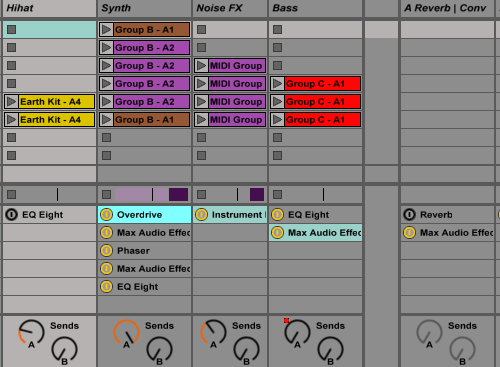Page 13 of 19
Re: Post your most obscure Ableton Live knowledge
Posted: Thu Oct 31, 2019 8:34 pm
by carrieres
filtersweep wrote: ↑Thu Oct 31, 2019 7:37 pm
carrieres wrote: ↑Wed Oct 30, 2019 10:41 am
filtersweep wrote: ↑Fri Oct 25, 2019 5:59 pm
I am aware you can save as default audio or midi tracks, but i don't have any option to save a default for a plugin.
When I right-click i only see "Save as default configuration" if i click this and then drag the fx on to a track, nothing has changed.
Am I missing something?
thx
Group your VST and save it !
Sorry, I'm being dense, how do you mean group?
Right click on your vst and select group, an instrument rack appears, click on the disk icon to save a preset
Re: Post your most obscure Ableton Live knowledge
Posted: Sat Nov 02, 2019 8:24 pm
by filtersweep
Many thanks!
I am not sure why i was so head-blind but that's a great bit of info...
Re: Post your most obscure Ableton Live knowledge
Posted: Fri Dec 06, 2019 2:40 pm
by chapelier fou
Oh, this one I should have shared a long time ago :
You can make a canon looper with a few delays in chain in a return track fed back to itself.
Set up your delay with no filter, no feedback, 100% wet. set the delay time and duplicate it to reach the time you want.
Enable the send for the same return track and set it at 0dB.
Duplicate the return track for each new voice and route the signal from the previous one.
(set it up with low volume because a mistake can lead to loud noise).
Map the "original" send to a foot controller to punch in. Map the delay chains' device ON to another to clear the canon.
Re: Post your most obscure Ableton Live knowledge
Posted: Tue Mar 10, 2020 3:25 am
by jonljacobi
I don't know how obscure this actually is, but if you want to make multiple MIDI notes the same length, select them, drag the left edge of the longest note all the way to the right, let go of the mouse button, then drag the left edge to the size you want. I do this with my drum parts all the time.
Re: Post your most obscure Ableton Live knowledge
Posted: Mon Apr 20, 2020 12:28 am
by baseinstinct
You don't have to restart Live to connect Push. Just plug into a working Live, and all is ready.
Re: Post your most obscure Ableton Live knowledge
Posted: Mon Apr 20, 2020 10:32 pm
by baseinstinct
Shift Gorden wrote: ↑Fri Aug 05, 2016 3:11 pm
I LOVE this one: edit the options.txt file in Ableton's library folder. Add this:
-ShowDeviceSlots
Now, in Session view, using a new icon in the bottom right you'll be able to display each tracks effects right in mixer view. Very useful!
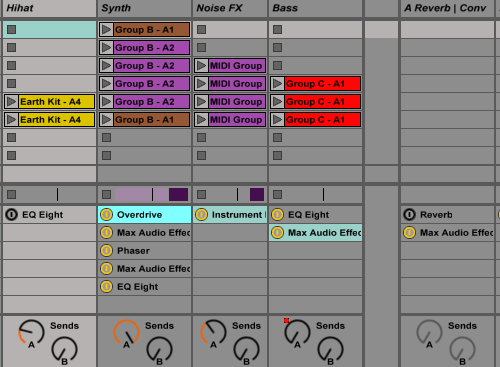
That's really cool. Are any other options like this described somewhere?
Upon trying, it does not work. I right clicked in browser on User Library, opened folder in explorer, created options.txt because it had not existed, added a line -ShowDeviceSlots, saved, restarted Live, but no additional icon is to be found among the menu ones (mixer, i/o, track delay etc).
Could this option have been dropped since this was posted?
Re: Post your most obscure Ableton Live knowledge
Posted: Tue Apr 21, 2020 12:00 am
by Tarekith
Re: Post your most obscure Ableton Live knowledge
Posted: Tue Apr 21, 2020 12:42 am
by baseinstinct
IC. So this gets dropped.
Thanks.
Re: Post your most obscure Ableton Live knowledge
Posted: Tue Apr 21, 2020 6:05 pm
by filtersweep
Perhaps you are putting the options.txt in the wrong place?
It should be in this folder:
C:\Users\Username\AppData\Roaming\Ableton 10\Live\Preferences\
Just replace your username in the path.
Then it should work.
Re: Post your most obscure Ableton Live knowledge
Posted: Tue Apr 21, 2020 9:51 pm
by baseinstinct
Worked! Many thanks, filtersweep.
Names are not showing until you reopen the project. Still very useful and with much potential:
1) faulty effect might be marked in red
2) Whole trees of effects pulled be viewed for redundancies and overload
3) presence and intensity audio signal per effect (little volume meter, with red for clipping)
4) Drag and drop so much easier for repositioning effects without messing with how you want their panels and racks to show
Re: Post your most obscure Ableton Live knowledge
Posted: Wed May 13, 2020 1:34 am
by Angstrom
Activate Mid/Side mode on Utility with the worlds most hidden context menu item.
Right click on the "width" knob to find the secret context menu item which triggers this feature and turns "Width" into "Mid/Side"

Re: Post your most obscure Ableton Live knowledge
Posted: Wed May 13, 2020 7:59 pm
by filtersweep
That's a beauty

Re: Post your most obscure Ableton Live knowledge
Posted: Wed May 13, 2020 9:50 pm
by filtersweep
BTW, apologies if you already have this, I can't find it in a search, so...
Splitting audio according to quantize value
https://gyazo.com/f5bc337d3683cb21ad6268f88d867020
You may have to look at the fades after depending...
Re: Post your most obscure Ableton Live knowledge
Posted: Tue May 26, 2020 10:49 am
by chapelier fou
Angstrom wrote: ↑Wed May 13, 2020 1:34 am
Activate Mid/Side mode on Utility with the worlds most hidden context menu item.
Right click on the "width" knob to find the secret context menu item which triggers this feature and turns "Width" into "Mid/Side"

Whaaaaaat ?
Edit. Now right-clicking one every possible knob...
Re: Post your most obscure Ableton Live knowledge
Posted: Tue May 26, 2020 12:05 pm
by [jur]
chapelier fou wrote: ↑Tue May 26, 2020 10:49 am
Whaaaaaat ?
Edit. Now right-clicking one every possible knob...
Right-click everywhere should be the golden rule of a Live 101.