Starting off without a tempo?
-
turnstylenyc
- Posts: 99
- Joined: Sun Jun 24, 2012 3:46 pm
Starting off without a tempo?
Hi all,
Hoping you might have some advice on how best to record looping instruments into Session view, without specifying a tempo in advance.
(I'm new to Live, so apologies if this is too simple a question.)
I'd like to start by recording one instrument (again, no tempo specified) and after some time stop it and find a good loop within it.
Then I'd like to record more clips, snapped to be in sync with that first one (could be same length, twice as long, half as long, etc).
Any tips on how best to go about that?
Thank you kindly...
Hoping you might have some advice on how best to record looping instruments into Session view, without specifying a tempo in advance.
(I'm new to Live, so apologies if this is too simple a question.)
I'd like to start by recording one instrument (again, no tempo specified) and after some time stop it and find a good loop within it.
Then I'd like to record more clips, snapped to be in sync with that first one (could be same length, twice as long, half as long, etc).
Any tips on how best to go about that?
Thank you kindly...
Re: Starting off without a tempo?
You have to have a tempo in Live. You could do the first track in Audacity or something and import it..
Re: Starting off without a tempo?
There are a few methods.
I tend to record in, no tempo, then find the section and crop it down to a few surrounding bars.
Stop the session, tap tempo to something like I was playing, then go back and line up my loop with the bars start
Alternatively you can do stuff with the little "orig. tempo" box in the clip settings area. Sometimes works for certain situations.
Edit - bagatelle is wrong. I do this all the time.
I tend to record in, no tempo, then find the section and crop it down to a few surrounding bars.
Stop the session, tap tempo to something like I was playing, then go back and line up my loop with the bars start
Alternatively you can do stuff with the little "orig. tempo" box in the clip settings area. Sometimes works for certain situations.
Edit - bagatelle is wrong. I do this all the time.
-
pepezabala
- Posts: 3501
- Joined: Mon Jun 07, 2004 4:29 pm
- Location: In Berlin, finally
Re: Starting off without a tempo?
what angstrom says. Just make sure your first recording is being played back without warping, then you can tap tempo along to it, to set the tempo of live's sequencer to something close to the tempo of your performance.
Another possibility to make live follow your tempo is to use the looper plugin at the beginning. Live can determine the sequencers tempo from the first loop recorded into the looper.
Another possibility to make live follow your tempo is to use the looper plugin at the beginning. Live can determine the sequencers tempo from the first loop recorded into the looper.
Re: Starting off without a tempo?
Angstrom wrote:There are a few methods.
I tend to record in, no tempo, then find the section and crop it down to a few surrounding bars.
Stop the session, tap tempo to something like I was playing, then go back and line up my loop with the bars start
Alternatively you can do stuff with the little "orig. tempo" box in the clip settings area. Sometimes works for certain situations.
Edit - bagatelle is wrong. I do this all the time.
How do you set "no tempo"? Aren't you just ignoring the metronome?
-
ian_halsall
- Posts: 1715
- Joined: Fri May 27, 2011 8:52 am
- Location: South London
- Contact:
Re: Starting off without a tempo?
record what you like - as long as there's nothing else playing who cares what the tempo is?
Re: Starting off without a tempo?
That's right, but its completely equivalent. If I play a rough 83 BPM piece in to a supposed 120 BPM framework that framework has no impact on me (if the metronome is silent and no quantisation is active).Bagatell wrote:How do you set "no tempo"? Aren't you just ignoring the metronome?Angstrom wrote:There are a few methods.
I tend to record in, no tempo, then find the section and crop it down to a few surrounding bars.
Stop the session, tap tempo to something like I was playing, then go back and line up my loop with the bars start
Alternatively you can do stuff with the little "orig. tempo" box in the clip settings area. Sometimes works for certain situations.
Edit - bagatelle is wrong. I do this all the time.
Then if I later set the song BPM to 83BPM and align my clip start and timings then the original BPM could be anything, and I've used it's method plenty of times and the original song tempo never has an impact.
When I say "record in no tempo" I of course mean " just ignore the tempo", because it makes no difference to the outcome as long as you bear in mind the caveats:
dont wait too long before you align up your rough parts with the grid, because if you have 40 clips full of bass and drums, all recorded to an ad-hoc tempo with no metronome, then it's going to be awkward when ou try to arrange it . Sweary awkward.
Re: Starting off without a tempo?
We agree then. Can you believe I have recently been frustrated with Live not going below 20BPM?Angstrom wrote: When I say "record in no tempo" I of course mean " just ignore the tempo",
-
turnstylenyc
- Posts: 99
- Joined: Sun Jun 24, 2012 3:46 pm
Re: Starting off without a tempo?
After you record the first clip, what steps do you follow to wind up with one (or possibly more) cropped loops?
I seem to be doing something wrong, it would be very helpful to hear more about the procedure(s) you follow.
I seem to be doing something wrong, it would be very helpful to hear more about the procedure(s) you follow.
Re: Starting off without a tempo?
Being that I don't use the Looper for much, this was awesome to learn!pepezabala wrote: Another possibility to make live follow your tempo is to use the looper plugin at the beginning. Live can determine the sequencers tempo from the first loop recorded into the looper.
I think this is an awesome way to initiate your Live set from a freestyle recording point of view -- I just gave it a shock, and it works awesome!
If you press record on the Looper while Live is stopped, your set does not begin playing -- and in fact, when you finish recording, Live is automatically set to a tempo based on your recorded loop, and then you can use the "Drag Me" deal to get the loop into a scene. Awesome!
Tim Tilberg - Duluth, MN | SoundCloud - Arsenal
2011 13" MBP w/8GB ram | Live 9 Suite, Reason 6.5, FXPansion DCAM/Etch/Maul, Izotope Ozone 5
2011 13" MBP w/8GB ram | Live 9 Suite, Reason 6.5, FXPansion DCAM/Etch/Maul, Izotope Ozone 5
-
turnstylenyc
- Posts: 99
- Joined: Sun Jun 24, 2012 3:46 pm
Re: Starting off without a tempo?
Can you perhaps explain a bit more? (Sorry, I've only had the trial for several days now.)ttilberg wrote:Being that I don't use the Looper for much, this was awesome to learn!pepezabala wrote: Another possibility to make live follow your tempo is to use the looper plugin at the beginning. Live can determine the sequencers tempo from the first loop recorded into the looper.
I think this is an awesome way to initiate your Live set from a freestyle recording point of view -- I just gave it a shock, and it works awesome!
If you press record on the Looper while Live is stopped, your set does not begin playing -- and in fact, when you finish recording, Live is automatically set to a tempo based on your recorded loop, and then you can use the "Drag Me" deal to get the loop into a scene. Awesome!
It does sound like you're doing what I'm hoping to do -- play something at my own tempo, isolate a loop from within it, and then use that to build out more synchronized texture in Session view. So you're not recording via a regular Session clip?
Re: Starting off without a tempo?
I don't know how to use it, because I don't record instruments and whatnot. I think the best resource I could provide would be the manual (I know it's huge, but it's very underrated. They did an awesome job with it)
Check out page 315, section 21.20 about the Looper. It tells you how to use it and whatnot, and even features exactly what we're talking about:
PROTIP for someone starting out: Live's MIDI and keyboard mapping capabilities are awesome. If you can see it on the screen, you can map it. I recommend taking a look at mapping a midi pedal to that big O/>/+ button.
Check out page 315, section 21.20 about the Looper. It tells you how to use it and whatnot, and even features exactly what we're talking about:
It seems to have a lot of awesome features if that's the kind of stuff you do!Page 315 wrote:If the set is not playing, Looper can analyze incoming audio and set Live's tempo to match it.
PROTIP for someone starting out: Live's MIDI and keyboard mapping capabilities are awesome. If you can see it on the screen, you can map it. I recommend taking a look at mapping a midi pedal to that big O/>/+ button.
Tim Tilberg - Duluth, MN | SoundCloud - Arsenal
2011 13" MBP w/8GB ram | Live 9 Suite, Reason 6.5, FXPansion DCAM/Etch/Maul, Izotope Ozone 5
2011 13" MBP w/8GB ram | Live 9 Suite, Reason 6.5, FXPansion DCAM/Etch/Maul, Izotope Ozone 5
-
turnstylenyc
- Posts: 99
- Joined: Sun Jun 24, 2012 3:46 pm
Re: Starting off without a tempo?
I might be missing something, but it doesn't look like you can record into Looper and then -- as another step -- crop out the section you want to loop.
If anybody has any tips on how to go about it, I'd be grateful!
If anybody has any tips on how to go about it, I'd be grateful!
Re: Starting off without a tempo?
How to align audio recorded when you were ignoring the Set BPM
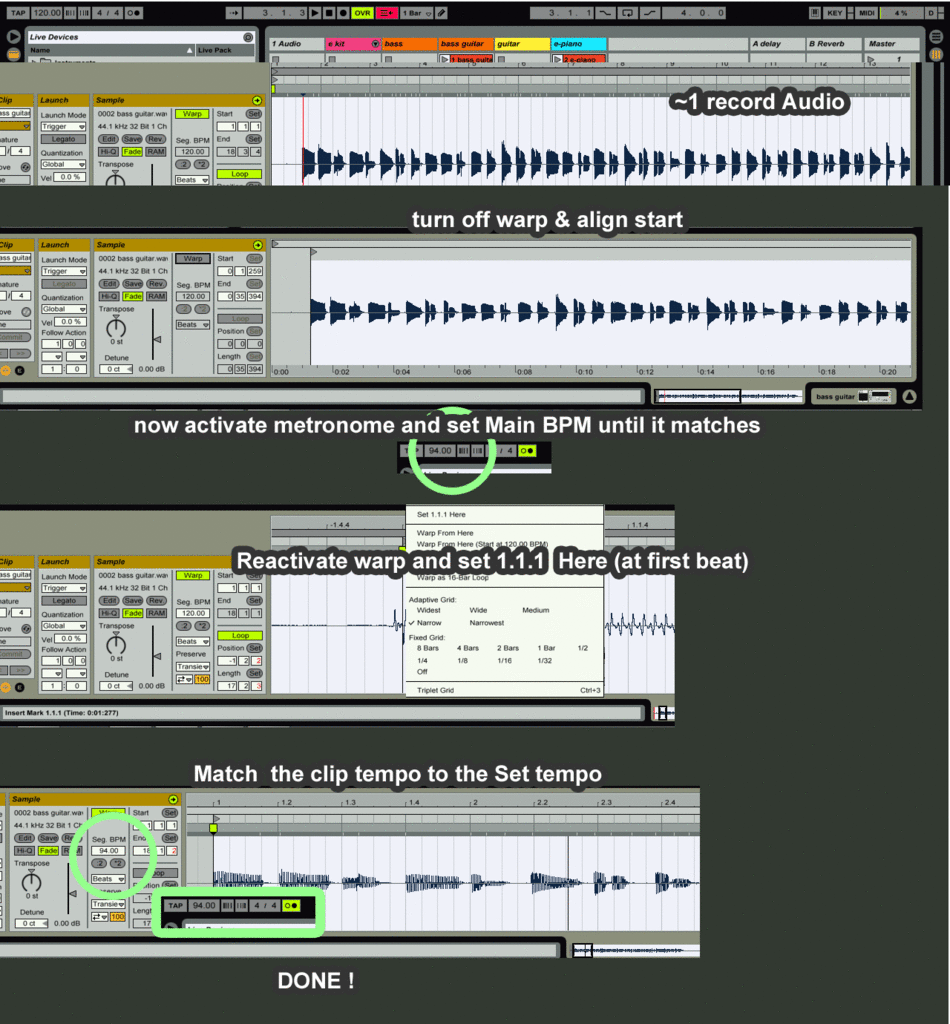
How to Align MIDI which was recorded when you were ignoring the Set BPM, a slightly different approach ... using "stretch notes". You can also Use the Orig. BPM method if you like.
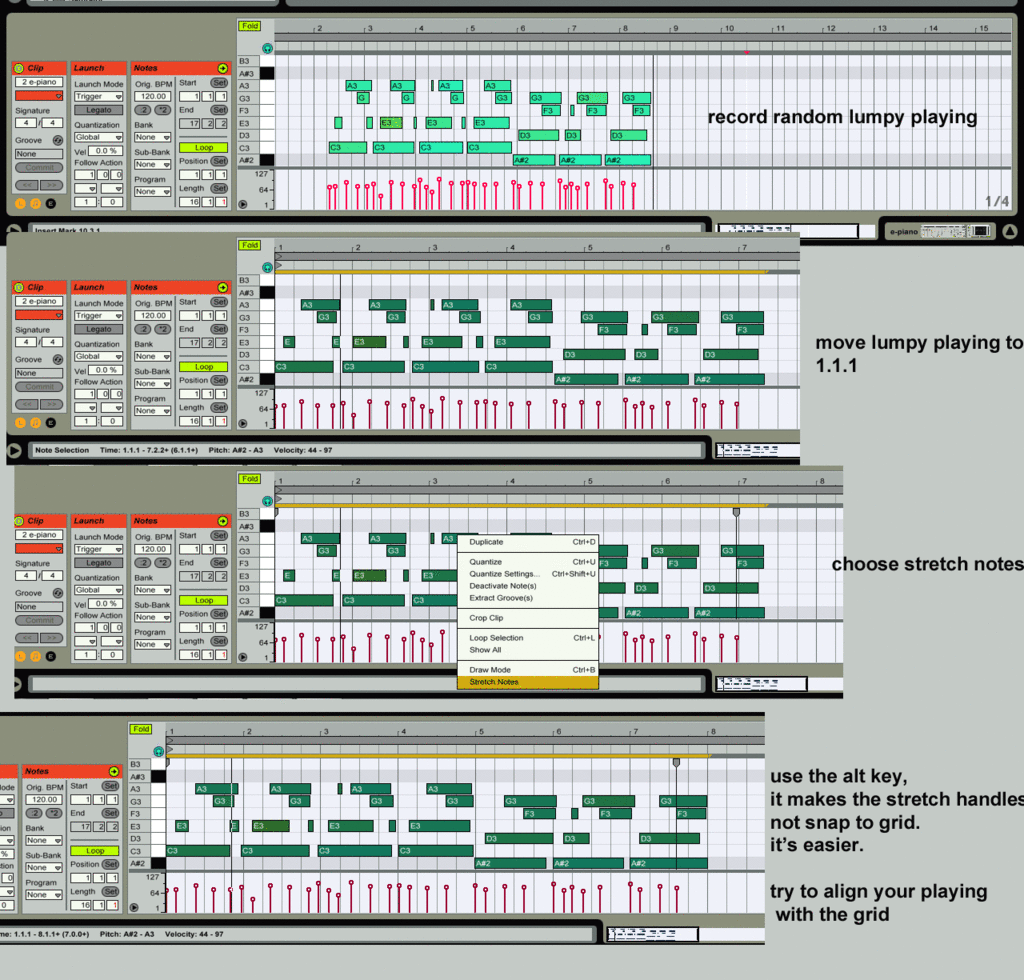
any errors are because it's Friday night and you don't deserve it.
There are a couple of things which make this easier if you know them. The Alt key releasing snapping is one, and the second is that setting the Start and End markers and using the contextual menu to "crop sample" will give you a tidy outcome if you are like me and record for 20 mins into a clip and just pull out the best bits.
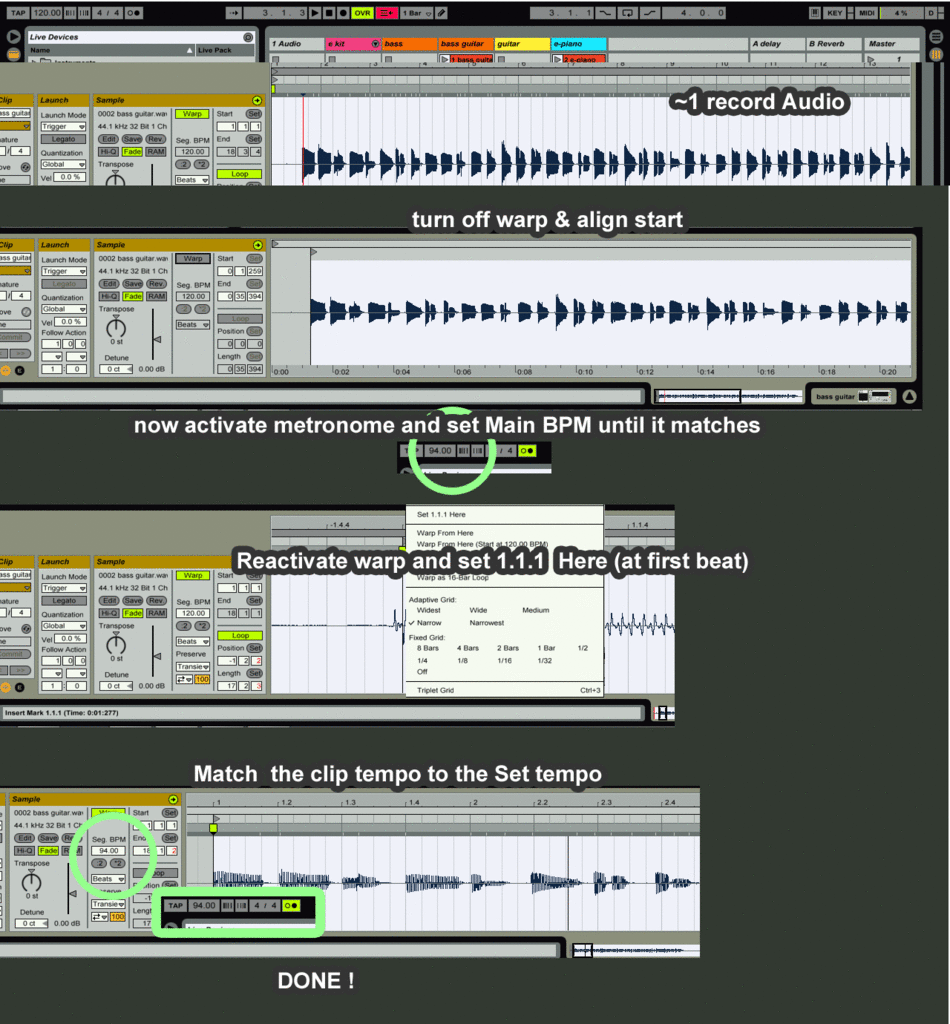
How to Align MIDI which was recorded when you were ignoring the Set BPM, a slightly different approach ... using "stretch notes". You can also Use the Orig. BPM method if you like.
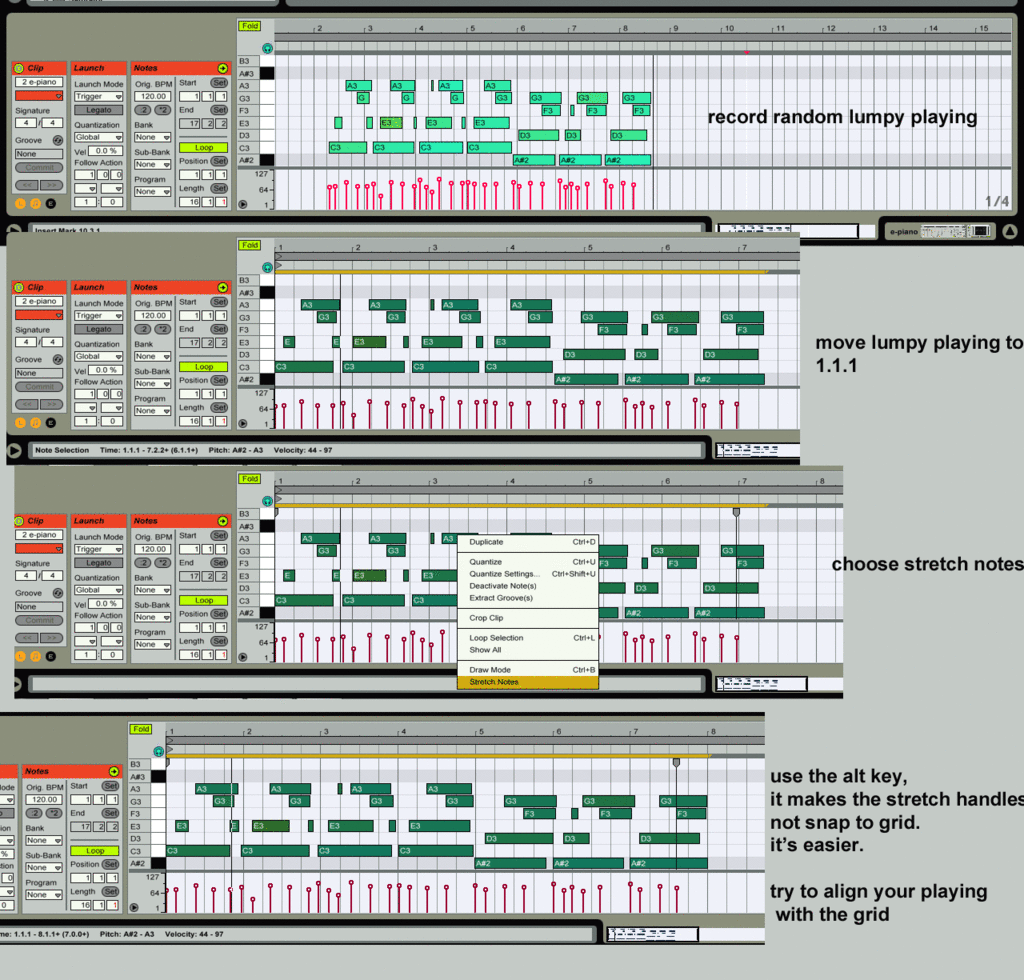
any errors are because it's Friday night and you don't deserve it.
There are a couple of things which make this easier if you know them. The Alt key releasing snapping is one, and the second is that setting the Start and End markers and using the contextual menu to "crop sample" will give you a tidy outcome if you are like me and record for 20 mins into a clip and just pull out the best bits.
Re: Starting off without a tempo?
Angstrom wrote: any errors are because it's Friday night and you don't deserve it.
it's a double play then!Bagatell wrote:We agree then. Can you believe I have recently been frustrated with Live not going below 20BPM?Angstrom wrote: When I say "record in no tempo" I of course mean " just ignore the tempo",
nice Angstrom.