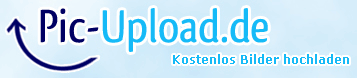Page 1 of 2
Anyone using an iOS device in your setup?
Posted: Sun Nov 11, 2012 7:38 am
by Upright
Tell me a little bit about which apps you like.
I'm currently having a great time with Crystal Synths 'Breed' button...it makes for virtually infinite patches.

Re: Anyone using an iOS device in your setup?
Posted: Sun Nov 11, 2012 11:37 pm
by pamplemousse_mk2
I use Griid.
Re: Anyone using an iOS device in your setup?
Posted: Mon Nov 12, 2012 5:32 am
by Gangsterish
I used to use TouchOSC to control a bass synth and some things, but after having a few system crashes on party buses due to cords getting yanked out, I've switched to running iDJ. I have it plugged into the Mic input of my KP3 and my sound card going into the Line In. If my laptop ever crashes for any reason, I can just flip the input switch on my KP3, hit play on iDJ, and I'm rolling again within seconds. This gives me some time to get my real gear running again while keeping the tunes playing.
Re: Anyone using an iOS device in your setup?
Posted: Mon Nov 12, 2012 5:39 am
by subsynth
I've tried to incorporate Griid in to my setup but I'm having mixed results.
It works fine at home, but the last two gigs I've had issues, I think it's a mix of there being several other wireless networks around and perhaps my wifi card.
A few times the screen stops updating, I can still navigate and launch clips, but I don't see the tickers at the top of what's playing anymore. Tech support couldn't reproduce it.
Just last night it wouldn't connect. Everything looked fine, I selected the server, but when I hit Go nothing happened.
I couldn't get the wired connection to work either, even though I used it fine with other apps.
Slightly frustrating because it's exactly what I need.
Re: Anyone using an iOS device in your setup?
Posted: Mon Nov 12, 2012 5:48 am
by Upright
subsynth wrote:I've tried to incorporate Griid in to my setup but I'm having mixed results.
It works fine at home, but the last two gigs I've had issues, I think it's a mix of there being several other wireless networks around and perhaps my wifi card.
A few times the screen stops updating, I can still navigate and launch clips, but I don't see the tickers at the top of what's playing anymore. Tech support couldn't reproduce it.
Just last night it wouldn't connect. Everything looked fine, I selected the server, but when I hit Go nothing happened.
I couldn't get the wired connection to work either, even though I used it fine with other apps.
Slightly frustrating because it's exactly what I need.
Oh wow,...this doesn't sound good. I'd be using it wired but if you're having issues with the wired connection I'll pass on it. Hopefully Push will be all I need as far as controlling Ableton goes.
Re: Anyone using an iOS device in your setup?
Posted: Mon Nov 12, 2012 4:14 pm
by subsynth
Upright wrote:
Oh wow,...this doesn't sound good. I'd be using it wired but if you're having issues with the wired connection I'll pass on it. Hopefully Push will be all I need as far as controlling Ableton goes.
Well I'm not having issues with wired, I just haven't been able to get it set it up. Granted, I didn't try very hard since I thought wireless was working alright.
Re: Anyone using an iOS device in your setup?
Posted: Mon Nov 12, 2012 8:23 pm
by sporkles
And by 'wired,' you mean using a MIDI connection kit, right? Cause as far as I know, there's no way to simply connect through the USB cable. (I don't see why Apple insist on keeping this ridiculous limitation. Oh, wait... It's Apple.)
Re: Anyone using an iOS device in your setup?
Posted: Mon Nov 12, 2012 8:38 pm
by Upright
sporkles wrote:And by 'wired,' you mean using a MIDI connection kit, right? Cause as far as I know, there's no way to simply connect through the USB cable. (I don't see why Apple insist on keeping this ridiculous limitation. Oh, wait... It's Apple.)
Yeah..camera connection kit, or, the way I run my ipad via the Alesis I/O dock. There are a few options to hard wire midi with the iPad. I completely agree, I think Apple is a little on the lame side when comes to stuff like this.

Re: Anyone using an iOS device in your setup?
Posted: Mon Nov 12, 2012 10:47 pm
by Tarekith
Re: Anyone using an iOS device in your setup?
Posted: Mon Nov 12, 2012 11:03 pm
by Akshara
Upright wrote:Tell me a little bit about which apps you like.
I'm currently having a great time with Crystal Synths 'Breed' button...it makes for virtually infinite patches.

I ran Touchable for awhile, but it kind of drifted into the background. I keep saying I'll reintroduce it, yet haven't.
ThumbJam is a very flexible midi controller, with some cool sounds, and can be used like a ribbon or a Haken Continuum.
If you're into sheet music, ForScore is excellent. And Tenuto is a great self testing theory tool.
If you're into supersaws, Sunrizer is very cool, and a superb value for the price.
Re: Anyone using an iOS device in your setup?
Posted: Tue Nov 13, 2012 3:10 am
by Upright
Good stuff!

Re: Anyone using an iOS device in your setup?
Posted: Tue Nov 13, 2012 8:53 am
by mauronedj
I use my IoS synth all the time, Animoog, PPG and a bungh of other app don't have the corrispective VST version, and I love they're sound, so...
Re: Anyone using an iOS device in your setup?
Posted: Tue Nov 13, 2012 11:45 am
by Coupe70
TouchOSC on iPod touch (beside the mouse).
There seems to be no more development though, forum is filled with spam...
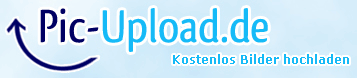
Re: Anyone using an iOS device in your setup?
Posted: Tue Nov 13, 2012 12:06 pm
by Upright
mauronedj wrote:I use my IoS synth all the time, Animoog, PPG and a bungh of other app don't have the corrispective VST version, and I love they're sound, so...
I agree. I have Crystal synth, Cassini, Animoog, iMS-20, Magellan and Addictive synth...and I love the character of all these synths. The average iOS synth is $5 and they sound great.

Re: Anyone using an iOS device in your setup?
Posted: Tue Nov 13, 2012 8:36 pm
by glitchrock-buddha
I find the control surface apps the most useful to use with existing live sets and plug-ins. So far I've been most into Touchable, griid and a few dedicated controllers like the Alchemy app and Omni-TR. But just recently I've realized how cool some of the other control apps are.
Touchable and griid are both cool for different reasons. Touchable has a ton of features and lets you control just about everything gin the set. But griid, while more basic overall, does have note input. So it's basically the only sequencer you'd need for Ableton Live because it lets you input into the midi clips. I'm a little less interested in the full set control, since I've got the APC40 (and eventually a Push) so I'll probably use griid more in the future for the midi input. Touchable folks seem to have fallen off the Earth, I don't expect that to change much anymore.
A couple weeks ago I discovered a few apps that allow keyboard note control in a Push type grid layout. That is, multiple lanes of notes that are a perfect fourth in the vertical directions, like the first four strings of a guitar. Being a guitar p layer, it suddenly dawned on me how intuitive this layout is! So I discovered a few apps like Geo synthesizer and Cantor for sending midi notes, as an alternative to a keyboard.
Last weekend I picked up the Lemur app and Konkreet. Since I have Reaktor, the lemur app is good even if I don't plan on going too deep, because it seems to be the ipad app of choice for Reaktor control surface templates. And now with the upcoming version 5.8, OSC will be supported in plug-in mode so it will gain even more popularity. Lemur also seems great for custom layouts for live sets as well. Whereas griid and touchable adapt to your set since they have fixed features, Lemur would be the way to go for custom midi layouts I think. Konkreet I'm really excited about. The whole node concept just looks awesome for controlling anything really. It's like mixing XY pads with lots of different controls. It really takes advantage of the multi-touch surface and lets you do things you'd never be able to do with two hands and a bunch of sliders or knobs.
I think with Konkreet, Lemur and Cantor (probably, unless I find other cool note playing apps), I won't be using much else except for griid because of it's sequencing. Even the Alchemy and Omnisphere apps don't compare to Konkreet for touch control. The only problem is that you can only use one at a time! It might be worth buying a second ipad, maybe a mini, specially for using one of them. Cantor and Griid I find most useful in composition. But having Konkrete and Lemur side by side would definitely be cool.
Oh and by the way, check out Splashtop 2. It's a remote desktop app for your computer like iTeleport. Splashtop is rediculously easy to set up and very smooth, to the point where you can put a synth gui and actually have pretty responsive control of knobs and parameters. I tested it with Massive the other day and was pretty happy how responsive the control was. I think with an ipad pen, it would be great for sequencing and such as well.