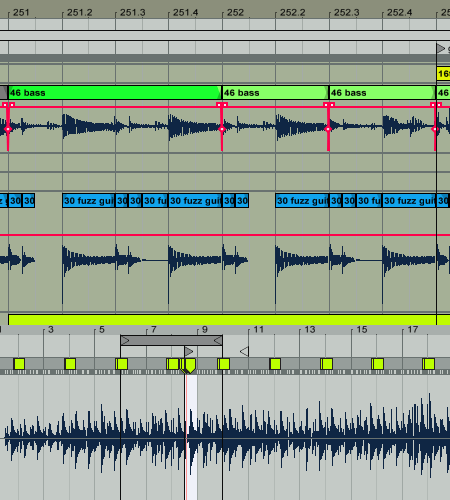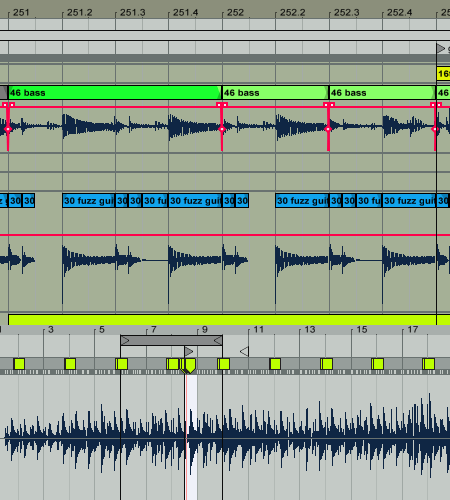Page 1 of 6
Ableton 9: No Comping Features
Posted: Sat Dec 01, 2012 4:37 pm
by hmj
As if PDC wasn't enough, might I remind everyone that Ableton STILL has no comping features. The ONLY major DAW without it. This raises an eyebrow, it really seems like Ableton no longer has any in house programming talent.
I don't know about you but I'd rather have a stable, feature rich DAW than an APC/Launchpad aka Push. Did I miss the mega thread where people were begging for new hardware?
I wonder what happened at Ableton that made all their innovators go to BitWig. Part of being a successful company is KEEPING talent, looks like Gehardt Behles is failing in that department.
Take note, this is the Avid blueprint: No programming talent = sell hardware. We may be in for a long and frustrating 2013.
Re: Ableton 9: No Comping Features
Posted: Sat Dec 01, 2012 6:42 pm
by smaucher
couldn't have said it better!
+1 from me.
and still NO detachable mixer for using on second screen - disappointing.
Re: Ableton 9: No Comping Features
Posted: Sat Dec 01, 2012 6:53 pm
by Szuumm
It seems to be, if this is the kind of feature I needed, Live would be fairly far down on my list of DAWs to try/buy.
It also seems to me to be pretty alien to the whole Live paradigm.
Thanks for reminding us though.
Re: Ableton 9: No Comping Features
Posted: Sat Dec 01, 2012 7:20 pm
by Tone Deft
holy whinefest.
watched this:
http://www.youtube.com/watch?v=xsp_fM5Eiew
you can do most of that with Live for years. it doesn't have the detailed tools but I've already been doing operations like that, for years.
Re: Ableton 9: No Comping Features
Posted: Sat Dec 01, 2012 7:26 pm
by d.reamonn
I tried comping in Logic. It was gay. Comping in STP was much better, but I still couldn't see the point. Neither methods seemed to speed up my workflow.
Your faces are invalid.
Re: Ableton 9: No Comping Features
Posted: Sat Dec 01, 2012 7:30 pm
by oddstep

yeah, just get it right on your first take. Maybe get a better controller?

Re: Ableton 9: No Comping Features
Posted: Sat Dec 01, 2012 7:40 pm
by oddstep
What I don't get is how people can be holding out for this sort of big arranger function when its obvious that Live is more focussed on something totally different... I am still totally elated by the implementation of session recording.... Which seems to me to be completely in keeping with the point of Live as a sequencer instrument. If my focus was on big productions with lots of multi tracked vocals and a big multimiked drum kit I would want to use something else I think. Its not possible to be all things to all people.
Re: Ableton 9: No Comping Features
Posted: Sat Dec 01, 2012 8:00 pm
by d.reamonn
Just use multiple audio tracks.
Re: Ableton 9: No Comping Features
Posted: Sat Dec 01, 2012 8:00 pm
by d.reamonn
^ this
Re: Ableton 9: No Comping Features
Posted: Sat Dec 01, 2012 8:06 pm
by simpli.cissimus
Try StudioOne !!!
It has comping, extra high quality effects(Live's Effects are not even close to them),
integrated Melodyne(audio2midi...piece of cake), separate mastering section which updates
automatically when you change something in the song, and similar workflow like Live.
High quality sound engine, working 64bit samples on 32bit OS and vice versa !
Very stable and uses half CPU then Live with same set of VST's !
Use Macro-Commands : ...use macro to do complex editing with one click !!!
Great feature !!!

On top of that, it cost less !!!
Re: Ableton 9: No Comping Features
Posted: Sat Dec 01, 2012 9:52 pm
by Machinesworking
Personally I'm OK with them not having dedicated comping features.
Live for live performance and composition, other DAWs for mixing and mastering.
It's been that way for years for people like me who recorded tracks in a Pro Tools HD studio with a live drummer, then sat there in Digital Performer taking the best bits from the two drum takes we recorded. I've never seen Live marketed as a competition for a dedicated studio DAW like DP or Pro Tools, and it would be weird and sad if Live 9 was all about the recording studio. Composition features like new track/clip automation makes more sense to me than Live competing with Pro Tools, Nuendo, Logic and Digital Performer.
Re: Ableton 9: No Comping Features
Posted: Sat Dec 01, 2012 11:39 pm
by login
If it doesn't cover your needs why are you using it in the first place?
Re: Ableton 9: No Comping Features
Posted: Sat Dec 01, 2012 11:41 pm
by d.reamonn
login wrote:If it doesn't cover your needs why are you using it in the first place?
That's why I'm still on Live 1. New features scare me.
Re: Ableton 9: No Comping Features
Posted: Sun Dec 02, 2012 2:43 am
by miekwave
You can Comp using multiple clips on the same channel at "Legato" mode at "none" clip quantize. Record your comp into the Arrangement view in by bussing the Comp track to a new chennel. When you're done, you can create a new clip for that comp performance.
Re: Ableton 9: No Comping Features
Posted: Sun Dec 02, 2012 3:21 am
by Angstrom
How I comp in Live, if I can call it that, which I will.
- I record many giant and enormous takes in Session clips
- I set a Clip loop length of whatever I need for the arrangement part
- I drag that looped clip to arrangement
- I cut with ctrl & E where I need to try an alternate take
- In the cut clip section I move the start marker to select an alternate take, or segment
it's a little cumbersome, a little slow to swap out alternate parts, but I use the hotkeys to move the start markers about, so it can get quite quick. Also the crossfades make it all a lot smoother sounding.
I've been doing it this way for years though, so un-intuitive has become intuitive.
here's a cropped example of what's on my screen, you can see the bassline in this section is made out of a giiiiaaant take visible in the clip view.