Incredibly frustrated..
-
Open Carry
- Posts: 5
- Joined: Sun Jan 13, 2013 2:01 am
Incredibly frustrated..
I am brand new to the music production thing. I asked some European Friends of mine what program to use and Ableton live came up, along with Cubase. I ended up buying Ableton. Since I have been messing with tit the past few days I have gotten nothing but intensely frustrated. I watched a purchased class on the program that went over a sample file that they supplied. That worked fine because they must have had everything set-up ok. I try it on my own with my own samples or songs that I try to cut parts out of and NOTHING works. I will list my frustrations below.
First off I can't seem to have a video (training video) going while Live is up because live seems to usurp all of my audio and nothing else will play. SO I cna't play the training video while trying anything in Live because only the first one opened will produce sound. So I have to try to remember everything and then shut the video down and try to reproduce it.
So let's say I put a song into the Audio frame and then go down below to look at it/ cut it or modify it however. First off it goes into "Warped mode" and messes the whole song up by distorting the speed. But when I turn warped mode off I get no other option than a zoom effect. I can't target or cut or anything. SO my only option is to play the song with the distorted Warped view.
Then I will go down to cut out some of the song .. I highlight the small section I want to delete and I push the delete button. Nothing happens. One time I had it work, but never again. I also highlight a small section of a MP3 file I threw in there and push "Slice to new MIDI track" and instead of slicing my targeted area it tells me that it would take over 2000 slices and that I can't do that many. Again there was one time I had it work and I even went back to that exact same song and put it in the program the exact same way (Drag and drop) and it didn't even work on that file .. even though I just did it EXACTLY the same way yesterday.
So I figure .. instead of cutting little sections out of other songs I will just go to the Synth program I got (Tera3) and create a sound. I push record on Live and go make my sound (I know live is registering the sound because when I hit the key the green light goes up on Live). Where does the sound go? No idea. I can't find it anywhere. On the video that came with the live 8 program the guy records stuff and does something completely unvisible to the camera and it shows up in an audio layer right next to the one he was working on. Not for me, nothing comes up anywhere. There is no indication that I even recorded it. SO I decide to see if Tera3 has a recording option .. it does. So I record a small wave file, I drag and drop it into an Audio layer on Live. Works great. But I can't freaking modify it and warp mode is stuck on and I go through this loop again where nothing works.
And the fun continues. When I was doing the samples from the lessons I could go into arrangement mode and mess with things and cut and move them. But when I create a sound or put a song in or use a midi file that comes with the sound pack or whatever. Nothing but a straight red line shows in arrangement mode. Absolutely nothing is working on this freaking program.
Crop sample .. ? Nope nothing happens. It gives me a message window saying it's working on it and then when it is done I have exactly what I had before the crop .. and I don't have any sort of paste feature to add the cropped area to another layer.
My list is huge of things that do not seem to function the same way on my computer that they do in the classes. I just can't tell you how displeased I am with this product. To be honest I have never seen a less intuitive product except for technical electric testing equipment or things like that. There ins't a single thing on here that you can just load the program and use. I have been running computer programs since the early 1980's on my TRS-80 and building computers since the 90's. I've run servers, computer phone banks, massive multi-use routers and a plethora of programs that go along with each. This is the very least intuitive program I have ever come across. However I have the misfortune of having spent over $300 on it so I guess I need to figure it out. it has me in a rage right now and the fact that I am West coast and that their customer service closes at 4pm EASTERN time so they are sure to cut out a majority of America for a majority of the day has me even more mad because I do a bunch of work in the morning and have not been able to call them in their less-than-bankers-hours. Oh... and then they shut down the help section. What a nice FU to the people needing help with their very expensive program.
Any suggestions are more than welcome because I am about to throw my computer.
First off I can't seem to have a video (training video) going while Live is up because live seems to usurp all of my audio and nothing else will play. SO I cna't play the training video while trying anything in Live because only the first one opened will produce sound. So I have to try to remember everything and then shut the video down and try to reproduce it.
So let's say I put a song into the Audio frame and then go down below to look at it/ cut it or modify it however. First off it goes into "Warped mode" and messes the whole song up by distorting the speed. But when I turn warped mode off I get no other option than a zoom effect. I can't target or cut or anything. SO my only option is to play the song with the distorted Warped view.
Then I will go down to cut out some of the song .. I highlight the small section I want to delete and I push the delete button. Nothing happens. One time I had it work, but never again. I also highlight a small section of a MP3 file I threw in there and push "Slice to new MIDI track" and instead of slicing my targeted area it tells me that it would take over 2000 slices and that I can't do that many. Again there was one time I had it work and I even went back to that exact same song and put it in the program the exact same way (Drag and drop) and it didn't even work on that file .. even though I just did it EXACTLY the same way yesterday.
So I figure .. instead of cutting little sections out of other songs I will just go to the Synth program I got (Tera3) and create a sound. I push record on Live and go make my sound (I know live is registering the sound because when I hit the key the green light goes up on Live). Where does the sound go? No idea. I can't find it anywhere. On the video that came with the live 8 program the guy records stuff and does something completely unvisible to the camera and it shows up in an audio layer right next to the one he was working on. Not for me, nothing comes up anywhere. There is no indication that I even recorded it. SO I decide to see if Tera3 has a recording option .. it does. So I record a small wave file, I drag and drop it into an Audio layer on Live. Works great. But I can't freaking modify it and warp mode is stuck on and I go through this loop again where nothing works.
And the fun continues. When I was doing the samples from the lessons I could go into arrangement mode and mess with things and cut and move them. But when I create a sound or put a song in or use a midi file that comes with the sound pack or whatever. Nothing but a straight red line shows in arrangement mode. Absolutely nothing is working on this freaking program.
Crop sample .. ? Nope nothing happens. It gives me a message window saying it's working on it and then when it is done I have exactly what I had before the crop .. and I don't have any sort of paste feature to add the cropped area to another layer.
My list is huge of things that do not seem to function the same way on my computer that they do in the classes. I just can't tell you how displeased I am with this product. To be honest I have never seen a less intuitive product except for technical electric testing equipment or things like that. There ins't a single thing on here that you can just load the program and use. I have been running computer programs since the early 1980's on my TRS-80 and building computers since the 90's. I've run servers, computer phone banks, massive multi-use routers and a plethora of programs that go along with each. This is the very least intuitive program I have ever come across. However I have the misfortune of having spent over $300 on it so I guess I need to figure it out. it has me in a rage right now and the fact that I am West coast and that their customer service closes at 4pm EASTERN time so they are sure to cut out a majority of America for a majority of the day has me even more mad because I do a bunch of work in the morning and have not been able to call them in their less-than-bankers-hours. Oh... and then they shut down the help section. What a nice FU to the people needing help with their very expensive program.
Any suggestions are more than welcome because I am about to throw my computer.
Re: Incredibly frustrated..
I will say that Live has a weird learning curve. It often feels completely alien to people at first, but as they get the basics down, suddenly the lightbulbs come on and it is like the Vegas strip.
Hang in there. I think maybe going through the manual might be helpful. First clip properties. Then handling of clips in each Session and Arrangement View. Hopefully those would be a good start.
For the video thing, I think that if you change your audio drivers in preferences to something else, you might be able to watch. Or, if it is a format which is compatable in Live, maybe drag it in, warp off, hit Solo.
This forum is usually pretty helpful. So if you have a specific question, throw it up in a thread, someone will probably give advice and tips.
Do you have the help box open on the bottom left? It also comes in handy, revealing little tidbits of info.
Good luck!
Hang in there. I think maybe going through the manual might be helpful. First clip properties. Then handling of clips in each Session and Arrangement View. Hopefully those would be a good start.
For the video thing, I think that if you change your audio drivers in preferences to something else, you might be able to watch. Or, if it is a format which is compatable in Live, maybe drag it in, warp off, hit Solo.
This forum is usually pretty helpful. So if you have a specific question, throw it up in a thread, someone will probably give advice and tips.
Do you have the help box open on the bottom left? It also comes in handy, revealing little tidbits of info.
Good luck!
Re: Incredibly frustrated..
Work through the built in lessons. Not being able to use the video and Live together is probably a driver issue. One program grabs the driver and if the driver isn't able to work with more than program at a time then the next program can't use it. Asio4all might help, but I'm not sire about that.
Re: Incredibly frustrated..
Look up @ the top left of Live's gui & you'll see 'Help'. Click on it , then click on 'Help View'.
This will open up the Help view on the right side of your screen. Under the topic, 'Lessons', you'll see 'A tour of Live'.
Start there & work your way down. You'll be up & running in no time.
This will open up the Help view on the right side of your screen. Under the topic, 'Lessons', you'll see 'A tour of Live'.
Start there & work your way down. You'll be up & running in no time.
-
Open Carry
- Posts: 5
- Joined: Sun Jan 13, 2013 2:01 am
Re: Incredibly frustrated..
Sibanger wrote:Look up @ the top left of Live's gui & you'll see 'Help'. Click on it , then click on 'Help View'.
This will open up the Help view on the right side of your screen. Under the topic, 'Lessons', you'll see 'A tour of Live'.
Start there & work your way down. You'll be up & running in no time.
Ahh, there is the tutorial. Glad you pointed out exactly how to get to it because it wasn't readil;y obvious where the tutorial was. Another non-intuitive thing they did on this software. Most software just has a Tutorial tab under the help tab. But not this one. Anyhow ... going through it now. Thanks!
-
simmerdown
- Posts: 3761
- Joined: Wed Oct 26, 2011 3:36 pm
- Location: Northwest Nowhere
Re: Incredibly frustrated..
ooof, that was a painful op
it's asio that usually 'takes over', switch to your mme or whatever the system default driver is and you should be able to hear both
step away for 24 hrs or so and come back with a positive mindset, Live will eat your lunch at first, then it becomes the quickest, easiest and yes, most intuitive thing going....enjoy the learning curve
it's asio that usually 'takes over', switch to your mme or whatever the system default driver is and you should be able to hear both
step away for 24 hrs or so and come back with a positive mindset, Live will eat your lunch at first, then it becomes the quickest, easiest and yes, most intuitive thing going....enjoy the learning curve
-
simmerdown
- Posts: 3761
- Joined: Wed Oct 26, 2011 3:36 pm
- Location: Northwest Nowhere
Re: Incredibly frustrated..
also, very bottom left triangle/arrow...open that and mouse-over eveything
-
boderekstits
- Posts: 104
- Joined: Sun Mar 19, 2006 9:58 pm
- Location: Colorado
- Contact:
Re: Incredibly frustrated..
OP i was in your same boat for a while. like a couple years. but now i'm starting to get it, and it's waaay more fun and exciting. Stick with it, be patient, and consider it the same thing as learning to play guitar, or piano. It will take some time to get proficient with this program. The important thing is to have fun...that keeps it exciting and coming back for more. So, once you learn the basics (which you will very shortly), throw some loops together and make some simple beats and grooves, and have fun.
-
TomViolenz
- Posts: 6854
- Joined: Mon Dec 13, 2010 6:19 pm
Re: Incredibly frustrated..
Seriously guys, I don't understand why you are so hard on most noobs but cut this type so much slack!
Here you can copy, cut, delete and join audio.
Two things: those things are usually done better in a real Audio Editor, some are even free programs.
Secondly, you should realize most of the aforementioned actions are done non-destructively. Meaning it is just Live working differently on the original audio, not creating new audio
When you use slice to Midi there is an options window opening that gives you the choice of how many slices you want and if it should be done automatically according to Transients or the Grid
Is the green "light" also comming on in the Master track?
Yes? Than it must be something with your audio output. (Strange though since it seems you heard your sample earlier.
No? Its probably your track routing to the Master. Check your i/o section (little black/yellow circle on the far right side)
So the things you want to do obviously work (they are shown in the video after all), but you can't do them and it's OF COURSE the programs fault?!
This is why I'm surprised that the other posters cut you so much slack
We EUROPEANS (you know like your friends ) feel your pain from countless experiences with American companies.
) feel your pain from countless experiences with American companies.
 )
)
So I guess your EUROPEAN friend didn't tell you there is a Demo version? And thats Abletons fault, how?!I am brand new to the music production thing. I asked some European Friends of mine what program to use and Ableton live came up, along with Cubase. I ended up buying Ableton. Since I have been messing with tit the past few days I have gotten nothing but intensely frustrated.
On Windows you have to use Asio4all to solve this issue. That is not specific to Live and would have happened with any audio programFirst off I can't seem to have a video (training video) going while Live is up because live seems to usurp all of my audio and nothing else will play. SO I cna't play the training video while trying anything in Live because only the first one opened will produce sound. So I have to try to remember everything and then shut the video down and try to reproduce it.
Yes you can only edit things when warp is turned on. BUT just use the Re-pitch Warp mode and it won't "distort" the audio at all.So let's say I put a song into the Audio frame and then go down below to look at it/ cut it or modify it however. First off it goes into "Warped mode" and messes the whole song up by distorting the speed. But when I turn warped mode off I get no other option than a zoom effect. I can't target or cut or anything. SO my only option is to play the song with the distorted Warped view.
To do this you have to work in the arrangement window. Hold the audio clip with the mouse, hit Tab and drop it in the same track in Arrange.Then I will go down to cut out some of the song .. I highlight the small section I want to delete and I push the delete button. Nothing happens. One time I had it work, but never again.
Here you can copy, cut, delete and join audio.
Two things: those things are usually done better in a real Audio Editor, some are even free programs.
Secondly, you should realize most of the aforementioned actions are done non-destructively. Meaning it is just Live working differently on the original audio, not creating new audio
I also highlight a small section of a MP3 file I threw in there and push "Slice to new MIDI track" and instead of slicing my targeted area it tells me that it would take over 2000 slices and that I can't do that many.
When you use slice to Midi there is an options window opening that gives you the choice of how many slices you want and if it should be done automatically according to Transients or the Grid
I have no idea what you are doing wrong.So I figure .. instead of cutting little sections out of other songs I will just go to the Synth program I got (Tera3) and create a sound. I push record on Live and go make my sound (I know live is registering the sound because when I hit the key the green light goes up on Live). Where does the sound go? No idea. I can't find it anywhere.
Is the green "light" also comming on in the Master track?
Yes? Than it must be something with your audio output. (Strange though since it seems you heard your sample earlier.
No? Its probably your track routing to the Master. Check your i/o section (little black/yellow circle on the far right side)
I have no idea what you are talking about, but assume that you are stuck at the one thing most people new to Live get stuck at at least once. The difference between Session and Arrangement View. And then later the Back to Arrangement Button (You have to read the manual on this)And the fun continues. When I was doing the samples from the lessons I could go into arrangement mode and mess with things and cut and move them. But when I create a sound or put a song in or use a midi file that comes with the sound pack or whatever. Nothing but a straight red line shows in arrangement mode. Absolutely nothing is working on this freaking program.
My list is huge of things that do not seem to function the same way on my computer that they do in the classes. I just can't tell you how displeased I am with this product.
So the things you want to do obviously work (they are shown in the video after all), but you can't do them and it's OF COURSE the programs fault?!
This is why I'm surprised that the other posters cut you so much slack
Honesty is absolutely overrated IMHonestOTo be honest ... Huge amount of blah
Demo Version FTW ?!However I have the misfortune of having spent over $300 on it so I guess I need to figure it out.
Welcome to the world (a world where not everything revolves around Americans.)it has me in a rage right now and the fact that I am West coast and that their customer service closes at 4pm EASTERN time so they are sure to cut out a majority of America for a majority of the day has me even more mad because I do a bunch of work in the morning and have not been able to call them in their less-than-bankers-hours.
We EUROPEANS (you know like your friends
Sorry thats too easy... M U S T N O T R E S P O N D (damn this is hard...because I am about to throw my computer.
Re: Incredibly frustrated..
Lo siento.Open Carry wrote:Since I have been messing with tit the past few days I have gotten nothing but intensely frustrated.
A few days won't do it, a few months maybe.
Re: Incredibly frustrated..
I think he should count himself lucky that he gets to mess with tit. 
I agree with a lot of the stuff in the first post though. It can get very frustrating trying to do things in Live that should be very simple, and you can't do them.
Some of the stuff mentioned is dead easy in Cubase for example.
I agree with a lot of the stuff in the first post though. It can get very frustrating trying to do things in Live that should be very simple, and you can't do them.
Some of the stuff mentioned is dead easy in Cubase for example.
Last edited by 102455 on Sun Jan 13, 2013 1:31 pm, edited 2 times in total.
-
TomViolenz
- Posts: 6854
- Joined: Mon Dec 13, 2010 6:19 pm
Re: Incredibly frustrated..
Yeah, maybe. But the whole self entitled tone of his post just killed all the sympathie I might have had.102455 wrote:I think he should count himself lucky that he gets to mess with tit.
I agree with a lot of the stuff in the first post though. It can get very frustrating trying to do things in Live that should be very simple, and you can't do them.
Some of the stuff mentioned is dead easy in Cubase for example.
-
simmerdown
- Posts: 3761
- Joined: Wed Oct 26, 2011 3:36 pm
- Location: Northwest Nowhere
Re: Incredibly frustrated..
but fret not, funkensite promo to the rescue, his perfect customer
-
simmerdown
- Posts: 3761
- Joined: Wed Oct 26, 2011 3:36 pm
- Location: Northwest Nowhere
Re: Incredibly frustrated..
pfff, the day i learn something from you.....
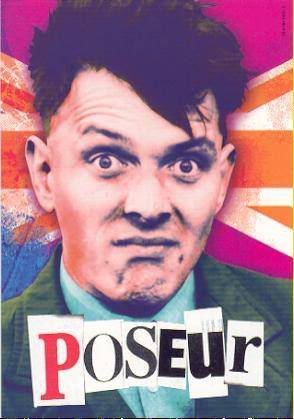
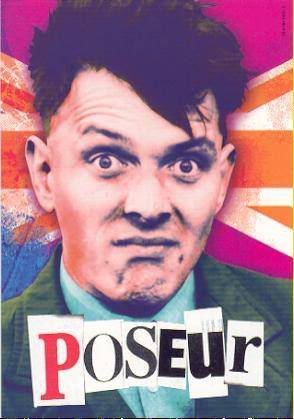
-
Matt_Quinn
- Posts: 521
- Joined: Fri Nov 27, 2009 2:47 pm
Re: Incredibly frustrated..
R T F M
Seriously.
Seriously.
the_planet wrote:Trap music is not supported in the current version.