Ableton - show us the current pack versions!
-
glitchrock-buddha
- Posts: 4357
- Joined: Fri Oct 14, 2005 1:29 am
- Location: The Ableton Live Forum
Ableton - show us the current pack versions!
How am I supposed to know if a currently available pack is newer than what I already have????????

Professional Shark Jumper.
Re: Ableton - show us the current pack versions!
+1Poster wrote:+1
Re: Ableton - show us the current pack versions!
Did you toss the downloaded files after you dropped them into Live to install them? If not, the downloaded file's name includes the version number, and you can see the version number of the latest pack by mousing over the "download" button underneath each individual pack on the "my packs" page on Ableton.com
It's a seriously crude method, but it's helped me decide which packs I should re-download.
It's a seriously crude method, but it's helped me decide which packs I should re-download.
-
glitchrock-buddha
- Posts: 4357
- Joined: Fri Oct 14, 2005 1:29 am
- Location: The Ableton Live Forum
Re: Ableton - show us the current pack versions!
No I delete the download packs after installation because it's about 50gb that I don't want to be on my hard drive twice. Also, I didn't see the version number of packs when I moused over them with Safari, but I do with Firefox. But I don't really trust those version number anyways. There are some that say V1.0 that I know were updated recently so unless I have pre-V1.0 then I suspect there are releases of the same version number.sporkles wrote:Did you toss the downloaded files after you dropped them into Live to install them? If not, the downloaded file's name includes the version number, and you can see the version number of the latest pack by mousing over the "download" button underneath each individual pack on the "my packs" page on Ableton.com
I think we need release dates. This way we can easily compare to our packs, who's file shows the install date.
Professional Shark Jumper.
Re: Ableton - show us the current pack versions!
OK, here's how you tell what version you have and what version is on the site. It's a terrible hack, but it's your only option.
This is for users of the L9 Beta who have packs and need version sync info
STEP 1
Go and look at your installed giganto-pack, let's say "Latin Percussion" in this example. It will reside wherever the Factory Packs for the beta were set to install, so on Windows 7 that path is something like \My Documents\Ableton\Factory Packs\Latin Percussion.
STEP 2
take a look in \Ableton Folder Info and open the text file Properties.cfg and you will see something very similar to this
so this pack version is 29175
STEP 4
Open the Ableton website (clue, you are already on it) and go to the "your account" / packs section, and hover over the [Download] button and pay attention to wherever your browser tells you what the download link is. Iw will look something like this
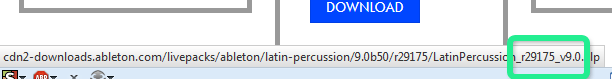
STEP 5
check and see if the online and the local numbers match. In this case they do ... so I don't need to download Latin percussion.
As an example of the obverse case
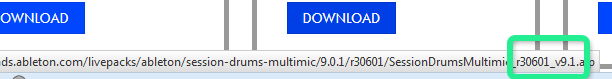
here we can see that I do need to download the Session Drums Multimic, because my local version is older than the version on the server.
-----------------------
Conclusion : One day computers could be programmed to do this automatically, they will use an XML manifest and they will let the user be informed of pack updates. But until that far-flung day this is how we save our bandwidth caps from exploding.
This is for users of the L9 Beta who have packs and need version sync info
STEP 1
Go and look at your installed giganto-pack, let's say "Latin Percussion" in this example. It will reside wherever the Factory Packs for the beta were set to install, so on Windows 7 that path is something like \My Documents\Ableton\Factory Packs\Latin Percussion.
STEP 2
take a look in \Ableton Folder Info and open the text file Properties.cfg and you will see something very similar to this
Code: Select all
Ableton#04I
FolderConfigData
{
String PackUniqueID = "www.ableton.com/35";
String PackDisplayName = "Latin Percussion";
String PackVendor = "Ableton";
Int PackMinorVersion = 0;
Int PackMajorVersion = 9;
Int PackRevision = 29175;
Int ProductId = 135;
Int MinSoftwareProductId = 4;
}
STEP 4
Open the Ableton website (clue, you are already on it) and go to the "your account" / packs section, and hover over the [Download] button and pay attention to wherever your browser tells you what the download link is. Iw will look something like this
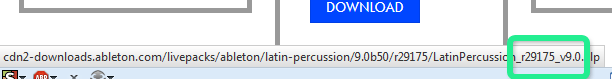
STEP 5
check and see if the online and the local numbers match. In this case they do ... so I don't need to download Latin percussion.
As an example of the obverse case
Code: Select all
Ableton#04I
FolderConfigData
{
String PackUniqueID = "www.ableton.com/22";
String PackDisplayName = "Session Drums Multimic";
String PackVendor = "Ableton";
Int PackMinorVersion = 0;
Int PackMajorVersion = 9;
Int PackRevision = 29305;
Int ProductId = 134;
Int MinSoftwareProductId = 4;
}
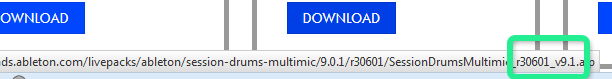
here we can see that I do need to download the Session Drums Multimic, because my local version is older than the version on the server.
-----------------------
Conclusion : One day computers could be programmed to do this automatically, they will use an XML manifest and they will let the user be informed of pack updates. But until that far-flung day this is how we save our bandwidth caps from exploding.
-
glitchrock-buddha
- Posts: 4357
- Joined: Fri Oct 14, 2005 1:29 am
- Location: The Ableton Live Forum
Re: Ableton - show us the current pack versions!
This may help someone.
http://beta.ableton.com/abl01/topics/pa ... beta_users
http://beta.ableton.com/abl01/topics/pa ... beta_users
EMPLOYEE
Christian Kleine (Official Rep) 4 hours ago
Pack updates for beta users
Here is a list of Packs and the day of their last update. If you have downloaded a pack before this day, you should download the latest version from the website.
The packs installed during the beta still work with the release version of Live, so you don't need to update a pack that you downloaded after the respective days stated in the list.
Best, Philipp
Suite Content:
Bomblastic, Cyclic Waves, Designer Drums, Digicussion 1 & 2, Drum Machines, Guitar and Bass, Konkrete Breaks, Latin Percussion, Loopmasters Mixtape, Orchestral Instruments, Retro Synths, Session Drums Club & Studio, Sound Objects Kite, The Forge by Hecq, Unnatural Selection, Vinyl Classics: November 29
Breakbeats by KutMasta Kurt, Session Drums Multimic: February 28
Grand Piano, Samplification: March 1
Partner Instruments:
AAS Journeys, all Flatpack Packs, ProjectSAM OEE, Puremagnetik Retro Synths 1980s, all Sample Logic Packs, Sample Magic Riemann Tech-House Kollektion, all SonArte Packs, all Soniccouture Packs: January 28
Sample Magic Radio Slave for Live: February 8
Sonica Japanese Taiko Percussion: February 20
Toontrack Bully & Fibes Kits: February 22
e-instruments Studio Grands: March 1
Free Content:
APC Step Sequencer by Mark Egloff: January 15
Classic Synths by Katsuhiro Chiba: February 28
DM ARP 2600, Kasio by Oli Larkin: March 5
Kapture by Plastikman and Liine, Schwarzonator 2: February 27
KJ Sawka: March 4
Max for Live:
Max for Live Essentials, Pluggo for Live: March 5
other Packs will become available in updated versions soon