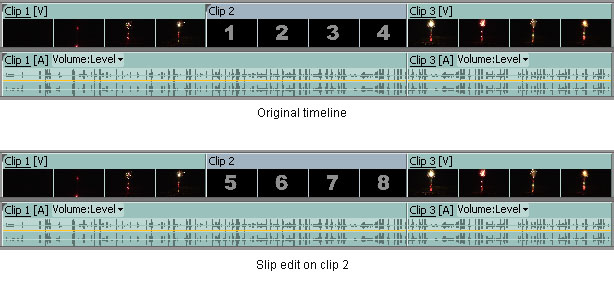Page 1 of 2
'Nudging' audio on timeline in tiny sample increments?
Posted: Mon May 27, 2013 6:41 am
by Citizen
I was just watching a tutorial on drum layering that was done in Reaper, and the demonstrator was using a 'nudge' command in Reaper to move his audio in very specific, micro-increments - such as moving a waveform one sample to the right.
He was demonstrating phase cancellation, and the different textures you can get with two layered kicks, just by shifting one every so slightly to the left and right.
Is there anyway that you can specify such specific moves in Ableton? Or do you simply just turn of the grid, and zoom in as much as possible?

Re: 'Nudging' audio on timeline in tiny sample increments?
Posted: Mon May 27, 2013 7:04 am
by erikomic
+1
I miss the nudgets...

Re: 'Nudging' audio on timeline in tiny sample increments?
Posted: Mon May 27, 2013 7:42 am
by Citizen
There once was nudges?

(and no, I don't mean for DJing)
Re: 'Nudging' audio on timeline in tiny sample increments?
Posted: Mon May 27, 2013 8:56 am
by erikomic
no I don't think so But I mean from other DAW...protools and Co
Re: 'Nudging' audio on timeline in tiny sample increments?
Posted: Mon May 27, 2013 9:26 am
by mr.ergonomics
no there is nop nudge in live. I miss this fueature too. as a workaround you could use the track delay (change it from ms to samples)
Re: 'Nudging' audio on timeline in tiny sample increments?
Posted: Tue May 28, 2013 10:32 am
by Destro
You can nudge midi notes on the Push, though.
Re: 'Nudging' audio on timeline in tiny sample increments?
Posted: Tue May 28, 2013 12:04 pm
by wildcon
I use this all the time on Logic.
This is the kind of detail that Ableton miss that is incredibly frustrating!
Re: 'Nudging' audio on timeline in tiny sample increments?
Posted: Tue May 28, 2013 12:13 pm
by Angstrom
- turn off grid (PC: Control & 4, )
- select what you want to nudge (EG: start marker, or loop brace)
- use arrow keys on computer keyboard
zoom in and out for better resolution.
If you want to invert phase for experimental kick drum stacking you are better off using Utility's phase switches.
protip: hold alt to nudge the start and end markers synchronously.
Re: 'Nudging' audio on timeline in tiny sample increments?
Posted: Tue May 28, 2013 12:25 pm
by artpunk
Angstrom wrote:- turn off grid (PC: Control & 4, )
- select what you want to nudge (EG: start marker, or loop brace)
- use arrow keys on computer keyboard
zoom in and out for better resolution.
If you want to invert phase for experimental kick drum stacking you are better off using Utility's phase switches.
protip: hold alt to nudge the start and end markers synchronously.
Thanks Angstrom!
Re: 'Nudging' audio on timeline in tiny sample increments?
Posted: Tue May 28, 2013 1:05 pm
by erikomic
MMMMhh,
this is not exactly what I call nudge.
Nudge for me is :
-moving a whole clip, or extending its starting bracket or its ending brackets inside a track accordingly to a premade interval (accordingly to grid or within some userdefined interval -from sample to XXX msec) Using the arrow keys and not some click-move'n drop action...
Re: 'Nudging' audio on timeline in tiny sample increments?
Posted: Tue May 28, 2013 3:53 pm
by ttilberg
erikomic wrote:MMMMhh,
this is not exactly what I call nudge.
Nudge for me is :
-moving a whole clip, or extending its starting bracket or its ending brackets inside a track accordingly to a premade interval (accordingly to grid or within some userdefined interval -from sample to XXX msec) Using the arrow keys and not some click-move'n drop action...
I don't understand how that is different than what Angstrom suggested... (?)
Re: 'Nudging' audio on timeline in tiny sample increments?
Posted: Tue May 28, 2013 7:42 pm
by erikomic
ttilberg wrote:
I don't understand how that is different than what Angstrom suggested... (?)
well, it doesn't work...

markers and loopbrace are in the timeline (the scrub zone)... clips are on a track.
Re: 'Nudging' audio on timeline in tiny sample increments?
Posted: Tue May 28, 2013 8:22 pm
by ttilberg
I now understand what you mean. I suppose that is true. I don't work with straight audio often, I'm usually dealing with audio trapped inside a Simpler/Sampler, which is extremely easy to nudge. I guess I'd just use track delay to accomplish what is sought.
Re: 'Nudging' audio on timeline in tiny sample increments?
Posted: Tue May 28, 2013 9:01 pm
by Angstrom
erikomic wrote:ttilberg wrote:
I don't understand how that is different than what Angstrom suggested... (?)
well, it doesn't work...

markers and loopbrace are in the timeline (the scrub zone)... clips are on a track.
The OP wants to move his audio, and that's the solution I provided.
Moving the container tends to be a less good idea than moving the container content.
Slip-edits are normally performed within the clip, moving the content while the container retains its positioning. This method does that. Additionally it does snap to whatever you set your grid to. Snap off means the nudges are determined partially by zoom,
snap on and it'll jump to your snap setting. I've never wanted to nudge my container (my clip) so it's off grid, only my content. Doing it that way you keep timing accurate makers.
That's slip editing. I use it
a lot
This same sort of editing is shown in this video app image. Clip 2 is offset.
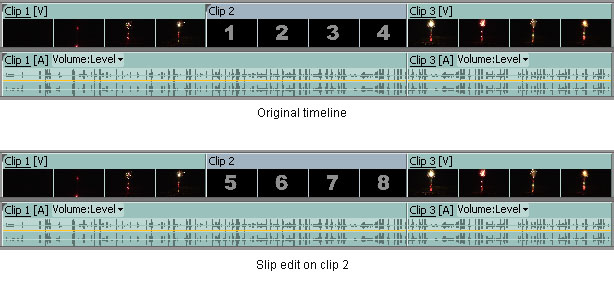
Re: 'Nudging' audio on timeline in tiny sample increments?
Posted: Wed May 29, 2013 6:44 am
by erikomic
Angstrom wrote:
The OP wants to move his audio, and that's the solution I provided.
This method does that. Additionally it does snap to whatever you set your grid to.
That's slip editing. I use it a lot .
Don't mean to be rude Angstrom, but are you actually using ABLETON LIVE to do that ?
-NUDGE editing.
-SLIP editing.
I'd like to hear a detailed method of how to do that simply.
Or maybe can you point a Tutorial.