Discuss music production with Ableton Live.
-
SilverNeedle
- Posts: 144
- Joined: Fri Nov 09, 2012 9:09 pm
Post
by SilverNeedle » Mon Feb 10, 2014 7:55 pm
OK basic stuff - I'm trying to map my Machine controller to some parameters in Massive...
I've up a little group thing and put in the parameters that I want to control in there - but when I click MIDI I'm expecting to be able to select a Macro, then turn the nob on Maschine and that will just assign it to that Macro, it doesn't however!

What am I missing on this?
Thanks...
Here's some photo's of the steps...

-
beats me
- Posts: 23319
- Joined: Fri Mar 30, 2007 6:39 pm
Post
by beats me » Mon Feb 10, 2014 10:28 pm
First stop normalizing and dithering your photos.

-
SilverNeedle
- Posts: 144
- Joined: Fri Nov 09, 2012 9:09 pm
Post
by SilverNeedle » Mon Feb 10, 2014 10:51 pm
beats me wrote:First stop normalizing and dithering your photos.

ace - cheers beats
-
infernal.machine
- Posts: 1051
- Joined: Mon Oct 15, 2012 1:34 am
Post
by infernal.machine » Tue Feb 11, 2014 12:58 am
IS YOUR MACHINE SET UP AS A CONTROL SURFACE CORRECTLY IN THE MIDI/SYNC TAB OF YOUR PREFERENCES? IF IT'S NOT SENDING CC OR NOTE DATA THEN THIS WOULD EXPLAIN YOUR PROBLEM. MAKE SURE TRACK AND REMOTE ARE TURNED ON. YOUR IMAGES DON'T REALLY HELP THAT MUCH, EVEN WHEN I ZOOM OUT TO 25% SO IT'S HARD TO DIAGNOSE YOUR PROBLEM.
-
SilverNeedle
- Posts: 144
- Joined: Fri Nov 09, 2012 9:09 pm
Post
by SilverNeedle » Tue Feb 11, 2014 1:02 am
infernal.machine wrote:IS YOUR MACHINE SET UP AS A CONTROL SURFACE CORRECTLY IN THE MIDI/SYNC TAB OF YOUR PREFERENCES? IF IT'S NOT SENDING CC OR NOTE DATA THEN THIS WOULD EXPLAIN YOUR PROBLEM. MAKE SURE TRACK AND REMOTE ARE TURNED ON. YOUR IMAGES DON'T REALLY HELP THAT MUCH, EVEN WHEN I ZOOM OUT TO 25% SO IT'S HARD TO DIAGNOSE YOUR PROBLEM.
Yeah they were just there to show the midi mapping selection thing... I guess that It's to do with Maschine. When you say the MIDI / SYNC tab are you referring to a setting in Maschine or Ableton?
Maschine is sending some kind of info because the little light on the top right of the ableton screen changes a bit... and if I press some pads and stuff it'll turn off all the tracks and thing's like that (though I never set these up)
nice one
-
darkenedsoul
- Posts: 1223
- Joined: Wed Jul 28, 2004 10:21 pm
- Location: Massachusetts, USA
-
Contact:
Post
by darkenedsoul » Tue Feb 11, 2014 1:29 am
MIDI Sync in Ableton.
-
SilverNeedle
- Posts: 144
- Joined: Fri Nov 09, 2012 9:09 pm
Post
by SilverNeedle » Tue Feb 11, 2014 2:00 am
darkenedsoul wrote:MIDI Sync in Ableton.
Oh right, I thought it'd have a bit more 'plug in and play'
Cool - so do I have to use a maschine template or can I just use it to tweak a few things? Sos for the basic questions
-
yur2die4
- Posts: 7161
- Joined: Sat Oct 03, 2009 3:02 am
- Location: Menasha, Wisconsin
-
Contact:
Post
by yur2die4 » Tue Feb 11, 2014 2:36 am
In Live, open Preferences, the MIDI tab.
In the lower half of that tab is where to turn mappable and note input devices off and on.
Make sure 'Remote' is turned on for Maschine. You should be able to map then. (As long as Maschine is in midi mode)
-
SilverNeedle
- Posts: 144
- Joined: Fri Nov 09, 2012 9:09 pm
Post
by SilverNeedle » Tue Feb 11, 2014 2:42 am
yur2die4 wrote:In Live, open Preferences, the MIDI tab.
In the lower half of that tab is where to turn mappable and note input devices off and on.
Make sure 'Remote' is turned on for Maschine. You should be able to map then. (As long as Maschine is in midi mode)
Ah ace, thanks it's working now

The templates and stuff sound interesting (and I'm sure people have nice work flow's down with them) at the mo I just want to be able to map some cut off's / envelopes and stuff.... cheers
-
siliconarc
- Posts: 2838
- Joined: Mon Jul 16, 2007 12:27 pm
- Location: UK
-
Contact:
Post
by siliconarc » Tue Feb 11, 2014 8:56 am
also, mac screengrab commands:
shift-cmd-3 = full screen grab
shift-cmd-4 = selectable area grab
-
SilverNeedle
- Posts: 144
- Joined: Fri Nov 09, 2012 9:09 pm
Post
by SilverNeedle » Tue Feb 11, 2014 9:40 am
garyboozy wrote:also, mac screengrab commands:
shift-cmd-3 = full screen grab
shift-cmd-4 = selectable area grab
argh of course, I've been using Windows all the time recently and forgot about these! nice one