PULL Ableton Device/VST controller
-
ambientidm
- Posts: 405
- Joined: Tue Aug 12, 2008 4:57 am
- Contact:
Re: PULL - iPad device controller - Speed up your workflow!
i would be thrilled to see the mono sequencer supported
https://www.youtube.com/watch?v=JxOln1ksnLw
https://www.youtube.com/watch?v=JxOln1ksnLw
Re: PULL - iPad device controller - Speed up your workflow!
We're running a competition to win PULL our fantastic new iPad device controller for Ableton, which includes over 60 Lemur templates for every Ableton device and a powerful Max/Python app (requires Lemur iPad app)! We're picking one lucky winner on 17th Sept!
Enter Here ->> http://bit.ly/WfEFoi
Enter Here ->> http://bit.ly/WfEFoi
Re: PULL - iPad device controller - Speed up your workflow!
ambientidm wrote:i would be thrilled to see the mono sequencer supported
https://www.youtube.com/watch?v=JxOln1ksnLw
Re: PULL - iPad device controller - Speed up your workflow!
We've released PULL v2.0 - Now you can control VSTi, VST, AU Plugins and also Max For Live Devices as well from your iPad
No Max programming needed, all templates can be created in Lemur.
There's a post about the new release here - viewtopic.php?f=1&t=207130
Just thought that it's worth posting here, in case anyone subscribed to the original thread.
No Max programming needed, all templates can be created in Lemur.
There's a post about the new release here - viewtopic.php?f=1&t=207130
Just thought that it's worth posting here, in case anyone subscribed to the original thread.
Re: PULL v2 iPad Device/VST controller - Speed up your workflow!
We’ve just introduced new installers for MAC and WIN 32 bit, WIN 64 bit.
On MAC:
On WIN 32 or 64:
Ableton 64 bit – Max 64 bit – PULL 64 bit
Ableton 32 bit – Max 32 bit – PULL 32 bit
We’ve also left the manual install available for download, if that’s easier for some people.
Hope this helps
Cheers
Xmonsta
On MAC:
- Simply click the “Installer-PULL-MAC.app”
- Optionally - Install the Sigabort fix by clicking the “Installer-Sigabort Fix.app”
- Uninstall the Sigabort fix by clicking the “Un-Installer-Sigabort Fix.app
On WIN 32 or 64:
- Simply click the PULL_WIN_32.exe, or PULL_WIN_64.exe files and make sure the location is correct
- You still have to install the optional Sigabort Fix manually – instructions in the help file
Ableton 64 bit – Max 64 bit – PULL 64 bit
Ableton 32 bit – Max 32 bit – PULL 32 bit
We’ve also left the manual install available for download, if that’s easier for some people.
Hope this helps
Cheers
Xmonsta
Re: PULL v2 iPad Device/VST controller - Speed up your workflow!
We've just updated PULL for the newly released Max 7
There are installers for all versions of PULL, for WIN (32/64 bit) and OSX, Max6 and Max7.
There are installers for all versions of PULL, for WIN (32/64 bit) and OSX, Max6 and Max7.
Re: PULL v2 iPad Device/VST controller - Speed up your workflow!
Okay this looks pretty amazing 
Might make me get off the couch and sit at a desk again just to use it with the Push
Might make me get off the couch and sit at a desk again just to use it with the Push
Ableton Live 10 Suite / Push 2 / Max 8 /
Re: PULL v2 iPad Device/VST controller - Speed up your workflow!
We're about to launch a new collection of devices called XPlugin, which improve controlling VST's in Ableton. XPlugin can be used with PULL, PUSH or any controller (Midi/OSC etc).
XPlugin makes the following possible:
1) Unlimited VST parameters - Removes Abletons limit of 128 parameters for a VST.
2) Easy preset saving - No more saving VST presets inside of racks, save/recall a simple adv preset for the VST itself.
3) Maps parameters automatically - No more pressing the "configure" button
4) Control open/close of plugin window - possible to open the plugin window from any controller, or midi.
5) Shows PDC (Plugin delay compensation) - Its possible to calculate the delay a certain plugin causes and compensate for it manually in Ableton.
6) Renaming of Parameters - solves a problem where some VSTs, name parameters as duplicates causing problems for OSC/Touchscreen controllers
7) Program change control - For VST's that use program change to change presets.
We will launch XPlugin for as many VST's as possible (Initially the big VSTs such as Diva, Serum, Massive, Reaktor etc, but hopefully 1000s of VSTs in time, depending upon uptake).
Here is an image of what you can expect to see inside Diva VST (all 259 parameters mapped and ready to use). We've pre-mapped all the parameters for you, and solved a bunch of problems with parameter management inside Diva. Parameters are mapped just like they are in Ableton, but automatically. You can do whatever you like with them. Automate them, record them, map Midi to them etc.
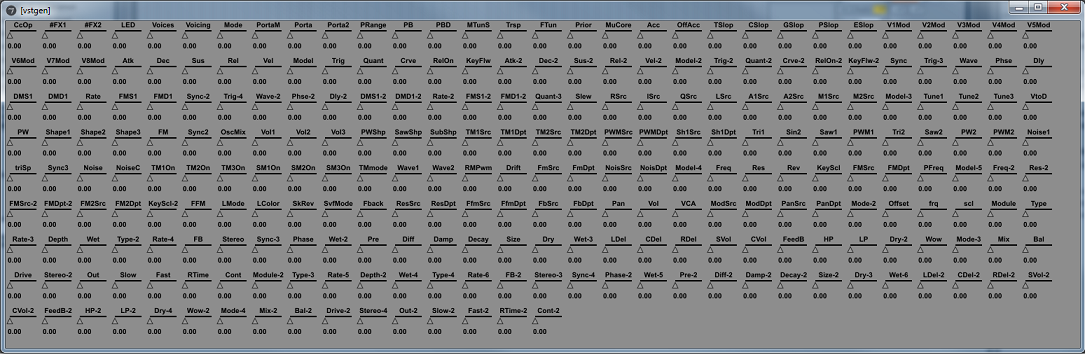
Cheers
Xmonsta
XPlugin makes the following possible:
1) Unlimited VST parameters - Removes Abletons limit of 128 parameters for a VST.
2) Easy preset saving - No more saving VST presets inside of racks, save/recall a simple adv preset for the VST itself.
3) Maps parameters automatically - No more pressing the "configure" button
4) Control open/close of plugin window - possible to open the plugin window from any controller, or midi.
5) Shows PDC (Plugin delay compensation) - Its possible to calculate the delay a certain plugin causes and compensate for it manually in Ableton.
6) Renaming of Parameters - solves a problem where some VSTs, name parameters as duplicates causing problems for OSC/Touchscreen controllers
7) Program change control - For VST's that use program change to change presets.
We will launch XPlugin for as many VST's as possible (Initially the big VSTs such as Diva, Serum, Massive, Reaktor etc, but hopefully 1000s of VSTs in time, depending upon uptake).
Here is an image of what you can expect to see inside Diva VST (all 259 parameters mapped and ready to use). We've pre-mapped all the parameters for you, and solved a bunch of problems with parameter management inside Diva. Parameters are mapped just like they are in Ableton, but automatically. You can do whatever you like with them. Automate them, record them, map Midi to them etc.
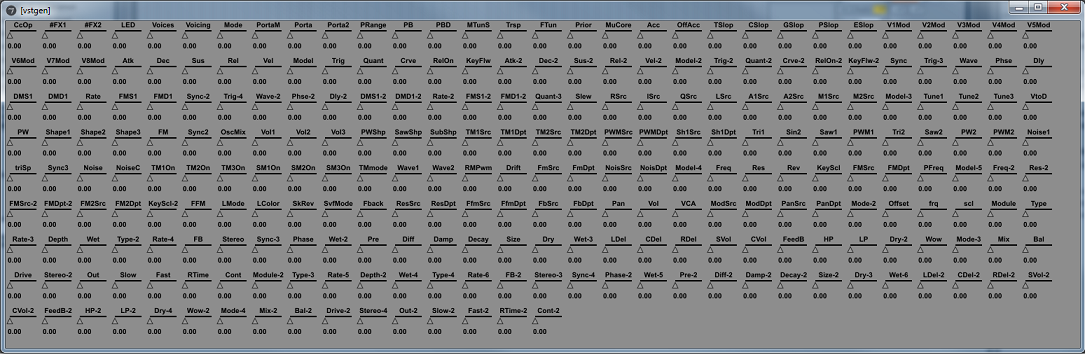
Cheers
Xmonsta
Last edited by xmonsta on Tue Nov 25, 2014 9:37 am, edited 3 times in total.
Re: PULL v2 iPad Device/VST controller - Speed up your workflow!
We will release our new DIVA template in the next few days:
This is a mammoth template and allows you to control virtually every aspect of DIVA. Even the tabs can be controlled, along with all the menus to assign parameters to automation inside the synth.

DIVA uses xPlugin, to overcome the 128 parameter limit in Ableton.
This is a mammoth template and allows you to control virtually every aspect of DIVA. Even the tabs can be controlled, along with all the menus to assign parameters to automation inside the synth.

DIVA uses xPlugin, to overcome the 128 parameter limit in Ableton.
-
stoersignal
- Posts: 500
- Joined: Fri Oct 22, 2010 9:43 pm
- Location: vienna
Re: PULL v2 iPad Device/VST controller - Speed up your workflow!
Xmonsta your work is nice and valuable, but you seem to take other people work and dont credit them, first with mu and now with that Diva template.
Re: PULL v2 iPad Device/VST controller - Speed up your workflow!
Hi Login,login wrote:Xmonsta your work is nice and valuable, but you seem to take other people work and dont credit them, first with mu and now with that Diva template.
Is there any chance you can clarify. You don't seem to be a customer of ours, so it's hard to see how you are arriving at these conclusions? Have you compared the code of this template (even though we haven't released it yet), to the code of another template?
Rest assured that with PULL, Diva and every other software/template we make, every single line of code has been created lovingly by us. Device controllers are nothing new. We've just spent a lot of time trying to craft a really good one, from the ground up, that helps musicians, because this is our core goal.
Cheers
xMonsta
Last edited by xmonsta on Sat Jan 24, 2015 12:57 am, edited 1 time in total.
Re: PULL - iPad/Android Device/VST controller
We've now got a working version of PULL on Android - which requires Lemur Android. This will only currently work on Lenovo Yoga 10 inch Android. However, we will be making PULL compatible with other versions as time goes on.
PULL is absolutely huge on this touchscreen, heres an image -
Theoretically PULL should work on any Android tablet that has a resolution above the iPads resolution, but there is just a bit of resizing to do for the templates (which shouldnt take long).
The great thing is that the newest Lemur editor has increased the Max file size for Lemur templates and now we can load/edit all the PULL templates in the Lemur editor at once.
We are about to release this over the coming days and also our fantastic new DIVA and SPIRE templates
PULL is absolutely huge on this touchscreen, heres an image -

Theoretically PULL should work on any Android tablet that has a resolution above the iPads resolution, but there is just a bit of resizing to do for the templates (which shouldnt take long).
The great thing is that the newest Lemur editor has increased the Max file size for Lemur templates and now we can load/edit all the PULL templates in the Lemur editor at once.
We are about to release this over the coming days and also our fantastic new DIVA and SPIRE templates
Re: PULL - iPad/Android Device/VST controller
Really excited about the xplugin, any idea when we'll see that?
Ableton Live 10 Suite / Push 2 / Max 8 /
