Controling Lasers with Ableton.
Controling Lasers with Ableton.
Hello.
Problem: Sending midi signals through USB or NETWORK from MAC to PC
Equipment: One MAC with Ableton Live and a PC with Pangloin Laser software.
My PC with laser software can listen to MIDI signals by USB .
Now Im trying to figure out how to send midi from Ableton out to my PC.
I guess i need some kind of box or???
Ive heard also you can use Network Cables with MIDI over IP but i heard its a bit laggy but never tried it.
Its important that there is as less latency as possible.
SO anyone here who have any tips perhaps?
------------------------------
As this is my first post here i guess its propper to introduce myself.
My name is Rick and i live and play in Sweden.
Me and my friend have a musical project we call eLement9 wich is a show with lasers, visuals and our own created music.
---------------------------------
Thank you for any input.
/Rick
Problem: Sending midi signals through USB or NETWORK from MAC to PC
Equipment: One MAC with Ableton Live and a PC with Pangloin Laser software.
My PC with laser software can listen to MIDI signals by USB .
Now Im trying to figure out how to send midi from Ableton out to my PC.
I guess i need some kind of box or???
Ive heard also you can use Network Cables with MIDI over IP but i heard its a bit laggy but never tried it.
Its important that there is as less latency as possible.
SO anyone here who have any tips perhaps?
------------------------------
As this is my first post here i guess its propper to introduce myself.
My name is Rick and i live and play in Sweden.
Me and my friend have a musical project we call eLement9 wich is a show with lasers, visuals and our own created music.
---------------------------------
Thank you for any input.
/Rick
Last edited by rfourt on Thu Jul 31, 2014 7:21 am, edited 1 time in total.
-
Pitch Black
- Posts: 6710
- Joined: Sat Dec 21, 2002 2:18 am
- Location: New Zealand
- Contact:
Re: Controling Lasers with Ableton.
Hello Rick, welcome!
I would have a USB/MIDI interface attached to each computer, and an old skool 5-pin MIDI cable between the interfaces.
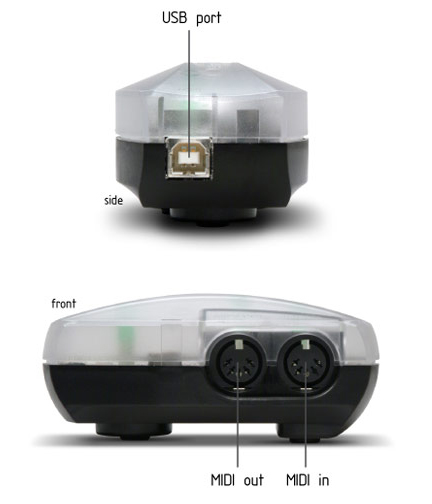 +
+ 
Personally, I have no experience with networking MIDI any other way between two different computers, but this works for me, and feels less volatile than opening and maintaining networking on multiple machines.
Mac -> USB cable -> USB/MIDI interface -> MIDI Cable -> USB/MIDI interface -> USB cable -> PC.
USB to MIDI interfaces are pretty cheap ($20-$30 and up) and most modern ones are class-compliant so they "just work" with no installation. You only need the very simplest 1-in,1-out MIDI interface for this, you don't need 8 ins and outs etc. Just make sure you get interfaces that are Mac/PC class-complient for their respective computers.
Add the cost of a MIDI lead (or a female-to-female MIDI adapter plug, if the MIDI interfaces already have attached cables that end in male 5-pin MIDI plugs - as many do) and thats it.
 +
+ 
Maybe some people can chime in with happy MIDI networking experiences by other means... wired/wirelessly etc
I would have a USB/MIDI interface attached to each computer, and an old skool 5-pin MIDI cable between the interfaces.
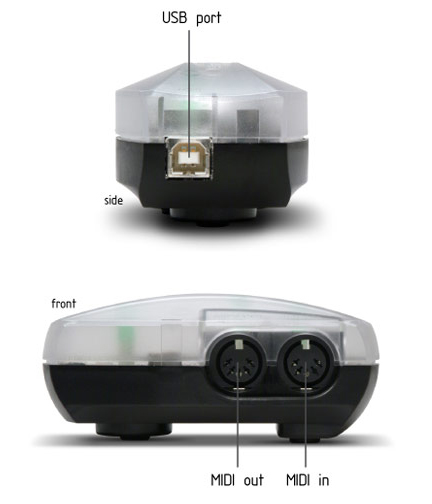 +
+ 
Personally, I have no experience with networking MIDI any other way between two different computers, but this works for me, and feels less volatile than opening and maintaining networking on multiple machines.
Mac -> USB cable -> USB/MIDI interface -> MIDI Cable -> USB/MIDI interface -> USB cable -> PC.
USB to MIDI interfaces are pretty cheap ($20-$30 and up) and most modern ones are class-compliant so they "just work" with no installation. You only need the very simplest 1-in,1-out MIDI interface for this, you don't need 8 ins and outs etc. Just make sure you get interfaces that are Mac/PC class-complient for their respective computers.
Add the cost of a MIDI lead (or a female-to-female MIDI adapter plug, if the MIDI interfaces already have attached cables that end in male 5-pin MIDI plugs - as many do) and thats it.
 +
+ 
Maybe some people can chime in with happy MIDI networking experiences by other means... wired/wirelessly etc
MBP M1Max | MacOS 12.7.2 | Live 11.3.20 | Babyface Pro FS | Push 3 (tethered) | a whole other bunch of controllers
Ableton Certified Trainer
Soundcloud
Ableton Certified Trainer
Soundcloud
Re: Controling Lasers with Ableton.
i use rtp midi to connect my laptop to my friend's mac. i guess it works both ways :
http://www.tobias-erichsen.de/software/rtpmidi.html
we use a network cable, the program was quite quick to set up and worked fine pretty much straightaway
http://www.tobias-erichsen.de/software/rtpmidi.html
we use a network cable, the program was quite quick to set up and worked fine pretty much straightaway
-
Pitch Black
- Posts: 6710
- Joined: Sat Dec 21, 2002 2:18 am
- Location: New Zealand
- Contact:
Re: Controling Lasers with Ableton.
^^^ sounds good! was it solid and reliable once set up?
Re: Controling Lasers with Ableton.
we use it to work with our av setup - i use my midi bass with ableton, he uses resolume. it keeps the tempos locked together and enables me to send midi to him so i can influence some of his visuals with my bass. we've been using it this year quite a bit and as far as i'm aware the tempo stays in time. manuel has never mentioned that it's drfting or anything. so...in my experience so far i'd say it is good.
we're using it here : https://vimeo.com/96520631
we're using it here : https://vimeo.com/96520631
Re: Controling Lasers with Ableton.
Thank you so much Pitch & Slatepipe.
I perhaps should have been alitle more clear, the MAC and PC both sends and recieves midi through USB. So no oldschool midi ports are available.
didnt even know these still existed.
I perhaps should have been alitle more clear, the MAC and PC both sends and recieves midi through USB. So no oldschool midi ports are available.
didnt even know these still existed.
Re: Controling Lasers with Ableton. SOLVED
Ok.. missed the rtpmidi link.
That works like a charm.. just tested and very easy setup and great no lagg,.
Thank you.
That works like a charm.. just tested and very easy setup and great no lagg,.
Thank you.
