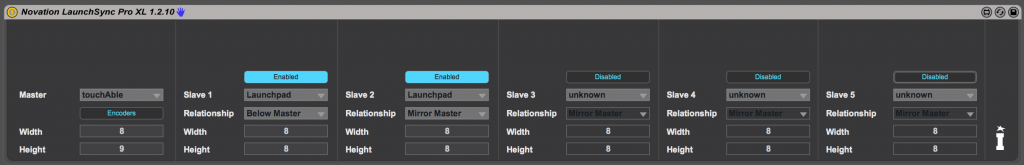Isotonik Studios Presents LaunchControl XXL & LaunchSync PRO
Re: Isotonik Studios Presents LaunchControl XXL & LaunchSync PRO
The nice thing about all the stuff he mentions is that they are automatic features that just work on their own.
When you open Live, it all automatically works.
This is why it is exciting. The only thing you have to do is install a small file. And have the controller haha
When you open Live, it all automatically works.
This is why it is exciting. The only thing you have to do is install a small file. And have the controller haha
Re: Isotonik Studios Presents LaunchControl XXL & LaunchSync PRO
Updated LaunchSync and LaunchSync PRO to work with touchAble 3...
You can read all about it and watch the videos here....
http://createdigitalmusic.com/2014/12/w ... ay-wanted/
Cheers
D
You can read all about it and watch the videos here....
http://createdigitalmusic.com/2014/12/w ... ay-wanted/
Cheers
D
-
mercury007
- Posts: 73
- Joined: Thu Oct 27, 2011 11:15 pm
Re: Isotonik Studios Presents LaunchControl XXL & LaunchSync PRO
I haven't had any luck in getting it to recognize Touchable 3 as an option to sync with. How do I get it to "see" Touchable 3? I can sync my Push to my Launch Control XL and use Touchable 3 but cannot get Touchable 3 to sync.
-
fishmonkey
- Posts: 4478
- Joined: Wed Oct 24, 2007 4:50 am
Re: Isotonik Studios Presents LaunchControl XXL & LaunchSync PRO
even following the instructions, i have found the Push + touchAble combo pretty flaky, and there are known bugs at the moment too.
did you turn on the touchAble preference to sync with iPhones/iPads? that needs to be on.
also, on my setup touchAble doesn't show up by name in LaunchSync, it just shows up as "LiveOSC"...
did you turn on the touchAble preference to sync with iPhones/iPads? that needs to be on.
also, on my setup touchAble doesn't show up by name in LaunchSync, it just shows up as "LiveOSC"...
-
mercury007
- Posts: 73
- Joined: Thu Oct 27, 2011 11:15 pm
Re: Isotonik Studios Presents LaunchControl XXL & LaunchSync PRO
I did turn on the settings in the touchable 3 app as you and the directions mentioned.
There are three scripts showing up for me: Push, Launchcontrol XXL (both of which are correct) and another one called "Focus Control" - not sure what that is. No LiveOsc showing up for me or touchable script.
There are three scripts showing up for me: Push, Launchcontrol XXL (both of which are correct) and another one called "Focus Control" - not sure what that is. No LiveOsc showing up for me or touchable script.
-
fishmonkey
- Posts: 4478
- Joined: Wed Oct 24, 2007 4:50 am
Re: Isotonik Studios Presents LaunchControl XXL & LaunchSync PRO
they definitely have some bugs to iron out. TBH i'm a bit disappointed after the rave review in CDM...
Re: Isotonik Studios Presents LaunchControl XXL & LaunchSync PRO
If there is no LiveOSC remote script showing up then you'll need to install the LaunchSync enabled scripts from the touchAble website, the standard ones do not have the exposure to Max4Live thats required...mercury007 wrote:I did turn on the settings in the touchable 3 app as you and the directions mentioned.
There are three scripts showing up for me: Push, Launchcontrol XXL (both of which are correct) and another one called "Focus Control" - not sure what that is. No LiveOsc showing up for me or touchable script.
We're working on a version thats compatible with all versions of Live 9 and have a new device ready to roll which refines the Push initialisation which has proved problematic on some systems (switching around Push and another controller and back again has usually fixed it but this isn't as desired). It also fixes an issue whereby the touchAble screen would reset to 0 0 when in full screen mode for clips...
This should be out this week following testing thanks for the feedback guys, if theres anything else we've not had it reported!
Cheers
D
-
fishmonkey
- Posts: 4478
- Joined: Wed Oct 24, 2007 4:50 am
Re: Isotonik Studios Presents LaunchControl XXL & LaunchSync PRO
btw, i don't think it is mentioned anywhere in the documentation that touchAble will appear as a "LiveOSC" device in LaunchSync. based upon the examples, it is reasonable to expect to see "touchAble" in the drop-down list...S4racen wrote: If there is no LiveOSC remote script showing up then you'll need to install the LaunchSync enabled scripts from the touchAble website, the standard ones do not have the exposure to Max4Live thats required...
Re: Isotonik Studios Presents LaunchControl XXL & LaunchSync PRO
Hoping that will change for the next release.... Agree it is reasonable to expect...fishmonkey wrote:btw, i don't think it is mentioned anywhere in the documentation that touchAble will appear as a "LiveOSC" device in LaunchSync. based upon the examples, it is reasonable to expect to see "touchAble" in the drop-down list...S4racen wrote: If there is no LiveOSC remote script showing up then you'll need to install the LaunchSync enabled scripts from the touchAble website, the standard ones do not have the exposure to Max4Live thats required...
I have made LaunchSync a pay what you want device now, you can have it for free still but if anyone chooses to pay what they think it's worth to them then all profits (after PayPal fees basically) will be donated to Cancer Research....
Cheers
D
-
mercury007
- Posts: 73
- Joined: Thu Oct 27, 2011 11:15 pm
Re: Isotonik Studios Presents LaunchControl XXL & LaunchSync PRO
The devices are excellent but is there a way to sync several devices together?
For example, could I have one master, the Launch Control XL and then have touchable 3, Push, and a Launchpad S all act as slaves? How would I do this, by adding multiple Maxforlive devices? Or does that create problems or instability?
For example, could I have one master, the Launch Control XL and then have touchable 3, Push, and a Launchpad S all act as slaves? How would I do this, by adding multiple Maxforlive devices? Or does that create problems or instability?
Re: Isotonik Studios Presents LaunchControl XXL & LaunchSync PRO
We're just awaiting an update to the touchAble scripts which'll give compatibility to all versions of Live 9...
With that LaunchSync PRO will have up to 5 slaves..
Cheers
D
With that LaunchSync PRO will have up to 5 slaves..
Cheers
D
Re: Isotonik Studios Presents LaunchControl XXL & LaunchSync PRO
LaunchSync 1.2.0 sent to all subscribers, handles the Push initialisation bug that was reported on slower systems and refines the Slave choices...
Cheers
D
Cheers
D
Re: Isotonik Studios Presents LaunchControl XXL & LaunchSync PRO
-
fishmonkey
- Posts: 4478
- Joined: Wed Oct 24, 2007 4:50 am
Re: Isotonik Studios Presents LaunchControl XXL & LaunchSync PRO
hi, it looks great. i'm a bit confused about the new names though. i've bought LaunchSync Pro, which has never worked properly yet. does LaunchSync Pro XL replace LaunchSync Pro?
Re: Isotonik Studios Presents LaunchControl XXL & LaunchSync PRO
Yes it does, it'll replace the file on SendOwl when released...
We're in the final stages of testin with new touchAble scripts which react to changing the gird size on the iPad...
Cheers
D
We're in the final stages of testin with new touchAble scripts which react to changing the gird size on the iPad...
Cheers
D