Isotonik Studios Presents LaunchControl XXL & LaunchSync PRO
Isotonik Studios Presents LaunchControl XXL & LaunchSync PRO
The LaunchControl XL has rapidly become my go to controller, it partners so well with pretty much everything else i own, i link it together with my LaunchSync device so that it follows the Red Box of the Push for example...
However i thought it could do with a little bit more and so having worked with Sigabort on developing a remote script for it, we've kept things simple but effective....
https://vimeo.com/111504731
A brief walkthrough to show the features so far....
In addition but not demonstrated is the Device Button acting as Device Lock allowing you to fix the Pots to the currently selected device and continue navigating around your live set....
Subscribe at http://isotonikstudios.com/launchcontrol-xl/
Cheers
D
However i thought it could do with a little bit more and so having worked with Sigabort on developing a remote script for it, we've kept things simple but effective....
https://vimeo.com/111504731
A brief walkthrough to show the features so far....
In addition but not demonstrated is the Device Button acting as Device Lock allowing you to fix the Pots to the currently selected device and continue navigating around your live set....
Subscribe at http://isotonikstudios.com/launchcontrol-xl/
Cheers
D
Last edited by S4racen on Sat Nov 15, 2014 8:14 pm, edited 1 time in total.
-
mercury007
- Posts: 73
- Joined: Thu Oct 27, 2011 11:15 pm
Re: Isotonik Studios Presents LaunchControl XXL
What does this mean:
USER TWO
User 2 has been exposed to Max4Live allowing the more creative to interface directly with the controller without having to disable default functionality!
?
So far, it is pretty amazing!!!
USER TWO
User 2 has been exposed to Max4Live allowing the more creative to interface directly with the controller without having to disable default functionality!
?
So far, it is pretty amazing!!!
Re: Isotonik Studios Presents LaunchControl XXL
Max4live only communicates with factory one preset as standard so you have a job in disabling all the controls before you can use it... If you're in any other preset then max4live relieves no information from the controller...
User 2 freely communicates meaning you can have a separate layer to do your m4l communication with....
Cheers
D
User 2 freely communicates meaning you can have a separate layer to do your m4l communication with....
Cheers
D
-
mercury007
- Posts: 73
- Joined: Thu Oct 27, 2011 11:15 pm
Re: Isotonik Studios Presents LaunchControl XXL
That's brilliant!
Re: Isotonik Studios Presents LaunchControl XXL
And after we met with Novation today there's even more in store for this script!
Cheers
D
Cheers
D
Re: Isotonik Studios Presents LaunchControl XXL
I've gotta say. The Launch Control XL is looking very tempting. Along with their audio interface.
It'd not only be powerful with the features it is growing for Live, but could also be a great option for mobile (ipad) fun.
I'm curious about the user mode functionality, I am in a hurry so I'll have to ask in more detail later.
It has multiple user mode 'pages' ? And there simply store layouts lf cc's? Does it also let you program buttons as notes, and program changes? Plus individual midi channel assignment per parameter?
It'd not only be powerful with the features it is growing for Live, but could also be a great option for mobile (ipad) fun.
I'm curious about the user mode functionality, I am in a hurry so I'll have to ask in more detail later.
It has multiple user mode 'pages' ? And there simply store layouts lf cc's? Does it also let you program buttons as notes, and program changes? Plus individual midi channel assignment per parameter?
Re: Isotonik Studios Presents LaunchControl XXL
Everything you need to know is here...
http://createdigitalmusic.com/2014/11/n ... ve-review/
Our Script adds what's missing
Cheers
D
http://createdigitalmusic.com/2014/11/n ... ve-review/
Our Script adds what's missing
Cheers
D
Re: Isotonik Studios Presents LaunchControl XXL
That happens to be one of my favorite sites haha
Okay, the midi channel question is resolved. It doesn't necessarily show a 'program change' option in midi map mode. Also, it appears that there is one User Mode. So does your script acknowledge User Mode based on the controls' original sysex names, or does it use the factory midi CC's? If I reprogrammed a bunch of faders and buttons, when Max grabs it, it would act as the default, correct?
Okay, the midi channel question is resolved. It doesn't necessarily show a 'program change' option in midi map mode. Also, it appears that there is one User Mode. So does your script acknowledge User Mode based on the controls' original sysex names, or does it use the factory midi CC's? If I reprogrammed a bunch of faders and buttons, when Max grabs it, it would act as the default, correct?
Re: Isotonik Studios Presents LaunchControl XXL
would it be easy to get a controller like Behringer BCF2000 to work with this same functionality?
Re: Isotonik Studios Presents LaunchControl XXL
I'm not sure what you're trying to achieve?yur2die4 wrote:That happens to be one of my favorite sites haha
Okay, the midi channel question is resolved. It doesn't necessarily show a 'program change' option in midi map mode. Also, it appears that there is one User Mode. So does your script acknowledge User Mode based on the controls' original sysex names, or does it use the factory midi CC's? If I reprogrammed a bunch of faders and buttons, when Max grabs it, it would act as the default, correct?
User 2, effectively just allows the Max4Live signal to get through in another mode other than Factory One...
Cheers
D
Re: Isotonik Studios Presents LaunchControl XXL
Interestingly the script was written with a BCF as the donor controller....Samelot wrote:would it be easy to get a controller like Behringer BCF2000 to work with this same functionality?
Lee's working on a BCF version which should be available in a few weeks if you don't fancy doing it yourself, the LaunchControl XXL script comes in decompiled form so you can see what's going on...
Cheers
D
Re: Isotonik Studios Presents LaunchControl XXL
But importantly with a different set of Max4Live controls giving complete separation from the Factory One....S4racen wrote:I'm not sure what you're trying to achieve?yur2die4 wrote:That happens to be one of my favorite sites haha
Okay, the midi channel question is resolved. It doesn't necessarily show a 'program change' option in midi map mode. Also, it appears that there is one User Mode. So does your script acknowledge User Mode based on the controls' original sysex names, or does it use the factory midi CC's? If I reprogrammed a bunch of faders and buttons, when Max grabs it, it would act as the default, correct?
User 2, effectively just allows the Max4Live signal to get through in another mode other than Factory One...
Cheers
D
Cheers
D
Re: Isotonik Studios Presents LaunchControl XXL
And when combined with LaunchSync Pro...
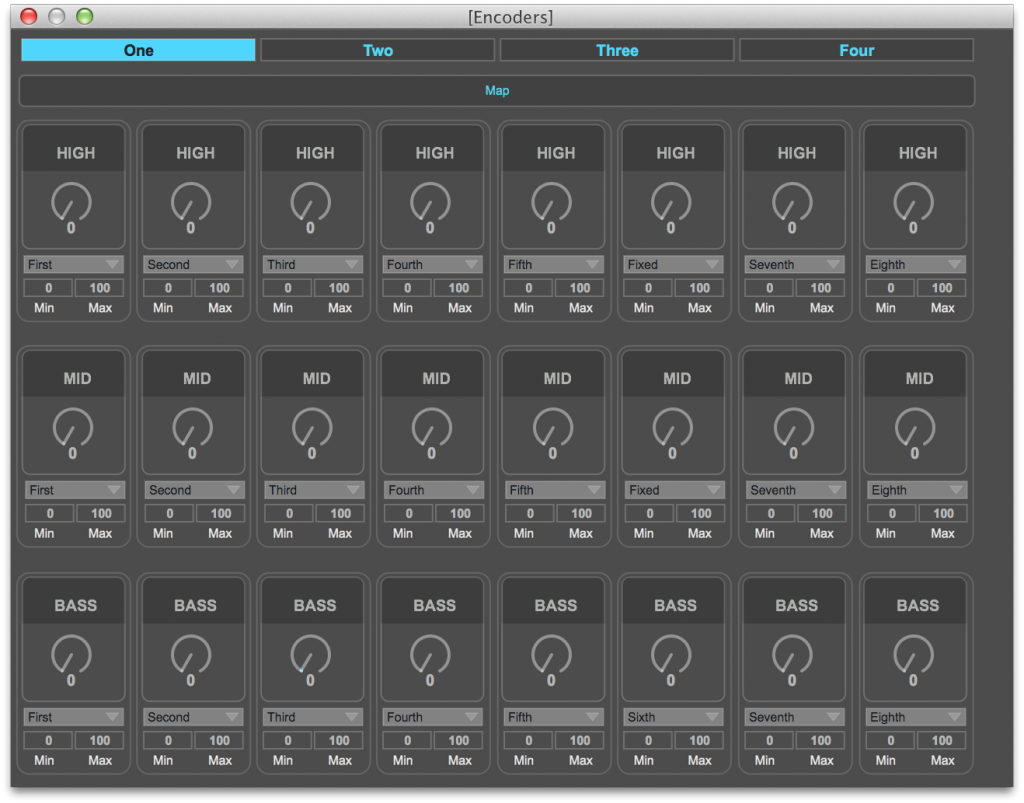
You can create four banks of mappings that follow the Red Box as you move it with a master controller, this means you can use the Push to Trigger Clips and as you move around your live set it'll update the mapping so you're always looking after Eq with the LaunchControl XL...
Cheers
D
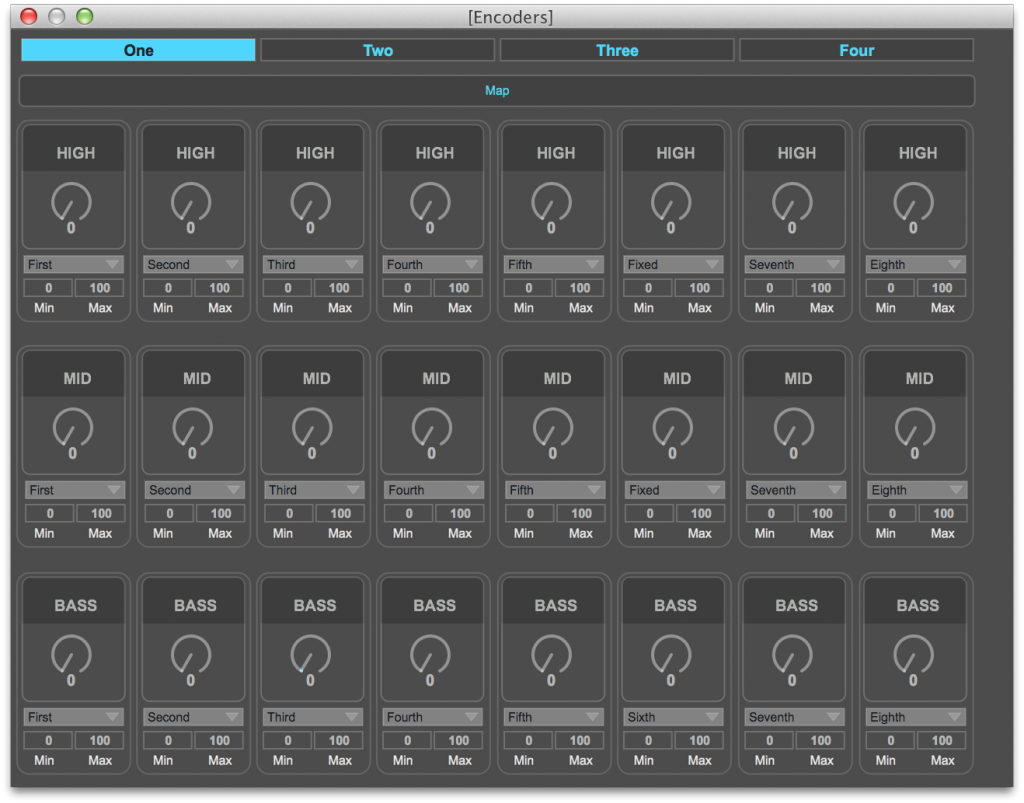
You can create four banks of mappings that follow the Red Box as you move it with a master controller, this means you can use the Push to Trigger Clips and as you move around your live set it'll update the mapping so you're always looking after Eq with the LaunchControl XL...
Cheers
D
Re: Isotonik Studios Presents LaunchControl XXL & LaunchSync PRO
Don't know if i could do it on my own  . I'd think i'd need all the energy i could get to learn how to use this tool properly. Thanks for the info tho
. I'd think i'd need all the energy i could get to learn how to use this tool properly. Thanks for the info tho