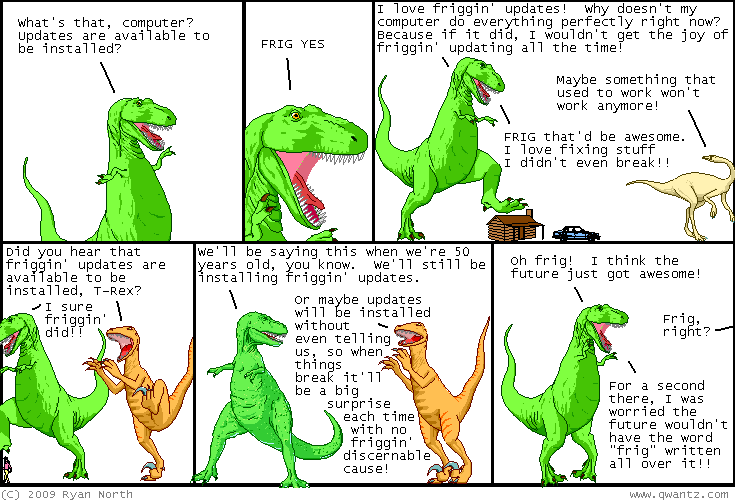Page 5 of 7
Re: Don't install the 9.1.6 update.
Posted: Mon Nov 24, 2014 7:06 am
by eyeknow
kitekrazy wrote:kb420 wrote:eyeknow wrote:kb420: Now remember.......the next time someone moans because they are talking about x64, make sure you politely remind them that having extra ram DOES INDEED make a difference in how hosts work

I know it makes a difference. I have a x64 desktop, and it definitely outperforms my 32 bit laptop. I honestly didn't want to spend the money on a high performance laptop, but the time has come.
Funny that the Ableton people recommend using 32 bit Live for stability.
That IS bizarre. I don't get that at all. Being x64, I've really only had a couple of issue with stability, and it was m4l.
Re: Don't install the 9.1.6 update.
Posted: Wed Dec 03, 2014 7:21 am
by re:dream
Re: Don't install the 9.1.6 update.
Posted: Wed Dec 03, 2014 8:52 am
by Stromkraft
eyeknow wrote:
kitekrazy wrote:
Funny that the Ableton people recommend using 32 bit Live for stability.
That IS bizarre. I don't get that at all. Being x64, I've really only had a couple of issue with stability, and it was m4l.
According to contacts I had with Ableton support, their supposed "recommendation" will be updated. As I understand them they don't recommend one bit version over another.
People repeating that they do are living in the past. In general they don't recommend certain hardware either.
Re: Don't install the 9.1.6 update.
Posted: Wed Dec 03, 2014 9:04 am
by Stromkraft
joeyfivecents wrote:I too am having crashes since updating. I think it is a combination of the Live update and upgrading to OSX Mavericks. I can't be believe I fell for it. Mountain Lion was working fine for me. I'm debating downgrading back. On the other hand, my desktop is fine with the same OS and Live update. But that one has twice as much memory. I think Mavericks is choking up all my RAM on the laptop. .
How much memory you have? I have only 6gb. I don't have any crashes, but I have a recurring problem with M4L devices going out, though that's like once every 2 weeks or so.
A common reason for crashes is audio interface drivers that are not updated. Have you verified your drivers are indeed updated for Mavericks?
Crashes can also commonly be caused by third party plug-ins that need updating. Have you verified with the developers your product is Mavericks compatible and that it's also compatible with the current Live?
I bought a load of Waves plug-ins yesterday and had to ask them why they said they only supported 9.1.5. They weren't finished testing, but suggested 9.1.6 should work fine. I asked so I could know. You must stay on the top of these things. Ableton are only responsible for their software, not everyone else's.
I will NOT update Live nor the OS for production unless I have verification from ALL of my suppliers or at least my music making peers that my products will work with a new version. The same goes for hardware. This principle works very well for me.
Re: Don't install the 9.1.6 update.
Posted: Wed Dec 03, 2014 5:15 pm
by Stromkraft
There are more Crash resolutions in the
beta updates. If you have issues with crashes it could be any of these. The beta program is open for all users.
Re: Don't install the 9.1.6 update.
Posted: Wed Dec 03, 2014 9:49 pm
by eyeknow
Stromkraft wrote:There are more Crash resolutions in the
beta updates. If you have issues with crashes it could be any of these. The beta program is open for all users.
Frig yeah!
Oh.......sorry.......
Re: Don't install the 9.1.6 update.
Posted: Wed Dec 03, 2014 9:51 pm
by eyeknow
I'm got so many friggin' versions of all this friggin' software I'm friggin' loving it! I have no friggin' idea which one of the friggin' things to open just to make some friggin' music, but I'm friggin' up to date!
Frig yeah! Friggin' thanks dream!
Re: Don't install the 9.1.6 update.
Posted: Wed Dec 03, 2014 10:13 pm
by Stromkraft
eyeknow wrote: I'm friggin' up to date!
There's a reason people stayed on OS X 10.6.8 for years. Ableton supports OS X 10.5 with Live 9 (also 64bit AFAIK) and later. 10.5!
It's the hardware makers that drops driver support for older software that are driving the migration to newer OS X versions. And music creators getting new iPhones believing they have to update OS X to run the new iTunes (Usually they don't). Also third party developers of software may drop support for no apparent reason. I updated to a later OS X because Native Instruments dropped support for OS X 10.6. Last autumn around 30% of active OS X installations was OS X 10.6. Not 10.7, but 10.6.
I've contemplated getting a specific studio machine and go back to OS X 10.6.8. I think RME supports it. I'd install Live 9.1.6 and Live 9.1.7b3 on it though. On my machine with Mavericks each Live 9 version has gotten better and generally have behaved well. It's not completely without faults of course as I've written many times in these forums and elsewhere. It would be interesting to know if 10.6 would get the few glitches I get to go away completely. Hmm, maybe OS X 10.6 on an external SSD connected via Firewire?
Re: Don't install the 9.1.6 update.
Posted: Wed Dec 03, 2014 10:48 pm
by eyeknow
Lolz, I was just kidding around, but yeah that is the same reason I use win7 and not 8+.
win7 works great, there isn't anything about 8 that I need. Some people say that there are faster speeds, I also hear a bunch of people with driver gripes. I'd rather just stay here and I know exactly what to expect.
Re: Don't install the 9.1.6 update.
Posted: Thu Dec 04, 2014 4:05 am
by dboy
Definitely issues here as well with 9.1.6. Sets take forever to load, large sets take forever to save and quit as well. Some won't even open on the 32 bit version without crashing when they opened fine before the update. Spinning beach ball galore.... never had this issue with any other version of live 9 with the same sets. Yosemite, RME, all drivers up to date.
Re: Don't install the 9.1.6 update.
Posted: Thu Dec 04, 2014 8:54 am
by Stromkraft
dboy wrote:Sets take forever to load, large sets take forever to save and quit as well.
That's interesting, but as I've found all Live 9 version to open projects slowly I'm not sure there is a difference. You don't have an older version around so you can compare? How large is a large set?
Re: Don't install the 9.1.6 update.
Posted: Thu Dec 04, 2014 3:16 pm
by locojohn
Stromkraft wrote:dboy wrote:Sets take forever to load, large sets take forever to save and quit as well.
That's interesting, but as I've found all Live 9 version to open projects slowly I'm not sure there is a difference. You don't have an older version around so you can compare? How large is a large set?
Not only sets open slowly, but sometimes activating Live window by switching from another application brings a spinning bitch ball and takes some 10 seconds before you can start working with Live. Something is not right.
I don't remember this behaviour with version 8.
Andrejs
Re: Don't install the 9.1.6 update.
Posted: Thu Dec 04, 2014 11:18 pm
by dboy
Yup, exactly the same issue here. Definitely started happening with 9.1.6. Wish I could roll back............
Re: Don't install the 9.1.6 update.
Posted: Sat Dec 06, 2014 3:41 am
by Willyum
I'm having a lot of problems too with crashing as soon as I open songs... Also I'm having issues with Live saying files in Older songs are corrupt, there is no crash file produced in these situations... And files are present in song folders... I can double click and play them in Windows 64 bit file browser... I don't know what the hell is going on.... I'm 10 year with Live
Re: Don't install the 9.1.6 update.
Posted: Sat Dec 06, 2014 5:23 am
by eyeknow
Again, I beta'ed every version of 9.16. I have no clue WHY the beta's run like the wind and releases are borked