Need some guidance on a specific workflow
-
smallstonefan
- Posts: 14
- Joined: Thu Nov 06, 2014 3:33 am
- Location: Papillion, Nebraska
- Contact:
Need some guidance on a specific workflow
Hi all,
I've been using Sonar for years and decided to try Ableton as I believe it is a better creative tool. I've got Ableton Live Suite with Push and I'm really having a lot of fun. I have a specific workflow that I want to use though, and I'm struggling. I bought the Behringer FCB1010 and I've learned how to program it, so I have the "technical" details, but I can't figure out WHAT to control in Ableton Live.
Here's what I'd like to do.
1. I'm a guitar player, and I want to record lots of different phrases as clips. Say I just want to brainstorm ideas, and I'd like to record a bunch of different clips say 2 measures long.
2. I want to be able to hit a button on the FCB to start recording a clip. I then want to have two other buttons mapped to:
a. Stop recording the current clip and immediately start recording a new clip
b. Stop recording the current clip. I would then want to hit a button again when I want to start recording a new clip.
Think of this as a comping workflow. The whole idea is I can fiddle with tones and melodies, recording something interesting, and move on to another idea. I can then play with the clips later on and mess with their order, etc. to create something I like.
I'm really struggling as I can't find a way to do this. I would appreciate any ideas you have what to map to accomplish this.
thanks all!
I've been using Sonar for years and decided to try Ableton as I believe it is a better creative tool. I've got Ableton Live Suite with Push and I'm really having a lot of fun. I have a specific workflow that I want to use though, and I'm struggling. I bought the Behringer FCB1010 and I've learned how to program it, so I have the "technical" details, but I can't figure out WHAT to control in Ableton Live.
Here's what I'd like to do.
1. I'm a guitar player, and I want to record lots of different phrases as clips. Say I just want to brainstorm ideas, and I'd like to record a bunch of different clips say 2 measures long.
2. I want to be able to hit a button on the FCB to start recording a clip. I then want to have two other buttons mapped to:
a. Stop recording the current clip and immediately start recording a new clip
b. Stop recording the current clip. I would then want to hit a button again when I want to start recording a new clip.
Think of this as a comping workflow. The whole idea is I can fiddle with tones and melodies, recording something interesting, and move on to another idea. I can then play with the clips later on and mess with their order, etc. to create something I like.
I'm really struggling as I can't find a way to do this. I would appreciate any ideas you have what to map to accomplish this.
thanks all!
Last edited by smallstonefan on Sat Jan 03, 2015 7:29 pm, edited 1 time in total.
james
-
Because789
- Posts: 440
- Joined: Thu Apr 28, 2011 1:26 pm
Re: Need some guidance on a specific workflow
By "Ableton Live Studio" do you mean Live Standard or Suite? If it's Suite, this M4L device seems to be a good starting point for you: http://www.maxforlive.com/library/devic ... er-control
Live 9.5 (64bit), Max 7.0.6, Windows 10, Push 2, Korg electribe2, Bass Station II, Launch Control XL, Faderfox DJ3
M4L
M4L
-
smallstonefan
- Posts: 14
- Joined: Thu Nov 06, 2014 3:33 am
- Location: Papillion, Nebraska
- Contact:
Re: Need some guidance on a specific workflow
Sorry, I did mean Suite and I just edited the original post.
thanks for the link - checking it out now!
thanks for the link - checking it out now!
james
-
smallstonefan
- Posts: 14
- Joined: Thu Nov 06, 2014 3:33 am
- Location: Papillion, Nebraska
- Contact:
Re: Need some guidance on a specific workflow
This appears to be a great start for what I am trying to do! I have it working in a track and clicking the switches in the virtual window control Live as they should. I have programmed the FCB to use bank 00 and the pedals each send a note (0 through 9). The track is armed for recording, and I can see that it is receiving midi notes from the FCB. However, the pedals on the FCB are not triggering the functions in the plugin.
Just to make sure things are mapped right, I went into MIDI mode and picked a button in Live and started pressing FCB pedals. the first time a pedal is pressed, I see the proper midi note mapped. However, the second time I press the pedal I get a CC value sent. In programming mode, I do not have the FCB set up to transmit CC messages, so that has me confused and I wonder if I still don't have the FCB set up correctly?
I have tried using the Windows programming utility but while it will read the system info from my FCB, it will not write to it. When I read the settings, it appears all sorts of other items are set for each pedal.
I feel that I am so close...
Just to make sure things are mapped right, I went into MIDI mode and picked a button in Live and started pressing FCB pedals. the first time a pedal is pressed, I see the proper midi note mapped. However, the second time I press the pedal I get a CC value sent. In programming mode, I do not have the FCB set up to transmit CC messages, so that has me confused and I wonder if I still don't have the FCB set up correctly?
I have tried using the Windows programming utility but while it will read the system info from my FCB, it will not write to it. When I read the settings, it appears all sorts of other items are set for each pedal.
I feel that I am so close...
james
Re: Need some guidance on a specific workflow
You dont need Max for this. there's actually a simpler method.
Assuming your guitar track is armed for record, pressing 2 will start recording on an empty slot, pressing (2) again will play that slot.
Pressing (1) will move your scene/clip slot selection down (to an empty slot)
Pressing (3) will stop recording or playing in your guitar track.
obviously you can map a scene up Pedal also, that would give you total control over playback and recording guitar takes.
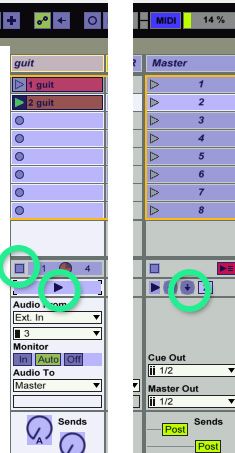
- Activate Midi mapping mode in Live.
- look at the master track, there will now be visible new Scene mapping items, an up and down arrow (also a scene play and scene number parameter). Map your first FCB pedal (1)to 'down'
- Still in mapping mode, In your guitar track you will see a now visible 'play' button. Map this to another FCB pedal (2)
- Still in mapping mode, In your guitar track you will see a 'stop' button (just above the play button). Map this to another FCB pedal (3)
Assuming your guitar track is armed for record, pressing 2 will start recording on an empty slot, pressing (2) again will play that slot.
Pressing (1) will move your scene/clip slot selection down (to an empty slot)
Pressing (3) will stop recording or playing in your guitar track.
obviously you can map a scene up Pedal also, that would give you total control over playback and recording guitar takes.
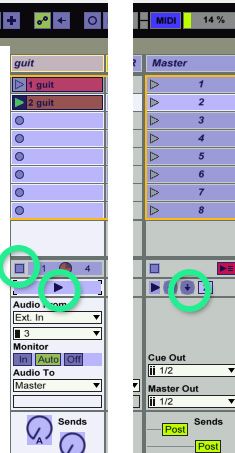
-
smallstonefan
- Posts: 14
- Joined: Thu Nov 06, 2014 3:33 am
- Location: Papillion, Nebraska
- Contact:
Re: Need some guidance on a specific workflow
THANK YOU
THANK YOU
THANK YOU
THANK YOU

I figured out why I was getting a CC on the second press, but I could not get that max plugin to work. What you described absolutely works. I'm going to play with that setup for a bit!
THANK YOU
THANK YOU
THANK YOU
I figured out why I was getting a CC on the second press, but I could not get that max plugin to work. What you described absolutely works. I'm going to play with that setup for a bit!
james
Re: Need some guidance on a specific workflow
If you roll this way I encourage you to nail at least 2 takes of each idea per scene, that way if you end up using it you've already double-tracked it.
Just bound a one take with the loop markers and then copy the clip to another track on the same scene and move the loop to the other take.
Bus the 2 audio tracks to one common track with guitar tone devices and pan to taste.
Just bound a one take with the loop markers and then copy the clip to another track on the same scene and move the loop to the other take.
Bus the 2 audio tracks to one common track with guitar tone devices and pan to taste.
-
smallstonefan
- Posts: 14
- Joined: Thu Nov 06, 2014 3:33 am
- Location: Papillion, Nebraska
- Contact:
Re: Need some guidance on a specific workflow
Thanks! I've double-tracked like this before and it works well.
james