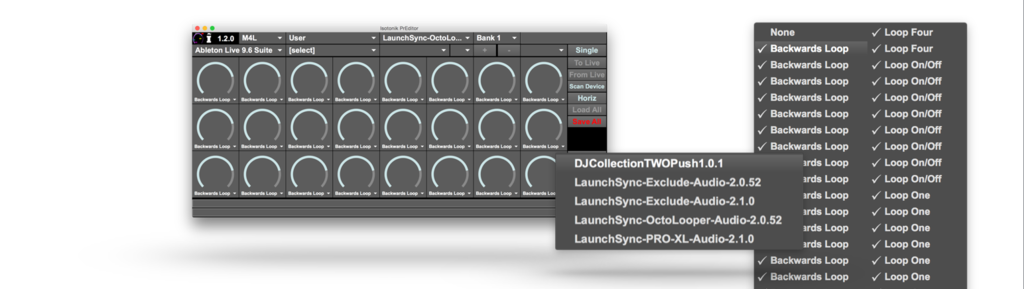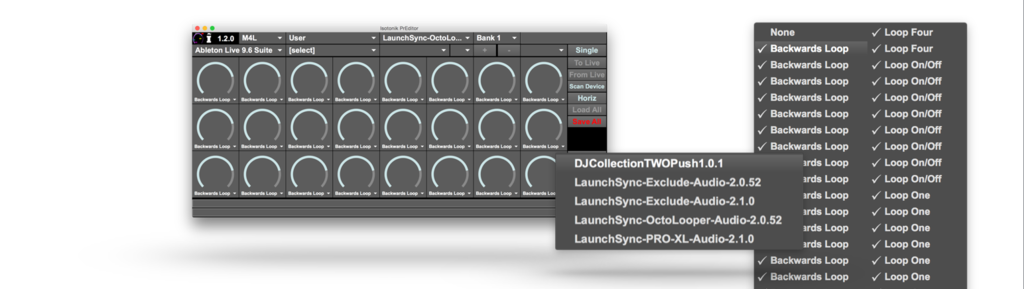Page 1 of 5
PrEditor - Parameter Editor for Push 1 & 2 & Others...
Posted: Fri Feb 26, 2016 7:54 pm
by S4racen
Hi There,
Today we've released version 1.2 of our popular PrEditor Mapping Utility! It's a Max standalone that doesn't need MaxforLive or Max installed to use!
In a nutshell, through a graphic editor it allows you to create custom Automaps for Ableton Live's Blue Hand feature without needing to write a single line of code...
Up to now it's only been compatible with our custom Control Surface Scripts for the LaunchControl XL, Behringer BCR and BCF... But now we've extended it to the Ableton Push ONE, AKAI APC40 MKI and MKII...
Features include...
- Name your own banks (for use on the Push Display and in the Yellow bar at the bottom of the screen)
- Design banks that share parameters across them in Multiple Mode
- Make blank spaces in your banks for organisational purposes
- Create custom mappings per controller
- Mappings for Ableton Lives Instruments and Effects
- Mappings for installed VSTs
- And MaxforLive devices (without having to edit them!)
MORE DETAILS -
http://isotonikstudios.com/sigabort/isotonik-preditor/
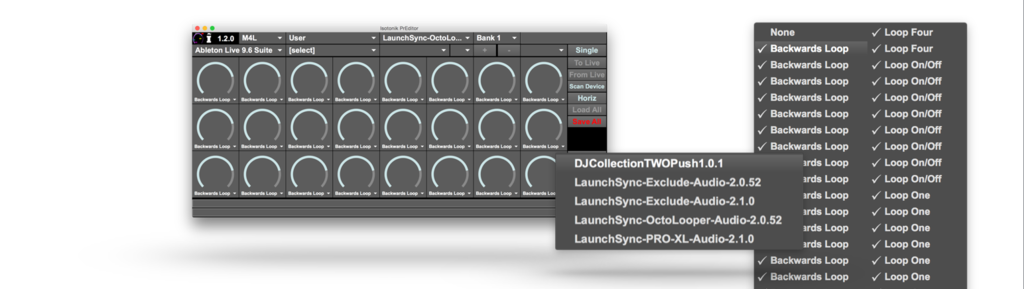
Re: Isotonik Studios Presents - PrEditor
Posted: Fri Feb 26, 2016 8:23 pm
by jbone1313
Am I correct in reading that Push 2 is not supported yet?
The website says no Komplete support. Does that mean Massive, Battery, and Absynth are not supported?
Thanks
Re: Isotonik Studios Presents - PrEditor
Posted: Fri Feb 26, 2016 8:29 pm
by sigabort
Hi, Push2 is still in development, hopefully finalising in the next week or so.
Komplete doesn't allow multiple mappings currently depending on loaded content, but this will be addressed in a future update. Battery may suffer from the same issue thinking about it, will have to check that out.
The others will be fine.
Re: Isotonik Studios Presents - PrEditor
Posted: Fri Feb 26, 2016 8:30 pm
by jbone1313
Thanks for the reply. Are you talking about KompleteKontrol or whatever that thing is?
Re: Isotonik Studios Presents - PrEditor
Posted: Fri Feb 26, 2016 8:46 pm
by sigabort
Sorry, brain fart - should be Kontakt, not Komplete - website needs updating...
Re: Isotonik Studios Presents - PrEditor
Posted: Fri Feb 26, 2016 11:08 pm
by Stromkraft
sigabort wrote:
Komplete doesn't allow multiple mappings currently depending on loaded content, but this will be addressed in a future update.
Does that future update include Reaktor and Reaktor synth support?
How much CPU does this PrEditor need?
Re: Isotonik Studios Presents - PrEditor
Posted: Sat Feb 27, 2016 9:14 am
by sigabort
Yes, Reaktor support will come at the same time as Kontakt.
PrEditor uses no additional CPU over normal controller operation.
Re: Isotonik Studios Presents - PrEditor
Posted: Sat Feb 27, 2016 10:08 pm
by beatz01
Honestly not getting what this is good for ? How is it Automap when i have to do manual assignement within your app anyway ? How is it different from User Modes on the Launch Controls and/or Live's normal Midi mode ?
I can assign any parameter in Live to any hardware button/know/etc already so i really don't get the difference.
Re: Isotonik Studios Presents - PrEditor
Posted: Sat Feb 27, 2016 10:17 pm
by S4racen
beatz01 wrote:Honestly not getting what this is good for ? How is it Automap when i have to do manual assignement within your app anyway ? How is it different from User Modes on the Launch Controls and/or Live's normal Midi mode ?
I can assign any parameter in Live to any hardware button/know/etc already so i really don't get the difference.
This is where a Control Surface takes over the control of the Device, Instrument, VST etc. that's in focus, commonly called the Blue Hand Mapping.... It's not hard mapped like the LaunchControl User Pages.... Once a control on a controller is MIDI Mapped in the traditional way it can't be used for anything else...
Cheers
D
Re: Isotonik Studios Presents - PrEditor
Posted: Sun Feb 28, 2016 12:27 am
by Stromkraft
S4racen wrote:
It's not hard mapped like the LaunchControl User Pages.... Once a control on a controller is MIDI Mapped in the traditional way it can't be used for anything else...
That's a biggie.
Re: Isotonik Studios Presents - PrEditor
Posted: Tue Apr 12, 2016 5:42 pm
by S4racen
And with the latest release you can now map supported controllers to the parameters that have been previously hidden to all but Ableton Push owners...
http://www.ableton-live-expert.com/arti ... idi-boxes/
Cheers
D
Re: Isotonik Studios Presents - PrEditor
Posted: Tue Apr 12, 2016 5:54 pm
by jbone1313
Supports Push 2?
Re: Isotonik Studios Presents - PrEditor
Posted: Tue Apr 12, 2016 7:39 pm
by S4racen
jbone1313 wrote:Supports Push 2?
Not yet, we'll announce when it does...
Cheers
D
Re: Isotonik Studios Presents - PrEditor
Posted: Thu Apr 28, 2016 6:50 pm
by S4racen
Which won't be long, just testing with Live 9.6.1.....
Cheers
D
Re: Isotonik Studios Presents - PrEditor
Posted: Sat May 07, 2016 7:01 pm
by S4racen
NOW WITH PUSH TWO COMPATIBILITY!
One of the beauties of Ableton is it’s configurability, add more tracks, redefine your channel strip effects, i don’t think i’ll ever finish the perfect set up…
Some things are non-negotiable though! And even with months of thoughtful debate by the Ableton team they’re never going to keep everyone happy with their map of how parameters are ordered in Live…
Plus the default mappings are all linked to the paradigm of banks of 8, so what happens when you’ve got your hands on 24 or 32 parameters at once with one of our Control Surface scripts for the Novation LaunchControl XL, AKAI MIDI Mix or Behringer BCR2000?
With PrEditor you can create your own maps for all of Ableton Live’s Instruments and Effects plus it will allow you to build maps for how your controller AutoMaps with ABleton Live’s Blue Hand function for your VST’s and MaxforLive devices without having to learn a line of code!
All of Live’s native Instruments and Effects can be re-mapped, you can even map the same parameter in multiple banks if for example you always want the first encoder to handle the resonance of Autofilter.
With a simple and intuitive graphical interface you can:
- Build up your parameters in banks
- Customise the name of your banks for display on the Push ONE & TWO screen
- Customise the naming of each parameter for display on the Push ONE & TWO screen, great for VST’s that aren’t developed with the Push display in mind!
- Create up to 16 banks for each mapping
- Have blank spaces
- Map a parameter multiple times across different banks
- Access all of the hidden parameters of Live’s devices that were previously only available to Push ONE & TWO (awesome when using one of our custom Control Surface Scripts!)
OUT NOW!!
Cheers
D