Hi guys.
I'm fairly new to Live, moving on from Logic. I'm using Live 9 Suite and I'm trying to create a multi sampled instrument. I'm using Sampler for this. Each note I am importing to make the instrument is a .wav and is named C1-C5. The sample is from a cello. Is there an easy way to bring these audio files into Sampler and have it map each note to the proper key? It's pretty much sampling 101, and not much different than assigning a separate drum hit to an individual key. I wouldn't think this is a lot to ask from Sampler.
I can bring a single note in and it will spread it across the keys, but I multi sampled each note as to not lose the nuance of each one.
Logic EXS24 does this by using the sample name. I have tried dragging all of the samples into Sampler and manually lining up the notes on the zone tab. But this takes forever and the notes are a couple octaves too low. I have disabled warp as well.
Any advice would be greatly appreciated.
Thanks.
Creating a multi sampled instrument in Sampler
-
Von Stinkenhaus
- Posts: 15
- Joined: Thu Mar 24, 2016 7:12 pm
- Location: St Petersburg, FL
Re: Creating a multi sampled instrument in Sampler
In short, yes, but it is done in a way that is not familiar to you yet.
Open Sampler > click Sample > Observe the window that opens above > drop a sample(s) in the open space that just opened in the left of the window > assign the sample to the desired key via the Key tab by moving the line under the keyboard representation.
Same goes for velocity if you have multi velocity samples.
Image below with highlighted areas of Sampler (sorry, couldn't post image)
https://app.box.com/s/zrntgjhjdq32i6rnmo5zghiktvrb3nlo
Open Sampler > click Sample > Observe the window that opens above > drop a sample(s) in the open space that just opened in the left of the window > assign the sample to the desired key via the Key tab by moving the line under the keyboard representation.
Same goes for velocity if you have multi velocity samples.
Image below with highlighted areas of Sampler (sorry, couldn't post image)
https://app.box.com/s/zrntgjhjdq32i6rnmo5zghiktvrb3nlo
-
Von Stinkenhaus
- Posts: 15
- Joined: Thu Mar 24, 2016 7:12 pm
- Location: St Petersburg, FL
Re: Creating a multi sampled instrument in Sampler
Right. You mean like this?
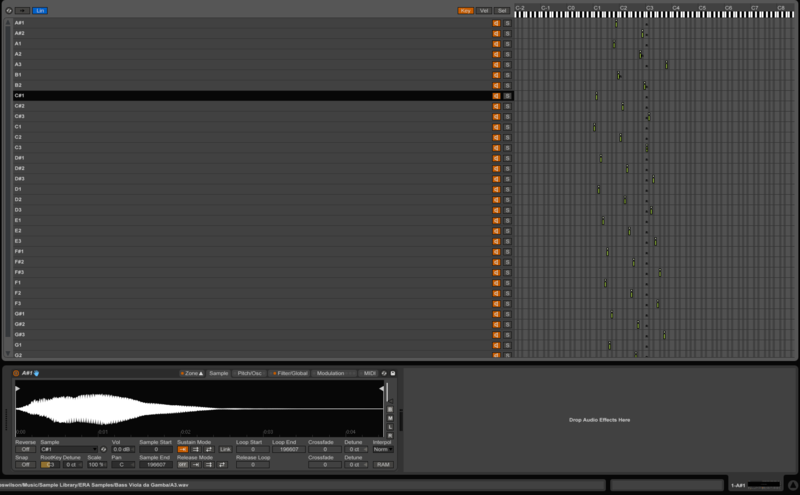
It works, yes. But it's ridiculously labor intensive. If I have 4 octaves, I'm sliding these zones for each note 49 times? Manually mapping each note?
I appreciate the help, but thought Live would be more powerful and sleek than this, for building sampled instruments.
Cripes man.
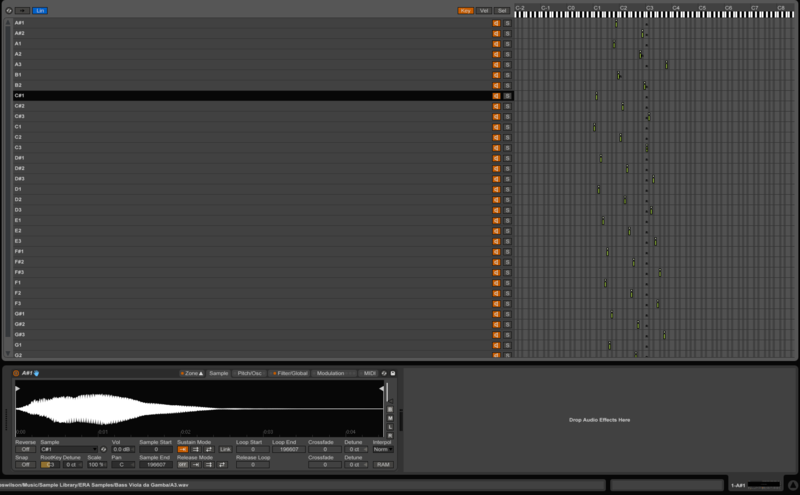
It works, yes. But it's ridiculously labor intensive. If I have 4 octaves, I'm sliding these zones for each note 49 times? Manually mapping each note?
I appreciate the help, but thought Live would be more powerful and sleek than this, for building sampled instruments.
Cripes man.
-
Pitch Black
- Posts: 6712
- Joined: Sat Dec 21, 2002 2:18 am
- Location: New Zealand
- Contact:
Re: Creating a multi sampled instrument in Sampler
FWIW, If you're more comfortable building multi-sample instruments in Logic/EXS24, remember that Live can import and convert EXS instruments.
Obviously, not all the filter and modulation settings are going to translate exactly, as Sampler and EXS have a different architecture, but sample/multi-sample layout works perfectly.
In Live's browser, click "Add Folder" and use the window that opens to select your Logic "Sampler Instruments" folder. After a few seconds (once Live has scanned the folder) you will see your EXS library (and it's inherent folder structure). Now you can drag-and-drop any EXS preset onto an empty MIDI track in Live.
Live will immediately prompt you to tell it where the first related sample for that EXS instrument is located. You can use the Finder search field that appears in the top right of the Finder window that just opened to search for this sample. Once you have searched and found that first sample, select it in the Finder window and click "Open". Live will add the sample, and all the other samples for that EXS instrument if they are in the same location, automatically.
Done! You can now drag n drop, or double-click that preset from Live's browser to open it in your Live project.
(You only have to locate the samples once, the first time you convert each EXS preset. Live remembers where they are on each subsequent opening.)
You have to do this for each EXS preset you want to convert (i.e. no batch import) but it works well, with the expected proviso that filter and mod settings will only be an approximation.
Obviously, not all the filter and modulation settings are going to translate exactly, as Sampler and EXS have a different architecture, but sample/multi-sample layout works perfectly.
In Live's browser, click "Add Folder" and use the window that opens to select your Logic "Sampler Instruments" folder. After a few seconds (once Live has scanned the folder) you will see your EXS library (and it's inherent folder structure). Now you can drag-and-drop any EXS preset onto an empty MIDI track in Live.
Live will immediately prompt you to tell it where the first related sample for that EXS instrument is located. You can use the Finder search field that appears in the top right of the Finder window that just opened to search for this sample. Once you have searched and found that first sample, select it in the Finder window and click "Open". Live will add the sample, and all the other samples for that EXS instrument if they are in the same location, automatically.
Done! You can now drag n drop, or double-click that preset from Live's browser to open it in your Live project.
(You only have to locate the samples once, the first time you convert each EXS preset. Live remembers where they are on each subsequent opening.)
You have to do this for each EXS preset you want to convert (i.e. no batch import) but it works well, with the expected proviso that filter and mod settings will only be an approximation.
MBP M1Max | MacOS 12.7.2 | Live 11.3.20 | Babyface Pro FS | Push 3 (tethered) | a whole other bunch of controllers
Ableton Certified Trainer
Soundcloud
Ableton Certified Trainer
Soundcloud
-
Von Stinkenhaus
- Posts: 15
- Joined: Thu Mar 24, 2016 7:12 pm
- Location: St Petersburg, FL
Re: Creating a multi sampled instrument in Sampler
Thanks @Pitch Black. I have already successfully imported most of my EXS24 factory sample instruments that I use regularly in Logic, and it worked great. That was one of the reasons I upgraded from Standard to Suite. When it was time to import some 3rd party sample libraries I use, I started building them from scratch in EXS. And although importing the wav files and mapping them is easier in EXS, I was running into polyphony issues that were irritating. I figured since I have Sampler now, why not bypass the extra step and just bring them straight into Live. I guess I'm running into the pros and cons of both now. I'm just looking for the smoothest workflow at this point. I might want to backtrack and iron out the EXS issues I'm having as well.
-
Von Stinkenhaus
- Posts: 15
- Joined: Thu Mar 24, 2016 7:12 pm
- Location: St Petersburg, FL
Re: Creating a multi sampled instrument in Sampler
Alright, I went back to EXS24 and discovered a different way to bring the .wavs in. Instead of dragging all of them into the edit window, I went to the zone tab and there is a 'load multi samples' option. This solved the polyphony issue I had been running into before. I then opened Live and imported this new EXS24 instrument in, instead of messing with Sampler, being prompted to find one root note as before, and I was in business.
The resulting Sampler instrument now looks like this -
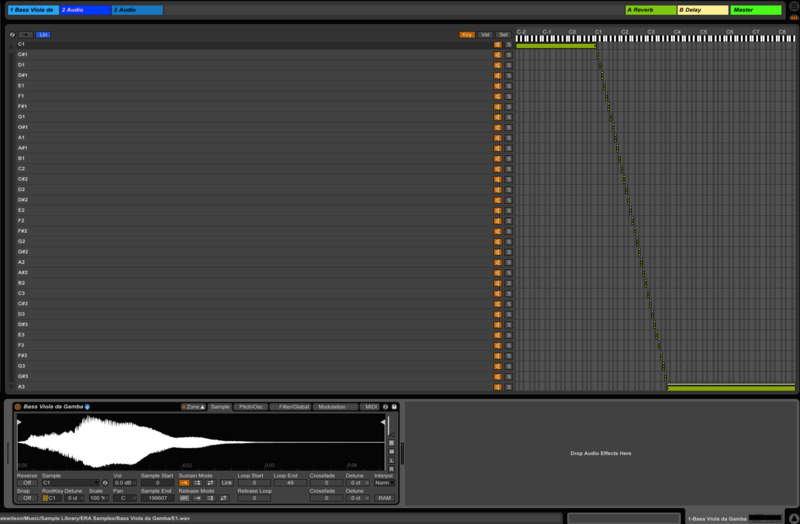
Far easier this way. But I'm kind of disappointed that Sampler had to have things sorted out in Logic first. Instead of having to map each note, which was imported in alphabetical order by Sampler, they're imported in note order and mapped by sample name. (Ahem, request for future Live release please) As keen as I am to dive into Ableton and leave Logic behind, it looks like I may be straddling camps for a while. Which is fine. I do really love Live.
Thanks for the input, I appreciate it. I'll update this thread is I come across any more shortcuts. There doesn't seem to be many tutorials on this type of workflow.
The resulting Sampler instrument now looks like this -
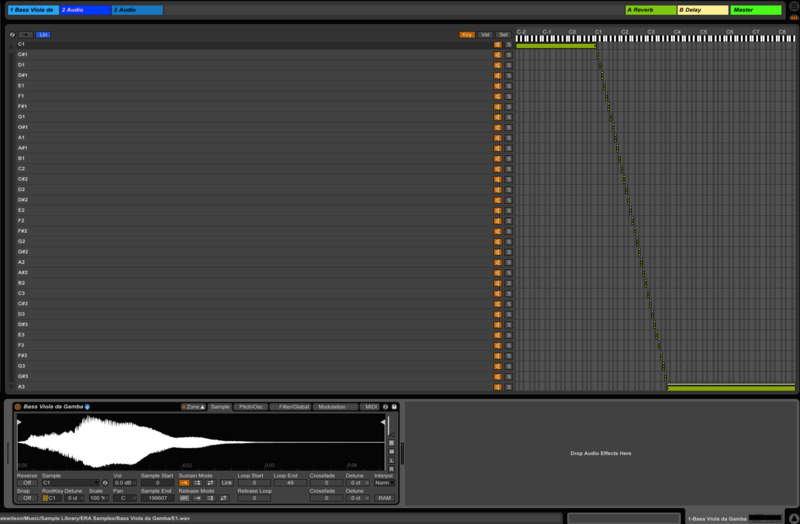
Far easier this way. But I'm kind of disappointed that Sampler had to have things sorted out in Logic first. Instead of having to map each note, which was imported in alphabetical order by Sampler, they're imported in note order and mapped by sample name. (Ahem, request for future Live release please) As keen as I am to dive into Ableton and leave Logic behind, it looks like I may be straddling camps for a while. Which is fine. I do really love Live.
Thanks for the input, I appreciate it. I'll update this thread is I come across any more shortcuts. There doesn't seem to be many tutorials on this type of workflow.