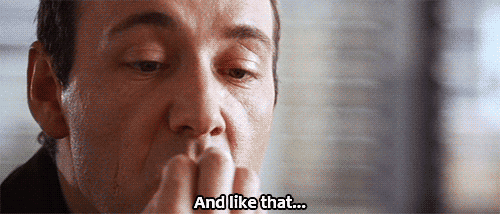Tempo Automation in Scenes
-
natefromtitans
- Posts: 3
- Joined: Wed Nov 16, 2016 1:30 am
Tempo Automation in Scenes
My band has been using backing tracks and click tracks live for a while, and we just switched over to Ableton as we have found it to me much more reliable and simple. I have run into an issue and cannot figure it out. I have a couple of songs that have tempo changes. I have mapped the changes on the tempo automation drop down on the master track in arrange. It does not follow the automation when I launch the track from the scene. It will work however if I go to the arrange view and click "reenable tempo automation". That would be great but that becomes quite a hassle when launching songs live. Is there a way that I can create tempo changes within a scene?
Re: Tempo Automation in Scenes
If you're just changing immediately to a different tempo for a different part you can type the tempo into the name of the scene.
The manual has some information on that.
If you're trying to have tempo automation that changes gradually, then you might need a much more complex plan.
The manual has some information on that.
If you're trying to have tempo automation that changes gradually, then you might need a much more complex plan.
-
Stromkraft
- Posts: 7033
- Joined: Wed Jun 25, 2014 11:34 am
Re: Tempo Automation in Scenes
No. You can make a new scene as yur2die4 suggests and type in the tempo there. That or use an external tempo controller.natefromtitans wrote:Is there a way that I can create tempo changes within a scene?
Make some music!
Re: Tempo Automation in Scenes
This can be done with the Clyphx script from Nativekontrol.
http://beatwise.proboards.com/thread/99 ... phx-live-8
You could set up a clip to change the master tempo on launch.
If you wanted the tempo to change several bars after a scene launch, you could use an empty clip with a follow action preceding the tempo change clip.
Clyphx is fairly simple to use once you get your head around the syntax used (and it's free!)
http://beatwise.proboards.com/thread/99 ... phx-live-8
You could set up a clip to change the master tempo on launch.
If you wanted the tempo to change several bars after a scene launch, you could use an empty clip with a follow action preceding the tempo change clip.
Clyphx is fairly simple to use once you get your head around the syntax used (and it's free!)
-
chapelier fou
- Posts: 6021
- Joined: Mon May 15, 2006 12:15 pm
Re: Tempo Automation in Scenes
Or, if you have max for live, i've made a device to automate tempo in a clip.
MacBook Pro 13" Retina i7 2.8 GHz OS 10.13, L10.0.1, M4L.
MacStudio M1Max 32Go OS 12.3.1
MacStudio M1Max 32Go OS 12.3.1
-
Pitch Black
- Posts: 6710
- Joined: Sat Dec 21, 2002 2:18 am
- Location: New Zealand
- Contact:
Re: Tempo Automation in Scenes
Or, you can assign Tempo to a MIDI CC, and use a MIDI-loopback setup to send that CC out of, and back into, Live.
More details here: viewtopic.php?f=1&t=214885
Basically, you map the Session View tempo field to a CC, and you make a MIDI clip that contains the CC envelope (a.k.a. clip automation). You trigger this clip as part of the Scene you want the tempo to change in. The CC/clip automation is sent out from Live, and received back into Live, thus changing the tempo.
It's free, doesn't need M4L, and its much easier to implement than it is to describe in print! (see link)
HTH
More details here: viewtopic.php?f=1&t=214885
Basically, you map the Session View tempo field to a CC, and you make a MIDI clip that contains the CC envelope (a.k.a. clip automation). You trigger this clip as part of the Scene you want the tempo to change in. The CC/clip automation is sent out from Live, and received back into Live, thus changing the tempo.
It's free, doesn't need M4L, and its much easier to implement than it is to describe in print! (see link)
HTH
MBP M1Max | MacOS 12.7.2 | Live 11.3.20 | Babyface Pro FS | Push 3 (tethered) | a whole other bunch of controllers
Ableton Certified Trainer
Soundcloud
Ableton Certified Trainer
Soundcloud
-
Stromkraft
- Posts: 7033
- Joined: Wed Jun 25, 2014 11:34 am
Re: Tempo Automation in Scenes
Wow! Three great additional suggestions, of which Clyphx is a given favourite, though CC is close. I love when I'm proven wrong. Thank you Pitch Black, chapelier fou, and AliMC! You're great!
Make some music!
Re: Tempo Automation in Scenes
There is another method I had in mind that involves using the arrangement view as sort of a collection of tempo information using markers.
But overall, I went with the most simple option first and am awaiting for the original poster's response to see if it was a simple overlook of the Session launch feature, or if they needed some additional control.
I think he evaporated.
But overall, I went with the most simple option first and am awaiting for the original poster's response to see if it was a simple overlook of the Session launch feature, or if they needed some additional control.
I think he evaporated.
-
Pitch Black
- Posts: 6710
- Joined: Sat Dec 21, 2002 2:18 am
- Location: New Zealand
- Contact:
-
natefromtitans
- Posts: 3
- Joined: Wed Nov 16, 2016 1:30 am
Re: Tempo Automation in Scenes
Thank you guys! Gonna give this all a shot today.
Re: Tempo Automation in Scenes
Hey chapelier fou (es-tu Français?), where can I find you Max for live device for tempo automation? I have been using the Pitch Black's CC method for years (9 years, to be precise!), and it works well, but I am curious about your device.
As for ClyphX, on my side it inefficient . I noticed that when a live set has too many tracks, Clyphx is just not working. My live sets have between 120 and 200 tracks...
Thanks
As for ClyphX, on my side it inefficient . I noticed that when a live set has too many tracks, Clyphx is just not working. My live sets have between 120 and 200 tracks...
Thanks
MBP 2018, 16 GB Ram, OSX 10.15.7
MBP M1 Max 64 GB Ram, OSX 14.3.1
Live 10.1.43 Suite
Live 11.3.21
Live 12 Beta
Interface : Apollo Twin duo
MBP M1 Max 64 GB Ram, OSX 14.3.1
Live 10.1.43 Suite
Live 11.3.21
Live 12 Beta
Interface : Apollo Twin duo
-
chapelier fou
- Posts: 6021
- Joined: Mon May 15, 2006 12:15 pm
Re: Tempo Automation in Scenes
@lapieuvre :
Couldn't find it for some reason but it's a real easy patch to make. I'll re-do the patch if you're really interested.
A plus.
Couldn't find it for some reason but it's a real easy patch to make. I'll re-do the patch if you're really interested.
A plus.
MacBook Pro 13" Retina i7 2.8 GHz OS 10.13, L10.0.1, M4L.
MacStudio M1Max 32Go OS 12.3.1
MacStudio M1Max 32Go OS 12.3.1
-
chapelier fou
- Posts: 6021
- Joined: Mon May 15, 2006 12:15 pm
Re: Tempo Automation in Scenes
Start with this.
<pre><code>
----------begin_max5_patcher----------
712.3ocyW0zbZCCD8r4WgGM8Hkw1XfPu09an2xzgQf2.JisjGo0TRyj+6UeX
6XBBiKjjoGPf1cszaeZeqEOOJfrVb.TjvuEdeXPvyiBBrlLFBpmGPJnG1jSU
1vHb32h0ORF6bgvAzZNmsGlf6XpLXOaCz3mkY8pehuNqwFupPTg4.ZWvo0VU
3S4fM3l3bAgOUBN7QVS4aIiCILN17U3upCtjha1w3aWIgMnK9j6lNIZb3L63
hklwjnIQsOhFGLdCLhM1dYzHyv3AREEfRQ2BmvEJ.CQnnTD9kXODQbrelHd3
LQu4cbxbStFGEaS7j9S7jqHw6qFP6vfjSS6kerYcRTpMqSsY8rKbbmzrqz8P
1JGlWQQTxVWgNAQPaxGPVUBRESg.eCzVs3Xs+UtSu9nf6get6l4Gq9nWNJM8
UEQRZy36mhnuBCMd1EZ90Js9vS9mdy8GLMEreF.GTqNVF+92Vvls5UwDU8Zt
mJ4zBG7+ooyPiiRIn.NRQlf2UBuvhwYlw4tSq4cfXGVapeVKoON5gbAEGRKj
4KOC.5B6tEoOH3nh8G6lYHUuTZ61J0TBBxU.mt1c1FejrrUO1ixbOMuBDOzX
twd2kOWv25k8OJJ0NgDubXMTYrGeE5r73L+Mto1xljEy75uhyv1p7HmeWKlq
qSyYDiErLltrviBLwesTzYUf9jWVA0b6X5hSDWcKPhuPAhI11CjuKYz7veHx
yHuuTAyWu3a+MzW7xIVFZpimh9n4I65paLwe6c8rHyX+XxSIpjaZRk5WNE9J
5x.Ex3sp+6aaf2IlcrrLf2s9IioL57r1x6SNDGJZl8eEZRG.ZzW9IL9SAMSG
.ZL2.8ShbdyVcd14SBNC.MIWIZbhLZY4dykEcKoEH5dQOJjloKFamx3to161
Pj5+wjp6KRITotcAp6UTIcp5Cyc2NhTHx.IuhUe2D8N+xn+BgqRM2A
-----------end_max5_patcher-----------
</code></pre>
<pre><code>
----------begin_max5_patcher----------
712.3ocyW0zbZCCD8r4WgGM8Hkw1XfPu09an2xzgQf2.JisjGo0TRyj+6UeX
6XBBiKjjoGPf1cszaeZeqEOOJfrVb.TjvuEdeXPvyiBBrlLFBpmGPJnG1jSU
1vHb32h0ORF6bgvAzZNmsGlf6XpLXOaCz3mkY8pehuNqwFupPTg4.ZWvo0VU
3S4fM3l3bAgOUBN7QVS4aIiCILN17U3upCtjha1w3aWIgMnK9j6lNIZb3L63
hklwjnIQsOhFGLdCLhM1dYzHyv3AREEfRQ2BmvEJ.CQnnTD9kXODQbrelHd3
LQu4cbxbStFGEaS7j9S7jqHw6qFP6vfjSS6kerYcRTpMqSsY8rKbbmzrqz8P
1JGlWQQTxVWgNAQPaxGPVUBRESg.eCzVs3Xs+UtSu9nf6get6l4Gq9nWNJM8
UEQRZy36mhnuBCMd1EZ90Js9vS9mdy8GLMEreF.GTqNVF+92Vvls5UwDU8Zt
mJ4zBG7+ooyPiiRIn.NRQlf2UBuvhwYlw4tSq4cfXGVapeVKoON5gbAEGRKj
4KOC.5B6tEoOH3nh8G6lYHUuTZ61J0TBBxU.mt1c1FejrrUO1ixbOMuBDOzX
twd2kOWv25k8OJJ0NgDubXMTYrGeE5r73L+Mto1xljEy75uhyv1p7HmeWKlq
qSyYDiErLltrviBLwesTzYUf9jWVA0b6X5hSDWcKPhuPAhI11CjuKYz7veHx
yHuuTAyWu3a+MzW7xIVFZpimh9n4I65paLwe6c8rHyX+XxSIpjaZRk5WNE9J
5x.Ex3sp+6aaf2IlcrrLf2s9IioL57r1x6SNDGJZl8eEZRG.ZzW9IL9SAMSG
.ZL2.8ShbdyVcd14SBNC.MIWIZbhLZY4dykEcKoEH5dQOJjloKFamx3to161
Pj5+wjp6KRITotcAp6UTIcp5Cyc2NhTHx.IuhUe2D8N+xn+BgqRM2A
-----------end_max5_patcher-----------
</code></pre>
MacBook Pro 13" Retina i7 2.8 GHz OS 10.13, L10.0.1, M4L.
MacStudio M1Max 32Go OS 12.3.1
MacStudio M1Max 32Go OS 12.3.1
-
metastatik
- Posts: 318
- Joined: Tue Mar 13, 2007 3:28 pm
Re: Tempo Automation in Scenes
ClyphX is extremely efficient (especially when compared to M4L devices attempting to do similar things) regardless of your set up or the size of your set. It sounds like you're referring to a bug that you reported nearly 6 years ago (which had nothing to do with efficiency) in a beta version of ClyphX. That bug was, of course, fixed within days of it being reported. If that isn't the case and you're experiencing something similar in the current version of ClyphX, then it'd be great if you would report it. It too would be fixed very quickly.lapieuvre wrote:As for ClyphX, on my side it inefficient . I noticed that when a live set has too many tracks, Clyphx is just not working. My live sets have between 120 and 200 tracks...
Site: http://www.nativekontrol.com
Facebook: https://www.facebook.com/nativeKONTROL/
YouTube: https://www.youtube.com/user/Stray411
Facebook: https://www.facebook.com/nativeKONTROL/
YouTube: https://www.youtube.com/user/Stray411
Re: Tempo Automation in Scenes
I will try it again, then, good to know. To me Clyphx offered so many solutions that live couldn't give me... I should have checked again for updates....metastatik wrote:ClyphX is extremely efficient (especially when compared to M4L devices attempting to do similar things) regardless of your set up or the size of your set. It sounds like you're referring to a bug that you reported nearly 6 years ago (which had nothing to do with efficiency) in a beta version of ClyphX. That bug was, of course, fixed within days of it being reported. If that isn't the case and you're experiencing something similar in the current version of ClyphX, then it'd be great if you would report it. It too would be fixed very quickly.lapieuvre wrote:As for ClyphX, on my side it inefficient . I noticed that when a live set has too many tracks, Clyphx is just not working. My live sets have between 120 and 200 tracks...
Thanks!
MBP 2018, 16 GB Ram, OSX 10.15.7
MBP M1 Max 64 GB Ram, OSX 14.3.1
Live 10.1.43 Suite
Live 11.3.21
Live 12 Beta
Interface : Apollo Twin duo
MBP M1 Max 64 GB Ram, OSX 14.3.1
Live 10.1.43 Suite
Live 11.3.21
Live 12 Beta
Interface : Apollo Twin duo