Okay - even though I've been recording for a long time, I'm about to ask a really newbie question.
I'm recording the audio from a drum machine through a Focusrite Scarlett 6i6. The drum machine's clock is being controlled by Ableton's via midi. My latency is only about 5 ms - buffer size is 88 and samples are 64. When I look back at the audio file, the transients don't line up on the grid - they are just a little delayed. Theoretically they should because of the clock. Is this just an unavoidable consequence of the routing, or is this latency that I can address and resolve?
Recording Latency
-
Pitch Black
- Posts: 6712
- Joined: Sat Dec 21, 2002 2:18 am
- Location: New Zealand
- Contact:
Re: Recording Latency
Couple of things...
Do you have the recording track's monitor set to ON or AUTO? This will always introduce a certain delay or offset in the recorded material. The trick is to leave monitoring set to OFF and monitor the incoming audio directly through your audio interface via zero-latency or direct monitoring (i.e. Direct input monitoring before A/D conversion using the Focusrite Control panel.)
Once you're doing that, and if you're still getting delayed recordings, try adjusting the MIDI clock sync delay to a negative value in Live's Preferences > MIDI > Output until your beats line up exactly with the grid.
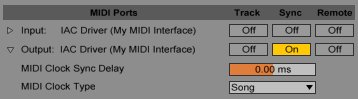
HTH
Do you have the recording track's monitor set to ON or AUTO? This will always introduce a certain delay or offset in the recorded material. The trick is to leave monitoring set to OFF and monitor the incoming audio directly through your audio interface via zero-latency or direct monitoring (i.e. Direct input monitoring before A/D conversion using the Focusrite Control panel.)
Once you're doing that, and if you're still getting delayed recordings, try adjusting the MIDI clock sync delay to a negative value in Live's Preferences > MIDI > Output until your beats line up exactly with the grid.
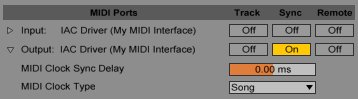
HTH
MBP M1Max | MacOS 12.7.2 | Live 11.3.20 | Babyface Pro FS | Push 3 (tethered) | a whole other bunch of controllers
Ableton Certified Trainer
Soundcloud
Ableton Certified Trainer
Soundcloud
-
ThirdPerson
- Posts: 34
- Joined: Wed Sep 25, 2013 2:14 am
Re: Recording Latency
I'm going to try these tonight. Thank you - great suggestions!Pitch Black wrote:Couple of things...
Do you have the recording track's monitor set to ON or AUTO? This will always introduce a certain delay or offset in the recorded material. The trick is to leave monitoring set to OFF and monitor the incoming audio directly through your audio interface via zero-latency or direct monitoring (i.e. Direct input monitoring before A/D conversion using the Focusrite Control panel.)
Once you're doing that, and if you're still getting delayed recordings, try adjusting the MIDI clock sync delay to a negative value in Live's Preferences > MIDI > Output until your beats line up exactly with the grid.
HTH