combining two clips in Live?
-
wellsoliver
- Posts: 50
- Joined: Sat Dec 17, 2016 9:33 pm
combining two clips in Live?
Sorry guys this feels very 101 but I cannot figure it out, nor can I find it using the google dot com-- I have two clips on a track, both midi clips, and I want to combine them into one, essentially appending clip 3 at the end of clip 2. How can this be done? Essentially I click on a clip, command click on another clip, Live indeed says "2 MIDI clips in Tracks are selected", I right-click with hope and optimizing, and alas, no option such as Combine or Consolidate, etc...
Re: combining two clips in Live?
If you place them sidebar side in arrangement view, highlight them and right click, then you will have the option to consolidate.
-
Stromkraft
- Posts: 7033
- Joined: Wed Jun 25, 2014 11:34 am
Re: combining two clips in Live?
Some other different alternatives for merging MIDI tracks, rather than consolidating:Theo Void wrote:If you place them sidebar side in arrangement view, highlight them and right click, then you will have the option to consolidate.
- Copy the notes in the editor and paste them in. You need to take care of the position you are at in the clip you're pasting into as the first note will be placed there. If you find it hard to get it exactly to where it was in the original, you can, prior to copying, place a note at 1.1.1 and press the "0" key to mute it, then paste in your copy at 1.1.1 in the new clip.
You may need to adjust the length of the track afterwards. - If on the same track, create an empty MIDI track and place one of the clips there, add this track as a recording source in the MIDI I/O of the original track and make an overdub recording while using monitor set to "off".
- If you need to re-record many MIDI tracks into one clip, with individual drums for example, you can instead set the "MIDI to" of said tracks in External Instrument to a recording track and do the same recording, again while using monitor set to "off". Watch out for where the MIDI goes so you don't create endless MIDI loops!
Last edited by Stromkraft on Thu Jul 20, 2017 1:38 pm, edited 1 time in total.
Make some music!
-
Martin Gifford
- Posts: 439
- Joined: Mon Jun 14, 2010 12:48 am
Re: combining two clips in Live?
In Windows, you click on one clip, then shift+click on the other clip on the same track, then right click on one of the clips and select consolidate. Also, it's in the Edit menu. This is in Arrangement view. Can't be done in Session view.wellsoliver wrote:Sorry guys this feels very 101 but I cannot figure it out, nor can I find it using the google dot com-- I have two clips on a track, both midi clips, and I want to combine them into one, essentially appending clip 3 at the end of clip 2. How can this be done? Essentially I click on a clip, command click on another clip, Live indeed says "2 MIDI clips in Tracks are selected", I right-click with hope and optimizing, and alas, no option such as Combine or Consolidate, etc...
-
wellsoliver
- Posts: 50
- Joined: Sat Dec 17, 2016 9:33 pm
Re: combining two clips in Live?
Yeah! That's exactly what I am doing, but on a Mac, and there's no Consolidate option in the context menu.Martin Gifford wrote:In Windows, you click on one clip, then shift+click on the other clip on the same track, then right click on one of the clips and select consolidate. Also, it's in the Edit menu. This is in Arrangement view. Can't be done in Session view.
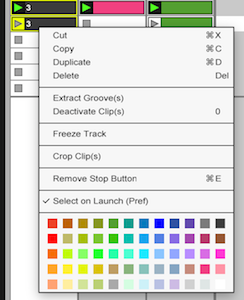
UPDATE oh nevermind, I forgot your bit about the Arrangement view only. This is the Session view...
Re: combining two clips in Live?
Yup, if the clips are stacked on top of each other in the same track, select both clips, click on one of the clips and HOLD. Press Tab to switch to Arrangement View while you're holding, then drop the result into the same track. Now you can arrange, consolidate, etc...
...then, click the consolidated clip and HOLD, press TAB, and drop the consolidated clip back in to session view.
...then, click the consolidated clip and HOLD, press TAB, and drop the consolidated clip back in to session view.
MacBook Air | Ableton Live 9.7.5 2017-10-02 | Advance 61 Keybaord w/VIP 3.0 | Launchpad Mini | Scarlett Focusrite 18i8 | iPad Pro / OnSong | Allen & Heath QU-32
Re: combining two clips in Live?
Comment above this one is spot on, however there's a little snake under the grass: session clips created from arrangement view do not loop by default. Doubleclick the new clip in session view, activate the notes panel (middle button left bottom), then activate the 'loop' toggle. Hopefully this saves you a bit of frustration 