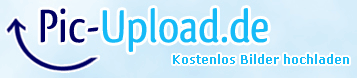Page 1 of 3
Live 10 Screenshot?
Posted: Tue Aug 29, 2017 8:09 am
by Stefan Jantschek
https://www.youtube.com/watch?v=tzNTC7q4lhE
At 4:16
Or could anyone tell me how to add clip colour to arrange view track backround?

Re: Live 10 Screenshot?
Posted: Tue Aug 29, 2017 9:22 am
by chapelier fou
Maybe a skin that colors disabled clips ?
Re: Live 10 Screenshot?
Posted: Tue Aug 29, 2017 3:29 pm
by mr.adl
You mean this?
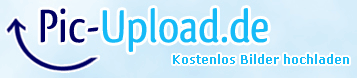
Re: Live 10 Screenshot?
Posted: Wed Aug 30, 2017 6:07 am
by Stefan Jantschek
Yepp. thanks for upload!
Re: Live 10 Screenshot?
Posted: Wed Aug 30, 2017 10:13 am
by Tronikform
Top of browser name is 'Collections' or something, so it is looks like some new version of Live.
Re: Live 10 Screenshot?
Posted: Wed Aug 30, 2017 10:33 am
by chapelier fou
Tronikform wrote:Top of browser name is 'Collections' or something, so it is looks like some new version of Live.
You are right.
Am i excited ? Who knows.
Re: Live 10 Screenshot?
Posted: Wed Aug 30, 2017 12:10 pm
by Angstrom
They need to do a lot more to the browser than just "collections". I can see that it says something like "No Filter" next to Collections, implying that perhaps there is tag based filtering.
The rest of the browser looks very similar, which is extremely disapointing.
There seems to be no visual re-organisation, it still appears to rely on fake "folders" like we are in 1998.
Folders are a terrible UI metaphor when the resources we are looking for are multi faceted and the userbase is varied.
The folders metaphor presupposes that an un-known content item can be found if the user guesses the correct nested taxonomy correctly and navigates to it without error.
For example: you want a fat deep rhythmic analog synth bass, what folder is it in?
do you look in "sounds/synth rhythmic" and randomly load sounds? or do you look in "sounds/bass"? or in "synth Misc"?
Folders are a terrible UI for resource discovery, navigation and classification. In a folder based system a resource only appears at the bottom of one taxonomic branch. In reality all objects have multiple attributes and each person will use a contextually appropriate subset of those to find the resource "find me that fat bass i made last year"
Resources should be groupable and findable by attributes. This is not just a case of "tagging", it is how people work.
Re: Live 10 Screenshot?
Posted: Wed Aug 30, 2017 2:39 pm
by theophilus
that's true, but they shouldn't completely get rid of folders.
i may not be representative of true musicians

but tagging, while really powerful, has a startup cost - you have to remember to tag things, or put the right thing in the name.
probably already done in the factory content (hopefully!) but not for that big sample library full of aiff files you just pointed to.
so having folders as a backup (especially when they are on a hard drive where I can sort of sort by drag-and-drop in an explorer) is nice.
i still hope that the filtering is more intelligent than just names though too... why use a database if you don't do anything with it??
get the best of both worlds....
Re: Live 10 Screenshot?
Posted: Thu Aug 31, 2017 5:02 pm
by aldywaani
Looks like it was my screenshot
 viewtopic.php?f=1&t=227450
viewtopic.php?f=1&t=227450
Re: Live 10 Screenshot?
Posted: Thu Aug 31, 2017 11:49 pm
by lapieuvre
Looks like the Disco skin...
I personnaly use the LT Skin, which looks like this, too.
Re: Live 10 Screenshot?
Posted: Fri Sep 01, 2017 6:15 am
by Stefan Jantschek
lapieuvre wrote:Looks like the Disco skin...
I personnaly use the LT Skin, which looks like this, too.
And how do you get this pinkish color under your clip headers?
*S.
Re: Live 10 Screenshot?
Posted: Fri Sep 01, 2017 6:05 pm
by maky355
lapieuvre wrote:Looks like the Disco skin...
I personnaly use the LT Skin, which looks like this, too.
It may look like a skin X or Y but AFAIK there is no single skin which improve or change Live browser.
It is pretty clear that he has different Live browser then anyone of us.
My guess - he is working on some early beta of Live 10 or some developer version of Live 9.
There is IMO zero chance that Ableton only improved Live Browser for next version and that's it.
Re: Live 10 Screenshot?
Posted: Fri Sep 01, 2017 9:54 pm
by Angstrom
I guess we will find out in November.
Re: Live 10 Screenshot?
Posted: Sun Sep 03, 2017 12:06 pm
by stereodrive
There is something I spotted which is really interesting: zooming over I/O slots I noticed that inputs labels had names on it (lije adat 31/32 and so on).
This means It could really be some new version of Live, and I'd really love this interface I/O labeling function!
Re: Live 10 Screenshot?
Posted: Sun Sep 03, 2017 12:19 pm
by stereodrive