Live 10 public beta
Re: Live 10 public beta
There was an issue with so many people signing up for the public beta at once, and as a result not everyone is getting codes like they were supposed to. Chime in on one of the many threads about it on the Centercode site, and the beta team will email you a new serial.
Please be patient, the number of people that signed up is rather staggering to be honest.
Please be patient, the number of people that signed up is rather staggering to be honest.
tarekith
https://tarekith.com
https://tarekith.com
Re: Live 10 public beta
ABLETON HEAD OFFICE TWO DAYS AGO
"OK Guys, today's the day we let the general public try out the Beta. I know it's going to be very hard for everyone because of the huge mass of crazy questions and issues that will get reported but I'm sure we'll get through it just fine as long as nothing technical fucks up, such as the automatic serial number system. I mean. If that goes wrong it's going to turn an already near impossible support situation into a total mindfuck for everyone. Well, I don't know why I even mentioned that to be honest. I'm sure it will all be totally fine and the workload will remain on the correct side of manageable. Good luck everyone !"
ABLETON HEAD OFFICE ONE DAY AGO
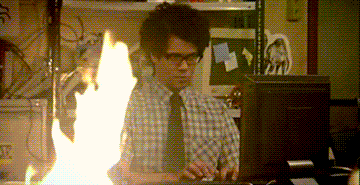
"OK Guys, today's the day we let the general public try out the Beta. I know it's going to be very hard for everyone because of the huge mass of crazy questions and issues that will get reported but I'm sure we'll get through it just fine as long as nothing technical fucks up, such as the automatic serial number system. I mean. If that goes wrong it's going to turn an already near impossible support situation into a total mindfuck for everyone. Well, I don't know why I even mentioned that to be honest. I'm sure it will all be totally fine and the workload will remain on the correct side of manageable. Good luck everyone !"
ABLETON HEAD OFFICE ONE DAY AGO
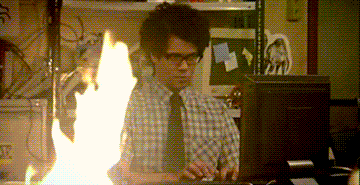
Re: Live 10 public beta
I don't want to clutter the beta forum with silly questions that make everyone else roll their eyes, so can someone please enlighten me on the whole HiDPI thing? What is the definition of HiDPI? Does it relate to pixel density or number of pixels? I couldn't really see a difference when I enabled it, and according to the release notes, it is enabled by default with a High DPI display in the latest beta (if I remember correctly), which it wasn't in my case.
Re: Live 10 public beta
On my laptop when HiDPI is off the ui looks like blurry mush, with it on all the fonts are sharp and crisp. Its very noticeable.
On Mac OS this has been active for a long while, but it's new to Windows.
On Mac OS this has been active for a long while, but it's new to Windows.
Re: Live 10 public beta
There's a lot of work going on in this area at the moment, so they may have disabled it in the latest beta.sporkles wrote: I couldn't really see a difference when I enabled it, and according to the release notes, it is enabled by default with a High DPI display in the latest beta (if I remember correctly), which it wasn't in my case.
tarekith
https://tarekith.com
https://tarekith.com
Re: Live 10 public beta
I just saw that you can drag and copy with the mouse but how does it work?
-
muthafunka
- Posts: 2247
- Joined: Fri Jan 10, 2003 5:28 pm
- Location: Tokyo
Re: Live 10 public beta
I made a thread asking if something had finally been implemented but got told to go to centrecode...so I'll ask here as it's not really a beta question, more a general functionality question 
Can I move multiple selected discrete audio events on multiple tracks without affecting others in Live 10? ie is there a way to click/select a number of audio events on different tracks and drag them without selecting a random chunk of time and pieces of unrelated audio in Live 10?
Y=buy L10
N=finally learn a bit of the Logic X that's sitting here
Can I move multiple selected discrete audio events on multiple tracks without affecting others in Live 10? ie is there a way to click/select a number of audio events on different tracks and drag them without selecting a random chunk of time and pieces of unrelated audio in Live 10?
Y=buy L10
N=finally learn a bit of the Logic X that's sitting here
Re: Live 10 public beta
The Ableton Sans font has been updated in the 10.0.3 beta and is now better readable on non retina screens. this was an issue for me and has been kind of cured. thanks Abes for that important detail work. same goes for the little UI padding glitches and thelike you fixed in earlier betas.
Compared to the new, even the old 9-style Helvetica (?) looks more blurred, even if at just 100% zoom.
Compared to the new, even the old 9-style Helvetica (?) looks more blurred, even if at just 100% zoom.
First Track: http://soundcloud.com/dannywho/amabilia