long delay of 8 bars on midi track to external hardware
long delay of 8 bars on midi track to external hardware
hello
when playing midi data recorded into ableton, there is approximately 8 bars delay before my interface receives and successfully plays to my synth the information. it plays all the right notes, in time to each other, just 8 bars after I clicked play on ableton.
anyone had anything similar?
I have the lite version of ableton, and also the full trial version of ableton 9. using the trial, I do not have this issue, it is only when using the lite version.
I use a roland jdxi, with a behringer umc204 hd interface, but have also tried it using a Tascam us-144 mk.2 and had exactly the same issue.
any help is greatly recieved
when playing midi data recorded into ableton, there is approximately 8 bars delay before my interface receives and successfully plays to my synth the information. it plays all the right notes, in time to each other, just 8 bars after I clicked play on ableton.
anyone had anything similar?
I have the lite version of ableton, and also the full trial version of ableton 9. using the trial, I do not have this issue, it is only when using the lite version.
I use a roland jdxi, with a behringer umc204 hd interface, but have also tried it using a Tascam us-144 mk.2 and had exactly the same issue.
any help is greatly recieved
Re: long delay of 8 bars on midi track to external hardware
do you have 8 bar count in set up? little rectangle top left next to tempo numbers, prolly says 8 bars
-
Pitch Black
- Posts: 6710
- Joined: Sat Dec 21, 2002 2:18 am
- Location: New Zealand
- Contact:
Re: long delay of 8 bars on midi track to external hardware
Check your Global Launch Quantization setting. Sounds like you have it set to 8 Bars.
On your trial version of 9 you probably have it set to 1 Bar.
HTH
On your trial version of 9 you probably have it set to 1 Bar.
HTH
MBP M1Max | MacOS 12.7.2 | Live 11.3.20 | Babyface Pro FS | Push 3 (tethered) | a whole other bunch of controllers
Ableton Certified Trainer
Soundcloud
Ableton Certified Trainer
Soundcloud
Re: long delay of 8 bars on midi track to external hardware
Hello Pitch Black and aratunes,
thank you for your replies.
I have checked the global quantization and this is set to 1 bar. However trying this on 'none' has the same issue. Also an 8 bar count in, is not set. I have also checked the trial version, which is also set to one bar.
Any further help is very appreciated
Sam
thank you for your replies.
I have checked the global quantization and this is set to 1 bar. However trying this on 'none' has the same issue. Also an 8 bar count in, is not set. I have also checked the trial version, which is also set to one bar.
Any further help is very appreciated
Sam
-
Pitch Black
- Posts: 6710
- Joined: Sat Dec 21, 2002 2:18 am
- Location: New Zealand
- Contact:
Re: long delay of 8 bars on midi track to external hardware
Is it just happening with that single MIDI clip? or with all MIDI clips?
Double-click on the offending MIDI clip and open the Clip Editor, and then click the small "L" in a circle in the lower left corner. This brings up the Launch window for that clip. What is the Quantization setting for that clip? It should be set to "1 Bar", or "Global" (if the global quantization is 1 Bar). Make sure 8 Bars hasn't been set as the launch quantization for that clip.
Also - random tangent - there's no way you MIDI clip has 8 bars of dead air on the front of it, is there?
Double-click on the offending MIDI clip and open the Clip Editor, and then click the small "L" in a circle in the lower left corner. This brings up the Launch window for that clip. What is the Quantization setting for that clip? It should be set to "1 Bar", or "Global" (if the global quantization is 1 Bar). Make sure 8 Bars hasn't been set as the launch quantization for that clip.
Also - random tangent - there's no way you MIDI clip has 8 bars of dead air on the front of it, is there?
MBP M1Max | MacOS 12.7.2 | Live 11.3.20 | Babyface Pro FS | Push 3 (tethered) | a whole other bunch of controllers
Ableton Certified Trainer
Soundcloud
Ableton Certified Trainer
Soundcloud
Re: long delay of 8 bars on midi track to external hardware
Pitch Black wrote:Is it just happening with that single MIDI clip? or with all MIDI clips?
Double-click on the offending MIDI clip and open the Clip Editor, and then click the small "L" in a circle in the lower left corner. This brings up the Launch window for that clip. What is the Quantization setting for that clip? It should be set to "1 Bar", or "Global" (if the global quantization is 1 Bar). Make sure 8 Bars hasn't been set as the launch quantization for that clip.
Also - random tangent - there's no way you MIDI clip has 8 bars of dead air on the front of it, is there?
i shall try to explain in more detail the issue.
i stated off by recording in data from my midi controller keyboard into ableton. this worked fine, recorded the data into a midi track. then i assigned an ableton instrument to this midi track. it plays the instrument through ableton fine and comes out my computer speakers correctly.
having done this, i now want to put it on the piano tone on my jdxi. i created a new midi track and copied the data accross directly underneath the existing, and this track gave me the options to output to my interface. so i set up the interface with the corresponding midi channels correctly. i then press the play button in ableton. the playback line moves accross the track in arrangment view, with the software instrument in ableton playing. 8 bars into the sequence on ableton, my jdxi kicks in playing from the beginning. i stress it is approximatly 8 bars and not exactly 8 bars. i would expect the jdxi to play along with the piano from ableton with minimal latency, however it is lagging 8 bars behind.
hope this helps you understand the issue more, thanks for the assistance here
sam
(p.s. im having trouble finding this 'L in a circle'. would this be a feature not included in lite or am i just blind.)
-
Pitch Black
- Posts: 6710
- Joined: Sat Dec 21, 2002 2:18 am
- Location: New Zealand
- Contact:
Re: long delay of 8 bars on midi track to external hardware
Ah! My apologies, I now understand you are playing MIDI clips from Arrangement View, not Session View, as I had assumed. The "L in a circle" a.k.a the Launch window only appears for SESSION View clips. You are not blind!sam_jdxi wrote:im having trouble finding this 'L in a circle'. would this be a feature not included in lite or am i just blind.
It's possible to play clips from both the Session View and the Arrangement View simultaneously, which can sometimes cause confusion, and I'm wondering if that could be the issue here. Could you please hit the Back To Arrangement button in the Arrange View to make sure there are no clips currently playing from Session. Its the orange button pictured below.
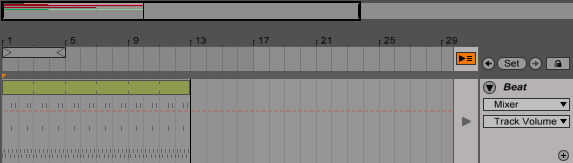
Now do the internal and JDXI clips play together?
hope this helps!
MBP M1Max | MacOS 12.7.2 | Live 11.3.20 | Babyface Pro FS | Push 3 (tethered) | a whole other bunch of controllers
Ableton Certified Trainer
Soundcloud
Ableton Certified Trainer
Soundcloud
Re: long delay of 8 bars on midi track to external hardware
helloPitch Black wrote:Ah! My apologies, I now understand you are playing MIDI clips from Arrangement View, not Session View, as I had assumed. The "L in a circle" a.k.a the Launch window only appears for SESSION View clips. You are not blind!sam_jdxi wrote:im having trouble finding this 'L in a circle'. would this be a feature not included in lite or am i just blind.
It's possible to play clips from both the Session View and the Arrangement View simultaneously, which can sometimes cause confusion, and I'm wondering if that could be the issue here. Could you please hit the Back To Arrangement button in the Arrange View to make sure there are no clips currently playing from Session. Its the orange button pictured below.
Now do the internal and JDXI clips play together?
hope this helps!
i have good news
during some fiddling in the audio settings (wasnt trying to fix this particular issue at the time), changing the driver from asio to mme/directX and selecting a different output cures my problems with the midi delay. however i'm clueless as to why this has actually fixed the issue, as its midi data i'm having problems with rather than audio.
could you shed any light on why this might be?
however i would prefer to use the asio audio drivers as i'm told there is less latency using these, is there a way to do this? (correct me if i'm wrong here)
upon saying this, i have just discovered that now going back to the asio driver it does now work as i would expect? i think maybe this has been a bit of a glitch in ableton, maybe due to the fact i'm using lite, as it has literally just rectified itself with a few clicks of things that in theory shouldn't adjust things to do with midi, or so i believe.
if there's something i'm missing here please could you explain this for me?
(also now noticed with the asio drivers there is a noticeable latency, but nothing like before, and large random overlapping of notes from my jdxi, any way to solve this?)
sorry for the amount of issues mentioned here,
thanks,
Sam
-
Pitch Black
- Posts: 6710
- Joined: Sat Dec 21, 2002 2:18 am
- Location: New Zealand
- Contact:
Re: long delay of 8 bars on midi track to external hardware
Glad it’s going better! I’m afraid I’m a Mac head, and not very knowledgeable about such things...
Anyone? ...Bueller?
Anyone? ...Bueller?