I made a video:
https://www.dropbox.com/s/0to5ufzu5d8p6 ... g.mp4?dl=0
And an image:
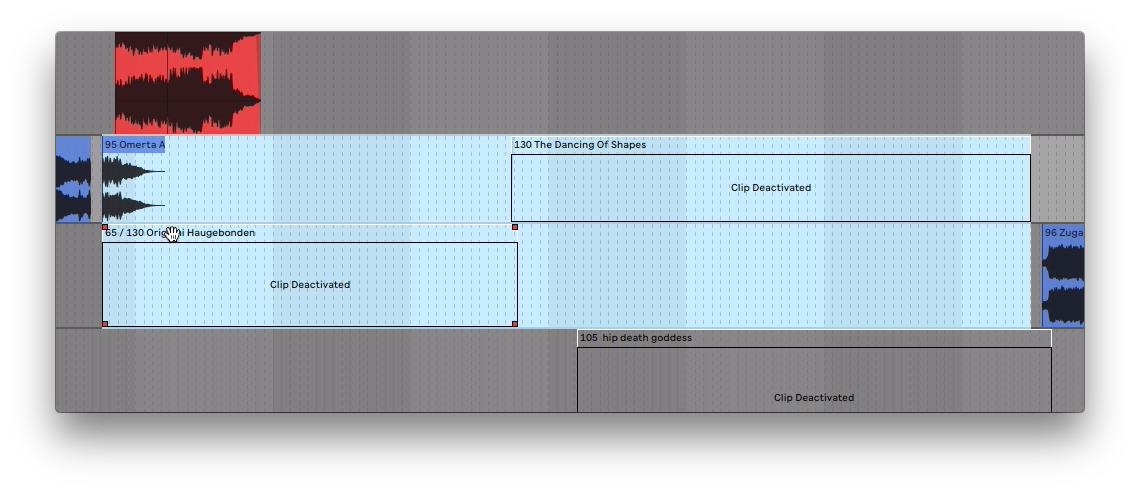
As you see i want ot move 2 clips and leave the other one intact, but it's impossible.
EDIT:
I didn't find it initially but now i saw this thread
viewtopic.php?f=1&t=228946&hilit=moving ... e&start=15
Ableton, seriously? This is BASIC stuff. It should be super easy to implement.