Problem: How to assign controller exclusively to Drum Racks?
Problem: How to assign controller exclusively to Drum Racks?
I've searched and searched and not found a solution. I've come across a couple threads elsewhere with others looking for the same solution but never found any answers.
What I want to do: have a fader-based controller (nanoKONTROL, LaunchControlXL, MIDImix, et al) assigned exclusively to a drum rack so I can have volume/mute/solo control over each channel inside a drum rack. For instance if I want to pull the hi hats down a bit, or mute the kick drum or solo the clap channel, etc. I want do have control over a drum rack in the same manner an APC (or similar) has control over the standard tracks.
Yes, I can MIDI map faders to 8 or 9 channels in a drum rack but 1) there's no apparent way to actually save this mapping, 2) the Solo buttons in the drum rack don't seem to be mappable (at least through conventional means), and 3) doing this there's no way to bank/page through all 16 channels in a drum rack, you're stuck with the 8-9 channels that you manually mapped.
It seems like this should be SO MUCH easier to accomplish with all the flexibility in Live, I mean, a drum rack does have 16 fully-featured channel strips in it, so why is it so hard to dedicate a controller to control those parameters???
I have a Push 2 and an APC40 MKII. I've tried to get a nanoKONTROL2 and LaunchControl XL to do what I want but with no luck. If there's a way to setup the APC40mkii to quickly toggle between "drum rack" and "normal" mode, that would be cool, but I'd prefer to have a separate, dedicated controller.
Previously, I had individual drum rack channels running through separate outputs from an interface then into an analog mixer, which gave me volme/mute/solo control over each drum rack channel, but I'm doing everything ITB now and simply want that same level of control over a drum rack with a MIDI controller. I refuse to believe this isn't possible.
Running Live 10 Suite.
Thoughts? Ideas? Solutions? Lobotomy? Cyanide pills? Whatever brings resolve...
What I want to do: have a fader-based controller (nanoKONTROL, LaunchControlXL, MIDImix, et al) assigned exclusively to a drum rack so I can have volume/mute/solo control over each channel inside a drum rack. For instance if I want to pull the hi hats down a bit, or mute the kick drum or solo the clap channel, etc. I want do have control over a drum rack in the same manner an APC (or similar) has control over the standard tracks.
Yes, I can MIDI map faders to 8 or 9 channels in a drum rack but 1) there's no apparent way to actually save this mapping, 2) the Solo buttons in the drum rack don't seem to be mappable (at least through conventional means), and 3) doing this there's no way to bank/page through all 16 channels in a drum rack, you're stuck with the 8-9 channels that you manually mapped.
It seems like this should be SO MUCH easier to accomplish with all the flexibility in Live, I mean, a drum rack does have 16 fully-featured channel strips in it, so why is it so hard to dedicate a controller to control those parameters???
I have a Push 2 and an APC40 MKII. I've tried to get a nanoKONTROL2 and LaunchControl XL to do what I want but with no luck. If there's a way to setup the APC40mkii to quickly toggle between "drum rack" and "normal" mode, that would be cool, but I'd prefer to have a separate, dedicated controller.
Previously, I had individual drum rack channels running through separate outputs from an interface then into an analog mixer, which gave me volme/mute/solo control over each drum rack channel, but I'm doing everything ITB now and simply want that same level of control over a drum rack with a MIDI controller. I refuse to believe this isn't possible.
Running Live 10 Suite.
Thoughts? Ideas? Solutions? Lobotomy? Cyanide pills? Whatever brings resolve...
-
itsanotherjim
- Posts: 2
- Joined: Wed Oct 23, 2019 1:35 pm
Re: Problem: How to assign controller exclusively to Drum Racks?
Hi, did you find a solution to this? I'm currently trying to do the same thing. I have Push2 but I want immediate hands on control of all levels, mutes, sends etc for drum racks. I don't know what will give me this though
-
itsanotherjim
- Posts: 2
- Joined: Wed Oct 23, 2019 1:35 pm
Re: Problem: How to assign controller exclusively to Drum Racks?
Thanks for the reply. I'm going to get a Launch Control XL and experiment with midi mappings as you suggest. I want to set it up to give hands on control of the Cloud 808 and 909.
Re: Problem: How to assign controller exclusively to Drum Racks?
Hi guys ! same questions here, I'd like to use my APC40MKII like a TR8S for example, and I can't figure out how to do this...Did you manage to make something work this way ?
-
jestermgee
- Posts: 4500
- Joined: Mon Apr 26, 2010 6:38 am
Re: Problem: How to assign controller exclusively to Drum Racks?
It is possible to lock a MIDI device to a track easily by selecting the MIDI device in that channels MIDI I/O settings

You need to make sure that MIDI device is on a channel not in use by other tracks tho.
However, this will not work for Control Surfaces set in the Midi Preferences as they control the selected track so there is also the option to "Lock to control surface" which can allow Some controllers to be locked to a single device (not track) by clicking the title bar of the device and selecting the control surface to lock:
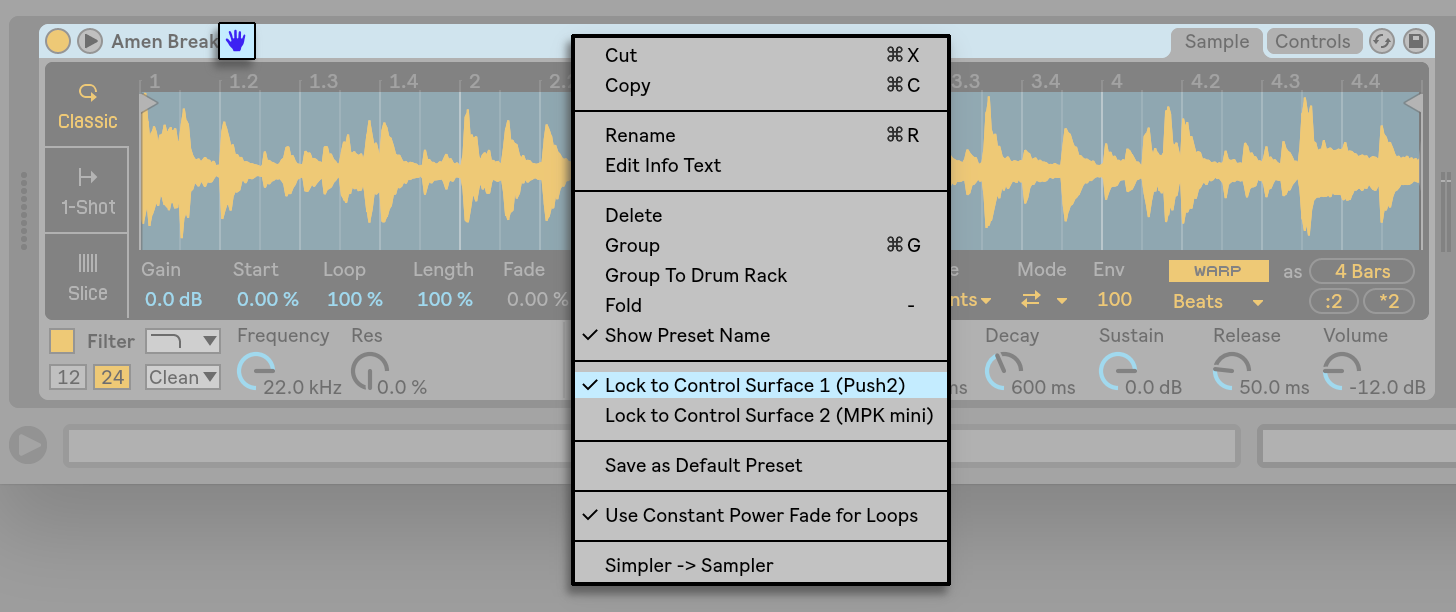
https://www.ableton.com/en/manual/midi- ... e-control/
Again tho, not all control surfaces support the ability to lock to a device (read the manual there). Push for instance will not lock to a track when you select this. No idea about the APC, you would have to test and see if switching tracks causes it to follow. If so, unless Max has something in his bag of tricks there is no other way i'm aware of.

You need to make sure that MIDI device is on a channel not in use by other tracks tho.
However, this will not work for Control Surfaces set in the Midi Preferences as they control the selected track so there is also the option to "Lock to control surface" which can allow Some controllers to be locked to a single device (not track) by clicking the title bar of the device and selecting the control surface to lock:
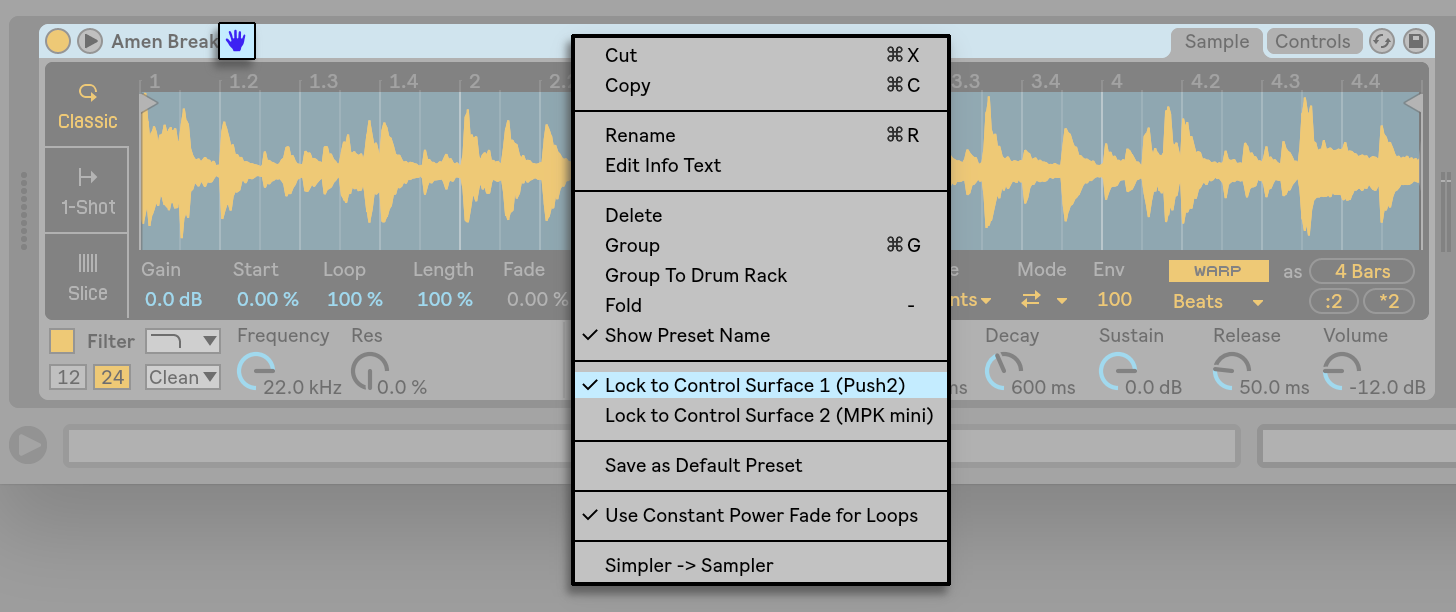
https://www.ableton.com/en/manual/midi- ... e-control/
Again tho, not all control surfaces support the ability to lock to a device (read the manual there). Push for instance will not lock to a track when you select this. No idea about the APC, you would have to test and see if switching tracks causes it to follow. If so, unless Max has something in his bag of tricks there is no other way i'm aware of.
Re: Problem: How to assign controller exclusively to Drum Racks?
Hey all,
I’m jumping on this thread because of a similar problem.
Is there a way to have the Novation launchcontrol xl reacting the same way as the factory template on tracks but i side a drumrack. Meaning being able to navigate through the tracks and the different sends with the arrow buttons?
Thx
I’m jumping on this thread because of a similar problem.
Is there a way to have the Novation launchcontrol xl reacting the same way as the factory template on tracks but i side a drumrack. Meaning being able to navigate through the tracks and the different sends with the arrow buttons?
Thx
-
elvish_paisley
- Posts: 2
- Joined: Sun Nov 13, 2011 10:16 am
Re: Problem: How to assign controller exclusively to Drum Racks?
Hi,
I'm working on this as well.
I just got a Novation LaunchControl XL. As near as I can tell the only template loaded with preset mappings is "Factory template 1", the other 7 are all the same and "blank". This is confirmed on Reddit (https://www.reddit.com/r/Novation/comme ... late_list/). These 7 blank Factory templates can be MIDI mapped like any MIDI device.
The XL also has 8 User templates that can be edited in the Novation Components software to change MIDI channels/notes/light colors (important!).

I tested setting up User templates for two drum racks in Ableton and so far it seems promising. I mapped the User template 1 to the faders, sends, pan, and channel on/off for drum rack 1 and did the same for User template 2 and drum rack 2.

In the case above I'm considering mapping the third row of knobs to the channel pans or to the device macros. Seems like being able to control drum buss parameters and the drum rack mixer at the same time (or similar) could be very helpful. I'm also using the drum rack send channels.
Without MIDI mapping if you have a MIDI device (like a drum rack) set up to receive all MIDI notes than the toggle buttons on the bottom ("track focus" and "track control") will trigger those notes (and devices if assigned). This is suppressed by mapping those buttons in Ableton, or setting the MIDI device to only receive notes from a specific channel. This seems like it could work. My Roland VDrums are set to channel 10, so I can set a drum rack to only except notes from channel 10, and then assign the XL User template to use a different channel (though then I can't trigger the drum rack with my Push 2, but that seems like a separate issue...).
I'm not sure this is exactly with the OP had in mind, but it seems close and I'm interested in other options. I'm thinking I'll set up the User templates to control my drum racks and maybe M4L map8 or some such. I also noticed the Factory 1 preset excludes the Return channels, so I'll need to MIDI map those as well. So far the XL seems very useful and flexible, but maybe requires a lot of work to customize beyond "Factory template 1". I figuring I'll map everything then save it as a template for use later. Could save alternative mappings in other templates too...
Hope this was helpful.
Cheers!
I'm working on this as well.
I just got a Novation LaunchControl XL. As near as I can tell the only template loaded with preset mappings is "Factory template 1", the other 7 are all the same and "blank". This is confirmed on Reddit (https://www.reddit.com/r/Novation/comme ... late_list/). These 7 blank Factory templates can be MIDI mapped like any MIDI device.
The XL also has 8 User templates that can be edited in the Novation Components software to change MIDI channels/notes/light colors (important!).
I tested setting up User templates for two drum racks in Ableton and so far it seems promising. I mapped the User template 1 to the faders, sends, pan, and channel on/off for drum rack 1 and did the same for User template 2 and drum rack 2.
In the case above I'm considering mapping the third row of knobs to the channel pans or to the device macros. Seems like being able to control drum buss parameters and the drum rack mixer at the same time (or similar) could be very helpful. I'm also using the drum rack send channels.
Without MIDI mapping if you have a MIDI device (like a drum rack) set up to receive all MIDI notes than the toggle buttons on the bottom ("track focus" and "track control") will trigger those notes (and devices if assigned). This is suppressed by mapping those buttons in Ableton, or setting the MIDI device to only receive notes from a specific channel. This seems like it could work. My Roland VDrums are set to channel 10, so I can set a drum rack to only except notes from channel 10, and then assign the XL User template to use a different channel (though then I can't trigger the drum rack with my Push 2, but that seems like a separate issue...).
I'm not sure this is exactly with the OP had in mind, but it seems close and I'm interested in other options. I'm thinking I'll set up the User templates to control my drum racks and maybe M4L map8 or some such. I also noticed the Factory 1 preset excludes the Return channels, so I'll need to MIDI map those as well. So far the XL seems very useful and flexible, but maybe requires a lot of work to customize beyond "Factory template 1". I figuring I'll map everything then save it as a template for use later. Could save alternative mappings in other templates too...
Hope this was helpful.
Cheers!