MIDI Track is not playing
MIDI Track is not playing
Hello, everyone!
I am relatively new to Ableton Live 10 Lite. I bought a Novation Launchpad, and with this purchase came an Addictive Keys virtual instrument. I am using a keyboard to record midi files in Addictive Keys, and then I am dragging these midi files into the DAW. However, these files are not playing any sound. Settings on track are below.
MIDI From: All Ins All Channels
Monitor: Auto
Midi To: No Output
In MIDI ports, the input for my keyboard (an Axiom Air 25) is on for track, sync, and remote. Additionally for both ports on the output on my Axiom, track, sync, and remote are turned on.
How can I get my Midi files to actually play sound?
Thank you for your help.
I am relatively new to Ableton Live 10 Lite. I bought a Novation Launchpad, and with this purchase came an Addictive Keys virtual instrument. I am using a keyboard to record midi files in Addictive Keys, and then I am dragging these midi files into the DAW. However, these files are not playing any sound. Settings on track are below.
MIDI From: All Ins All Channels
Monitor: Auto
Midi To: No Output
In MIDI ports, the input for my keyboard (an Axiom Air 25) is on for track, sync, and remote. Additionally for both ports on the output on my Axiom, track, sync, and remote are turned on.
How can I get my Midi files to actually play sound?
Thank you for your help.
Re: MIDI Track is not playing
You need to load an instrument onto that midi track, like the Addictive Keys VSTi. Search the Plug-Ins category in Live's browser. If it's not available, check Live's file/folder preferences if you've specified and activated a plug-in folder.mschwob wrote:How can I get my Midi files to actually play sound?
Sounds like you're using the Addictive Keys standalone application. You can skip that when using the plug-in in Live.mschwob wrote: I am using a keyboard to record midi files in Addictive Keys, and then I am dragging these midi files into the DAW.
Re: MIDI Track is not playing
How can I skip this step and use the plug-in in Live?mschwob wrote:Sounds like you're using the Addictive Keys standalone application. You can skip that when using the plug-in in Live.
Thank you for your help so far. I was able to correctly load in the plugins.
Re: MIDI Track is not playing
Drag the plugin from the browser onto a midi track; for the recording bit: 16. Recording New Clipsmschwob wrote:How can I skip this step and use the plug-in in Live?
Re: MIDI Track is not playing
Hey All,
Ableton Newbie here, I watched a tutorial to Insert a Midi Track: 1) Applied the "Simpler" Instrument and then 2) Added a Hi-Hat from a Sampler Pack I downloaded. I can create notes and put them in the midi track, but no luck with any sound (doesn't play when clicking on keyboard from Ableton). The "Blue Headphone" icon is engaged, along with the "Arm Recording" red icon. The Audio tracks play fine, but not having any luck with this Midi Track. Any ideas??
Ableton Newbie here, I watched a tutorial to Insert a Midi Track: 1) Applied the "Simpler" Instrument and then 2) Added a Hi-Hat from a Sampler Pack I downloaded. I can create notes and put them in the midi track, but no luck with any sound (doesn't play when clicking on keyboard from Ableton). The "Blue Headphone" icon is engaged, along with the "Arm Recording" red icon. The Audio tracks play fine, but not having any luck with this Midi Track. Any ideas??
-
Broomptish
- Posts: 86
- Joined: Mon Jul 11, 2011 11:48 am
Re: MIDI Track is not playing
Been using ableton for years, recently upgraded to ten, same problem midi clips won't play back.
Earlier today I thought it was related to packs I'd downloaded which hadn't downloaded everything properly. I click the drum rack from a pack in the browser, plays fine, then drag it into the session add notes, not all the time, but today, notes wouldnt play, it crashed again so left it till tonight.
Made a new set, drag drum kits in, add midi clips, the clips play. Great, made a new set get into it, add wavetable, use the midi recall function, get my notes go to play back, silence, wtf?
I reinstalled soundcard drivers today, roland octacapture, everything seemed to be going fine, as its been a total shit show last few days since upgrading, crashing constantly. Still crashes but not as bad, crashed 20 minutes ago as I reset my beatstep, crash, wouldnt load up. Get it on, going great, then no midi clips playback, same as earlier today.
It should be basic stuff it just plays back yet it isn't, hoping its something simple, any ideas?? See this is a few weeks old, any others with similiar issues or fixes, is it some new function I'm not aware of or something? Its funny the piano roll window does seem kinda greyed out on that midi clip yet my drums in the drum racks ones are fine, any ideas would be great, cheers.
Earlier today I thought it was related to packs I'd downloaded which hadn't downloaded everything properly. I click the drum rack from a pack in the browser, plays fine, then drag it into the session add notes, not all the time, but today, notes wouldnt play, it crashed again so left it till tonight.
Made a new set, drag drum kits in, add midi clips, the clips play. Great, made a new set get into it, add wavetable, use the midi recall function, get my notes go to play back, silence, wtf?
I reinstalled soundcard drivers today, roland octacapture, everything seemed to be going fine, as its been a total shit show last few days since upgrading, crashing constantly. Still crashes but not as bad, crashed 20 minutes ago as I reset my beatstep, crash, wouldnt load up. Get it on, going great, then no midi clips playback, same as earlier today.
It should be basic stuff it just plays back yet it isn't, hoping its something simple, any ideas?? See this is a few weeks old, any others with similiar issues or fixes, is it some new function I'm not aware of or something? Its funny the piano roll window does seem kinda greyed out on that midi clip yet my drums in the drum racks ones are fine, any ideas would be great, cheers.
-
jestermgee
- Posts: 4500
- Joined: Mon Apr 26, 2010 6:38 am
Re: MIDI Track is not playing
Screenshots of what you are looking at (or a small video) would be helpful because hard to see what you are describing...
If you are simply importing a MIDI clip into a drum rack and it doesn't play it could simply be the notes in the MIDI clip do not have associated drum hits loaded on the same notes in the drum rack.
First thing i'd do is enable the keyboard previewing in the piano roll and click the key notes where you know samples exist
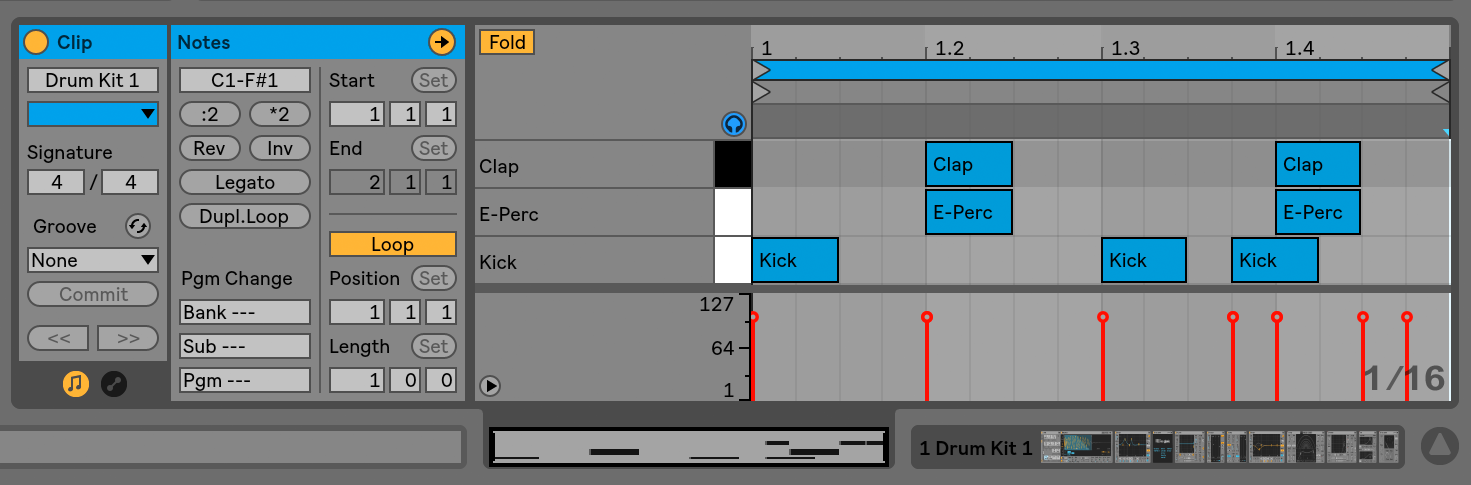
Then make sure whatever midi data you have is actually on notes that have sounds loaded on them.
If you are simply importing a MIDI clip into a drum rack and it doesn't play it could simply be the notes in the MIDI clip do not have associated drum hits loaded on the same notes in the drum rack.
First thing i'd do is enable the keyboard previewing in the piano roll and click the key notes where you know samples exist
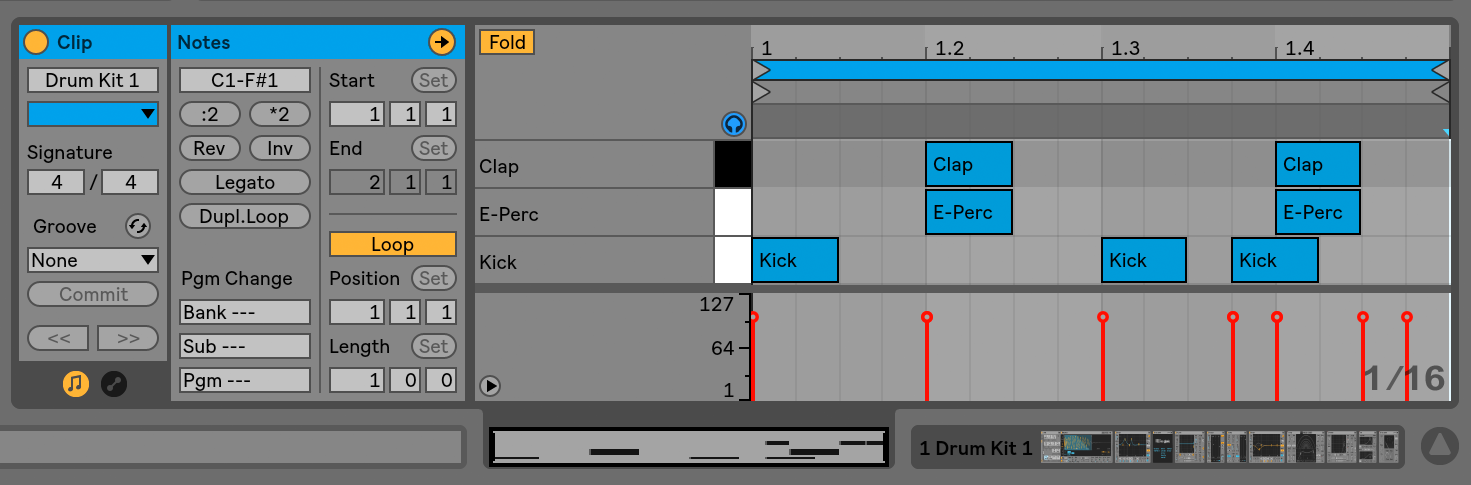
Then make sure whatever midi data you have is actually on notes that have sounds loaded on them.
-
Broomptish
- Posts: 86
- Joined: Mon Jul 11, 2011 11:48 am
Re: MIDI Track is not playing
How do you upload photos here?? edit got it
Basically my synth doesn't play the midi notes yet play is pressed on the clip, if I use my controller it plays but playing back the clip nothing...
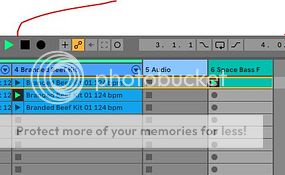
Shit dunno why half the pictures missing, bacically the far right track is wavetable, plays fine with controller yet clip doesnt play back. Other tracks are midi clips i dragged into drum racks, they play fine and I can edit, no issues with playback. A set yesterday similiar issues, when i went to draw notes, no play back...
Basically my synth doesn't play the midi notes yet play is pressed on the clip, if I use my controller it plays but playing back the clip nothing...
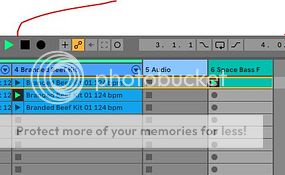
Shit dunno why half the pictures missing, bacically the far right track is wavetable, plays fine with controller yet clip doesnt play back. Other tracks are midi clips i dragged into drum racks, they play fine and I can edit, no issues with playback. A set yesterday similiar issues, when i went to draw notes, no play back...
-
Broomptish
- Posts: 86
- Joined: Mon Jul 11, 2011 11:48 am
Re: MIDI Track is not playing
Great problem solved, I'm an idiot, knew it was something simple no doubt related to me being stupid, the bars I was playing weren't looped for some reason and were looping at the far end of the clip with no notes. Could tell it was something like a volume or something simple and a duh moment, sorry for wasting folks time, maybe this will help other stupid people like me hoho