Ableton Live 10 Suite: Midi Keyboard and Latency
Ableton Live 10 Suite: Midi Keyboard and Latency
Hello, fellow Abletonados!
First, I understand this subject was covered on multiple other threads. However, none of the proposed solutions fixed my problem.
I am using Ableton 10 and I also sometimes use Reaper. Sometimes, I want to merely compose a piano/synth track using any of my plugins. To my surprise, out of the box Ableton 10 has a latency that makes it unusable. It is not the case in Reaper. In Reaper, I have no (or unperceivable) latency with the same Audio interface (Audient). It is quite disappointing.
How to do the test:
- ASIO Drivers (Buffer Size 512 smp, 48KHz)
- One Midi track and no effects
- One Plugin ([FREE] Bitsonic KeyZone Classic, to test on both app)
- Windows 10
1. In Live 10:
- Sample Rate (In/Out): 48,000
- Buffer Size: 512 Samples
- Input Latency: 15.2ms
- Output Latency: 12.5ms
- Driver Error Compensation: 64smp or 1.33ms
- Overall Latency: 29.0ms
2. In Reaper 5.9
- Sample Rate: 48,000
- Media Buffer Size: 1200ms
- Use audio driver reported latency option: ON
Thank you for your help
First, I understand this subject was covered on multiple other threads. However, none of the proposed solutions fixed my problem.
I am using Ableton 10 and I also sometimes use Reaper. Sometimes, I want to merely compose a piano/synth track using any of my plugins. To my surprise, out of the box Ableton 10 has a latency that makes it unusable. It is not the case in Reaper. In Reaper, I have no (or unperceivable) latency with the same Audio interface (Audient). It is quite disappointing.
How to do the test:
- ASIO Drivers (Buffer Size 512 smp, 48KHz)
- One Midi track and no effects
- One Plugin ([FREE] Bitsonic KeyZone Classic, to test on both app)
- Windows 10
1. In Live 10:
- Sample Rate (In/Out): 48,000
- Buffer Size: 512 Samples
- Input Latency: 15.2ms
- Output Latency: 12.5ms
- Driver Error Compensation: 64smp or 1.33ms
- Overall Latency: 29.0ms
2. In Reaper 5.9
- Sample Rate: 48,000
- Media Buffer Size: 1200ms
- Use audio driver reported latency option: ON
Thank you for your help
Re: Ableton Live 10 Suite: Midi Keyboard and Latency
I’m not familiar with Reaper so don’t know what that 1200 figure refers to. What I do know is that in Live, Sonar, Cubase and pretty much any other DAW ASIO (Windows) or CoreAudio (Mac) audio buffers are set in samples or milliseconds. It could be that by default Reaper sets a smaller audio driver buffer than Live does.
A buffer size of 512 samples in Live (or any other DAW) is always going to give you quite a lot of latency. Try reducing the buffer size in Live’s audio preferences. At some point reducing the buffer size will lead to glitching and audio drop-outs (or audio engine overload on a Mac), you can only find that point by experimenting, but unless you’re using some seriously cpu-hogging plugins or plugins that introduce additional latency as part of how they work you should be able to use a smaller buffer than 512.
A buffer size of 512 samples in Live (or any other DAW) is always going to give you quite a lot of latency. Try reducing the buffer size in Live’s audio preferences. At some point reducing the buffer size will lead to glitching and audio drop-outs (or audio engine overload on a Mac), you can only find that point by experimenting, but unless you’re using some seriously cpu-hogging plugins or plugins that introduce additional latency as part of how they work you should be able to use a smaller buffer than 512.
Live 10 Suite, 2020 27" iMac, 3.6 GHz i9, MacOS Catalina, RME UFX, assorted synths, guitars and stuff.
Re: Ableton Live 10 Suite: Midi Keyboard and Latency
Same exact problem here. I just got this swissonic easykey 49 master midi keyboard. IT IS NOT POSSIBLE TO PLAY ALONG IN LIVE 10 ! The latency is about 300 ms. I'm using Yamaha / Steinberg interface. A fuckin' third of a second!!! WTF, guys! I thought it was because the keyboard is cheap. Nope! It works just fine with other software. I spend a lot a time trying to change some parameters, but to no result and much pain! Get your shit together! Kiss anyway! Arrrgggg!!!
Re: Ableton Live 10 Suite: Midi Keyboard and Latency
For low latency I'd shoot for a buffer size of 128 or lower.daek wrote: ↑Sun Feb 10, 2019 10:27 amHello, fellow Abletonados!
First, I understand this subject was covered on multiple other threads. However, none of the proposed solutions fixed my problem.
I am using Ableton 10 and I also sometimes use Reaper. Sometimes, I want to merely compose a piano/synth track using any of my plugins. To my surprise, out of the box Ableton 10 has a latency that makes it unusable. It is not the case in Reaper. In Reaper, I have no (or unperceivable) latency with the same Audio interface (Audient). It is quite disappointing.
How to do the test:
- ASIO Drivers (Buffer Size 512 smp, 48KHz)
- One Midi track and no effects
- One Plugin ([FREE] Bitsonic KeyZone Classic, to test on both app)
- Windows 10
1. In Live 10:
- Sample Rate (In/Out): 48,000
- Buffer Size: 512 Samples
- Input Latency: 15.2ms
- Output Latency: 12.5ms
- Driver Error Compensation: 64smp or 1.33ms
- Overall Latency: 29.0ms
2. In Reaper 5.9
- Sample Rate: 48,000
- Media Buffer Size: 1200ms
- Use audio driver reported latency option: ON
Thank you for your help
Sometimes 256 if your system stresses out at lower settings can be workable for midi.
512 is more for mixing (lower CPU use for more plugins, low latency isn't needed).
128 should get you down to 3ms for input which to my ears isn't noticeable for midi.
-
jestermgee
- Posts: 4500
- Joined: Mon Apr 26, 2010 6:38 am
Re: Ableton Live 10 Suite: Midi Keyboard and Latency
Buffer Settings? Samplerates? Reported latency in Live? Win or PC? Wholegrain or white?chichilos wrote: ↑Tue Feb 12, 2019 7:54 pmSame exact problem here. I just got this swissonic easykey 49 master midi keyboard. IT IS NOT POSSIBLE TO PLAY ALONG IN LIVE 10 ! The latency is about 300 ms. I'm using Yamaha / Steinberg interface. A fuckin' third of a second!!! WTF, guys! I thought it was because the keyboard is cheap. Nope! It works just fine with other software. I spend a lot a time trying to change some parameters, but to no result and much pain! Get your shit together! Kiss anyway! Arrrgggg!!!
Place some of your time in detailing your setup instead of throwing language. Might help you more.
As jlgrimes has helpfully mentioned, lower buffer = lower latency but more (potential) instability under load
Re: Ableton Live 10 Suite: Midi Keyboard and Latency
jlgrimes wrote: ↑Wed Feb 13, 2019 3:24 amFor low latency I'd shoot for a buffer size of 128 or lower.daek wrote: ↑Sun Feb 10, 2019 10:27 amHello, fellow Abletonados!
First, I understand this subject was covered on multiple other threads. However, none of the proposed solutions fixed my problem.
I am using Ableton 10 and I also sometimes use Reaper. Sometimes, I want to merely compose a piano/synth track using any of my plugins. To my surprise, out of the box Ableton 10 has a latency that makes it unusable. It is not the case in Reaper. In Reaper, I have no (or unperceivable) latency with the same Audio interface (Audient). It is quite disappointing.
How to do the test:
- ASIO Drivers (Buffer Size 512 smp, 48KHz)
- One Midi track and no effects
- One Plugin ([FREE] Bitsonic KeyZone Classic, to test on both app)
- Windows 10
1. In Live 10:
- Sample Rate (In/Out): 48,000
- Buffer Size: 512 Samples
- Input Latency: 15.2ms
- Output Latency: 12.5ms
- Driver Error Compensation: 64smp or 1.33ms
- Overall Latency: 29.0ms
2. In Reaper 5.9
- Sample Rate: 48,000
- Media Buffer Size: 1200ms
- Use audio driver reported latency option: ON
Thank you for your help
Sometimes 256 if your system stresses out at lower settings can be workable for midi.
512 is more for mixing (lower CPU use for more plugins, low latency isn't needed).
128 should get you down to 3ms for input which to my ears isn't noticeable for midi.
Thank you for your suggestion the result of reducing the Sample rate made the sound glitchy and sounding awfull.
Reaper settings are the same as in Ableton Live 10 yet no perceivable latency
- Sample Rate: 48,000
- Buffer Size: 512 Samples
- Input Latency: ~15ms
- Output Latency: ~12ms
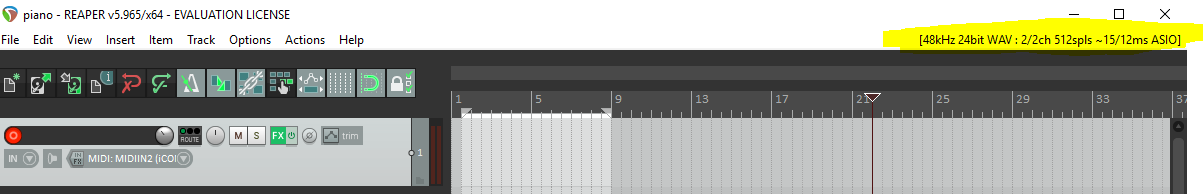
Prefs in Ableton Live 10.0.6
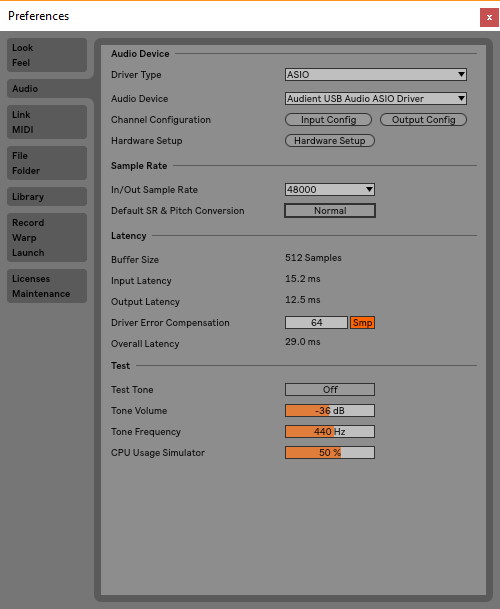
Last edited by daek on Sun Feb 17, 2019 10:02 am, edited 2 times in total.
Re: Ableton Live 10 Suite: Midi Keyboard and Latency
So, no solution? I guess something is wrong with Ableton. Shame.
Re: Ableton Live 10 Suite: Midi Keyboard and Latency
512 buffer size isn't suitable for low latency on most systems. From what I can see, Reaper looks just as high (it shows 15/12, just like Ableton)
But latency you PC reports is maximum possible latency so it is possible that Reaper might be playing with much less latency than Ableton which might be playing on the higher end.
You want to get your roundtrip like under 10 ms to get a good feel.
If you are getting glitches at 128 it could be several things.
1. Bad drivers. Are your drivers the latest and greatest? You can also try ASIO4ALL which sometimes can perform better than native ASIO drivers.
2. System bottleneck. This could be many issues:
CPU
Motherboard/Chipset
USB ports used (some ports on your PC can perform better than others) be sure to try every port. Also make sure interface is plugged directly into PC and not via a hub. Dont go over the 6 ft max length of USB cable. Disable all other USB ports if possible.
Too many open software apps.
I will say that while Reaper is probably more CPU efficient than Ableton, Ableton is just as able to play with low latency as I have working low latency setups on both Mac & PC.
Re: Ableton Live 10 Suite: Midi Keyboard and Latency
If Live wasn't capable of low-latency performance this forum would contain nothing else but posts about it.
A few things to try.
1. Go into Windows device manager and disable any wi-fi interfaces be]fore running Live. Windows wi-fi drivers are often problematic because they can air up the cpu and system bus making low latency audio work impossible. It doesn't affect all systems, but is a fairly common problem.
2. Switch off Windows cpu core parking (if applicable). Core parking is good for saving energy but lousy for DAWs.
3. This may be useful - https://www.sweetwater.com/sweetcare/ar ... indows-10/
Live 10 Suite, 2020 27" iMac, 3.6 GHz i9, MacOS Catalina, RME UFX, assorted synths, guitars and stuff.
Re: Ableton Live 10 Suite: Midi Keyboard and Latency
you probably need to ditch that Driver Error Compensation setting. i could be wrong, but i doubt it's helping the way you think it would.
most people need to just leave it alone.
most people need to just leave it alone.
Re: Ableton Live 10 Suite: Midi Keyboard and Latency
Yet no mention of the CPU.
Re: Ableton Live 10 Suite: Midi Keyboard and Latency
This is not related to the CPU. I have a powerful enough quad-core Intel i7.
Re: Ableton Live 10 Suite: Midi Keyboard and Latency
They are quite a lot of latency issues related posts.TLW wrote: ↑Fri Feb 22, 2019 8:14 pmIf Live wasn't capable of low-latency performance this forum would contain nothing else but posts about it.
A few things to try.
1. Go into Windows device manager and disable any wi-fi interfaces be]fore running Live. Windows wi-fi drivers are often problematic because they can air up the cpu and system bus making low latency audio work impossible. It doesn't affect all systems, but is a fairly common problem.
2. Switch off Windows cpu core parking (if applicable). Core parking is good for saving energy but lousy for DAWs.
3. This may be useful - https://www.sweetwater.com/sweetcare/ar ... indows-10/
-
Mark Williams
- Posts: 898
- Joined: Sun Aug 10, 2014 2:43 pm
- Location: Kent
Re: Ableton Live 10 Suite: Midi Keyboard and Latency
Not really considering many many more dont have problems. Those that have are usually using incorrect drivers/setup. And why have you set Driver Error compensation to 64smp?
Live 11, M1 Mac Mini, Push 2, Scarlett 18i20 & ADA8200, Softube Console 1 Mk2, Deepmind12, Hydrasynth, Cobalt 8M, Moog Subsequent 25, IK Uno Synth Pro, Plethora X3, Nord Drum 3P
Re: Ableton Live 10 Suite: Midi Keyboard and Latency
I am afraid you are wrong and your argument doesn't make sense. Reaper out of the box with the exact same settings doesn't show any sign of latency. So please, don't answer if you don't know how to fix this issue. I need people who know and understand the issue.Mark Williams wrote: ↑Fri Mar 22, 2019 7:39 pmNot really considering many many more don't have problems. Those that have are usually using incorrect drivers/setup. And why have you set Driver Error compensation to 64smp?