Why would the same compressor pasted onto various tracks seem to work less strong proportionally depending on the track?
Why would the same compressor pasted onto various tracks seem to work less strong proportionally depending on the track?
I'm doing a final mix and some tracks have dynamics that I want to control with a compressor.
I also want certain track volumes peaking at certain decibels (i.e. I want all drum tracks to go no louder than -6db, and my more ambient and synth tracks to go no louder than -8db)
Nonetheless I want the general volume relationship of each track to stay the same, so I'm posting the same compressor on every track so they all get "quieter" at the same proportion.. i.e. I'm avoiding just compressing the drums and then having things that were once softer than the drums now be louder than the drums, by making sure I'm compressing everything "down" by the same amount. Alternatively I could lower the volume by the same amount of decibels on each track (IF this was just a volume lowering goal, but its a compression goal), but for some reason to me lowering volume one by one is really tedious as theres no way to do that on all tracks at once that I find simple enough.
I have my drums grouped together, and the other stuff grouped together.
I started by making a compressor for the first of 3 drum tracks (I have multiple for layering) that sounded fine to me, with a threshold and ratio setting that makes it so the drum kicks and snares never pass -6db, like I want.
Then I copied that compressor and pasted it onto each of the other tracks. When I pasted it onto the 8 or so non-drum tracks, I lowered the threshold so that ideally those tracks will sound a little softer than the drums which need to punch through. I'm not using side-chaining because the mix is balanced enough that nothing is interfering with the kicks in an unenjoyable way.
But when I play back everything, there are a few of the more ambient/vocal tracks that are WAY louder than the drums. In fact its like I can barely hear the drums, and this is confusing me because I actually set the threshold lower than on the drum tracks. I would think that even keeping the compressor on the ambient tracks at the same decibel of thresholds would mean that everything should sound the same relationship to each other tracks as before putting the compressor, as in a sense I just "lowered" the volume of each track by the same amount with the compressor (I know that's not technically truly what I did, but you get what I mean)
So why does it seem like these ambient vocal tracks arent getting the same treatment as the drums?
I also want certain track volumes peaking at certain decibels (i.e. I want all drum tracks to go no louder than -6db, and my more ambient and synth tracks to go no louder than -8db)
Nonetheless I want the general volume relationship of each track to stay the same, so I'm posting the same compressor on every track so they all get "quieter" at the same proportion.. i.e. I'm avoiding just compressing the drums and then having things that were once softer than the drums now be louder than the drums, by making sure I'm compressing everything "down" by the same amount. Alternatively I could lower the volume by the same amount of decibels on each track (IF this was just a volume lowering goal, but its a compression goal), but for some reason to me lowering volume one by one is really tedious as theres no way to do that on all tracks at once that I find simple enough.
I have my drums grouped together, and the other stuff grouped together.
I started by making a compressor for the first of 3 drum tracks (I have multiple for layering) that sounded fine to me, with a threshold and ratio setting that makes it so the drum kicks and snares never pass -6db, like I want.
Then I copied that compressor and pasted it onto each of the other tracks. When I pasted it onto the 8 or so non-drum tracks, I lowered the threshold so that ideally those tracks will sound a little softer than the drums which need to punch through. I'm not using side-chaining because the mix is balanced enough that nothing is interfering with the kicks in an unenjoyable way.
But when I play back everything, there are a few of the more ambient/vocal tracks that are WAY louder than the drums. In fact its like I can barely hear the drums, and this is confusing me because I actually set the threshold lower than on the drum tracks. I would think that even keeping the compressor on the ambient tracks at the same decibel of thresholds would mean that everything should sound the same relationship to each other tracks as before putting the compressor, as in a sense I just "lowered" the volume of each track by the same amount with the compressor (I know that's not technically truly what I did, but you get what I mean)
So why does it seem like these ambient vocal tracks arent getting the same treatment as the drums?
Re: Why would the same compressor pasted onto various tracks seem to work less strong proportionally depending on the tr
My apologies if this sounds harsh, but your post sounds like you don't fully grasp the working of compression, and granted, it is one of the most elusive concepts of audio engineering. Dialing in a compressor on one drum track and make it sound like you want, and then copying that compressor to every other track? That is not the way to go, not at all. Kicks, percussion, bass, vocals, guitar,... they all need individual care/settings. Or they may be better of without a compressor. A compressor, as is eq, usually is a correcting device, so try avoiding having to correct (sound choice, playing style). Compressing as part of sound design is a completely different item.
Too tedious? Time to change your attitude or hobby.
Read, listen, read again, try out what you have read, listen, read, try harder, read again, try experimenting with breaking the rules that you have read about, interpret the results, read, try again, get better... the life of a producer/engineer. Very few get it from the start, most have to work for years to reach their goal, whatever that may be.
Find a mentor, a seasoned producer, who can help you on your way.
I can only help with step nr. 1, the trying out is of more importance, but up to you.
https://www.barryrudolph.com/mix/comp.html
https://theproaudiofiles.com/the-comple ... mpression/
and more importantly:
https://www.soundonsound.com/techniques ... w-software
Too tedious? Time to change your attitude or hobby.
Read, listen, read again, try out what you have read, listen, read, try harder, read again, try experimenting with breaking the rules that you have read about, interpret the results, read, try again, get better... the life of a producer/engineer. Very few get it from the start, most have to work for years to reach their goal, whatever that may be.
Find a mentor, a seasoned producer, who can help you on your way.
I can only help with step nr. 1, the trying out is of more importance, but up to you.
https://www.barryrudolph.com/mix/comp.html
https://theproaudiofiles.com/the-comple ... mpression/
and more importantly:
https://www.soundonsound.com/techniques ... w-software
andy
2015 MBP, OSX 10.12, Live 10.1 64bit, RME Fireface 800
2015 MBP, OSX 10.12, Live 10.1 64bit, RME Fireface 800
Re: Why would the same compressor pasted onto various tracks seem to work less strong proportionally depending on the tr
Lowering the threshold increases the amount of compression acting on a sound. You are lowering the bar over which the sound has to "jump over" to be compressed. The lower the bar, the more of the sound gets compressed.
A compressor is not a volume control. It is a dynamics control - the relationship between the quietest and loudest parts of a sound. Only in certain Attack and Release settings of the compressor are you actually approximating volume control, but it is still an approximation. In most cases, however, it is not the same at all as a volume control.Dnuo wrote: ↑Tue Oct 15, 2019 7:40 amI would think that even keeping the compressor on the ambient tracks at the same decibel of thresholds would mean that everything should sound the same relationship to each other tracks as before putting the compressor, as in a sense I just "lowered" the volume of each track by the same amount with the compressor (I know that's not technically truly what I did, but you get what I mean)
Also putting the same compressor settings on a different sound will not give you same results 99/100 of the time. The overall input volume will be different, transients will be different, the duration over the threshold will be different, the frequencies triggering the compressor will be different, and on and on.
All this seems backwards to me to what you want to achieve, which is this.
So before putting any compressor on any of your tracks I would do a volume balance first of your entire mix - only adjusting the volumes of your tracks to make is sound like the mix is 85-90% done. Only then would I add compression to the tracks that don't seem to blend well.
And instead of making them quieter with compression, which will start to undo your mix balance, I would propose using the make-up gain on the compressor, or a utility tool after the compressor, to bring the volume after compression to the same level as before compression. After all, you only want to control the dynamics of the sound, not the volume.
-
jonljacobi
- Posts: 902
- Joined: Sat Dec 30, 2017 3:36 am
Re: Why would the same compressor pasted onto various tracks seem to work less strong proportionally depending on the tr
What he said. A compressor is generally only used to reduce peaks that keep you from attaining the desired overall volume of a track. Excepting modern compression addiction and dance music where it’s used for a pumping/pulsing effect.
Re: Why would the same compressor pasted onto various tracks seem to work less strong proportionally depending on the tr
Well, I think . it isn't . that hard to deduce that I don't grasp compression, so I'll just skip the first 75% of your post.
Oh wait but you didn't answer the question in the other 25% either.
Thanks for the spiritual guidance, I guess?
Oh wait but you didn't answer the question in the other 25% either.
Thanks for the spiritual guidance, I guess?
borg wrote: ↑Tue Oct 15, 2019 10:17 amMy apologies if this sounds harsh, but your post sounds like you don't fully grasp the working of compression, and granted, it is one of the most elusive concepts of audio engineering. Dialing in a compressor on one drum track and make it sound like you want, and then copying that compressor to every other track? That is not the way to go, not at all. Kicks, percussion, bass, vocals, guitar,... they all need individual care/settings. Or they may be better of without a compressor. A compressor, as is eq, usually is a correcting device, so try avoiding having to correct (sound choice, playing style). Compressing as part of sound design is a completely different item.
Too tedious? Time to change your attitude or hobby.
Read, listen, read again, try out what you have read, listen, read, try harder, read again, try experimenting with breaking the rules that you have read about, interpret the results, read, try again, get better... the life of a producer/engineer. Very few get it from the start, most have to work for years to reach their goal, whatever that may be.
Find a mentor, a seasoned producer, who can help you on your way.
I can only help with step nr. 1, the trying out is of more importance, but up to you.
https://www.barryrudolph.com/mix/comp.html
https://theproaudiofiles.com/the-comple ... mpression/
and more importantly:
https://www.soundonsound.com/techniques ... w-software
Re: Why would the same compressor pasted onto various tracks seem to work less strong proportionally depending on the tr
To your first relpy: I wrote that incorrectly. I actually set the threshold lower on the tracks that WERENT the drums, if that clarifies and recontextualizes your answer
other responses below
other responses below
Thank you for directly answering the question. I don't get why others have this long philosophical speech. This is very clear and makes sense and hopefully didn't take too much of your time. Thanks againDa hand wrote: ↑Tue Oct 15, 2019 10:18 amLowering the threshold increases the amount of compression acting on a sound. You are lowering the bar over which the sound has to "jump over" to be compressed. The lower the bar, the more of the sound gets compressed.
A compressor is not a volume control. It is a dynamics control - the relationship between the quietest and loudest parts of a sound. Only in certain Attack and Release settings of the compressor are you actually approximating volume control, but it is still an approximation. In most cases, however, it is not the same at all as a volume control.Dnuo wrote: ↑Tue Oct 15, 2019 7:40 amI would think that even keeping the compressor on the ambient tracks at the same decibel of thresholds would mean that everything should sound the same relationship to each other tracks as before putting the compressor, as in a sense I just "lowered" the volume of each track by the same amount with the compressor (I know that's not technically truly what I did, but you get what I mean)
Also putting the same compressor settings on a different sound will not give you same results 99/100 of the time. The overall input volume will be different, transients will be different, the duration over the threshold will be different, the frequencies triggering the compressor will be different, and on and on.
All this seems backwards to me to what you want to achieve, which is this.
So before putting any compressor on any of your tracks I would do a volume balance first of your entire mix - only adjusting the volumes of your tracks to make is sound like the mix is 85-90% done. Only then would I add compression to the tracks that don't seem to blend well.
And instead of making them quieter with compression, which will start to undo your mix balance, I would propose using the make-up gain on the compressor, or a utility tool after the compressor, to bring the volume after compression to the same level as before compression. After all, you only want to control the dynamics of the sound, not the volume.
Re: Why would the same compressor pasted onto various tracks seem to work less strong proportionally depending on the tr
A couple of thoughts...
Sometimes any compression at all just makes things sound worse. If that happens and the audio level on the track is all over the place the options are automating the track fader, or, better, putting a utility plugin as the final thing on the track and automating its gain control to level things out. It’s tedious but sometimes the best way to go. Putting the Utility last and automating it means you still have the track fader for setting overall levels without needing to redo the automation every time you change the fader level.
Waves do a couple of plugins, Bass Rider and Vocal Rider, that can do a good job of keeping the volume where you want it to be without raising the RMS level compared to the peaks, which a compressor will. They don’t work well on everything, but when they do they’re useful.
Using meters on multiple tracks at the same time can be very useful as well. It’s not an essential plugin, but Melda Productions do one which can show lots of tracks at the same time so it’s easier to tell which track is colliding with other tracks and drowning them out. Sometimes all that’s needed is a small eq change on one track or group to create the space for the others to be heard.
Sometimes any compression at all just makes things sound worse. If that happens and the audio level on the track is all over the place the options are automating the track fader, or, better, putting a utility plugin as the final thing on the track and automating its gain control to level things out. It’s tedious but sometimes the best way to go. Putting the Utility last and automating it means you still have the track fader for setting overall levels without needing to redo the automation every time you change the fader level.
Waves do a couple of plugins, Bass Rider and Vocal Rider, that can do a good job of keeping the volume where you want it to be without raising the RMS level compared to the peaks, which a compressor will. They don’t work well on everything, but when they do they’re useful.
Using meters on multiple tracks at the same time can be very useful as well. It’s not an essential plugin, but Melda Productions do one which can show lots of tracks at the same time so it’s easier to tell which track is colliding with other tracks and drowning them out. Sometimes all that’s needed is a small eq change on one track or group to create the space for the others to be heard.
Live 10 Suite, 2020 27" iMac, 3.6 GHz i9, MacOS Catalina, RME UFX, assorted synths, guitars and stuff.
-
jestermgee
- Posts: 4500
- Joined: Mon Apr 26, 2010 6:38 am
Re: Why would the same compressor pasted onto various tracks seem to work less strong proportionally depending on the tr
Compressors are something that unlike an EQ where you hear the effect immediately, need some time to come to terms in how they affect the sound.
As has been mentioned, Compressors aren't needed on every track. I personally use one on my master and sometimes on tracks that may have some large dynamics such as drums or sometimes even a piano BUT every single compressor is setup completely different and I will never just copy/paste settings from one to the other because the material is different.
To get a better understanding of how the compressor is working on your audio, try switch it to a different display if you are using the standard Live compressor:
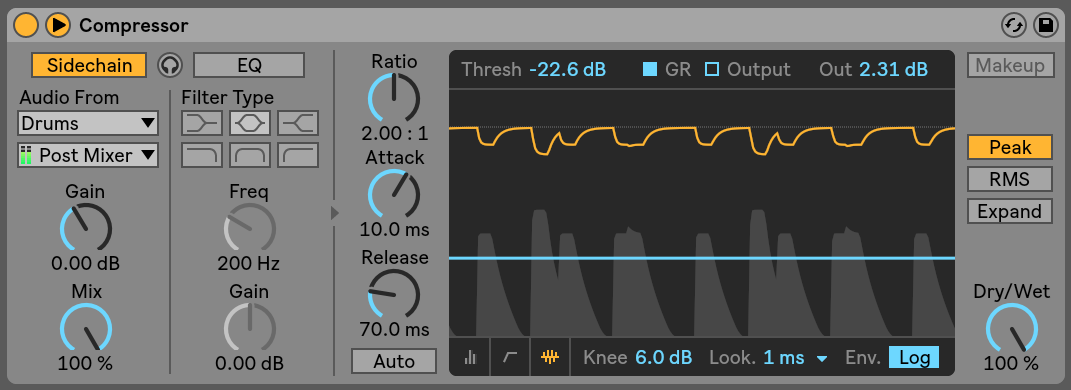
Bottom left of the compressor window are 3 different views you can select to see the signal/compression effect
Keep in mind that the more you compress everything the more it will flatten out the sound which may sound like what you want but then you lose the dynamics and character that make the audio interesting and can sometimes make it sound "boxy" or dull which you will probably then try and solve by boosting EQs or something and making more of a mess. Good compression is subtle and just addresses what it needs to without the listener even noticing.
As has been mentioned, Compressors aren't needed on every track. I personally use one on my master and sometimes on tracks that may have some large dynamics such as drums or sometimes even a piano BUT every single compressor is setup completely different and I will never just copy/paste settings from one to the other because the material is different.
To get a better understanding of how the compressor is working on your audio, try switch it to a different display if you are using the standard Live compressor:
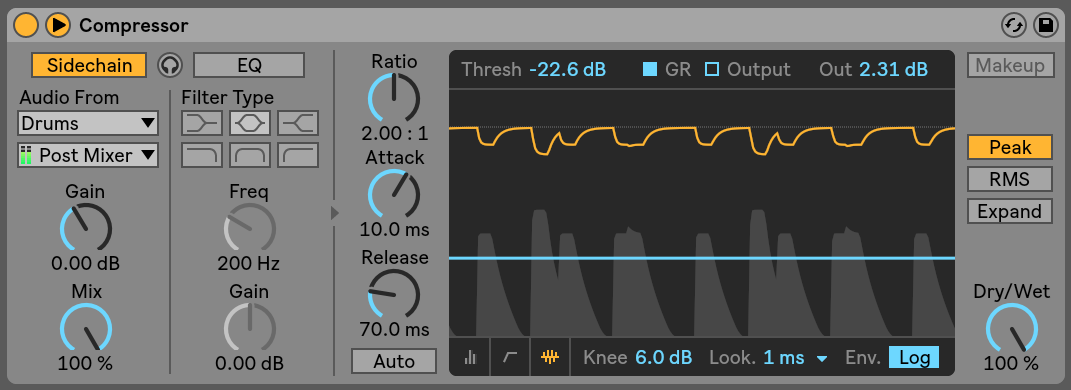
Bottom left of the compressor window are 3 different views you can select to see the signal/compression effect
Keep in mind that the more you compress everything the more it will flatten out the sound which may sound like what you want but then you lose the dynamics and character that make the audio interesting and can sometimes make it sound "boxy" or dull which you will probably then try and solve by boosting EQs or something and making more of a mess. Good compression is subtle and just addresses what it needs to without the listener even noticing.
Re: Why would the same compressor pasted onto various tracks seem to work less strong proportionally depending on the tr
Sarcasm, he? Well, good luck in your endeavours...
andy
2015 MBP, OSX 10.12, Live 10.1 64bit, RME Fireface 800
2015 MBP, OSX 10.12, Live 10.1 64bit, RME Fireface 800
Re: Why would the same compressor pasted onto various tracks seem to work less strong proportionally depending on the tr
humor and the interwebz forums never are a great match... 
andy
2015 MBP, OSX 10.12, Live 10.1 64bit, RME Fireface 800
2015 MBP, OSX 10.12, Live 10.1 64bit, RME Fireface 800
Re: Why would the same compressor pasted onto various tracks seem to work less strong proportionally depending on the tr
Sure, it seems like communication is worse when written, especially on the web as you said.
So smileys are welcome
Ableton Forum Moderator