Brand new to Ableton. Following a coupe of online tutorials, I've created and instrument rack with two instruments, separated them in chain view and mapped them to a macro knob and highlighted the knob.
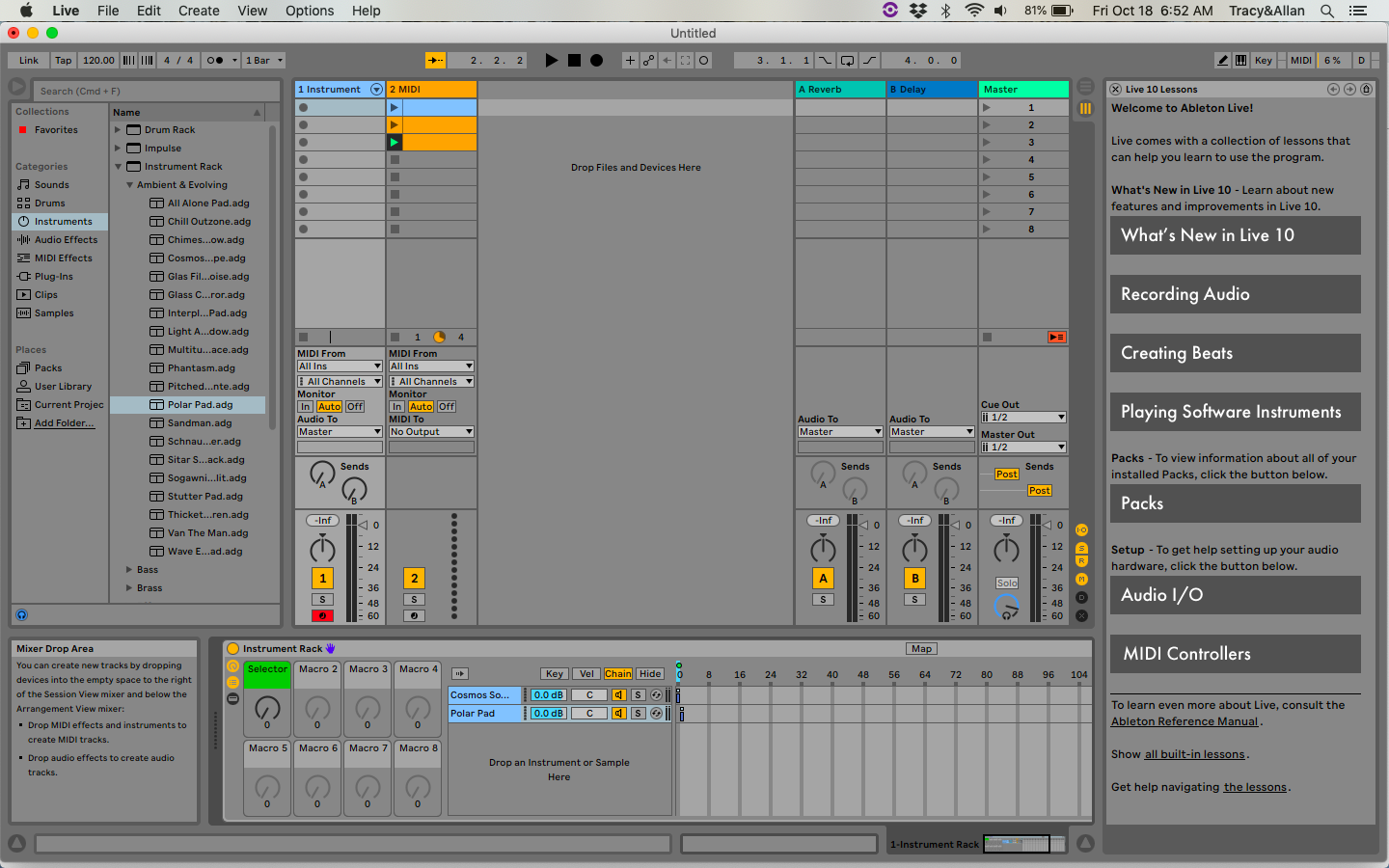
Then I open a midi clip and display the automation, expecting to see the Instrument rack in the Envelope dropdown, as per the online tutorials, but it's not there.
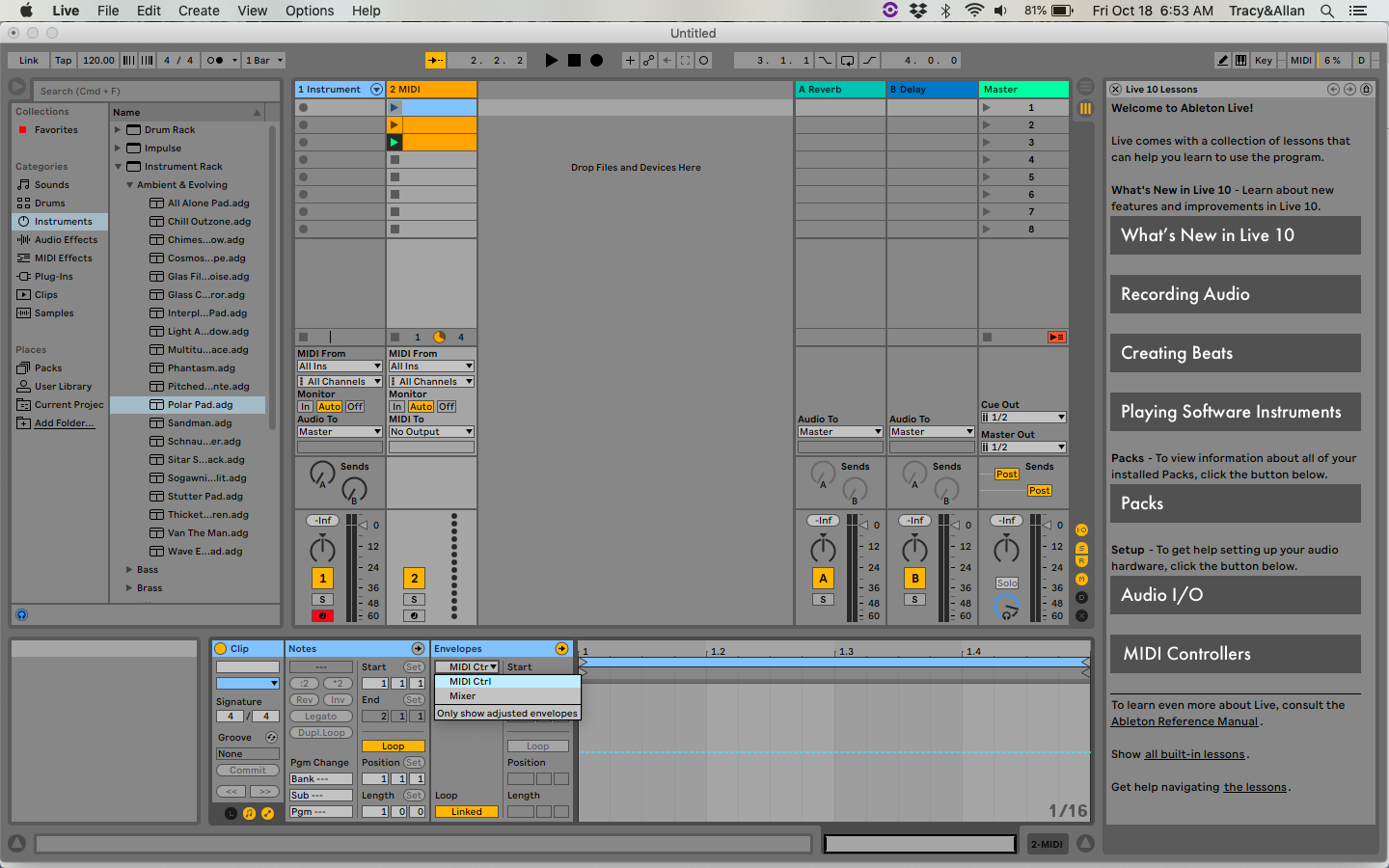
I think it must be something simple, but after two hours of online tutorials, looking at forum posts . . . Any help greatly appreciated!
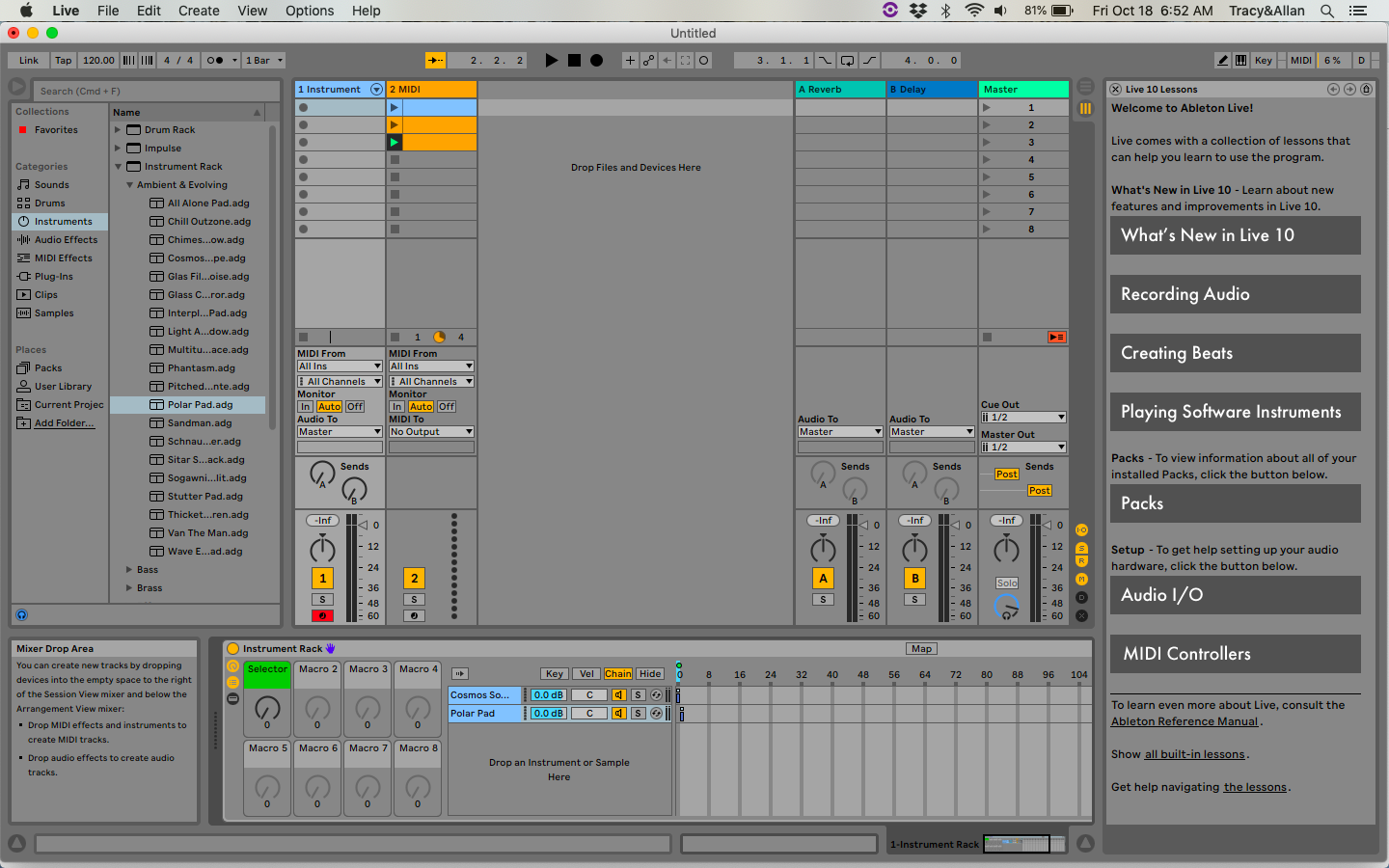 Then I open a midi clip and display the automation, expecting to see the Instrument rack in the Envelope dropdown, as per the online tutorials, but it's not there.
Then I open a midi clip and display the automation, expecting to see the Instrument rack in the Envelope dropdown, as per the online tutorials, but it's not there. 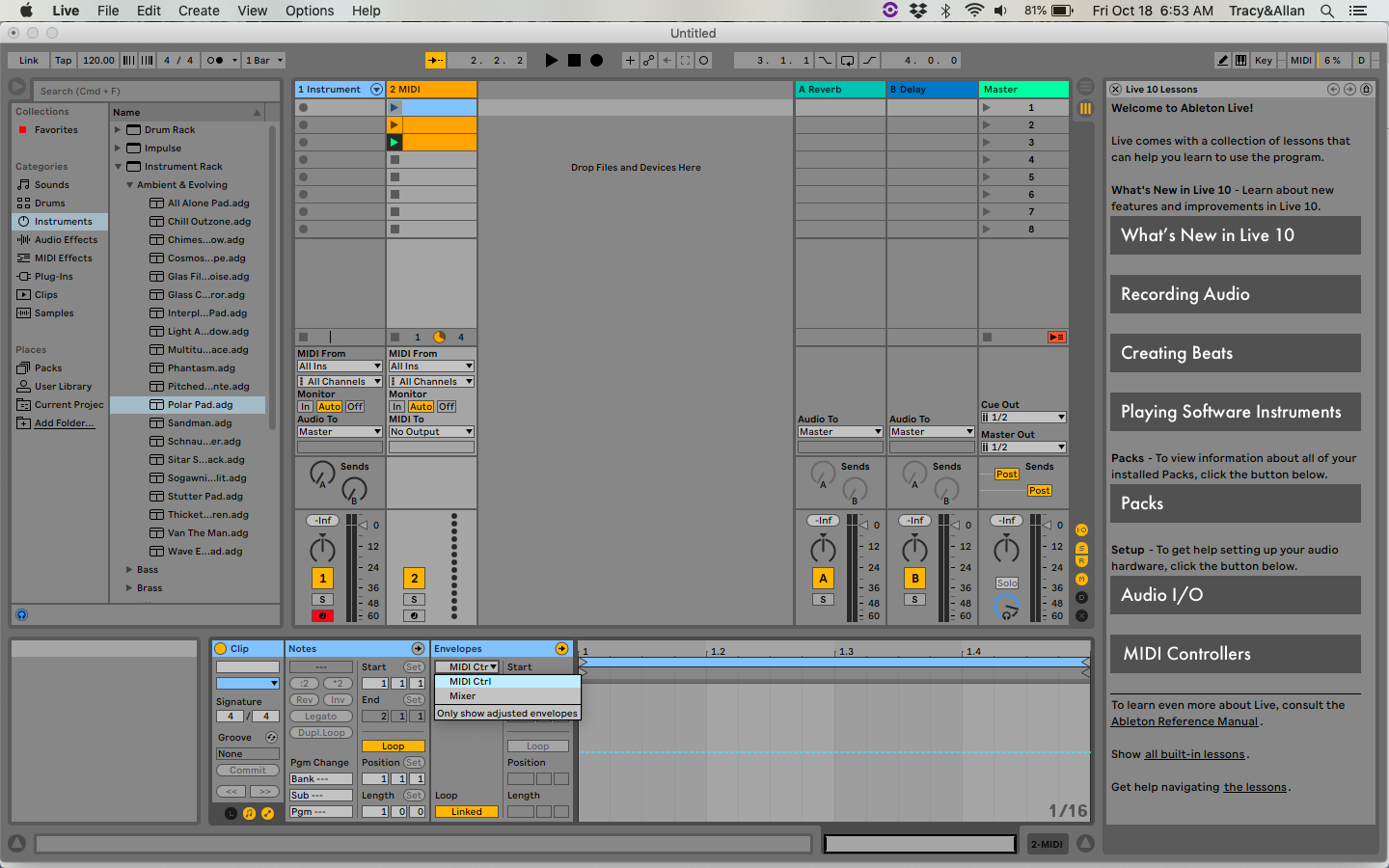 I think it must be something simple, but after two hours of online tutorials, looking at forum posts . . . Any help greatly appreciated!
I think it must be something simple, but after two hours of online tutorials, looking at forum posts . . . Any help greatly appreciated!