Cackling sound
-
Jamie Cropley
- Posts: 28
- Joined: Sat Nov 16, 2019 3:54 pm
- Contact:
Cackling sound
I have closed down all other programs on my PC on windows 10 and have a ryzen 7 cpu.
I have followed the following:
https://help.ableton.com/hc/en-us/artic ... k-Overload
https://help.ableton.com/hc/en-us/artic ... uts#update
But I cam stilling getting crackling sounds.
I am using ASIO4ALL driver.
I have followed the following:
https://help.ableton.com/hc/en-us/artic ... k-Overload
https://help.ableton.com/hc/en-us/artic ... uts#update
But I cam stilling getting crackling sounds.
I am using ASIO4ALL driver.
-
jestermgee
- Posts: 4500
- Joined: Mon Apr 26, 2010 6:38 am
Re: Cackling sound
Increase buffer? About as helpful as I can be with the given details.
-
Jamie Cropley
- Posts: 28
- Joined: Sat Nov 16, 2019 3:54 pm
- Contact:
Re: Cackling sound
Increase in ASIO driver or in ableton itself if so where specifically is it some setting I missed that’s not outlined in the instruction links I posted above?
-
Jamie Cropley
- Posts: 28
- Joined: Sat Nov 16, 2019 3:54 pm
- Contact:
Re: Cackling sound
Just an update on this, I shutdown every other program including background programs on my PC after powering it on in Windows 10, the cackling still came after a while though  however if I switch between directx and back to ASIO4all the crackling goes away.
however if I switch between directx and back to ASIO4all the crackling goes away.
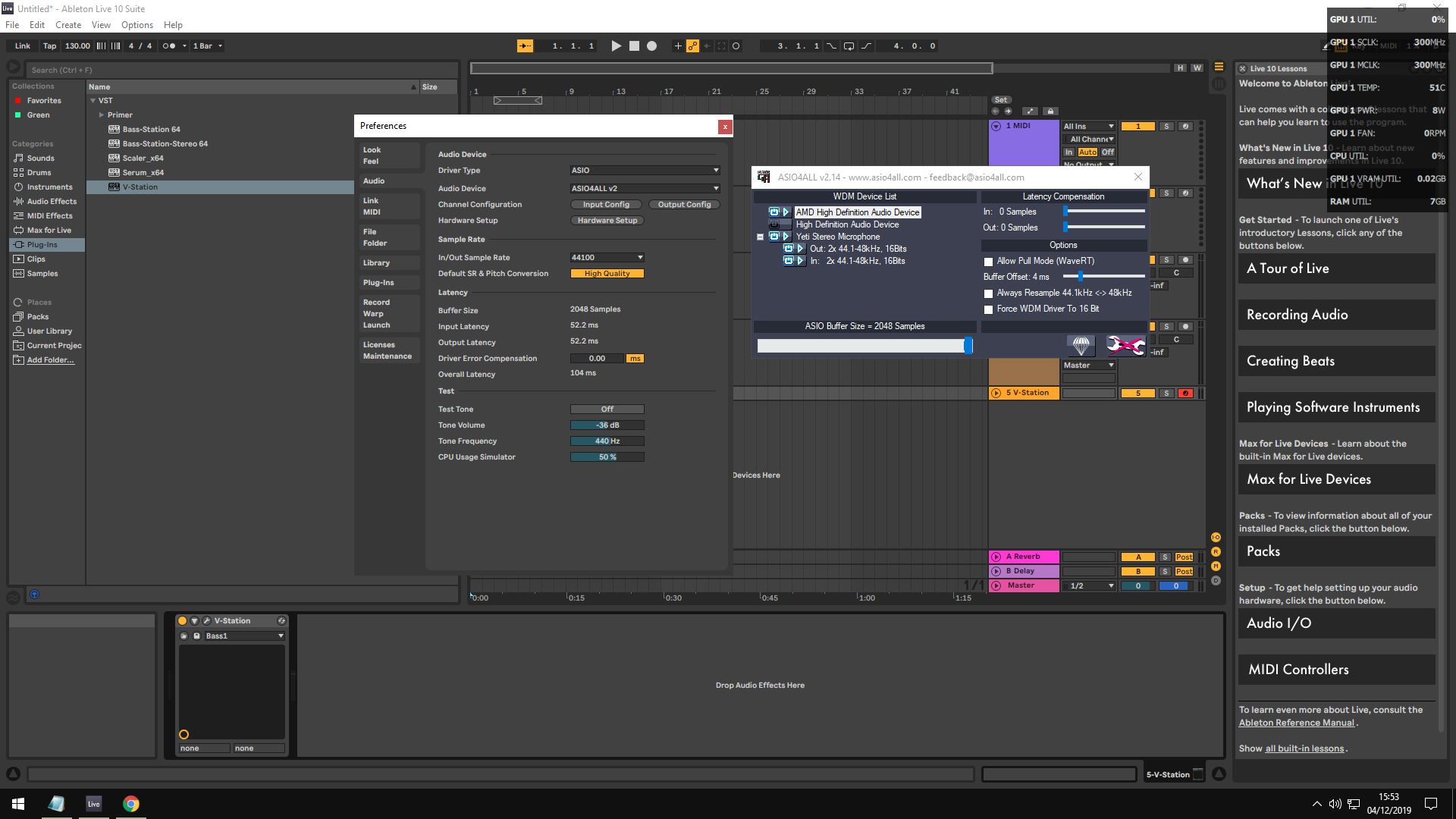
That screenshot above is my current settings.
My motherboard sound card is onboard so the motherboard is: ASUS CROSSHAIR VI HERO 90MB0SC0-M0EAY0 AMD X370 S AM4 DDR4 SATA3 ATX Motherboard - Black I have a Ryzen 7 CPU and I have 2 * RX 480 graphics cards but not sure if that makes a difference or not along with a total of 32 GB of RAM.
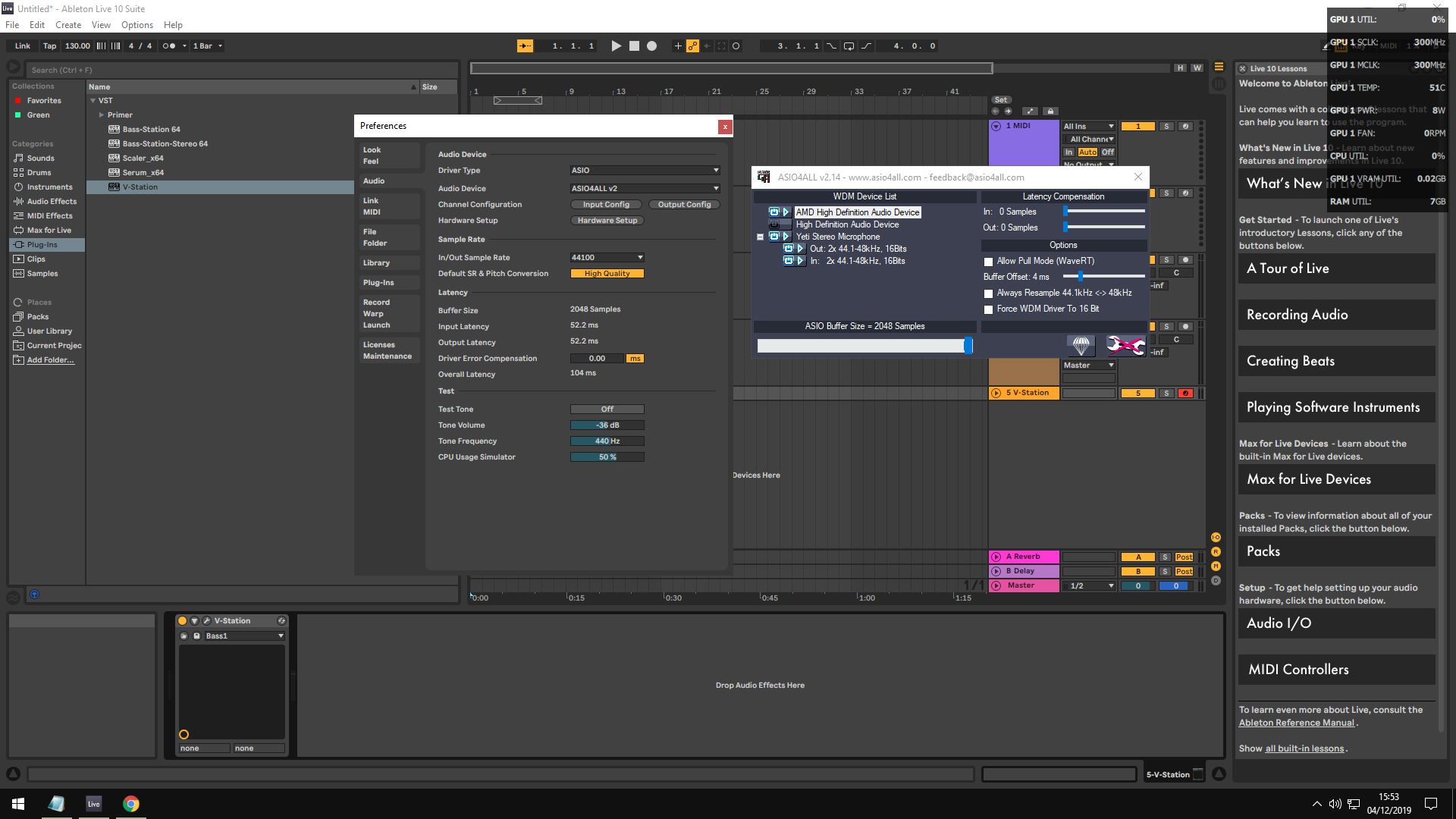
That screenshot above is my current settings.
My motherboard sound card is onboard so the motherboard is: ASUS CROSSHAIR VI HERO 90MB0SC0-M0EAY0 AMD X370 S AM4 DDR4 SATA3 ATX Motherboard - Black I have a Ryzen 7 CPU and I have 2 * RX 480 graphics cards but not sure if that makes a difference or not along with a total of 32 GB of RAM.
-
Gregory Wells-King
- Posts: 249
- Joined: Sat Mar 03, 2007 6:46 pm
- Location: Somerset UK
- Contact:
Re: Cackling sound
Disable any power saving modes on the pc. I.e set everything to always on.
Turn off/disable internet whilst running, this also stops any unnecessary updates from trying to update, sucking resources.
You can set you pc to run ‘background services’ instead of programmes for performance preference. Control Panel > advanced systems settings > advanced > performance tab > set performance for background services.
using the right USB 2 or 3?
Look for other hardware issues conflicts or chatter from things like graphics cards I.e remove or try different configurations.
These are issues I have had in the past.
Good luck.
Turn off/disable internet whilst running, this also stops any unnecessary updates from trying to update, sucking resources.
You can set you pc to run ‘background services’ instead of programmes for performance preference. Control Panel > advanced systems settings > advanced > performance tab > set performance for background services.
using the right USB 2 or 3?
Look for other hardware issues conflicts or chatter from things like graphics cards I.e remove or try different configurations.
These are issues I have had in the past.
Good luck.
Re: Cackling sound
Try downloading and running latencymon.exe (it’s free) and see if it reports any problems.
https://www.resplendence.com/latencymon
https://www.resplendence.com/latencymon
Live 10 Suite, 2020 27" iMac, 3.6 GHz i9, MacOS Catalina, RME UFX, assorted synths, guitars and stuff.
-
Jamie Cropley
- Posts: 28
- Joined: Sat Nov 16, 2019 3:54 pm
- Contact:
Re: Cackling sound
Many thanks for the responses given me a lot to think about.
I was reading here: https://help.ableton.com/hc/en-us/artic ... ce-latency
and at point number 5. it says Use a quality audio interface rather than your computer's soundcard.
basically I don't have this at the moment but I kinda do, if you look at the above screenshot I have a yeti stereo microphone it has an output on it with a headphone jack, would this work well as a audio interface or would the usb audio interface actually need some more specialised type of logic chip / processor on board to reduce latency?
I was reading here: https://help.ableton.com/hc/en-us/artic ... ce-latency
and at point number 5. it says Use a quality audio interface rather than your computer's soundcard.
basically I don't have this at the moment but I kinda do, if you look at the above screenshot I have a yeti stereo microphone it has an output on it with a headphone jack, would this work well as a audio interface or would the usb audio interface actually need some more specialised type of logic chip / processor on board to reduce latency?
-
jestermgee
- Posts: 4500
- Joined: Mon Apr 26, 2010 6:38 am
Re: Cackling sound
Yeah I feel your issue is the fact of using the onboard audio. Asio4all is an attempt to fix shut audio card drivers but it doesn’t always work perfect.
A quality audio interface would NOT be your yeti but a dedicated interface that comes supplied with proper ASIO drivers.
A quality audio interface would NOT be your yeti but a dedicated interface that comes supplied with proper ASIO drivers.
-
Jamie Cropley
- Posts: 28
- Joined: Sat Nov 16, 2019 3:54 pm
- Contact:
Re: Cackling sound
Yeah I have another topic open asking about best sound cards but have not put this issue in that topic.
Do you know of a decent cheap usb one for windows 10 64 bit home edition to reccomend please in regards to:
Do you know of a decent cheap usb one for windows 10 64 bit home edition to reccomend please in regards to:
Not sure what you meant by yeti, is it slang for something? but from context I believe you mean that part is the main thing I am looking for?but a dedicated interface that comes supplied with proper ASIO drivers.
Re: Cackling sound
Maybe they told you in your other topic, but it is best to buy a dedicated interface with drivers supporting ASIO. This is a standard for Windows to communicate directly from your music software to your interface, and it will give best perfomance and least latency.
Affordable interfaces: Focusrite, Presonus, Steinberg etc.... costing between 160 and 250 dollar.
But first run latency mon to see what the culprit is.......
Affordable interfaces: Focusrite, Presonus, Steinberg etc.... costing between 160 and 250 dollar.
But first run latency mon to see what the culprit is.......
Greetings from Miyaru.
Prodaw i7-7700, 16Gb Ram, Focusrite Scarlett 18i20 3rd gen, ESI M4U eX, Reason 12, Live Suit 10, Push2, Presonus Eris E8 and Monitor Station V2, Lexicon MPX1,
Korg N1, Yamaha RM1x
Prodaw i7-7700, 16Gb Ram, Focusrite Scarlett 18i20 3rd gen, ESI M4U eX, Reason 12, Live Suit 10, Push2, Presonus Eris E8 and Monitor Station V2, Lexicon MPX1,
Korg N1, Yamaha RM1x
-
jestermgee
- Posts: 4500
- Joined: Mon Apr 26, 2010 6:38 am
Re: Cackling sound
The question gets asked quite a lot and i'm never one to look at or use the word "cheap". I tend to look at what is suitable for my needs first then price second> I would maybe consider "Cost effective" options if available but Cheap is cheap and you get what you pay for so if that's the main focus for you then that's not my area of expertise
Uh, you mentioned you have some Yeti USB mic with a headphone output... I just assume it isn't suitable because nothing about it sounds any more suitable than using the inbuilt sound card.
You want to look at "Pro Audio Interfaces" that suit your budget and needs for input/output. Keep in mind that with Windows you will not be able to use your USB mic because that is considered an audio device itself and Live will only work with a single audio device at a time.
-
Jamie Cropley
- Posts: 28
- Joined: Sat Nov 16, 2019 3:54 pm
- Contact:
Re: Cackling sound
Which device did you get exactly? This one?:ShelLuser wrote: ↑Fri Dec 06, 2019 11:38 pmEven an 'el cheapo' soundcard can help combined with Asio4All. It won't be perfect with regards to latency and all that but.. it'll work. I've been using a low/mid - range Sweex USB audio interface for years now and although it wasn't of much quality when it came to sampling audio it did a very decent job in helping me to play my instruments without crackling and such. Of course I did get quite a bit of latency (18 - 28ms) but Live could compensate for that a bit. No crackling, not even when playing with extensive sample projects (anyone remember AbleTen?).
Recently I had the opportunity to pick up on an Komplete Audio 6 audio interface (with dedicated ASIO driver) and while this made a huge difference in my setup when it comes to latency, sampling quality and overall connectivity I still fondly think back to the times of my Sweex.
Depending on your goals even a cheapo card can work some magic here.
http://www.sweex.com/computer/audio/sou ... -550512280