I just installed v6.0.7 completely fresh on a new machine I'm setting up; never had Live on it before. I copied the resulting library folder to my particular default location then I installed the Demo Songs pack, but it looks like this:
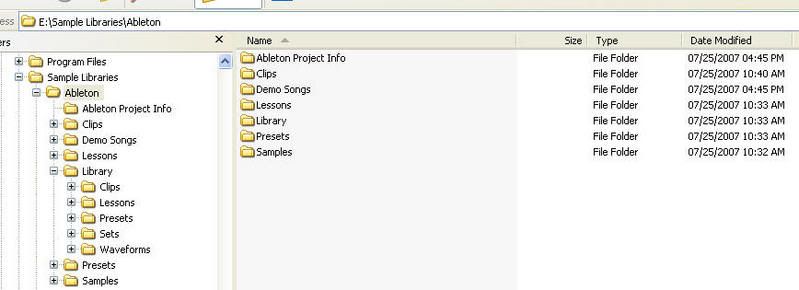
You'll notice the Clips, Lessons and Presets directories repeat themselves. They have different data in them. It looks like a combination of the old Live 5 structure and the v6 structure, but why? This doesn't seem to be good organization; has anyone addressed this?
Pardon if this is old stuff; I've been away from Live for a while, but trying to set up a faster PC.