A few EQ questions...
-
Kent_in_CO
- Posts: 159
- Joined: Sun Oct 14, 2007 5:45 pm
A few EQ questions...
- Let's say I want to cut everything below 60Hz on a track. A parametric EQ like EQ8 lets me do this, but because of the slope of the EQ curve, it also takes out (or at least decreases) higher frequencies as well. What I'd like to do is take out those unwanted frequencies while leaving the rest of the spectrum untouched. Is this possible with a parametric EQ?
- What I'm looking for could be easily accomplished with a graphic EQ. What are some of your favorite VST plug-ins for graphic EQ's?
- Is it common to use a combination of parametric EQ's and graphic EQ's in mixes?
Thanks in advance, and pardon the newbishness of these questions. I'm trying to get a good feel for what it takes to cut the fat out of mixes.
- What I'm looking for could be easily accomplished with a graphic EQ. What are some of your favorite VST plug-ins for graphic EQ's?
- Is it common to use a combination of parametric EQ's and graphic EQ's in mixes?
Thanks in advance, and pardon the newbishness of these questions. I'm trying to get a good feel for what it takes to cut the fat out of mixes.
-
pat the dog
- Posts: 212
- Joined: Tue Aug 16, 2005 10:56 am
- Location: londoner in amsterdam
-
Kent_in_CO
- Posts: 159
- Joined: Sun Oct 14, 2007 5:45 pm
I understand how you can do that, but doesn't that impact higher frequencies as well?
In this example, everything under 48Hz is cut - but because of the downward slope, a large part of the spectrum above that is reduced. What if you want to cut out under a certain level and leave higher frequencies unchanged?
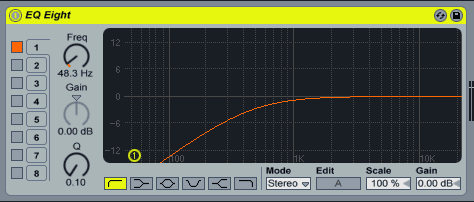
In this example, everything under 48Hz is cut - but because of the downward slope, a large part of the spectrum above that is reduced. What if you want to cut out under a certain level and leave higher frequencies unchanged?
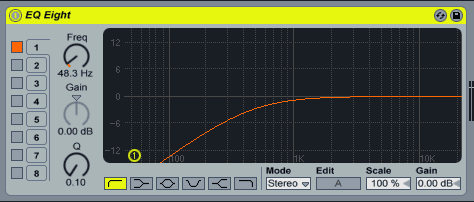
hehe, thanks for hot-linking to our content, naughty boy!
Anyway, see the "Q" parameter? that's turned way down, leaving the slope nice and long. Turn up the q and you will get a more abrupt, but less natural roll-off.
Also, if you just want to cut frequencies dead there's a notch-filter in eq8 in Live 7 too.
Anyway, see the "Q" parameter? that's turned way down, leaving the slope nice and long. Turn up the q and you will get a more abrupt, but less natural roll-off.
Also, if you just want to cut frequencies dead there's a notch-filter in eq8 in Live 7 too.
-
Kent_in_CO
- Posts: 159
- Joined: Sun Oct 14, 2007 5:45 pm
For lo-cut, I'd recommend a Q of 0.7. Use another instance with the same settings behind it if you need more cut. You may have to lower the Hz of both instances slightly to preserve more of the top end.
If you get a white noise sample and a spectral analyzer (Live7, Blue Cat's FreqAnalyst, Voxengo SPAN) you can compare the response curves of different EQ's directly. Also, the brickwall EQ in Wave Arts TrackPlug is very good for lo or hi cuts (among other things).
If you get a white noise sample and a spectral analyzer (Live7, Blue Cat's FreqAnalyst, Voxengo SPAN) you can compare the response curves of different EQ's directly. Also, the brickwall EQ in Wave Arts TrackPlug is very good for lo or hi cuts (among other things).
-
Bassic Dave
- Posts: 147
- Joined: Sun Jan 22, 2006 6:10 am
- Location: San Diego
Yeahh but the problem is, at least in the old EQ that when you turn up the q you get a boost in the low freq right before the slope. For surgical cutting of the low end you will have to go with an EQ that gives you control of the slope like the sonalksis eq, my favorite. It has a dedicated band to cutting low freqs, and you can specify the slope from 6-36 db i believe. So how it will look is if you want a cut below 60hz, the line will go almost straight down from there, and you wont get the boost. That is pretty drastic but you can change it to a 6db curve instead.
Dave
Dave
"Without understanding the working and functions of his machine, man cannot be free, he cannot govern himself and he will always remain a slave." - G.I. Gurdjieff
www.myspace.com/8118beats
www.myspace.com/8118beats
-
Bassic Dave
- Posts: 147
- Joined: Sun Jan 22, 2006 6:10 am
- Location: San Diego
Good idea about autofilter. It is preferable IMO to stay native, I wish eq8 let you control the slope, but ill try that.
D.
D.
"Without understanding the working and functions of his machine, man cannot be free, he cannot govern himself and he will always remain a slave." - G.I. Gurdjieff
www.myspace.com/8118beats
www.myspace.com/8118beats
You can control the slope, but you need more filters to do so...
After adjusting the Q setting for the bass cut in your example above, you then engage another filter, with the same low cut setting, and you put it right next to the already cut frequencies, and you'll see the slope go down more.
This is standard EQ behaviour for most EQs out there, and EQ8 is among the better of Live's bread-n-butter FX. L7's new high quality setting is that much better...
After adjusting the Q setting for the bass cut in your example above, you then engage another filter, with the same low cut setting, and you put it right next to the already cut frequencies, and you'll see the slope go down more.
This is standard EQ behaviour for most EQs out there, and EQ8 is among the better of Live's bread-n-butter FX. L7's new high quality setting is that much better...
-
Bassic Dave
- Posts: 147
- Joined: Sun Jan 22, 2006 6:10 am
- Location: San Diego
Wow nebulae, thanks for that info. I used 3 filter bands and achieved a cut just like the 32db super-steep cut from the sonalksis eq, using 2 lowcut and 1 negative bell filter. Dont know why i never thought of that! This will save me much cpu resources on my next mix.
Many thanks
Dave
Many thanks
Dave
"Without understanding the working and functions of his machine, man cannot be free, he cannot govern himself and he will always remain a slave." - G.I. Gurdjieff
www.myspace.com/8118beats
www.myspace.com/8118beats
live's eq 8 has got alot of frequency bleed through. you can generally cut anything that is strong in the highs all the way up to 350 Hz, but 100Hz wont be much different than the 60 Hz cut if the sound you are using it on is mostly high freq. you want it sounding perfect more so when its sitting with the rest of the mix than when its playing all alone / soloed out, so its good to cut out things usually around 200-250 for keeping the lows out..especially when using eq 8 as its got alot of bleedthrough
-
Robert Henke
- Posts: 1193
- Joined: Fri Jun 04, 2004 10:38 am
- Location: Berlin