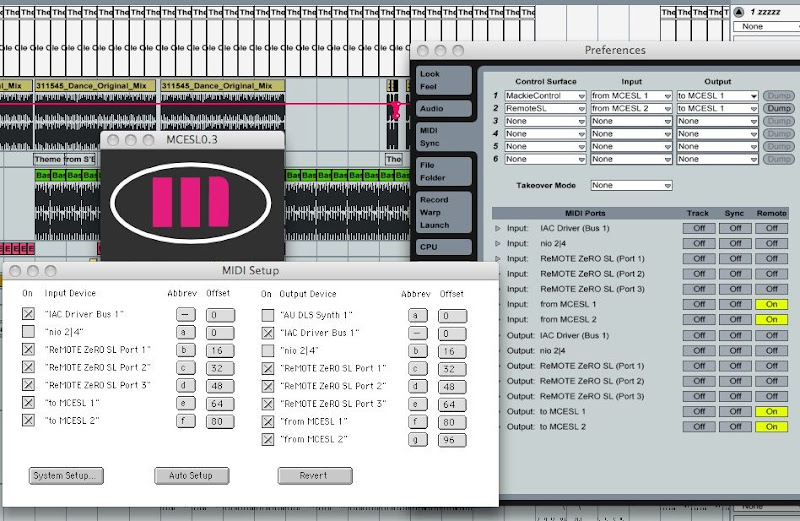there isn't shift button on the zero SL.but there is a similar function.musicmachine wrote:Ahh that explains why i can't find it;i have a remote zero so i take it's the same button to the left?
what do you want to do?
Is it #?Namihei wrote:there isn't shift button on the zero SL.but there is a similar function.musicmachine wrote:Ahh that explains why i can't find it;i have a remote zero so i take it's the same button to the left?
what do you want to do?
Hey guys, can you confirm my MIDI ports setup please. What's ON/OFF ?TequilaKez wrote:Whipped up a printable template to stick to my SL coz I keep forgetting what's what. Print with scaling off and have a sharp raozr and a board handy.
http://rapidshare.com/files/83422193/MC ... e.pdf.html