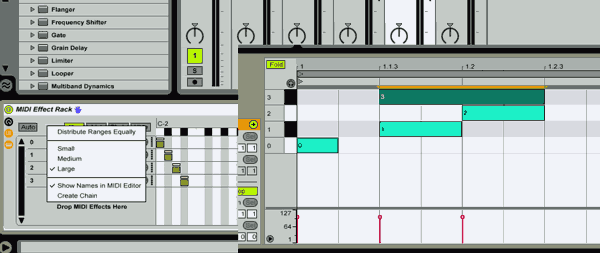Page 1 of 1
Is the MIDI Map display configurable for Notes?
Posted: Fri Nov 26, 2010 12:54 am
by cluesome
Is it possible to get Live to show note values as numbers rather than the musical notes notation?
So that NOTE C-2 would be NOTE 0, NOTE C#-2 would be NOTE 1, etc., etc..
The notation confuses me; I want to deal with data points. My controller is programmed with numbers so if I'm looking at the Map in Live and see I need to send a NOTE A#5, I'm like, what the hell number is that? Sometimes its a roll-buster to go away and find a conversion table?
Is it configurable?
Best.
P.s. NOTE A#5 is NOTE 94 for anyone interested.
Re: Is the MIDI Map display configurable for Notes?
Posted: Tue Nov 30, 2010 8:27 pm
by cluesome
Bump
Re: Is the MIDI Map display configurable for Notes?
Posted: Wed Dec 01, 2010 4:37 pm
by Ableton_David
Hi, cluesome, this is not possible in Live.
Re: Is the MIDI Map display configurable for Notes?
Posted: Wed Dec 01, 2010 6:25 pm
by cluesome
Thanks for your reply.
How would I go about requesting this feature?
Best.
Re: Is the MIDI Map display configurable for Notes?
Posted: Wed Dec 01, 2010 7:05 pm
by outershpongolia
Grab a midi note chart, google it..
Re: Is the MIDI Map display configurable for Notes?
Posted: Wed Dec 01, 2010 7:16 pm
by outershpongolia
ShelLuser wrote:Maybe cliche'd but you could pick up on Max for Live and simply build it yourself

Shouldn't even be that hard to built either I think...
When it comes to adding features slightly out of the ordinary then in many cases M4L can prevail.
For only about $300?
It's only viable for people who already have it, and already have programming background..
You're not willing to stick it out and translate a few letters into numbers but you'll write a program to do it for you? seems back-ass-wards to me, but I'm just bein

today
Re: Is the MIDI Map display configurable for Notes?
Posted: Wed Dec 01, 2010 7:24 pm
by Angstrom
you can request it in the wishlist forum.
you can also hack this up with no purchase of M4L required.
it s bit of a hassle, but you will only have to do it once, and then you are fixed for life.
- Drop a MidiRack into a track.
- create a chain in the rack. You may need to drop a midi device in to do this, as midi racks dont have "create chain", but you can drop a pitch device in and then delete it.
- edit the name of this first chain to "0"
- go to the chain "Key" editor and set the ranges of just one note (C-2)(yeah, really)
- Now in the rack chain list right click and choose "show names in midi editor". Now when you look at the midi editor you will see the names you put in ... which are of course numbers
- So now, copy that first chain, rename it "1", edit the key range for this duplicate to (D-2)
- repeat until fingers bleed and eyeballs fall out, or all the notes are named
- Save this midi rack as "Midi Note Names/Numbers
time consuming, but whenever you need note numbers you can now just drop this rack into your track.
No need to buy anything, no need to wait for Ableton to implement a feature.
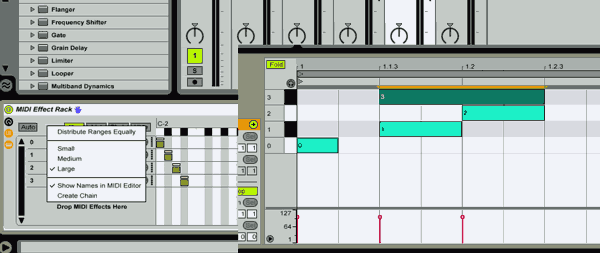
Re: Is the MIDI Map display configurable for Notes?
Posted: Wed Dec 01, 2010 10:02 pm
by cluesome
Ha ha, thanks for these ideas; you guys crack me up