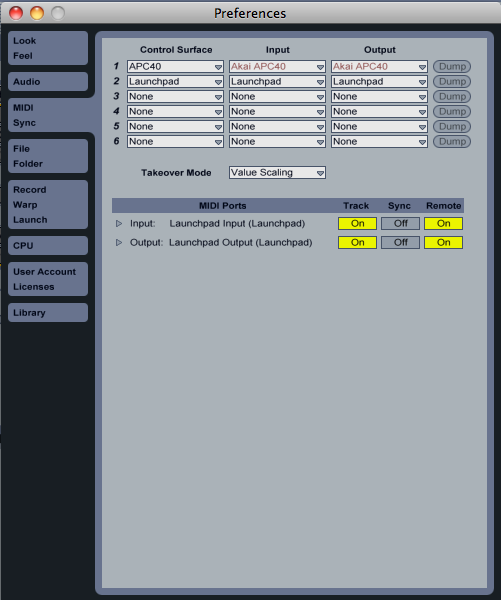Right of the back I am having probably more issues that anyone. Not sure if anyone else is using APC 40 with Ableton but my APC 40 orange lights don't light up when I have tracks dropped in the slots. I can trigger and map all keys but for some reason the board is not indicating that I have a track ready at the location. I opened a ticket with both Ableton and Akai and lets see what they say. So if you had this issue or know how to resolve it please let me know.
Next on the list my good friend warping. Seriously it seems like rocket science to me. I must have watched 100 youtube and instructional videos on how to do this. This is what I gathered so far encase you are in the same boat as me.
1.Make sure auto warp is set to on in preferences.
2.Place start 1 marker at the beginning of the track
3.Set 16 bar loop marker and verify warp markers along the way and adjust
4.Use the metronome to check accuracy.
My issue is I can get the track to warp fine at the first 16 bars but after that the track becomes a mess and drives me crazy. So I did more research on youtube and found a really good and once again another video that loos simple. I will try this method at home but again if you having trouble check this out hope it helps.
http://www.youtube.com/watch?v=fOKPKkkgFqU
Well that's it for now. I haven't even started messing with effects yet but I gotta do one thing at a time. Right now I have to get my APC 40 to function properly and get my Warping down pact before moving forward. I would love to hear from others how they warp and if they use APC 40 what suggestions they have.