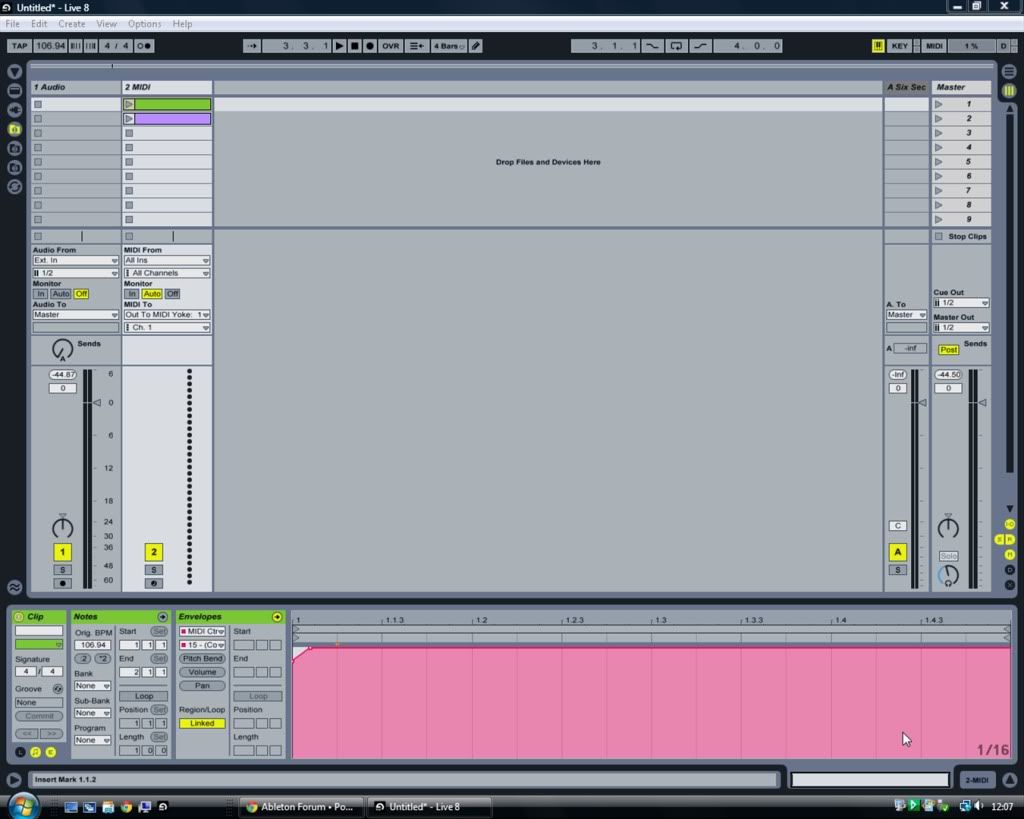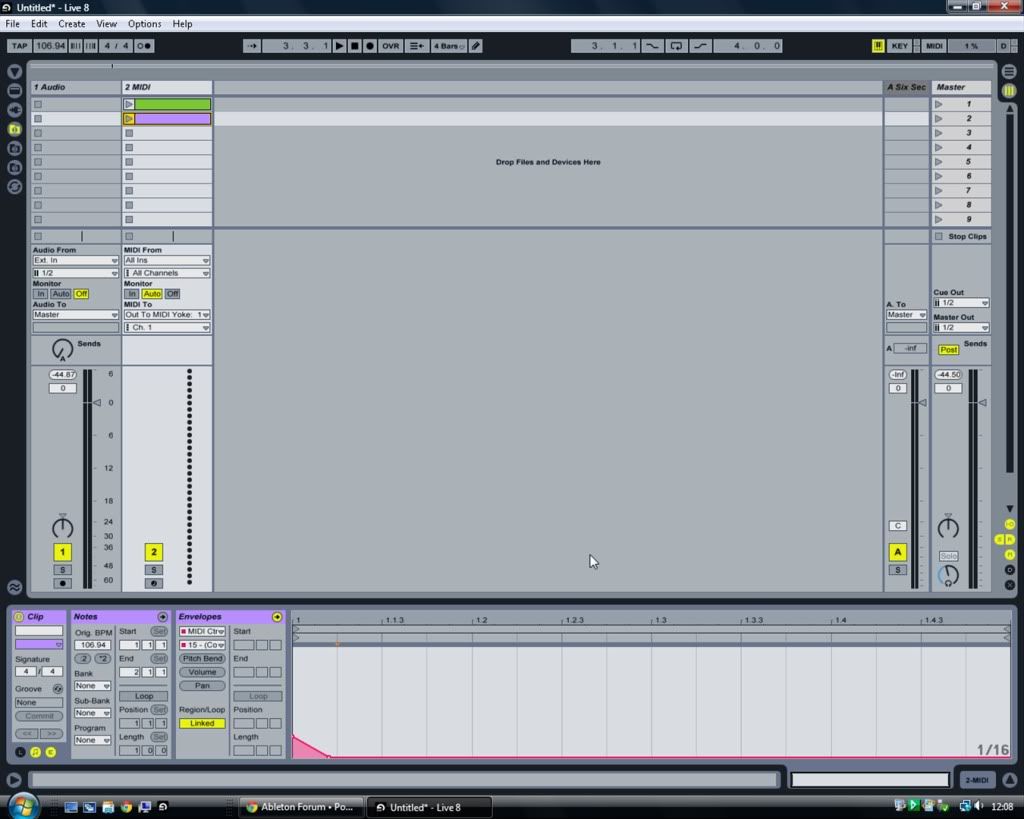Can Track Monitor be automated?
Can Track Monitor be automated?
Hi, I'm wondering if the Track Monitor switch (specific for MIDI tracks) can be automated so that it's set appropriately for each scene? Specifically, I would like to be able to set the Midi track monitor to either "In" or "Off" when I start a scene? The reason for this is that a specific track may be taking MIDI input from my master keyboard and sending the output to an external sound module. Depending on the scene (which are separate songs), I may want to be able to play this external module from the master keyboard while on other songs I don't want the external module to sound.
I see that I can set up a midi mapping to do this but I would rather have it automated when the scene starts instead of having to manually switch it.
Thanks for your help!
I see that I can set up a midi mapping to do this but I would rather have it automated when the scene starts instead of having to manually switch it.
Thanks for your help!
Re: Can Track Monitor be automated?
this is possible with (dummy-)clipenvelopes and midiyoke: add a dummyclip to each scene and have it send the appropriate CC out to midiyoke.
This CC-value can be assigned to the monitorstatus of individual tracks. (you dont even need a midicontroller to assign the CC to the monitor button: just launch the dummyclip with the CC you want to assign (and loop it), go into midimap mode and click the monitorstatus button of the appropriate track). After assigning the CC you can turn off looping for the dummyclip.
To switch from Off to On: make a steep ramp from CC value 127 to 0
To switch from On to Off: ramp from 0 to 127
Additionally and if relevant, you can also set the dummyclip's launchquantisation to none if you want the monitor to change before the scene actually launches.
Hope this helps!
This CC-value can be assigned to the monitorstatus of individual tracks. (you dont even need a midicontroller to assign the CC to the monitor button: just launch the dummyclip with the CC you want to assign (and loop it), go into midimap mode and click the monitorstatus button of the appropriate track). After assigning the CC you can turn off looping for the dummyclip.
To switch from Off to On: make a steep ramp from CC value 127 to 0
To switch from On to Off: ramp from 0 to 127
Additionally and if relevant, you can also set the dummyclip's launchquantisation to none if you want the monitor to change before the scene actually launches.
Hope this helps!
Re: Can Track Monitor be automated?
This sounds like a perfect solution. It could really help with my setup. The only issue is that I'm on OSX/Mac. Midi Yoke is Windows only. Is there a Mac equivalent for Midi Yoke???? GOD I HOPE SO!!!rdevries wrote:this is possible with (dummy-)clipenvelopes and midiyoke: add a dummyclip to each scene and have it send the appropriate CC out to midiyoke.
Re: Can Track Monitor be automated?
dunno about Mac, there should be something, search the forum
good luck
good luck
Re: Can Track Monitor be automated?
Just figured it out. On Mac it's called IAC and is built into the OS.
Also found a FANTASTIC video explaining how to use it (along with Midi Yoke) to automate things in Live
http://youtu.be/cIjzcW_du3s
Also found a FANTASTIC video explaining how to use it (along with Midi Yoke) to automate things in Live
http://youtu.be/cIjzcW_du3s
Re: Can Track Monitor be automated?
Ok. Just ran into a problem. It looks like the "Monitor" section doesn't work as I had hoped. It seems that you can't set a mapping to each monitor setting separately (i.e. one for "In", one for "Auto", one for "Off"). You can only set 1 mapping that toggles between all 3. I was hoping to set each track to auto when each scene starts. Then when I scene starts where I need to set the monitor to "In", I would just send another note mapped to turn it on.
Am I doing something wrong or is this just the way it works.
Am I doing something wrong or is this just the way it works.
Re: Can Track Monitor be automated?
Have you thought of using a rack and mapping the chain selector to switch between instruments?
not every region of the chain selector has to be mapped so you can have a zone where no instrument is selected
not every region of the chain selector has to be mapped so you can have a zone where no instrument is selected
"The banjo is the perfect instrument for the antisocial."
(Allow me to plug my guitar scale visualiser thingy - www.fretlearner.com)
(Allow me to plug my guitar scale visualiser thingy - www.fretlearner.com)
Re: Can Track Monitor be automated?
if you send CCvalue 0 the monitor switches to On (or Off, I,m not sure), value 64 ->Auto and value127->Off
you can only send one value at a time of course, but there is the option of clip follow actions...
Reading your last post, I do not fully understand what you want to achieve....
you can only send one value at a time of course, but there is the option of clip follow actions...
Reading your last post, I do not fully understand what you want to achieve....
Re: Can Track Monitor be automated?
That sounds like what I'm looking for. Here's the scenario:rdevries wrote:if you send CCvalue 0 the monitor switches to On (or Off, I,m not sure), value 64 ->Auto and value127->Off
you can only send one value at a time of course, but there is the option of clip follow actions...
Reading your last post, I do not fully understand what you want to achieve....
Each SCENE in Live is really a different song in my set list. The way I want it to work is that when I launch each scene, blank patterns contained within each track will send out a MIDI program change message to change the patch on my external gear. I have one master keyboard that will be the input to other tracks within Live that will be connected to other external midi modules. Setting the midi monitor mode to auto or off will essentially turn off the midi messages to that module. Depending on the SCENE or song, I either want the monitor set to IN or AUTO. So it sounds like what you're suggesting will work perfectly.
I'm assuming that I don't actually send a midi note. I would just set up an envelope at the right value. Is that correct?
Thanks
Re: Can Track Monitor be automated?
Sorry, you said CCvalue. where is that? I thought you meant envelopes to send a Midi control number. I don't have a controller 0.rdevries wrote:if you send CCvalue 0 the monitor switches to On (or Off, I,m not sure), value 64 ->Auto and value127->Off
Re: Can Track Monitor be automated?
ok, by CCvalue I meant the value you set in the clipwindow (the ramp). This way CC number 21 (for example) can send values from 0 to 127.
Re: Can Track Monitor be automated?
OK. I figured out what you were referring to. I sent a value of 127 on Controller 21 for 1 beat. Set up a midi map for the midi monitor. When I run the pattern now, it quickly flashes on the "off" setting of the monitor section then it returns to whatever it was set to before. It's like it's just a momentary switch. I'm almost there. What am I doing wrong now?
To be clear, I have the Midi Monitor section of the track set to "IN". I set up a pattern on another track that sends out Midi CC#21 with a value of 127 for 1 beat. I have that track set to go out the IAC/Yoke. I start the trigger pattern then change to midi map mode. When the CC data is sent, the midi map is detected and set for the midi monitor. I go back into normal mode. I start the trigger pattern. When the CC data is sent, the appropriate track Midi monitor setting quickly flashes (for 1 beat) to "OFF" the returns to the initial state of "IN".
I've tried setting the clip launch mode from trigger to toggle. Same results. I've also tried sending a Midi CC#21 value of 63 first, then 127. Same result. It quickly toggles on "AUTO", then "OFF", then returns to the initial state of "IN".
So at least it's validated that a value of 0="IN", 63="AUTO", 12="OFF". Just need to figure out how to keep that setting now.
Thanks
To be clear, I have the Midi Monitor section of the track set to "IN". I set up a pattern on another track that sends out Midi CC#21 with a value of 127 for 1 beat. I have that track set to go out the IAC/Yoke. I start the trigger pattern then change to midi map mode. When the CC data is sent, the midi map is detected and set for the midi monitor. I go back into normal mode. I start the trigger pattern. When the CC data is sent, the appropriate track Midi monitor setting quickly flashes (for 1 beat) to "OFF" the returns to the initial state of "IN".
I've tried setting the clip launch mode from trigger to toggle. Same results. I've also tried sending a Midi CC#21 value of 63 first, then 127. Same result. It quickly toggles on "AUTO", then "OFF", then returns to the initial state of "IN".
So at least it's validated that a value of 0="IN", 63="AUTO", 12="OFF". Just need to figure out how to keep that setting now.
Thanks
Re: Can Track Monitor be automated?
almost there, I assume you have inserted4 breakpoints in the envelope? because then you're sending value 127 and then value 0.
to switch from monitor In to Off, make two breakpoints in the envelope: first one with value 120 right at the first beat, the second one with value 127 a little later.
for switching from Off to In: first breakpoint value 20, second 0
to switch from monitor In to Off, make two breakpoints in the envelope: first one with value 120 right at the first beat, the second one with value 127 a little later.
for switching from Off to In: first breakpoint value 20, second 0
Re: Can Track Monitor be automated?
Ok, getting closer but some strange things are happening and I think I'm misunderstanding a few things.
First, I was able to get it to work for the most part. I've created 3 patters in 3 subsequent scenes on a trigger track. The first one is IN, then AUTO, them OUT. In and auto work fine. They play once and stop. For some reason, when I trigger the last one (OFF), it plays and turns the monitor off, then automatically, the first pattern starts (IN) right after the OFF pattern ends, then turns the monitor on again. I have NO idea how the heck this is happening! I created the pattern exactly how I created the other ones. I didn't set the follow or anything. Why would this happen?
The other thing I'm not understanding is how the messages are set and sent. For instance, if I set the envelop to start on the 2nd beat and end on the 3rd beat (values 120 to 127), then after that's sent, it looks like a value of 0 is set even though I haven't set that value. So the question is, am I supposed to create a pattern and send the value I want set for the entire length of the clip? At one point, I was setting the value in the 3rd and 4th beat. For some, the value remained set after the end of the clip. For others, it returned to 0 again.
As always, thanks to all! I do appreciate it.
First, I was able to get it to work for the most part. I've created 3 patters in 3 subsequent scenes on a trigger track. The first one is IN, then AUTO, them OUT. In and auto work fine. They play once and stop. For some reason, when I trigger the last one (OFF), it plays and turns the monitor off, then automatically, the first pattern starts (IN) right after the OFF pattern ends, then turns the monitor on again. I have NO idea how the heck this is happening! I created the pattern exactly how I created the other ones. I didn't set the follow or anything. Why would this happen?
The other thing I'm not understanding is how the messages are set and sent. For instance, if I set the envelop to start on the 2nd beat and end on the 3rd beat (values 120 to 127), then after that's sent, it looks like a value of 0 is set even though I haven't set that value. So the question is, am I supposed to create a pattern and send the value I want set for the entire length of the clip? At one point, I was setting the value in the 3rd and 4th beat. For some, the value remained set after the end of the clip. For others, it returned to 0 again.
As always, thanks to all! I do appreciate it.
Re: Can Track Monitor be automated?
try creating the envelope as I described with two breakpoints, first one at the start of the clip, I think this is important.
pic1 for switching to Off (from In or Auto), pic2 for switching to In (from Auto or Off)
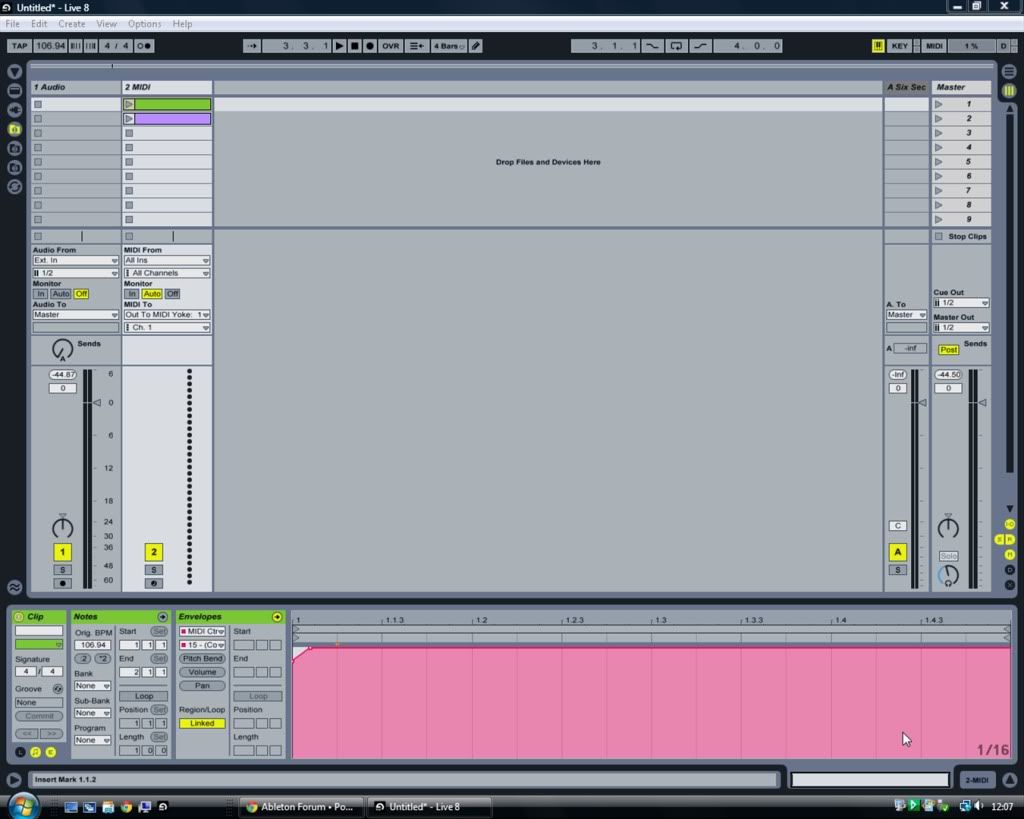
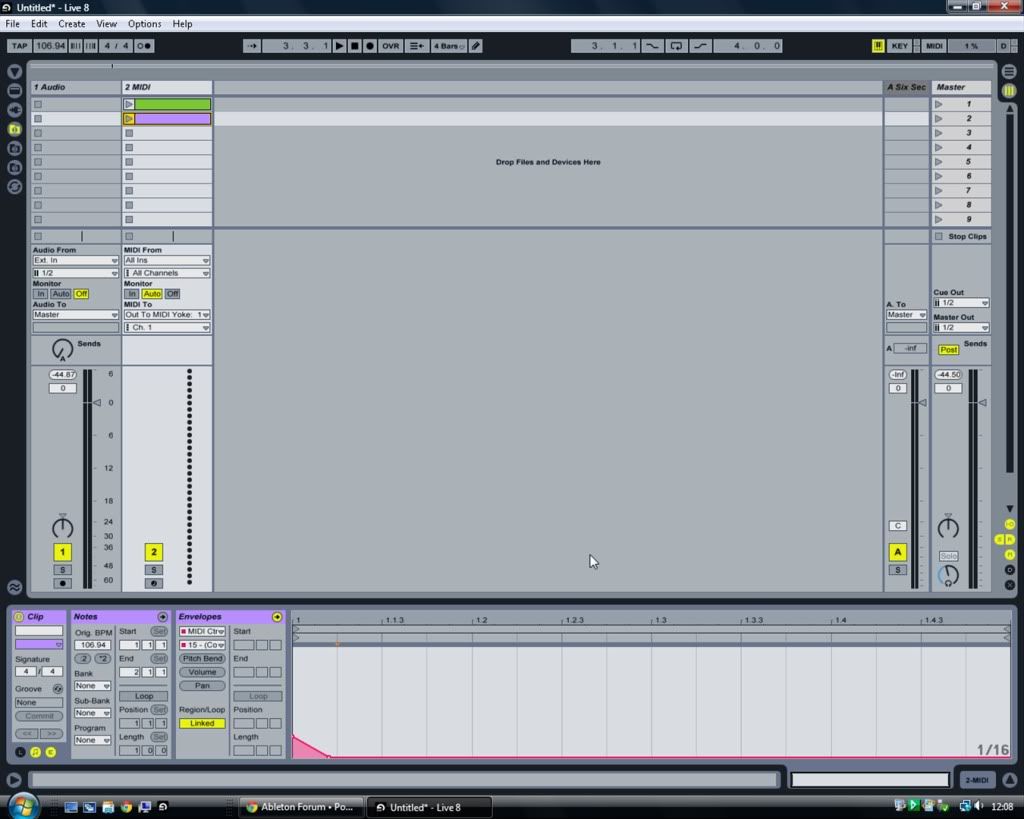
pic1 for switching to Off (from In or Auto), pic2 for switching to In (from Auto or Off)