why audio speeds up on the 1st TAP tempo entry?
-
olivierseb
- Posts: 230
- Joined: Sun Dec 11, 2005 8:52 pm
- Location: FRANCE
- Contact:
why audio speeds up on the 1st TAP tempo entry?
Each time I want to change the tempo using tap tempo on the fly, Live increases speed on the 1st tap then get the tempo I am typing after the 2nd tap.
This makes tap tempo for realtime operations useless IMHO because everyone notice the audio accelerated.
Could someone tell me if there is a way to avoid this?
The tempo should change on the 2nd tap not before, no?
I tried to set min/max with global track automation without success.
thank you for your help.
Olivier
This makes tap tempo for realtime operations useless IMHO because everyone notice the audio accelerated.
Could someone tell me if there is a way to avoid this?
The tempo should change on the 2nd tap not before, no?
I tried to set min/max with global track automation without success.
thank you for your help.
Olivier
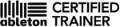
MacBookPro17", mac OS 10.6.2/RME FF400 & FF800
http://www.olivierseb.com
Max for Live training sessions in Paris @
http://www.apaxxdesigns.com/
Max for Live training sessions in Rennes @
http://www.intouchmedia.fr
-
olivierseb
- Posts: 230
- Joined: Sun Dec 11, 2005 8:52 pm
- Location: FRANCE
- Contact:
Same behaviour with Live 5.0.3b5 OS X.
Am I the only one with this bug?
If yes tell me then I will investigate what could be wrong on my setup.
Thanks Olivier
Am I the only one with this bug?
If yes tell me then I will investigate what could be wrong on my setup.
Thanks Olivier
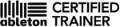
MacBookPro17", mac OS 10.6.2/RME FF400 & FF800
http://www.olivierseb.com
Max for Live training sessions in Paris @
http://www.apaxxdesigns.com/
Max for Live training sessions in Rennes @
http://www.intouchmedia.fr
-
no_barcode
- Posts: 282
- Joined: Mon Jul 12, 2004 11:10 pm
- Location: Minneapolis
Sorry -- on Windows here. But for what it's worth, no problems with 1 tap tempo changes.olivierseb wrote:Same behaviour with Live 5.0.3b5 OS X.
Am I the only one with this bug?
If yes tell me then I will investigate what could be wrong on my setup.
Thanks Olivier
C'mon people! It would take you like 2 seconds to test this for the guy...
M1 Max 64GB RAM 4TB SSD; Volt 1; Push 3 Standalone
-
olivierseb
- Posts: 230
- Joined: Sun Dec 11, 2005 8:52 pm
- Location: FRANCE
- Contact:
Thank you for your consideration amigono_barcode wrote:Sorry -- on Windows here. But for what it's worth, no problems with 1 tap tempo changes.olivierseb wrote:Same behaviour with Live 5.0.3b5 OS X.
Am I the only one with this bug?
If yes tell me then I will investigate what could be wrong on my setup.
Thanks Olivier
C'mon people! It would take you like 2 seconds to test this for the guy...
Olivier
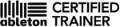
MacBookPro17", mac OS 10.6.2/RME FF400 & FF800
http://www.olivierseb.com
Max for Live training sessions in Paris @
http://www.apaxxdesigns.com/
Max for Live training sessions in Rennes @
http://www.intouchmedia.fr
-
olivierseb
- Posts: 230
- Joined: Sun Dec 11, 2005 8:52 pm
- Location: FRANCE
- Contact:
Thank you NixonNixon wrote:no probs here mate (mac), sorry!
The weirdness goes on....
on my G5 I tried Live 4.1.4 in demo mode, tap tempo works fine !
Then I tried on my powerbook:
5.0.2 in demo is buggy
4.1.1 authorized is buggy
I tried these operations to fix the bug without success:
* I tried to set manualy the same preferences setting on both 4.1.4
*delete 5.0.2 Preferences
*delete 5.0.3b5 Preferences
*create a new user account
*change audio driver (built in or RME)
*delete .asd of audio files I try (empty trash too)
I will try again to analyse what is different in 4.14 demo.
olivier
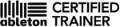
MacBookPro17", mac OS 10.6.2/RME FF400 & FF800
http://www.olivierseb.com
Max for Live training sessions in Paris @
http://www.apaxxdesigns.com/
Max for Live training sessions in Rennes @
http://www.intouchmedia.fr
How precise is your tapping?
The software has to measure how far apart your taps are, I don't know how it does that (with only one tap) so it might be related to where your first tap is related to the music playing.
I tap along to tracks before I warp tracks sometimes and I can get an indication of the tempo by tapping, never the exact tempo. (And I can play the drums). It woud better (more smooth) to move tempo up and down with the arrow keys if you ask me.
But you do what's best for you of course
The software has to measure how far apart your taps are, I don't know how it does that (with only one tap) so it might be related to where your first tap is related to the music playing.
I tap along to tracks before I warp tracks sometimes and I can get an indication of the tempo by tapping, never the exact tempo. (And I can play the drums). It woud better (more smooth) to move tempo up and down with the arrow keys if you ask me.
But you do what's best for you of course
-
oldbetseysatan
- Posts: 220
- Joined: Sun Jun 19, 2005 2:46 am
- Location: London
For what it's worth, I've noticed some weirdness with the Tap fuction too.
Haven't ever tried to put my finger on it (Umm, so to speak...) becuase I always just got annoyed and switched over to using this: The Tapper @ www.refusesoftware.com
Mind you I only use this get an approximate tempo for warping but still.
Maybe I've been doing something wrong?
How is everyone using the tap tempo function? You know, like, in a live setting, just for warping etc.
R.
Haven't ever tried to put my finger on it (Umm, so to speak...) becuase I always just got annoyed and switched over to using this: The Tapper @ www.refusesoftware.com
Mind you I only use this get an approximate tempo for warping but still.
Maybe I've been doing something wrong?
How is everyone using the tap tempo function? You know, like, in a live setting, just for warping etc.
R.
A 'live' musician struggling with technology...
10.5.8, Pro Tools 8.0, Logic 9.0.2, Reason 3.05, Live 8.0.9.
Old Betsey Satan - The Flower Shop 8 Track. "She fought long and she fought hard..."
10.5.8, Pro Tools 8.0, Logic 9.0.2, Reason 3.05, Live 8.0.9.
Old Betsey Satan - The Flower Shop 8 Track. "She fought long and she fought hard..."
-
olivierseb
- Posts: 230
- Joined: Sun Dec 11, 2005 8:52 pm
- Location: FRANCE
- Contact:
hm, could be a clue but I tried with every setting from none to 2 bars, nothing betterforge wrote:it's not anything like your quantise set to less than a bar is it?
By the way, I found a more obvious way to hear the bug:
1 open an empty live set
2 drop from factory loop hipHop-Beat52.wav on audio track 1 or 2, first slot
3 set the Warp to RePitch
4 play the clip
5 hit Tap only one time, the Tempo won't change because you hit once.
RESULT
On my setup I get a long (maybe alf a second)and very obvious pitch change, it could be upper or lower on the same audio loop.
I got this on my 2 macs, i disabled AU and VST plugins to avoid any effect from them.
Tried to delete all Live preferences I know, maybe there are some hidden.
After 2 days and many hours on this bug I am tired
I do betatesting for LogicPro and others audio applications for many years now ,and I can say this is not the first bug I tried to solve.
I am quite new with Live that's true but I can't see what error I could make to get this weird behaviour.
Maybe trying the PC demo...
Olivier starting to depress.
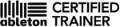
MacBookPro17", mac OS 10.6.2/RME FF400 & FF800
http://www.olivierseb.com
Max for Live training sessions in Paris @
http://www.apaxxdesigns.com/
Max for Live training sessions in Rennes @
http://www.intouchmedia.fr
-
olivierseb
- Posts: 230
- Joined: Sun Dec 11, 2005 8:52 pm
- Location: FRANCE
- Contact:
Hello DJsynchro and R.oldbetseysatan wrote:For what it's worth, I've noticed some weirdness with the Tap fuction too.
Haven't ever tried to put my finger on it (Umm, so to speak...) becuase I always just got annoyed and switched over to using this: The Tapper @ www.refusesoftware.com
Mind you I only use this get an approximate tempo for warping but still.
Maybe I've been doing something wrong?
How is everyone using the tap tempo function? You know, like, in a live setting, just for warping etc.
R.
before goind further in the debat I want to tell this:
I download 5.0.2 PC demo and installed it on my VirtualPC 7 (on powerbook) runninf XP.
This is the 1st time Live runs on this VPC.
so I open Live for 1st Time,
drop the audio file called Drumloop.wav from Live demo sound.
Trigger the clip
then hit TAP
Same crappy result !
To be more general, I think Live shouldn't make any change to the audioand tempo until you hit TAP at least a second time.
How could live guess the tempo is you hit only once?
Now I have 3 quesyions:
why don't you get the same bug on your setup?
why Live behaves like this?
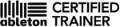
MacBookPro17", mac OS 10.6.2/RME FF400 & FF800
http://www.olivierseb.com
Max for Live training sessions in Paris @
http://www.apaxxdesigns.com/
Max for Live training sessions in Rennes @
http://www.intouchmedia.fr
-
olivierseb
- Posts: 230
- Joined: Sun Dec 11, 2005 8:52 pm
- Location: FRANCE
- Contact:
AWSOME this happen with MIDI clip too !!
After the PC experience I tried with midi clip again, th e1st time I tried this is looked to work.
I don't know if my I miss the bug th e1st time or else but now the fact is that even midi clip have speed increase/decrease if I hit TAP once.
I noticed this with metronome a few hours ago but thought it could be on a choosen behaviour.
Now I am quite sure that the entire Live tempo changes very brutaly when I hit TAP once.
I can't believe I am the only one.
Please tell me where my step by step is confuse if you can't repoduce this.
thanks for all your help and feedback.
olivier
I don't know if my I miss the bug th e1st time or else but now the fact is that even midi clip have speed increase/decrease if I hit TAP once.
I noticed this with metronome a few hours ago but thought it could be on a choosen behaviour.
Now I am quite sure that the entire Live tempo changes very brutaly when I hit TAP once.
I can't believe I am the only one.
Please tell me where my step by step is confuse if you can't repoduce this.
thanks for all your help and feedback.
olivier
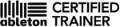
MacBookPro17", mac OS 10.6.2/RME FF400 & FF800
http://www.olivierseb.com
Max for Live training sessions in Paris @
http://www.apaxxdesigns.com/
Max for Live training sessions in Rennes @
http://www.intouchmedia.fr
i just upgraded to live 5.0 and tap tempo is working very crappy now. don't know if this has something to do w/ my still tweaking the latencey setting or what. i use live in a live band environment and usually tap constantly to ride the drummers tempo through sections where i am useing loops. in 3.0 it worked fine. is this another issue w/ all the delay compensation BS?
Aaron Zilch
Powerbook 10.4.8
800mhz 512RAM
Powerbook 10.4.8
800mhz 512RAM
-
olivierseb
- Posts: 230
- Joined: Sun Dec 11, 2005 8:52 pm
- Location: FRANCE
- Contact:
Hello Zilch,Zilch wrote:i just upgraded to live 5.0 and tap tempo is working very crappy now. don't know if this has something to do w/ my still tweaking the latencey setting or what. i use live in a live band environment and usually tap constantly to ride the drummers tempo through sections where i am useing loops. in 3.0 it worked fine. is this another issue w/ all the delay compensation BS?
where do you tweak the latency setting in Live apart from the Audio driver and plugin buffers?
Would be kind and try this fro me:
Open live with an empty song
engage metronome
hit play
hit TAP once
don't you get the metronome accelerate or slow down suddenly then going back to the default tempo 120?
thanks
olivier
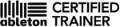
MacBookPro17", mac OS 10.6.2/RME FF400 & FF800
http://www.olivierseb.com
Max for Live training sessions in Paris @
http://www.apaxxdesigns.com/
Max for Live training sessions in Rennes @
http://www.intouchmedia.fr
-
no_barcode
- Posts: 282
- Joined: Mon Jul 12, 2004 11:10 pm
- Location: Minneapolis
I see what you mean now.olivierseb wrote:1 open an empty live set
2 drop from factory loop hipHop-Beat52.wav on audio track 1 or 2, first slot
3 set the Warp to RePitch
4 play the clip
5 hit Tap only one time, the Tempo won't change because you hit once.
RESULT
On my setup I get a long (maybe alf a second)and very obvious pitch change, it could be upper or lower on the same audio loop.
Yes, I would say that is a bug.
The BPM indicator doesn't change but the pitch does for a second. (for me, anyway...)
M1 Max 64GB RAM 4TB SSD; Volt 1; Push 3 Standalone